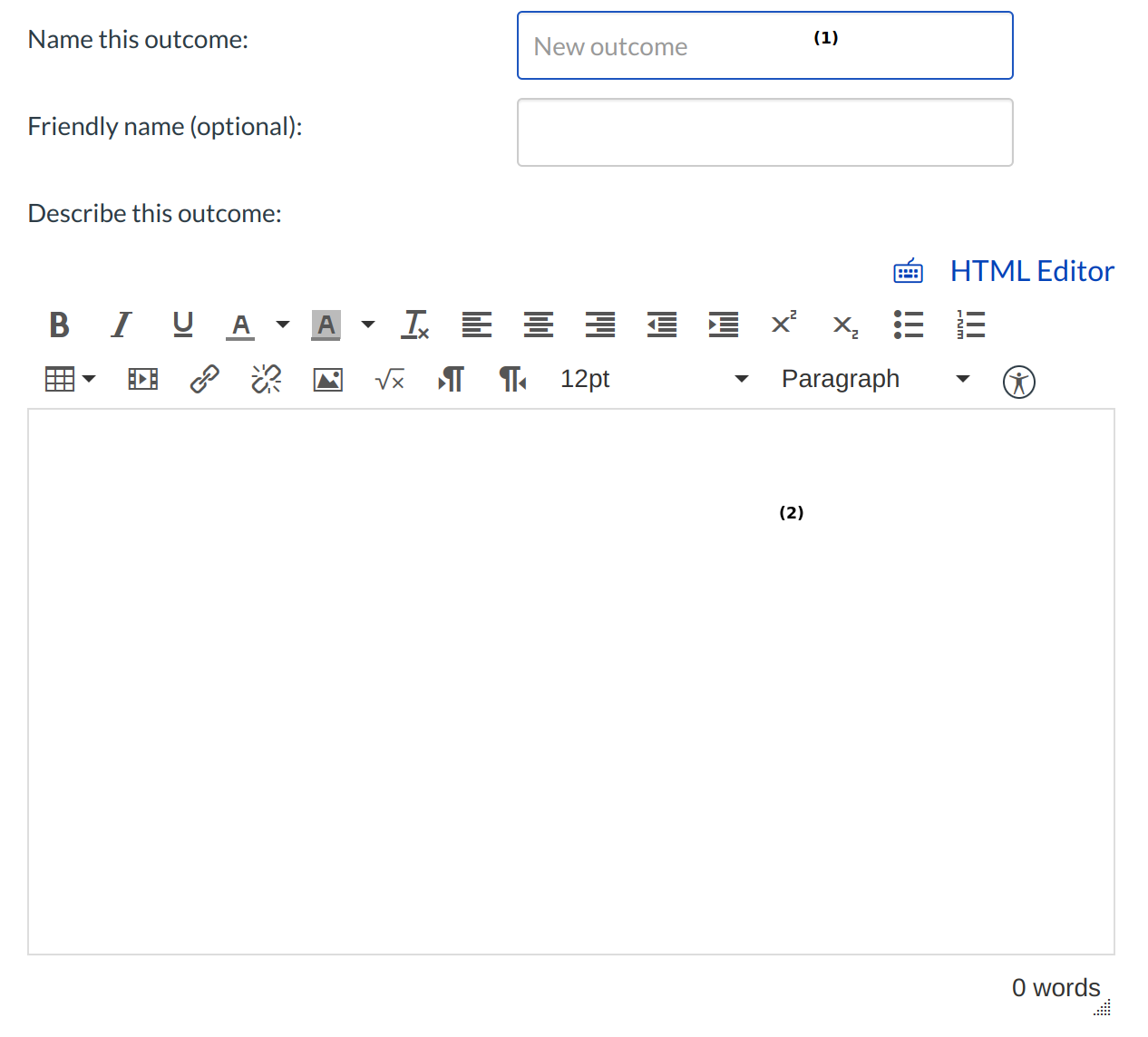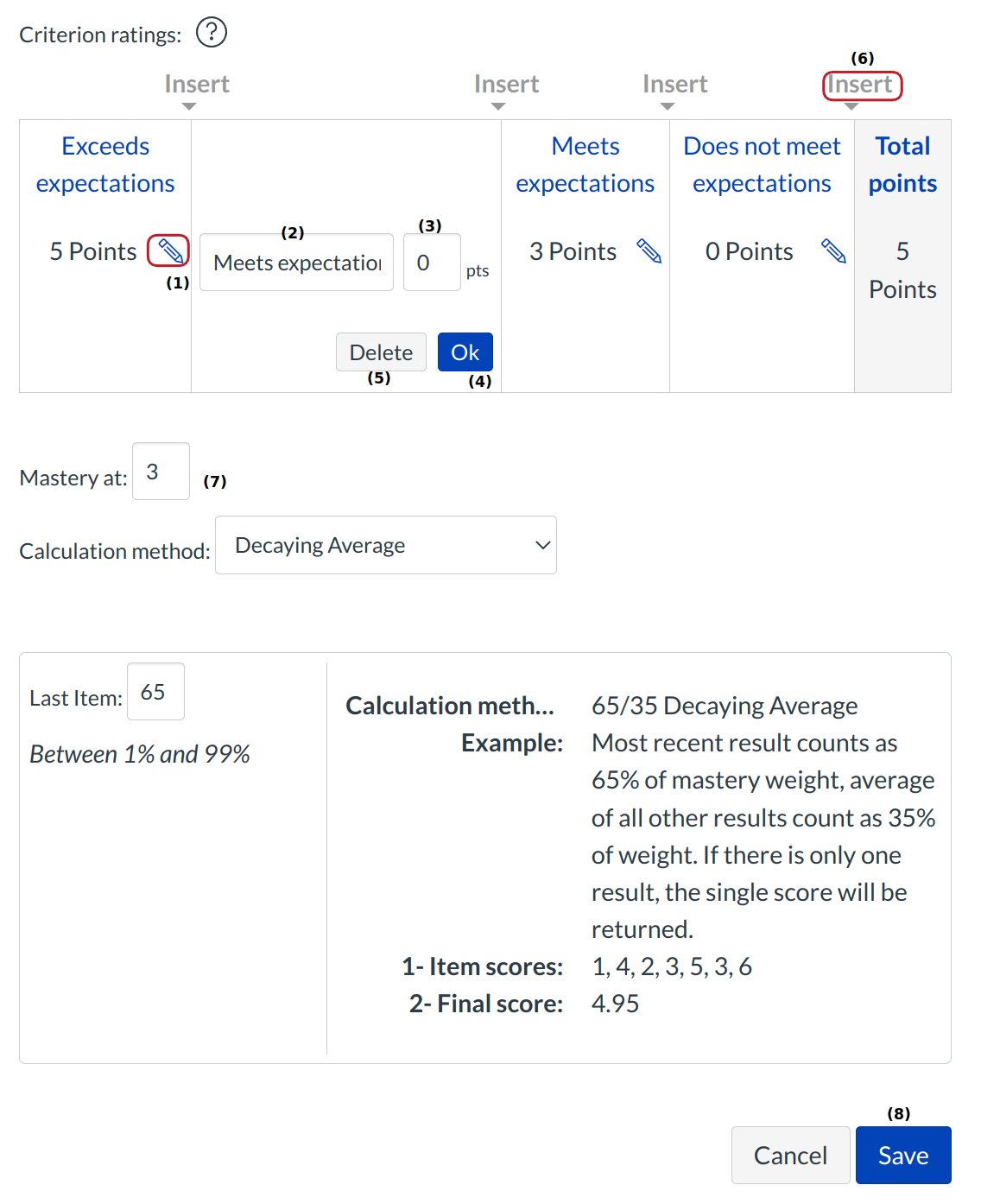How do I create an Outcome for my account?
Outcomes can be created from the account, sub-account, or course-level. You can create nested outcomes, or import State or Common Core Standards into your account, sub-account, or course.
Open Account
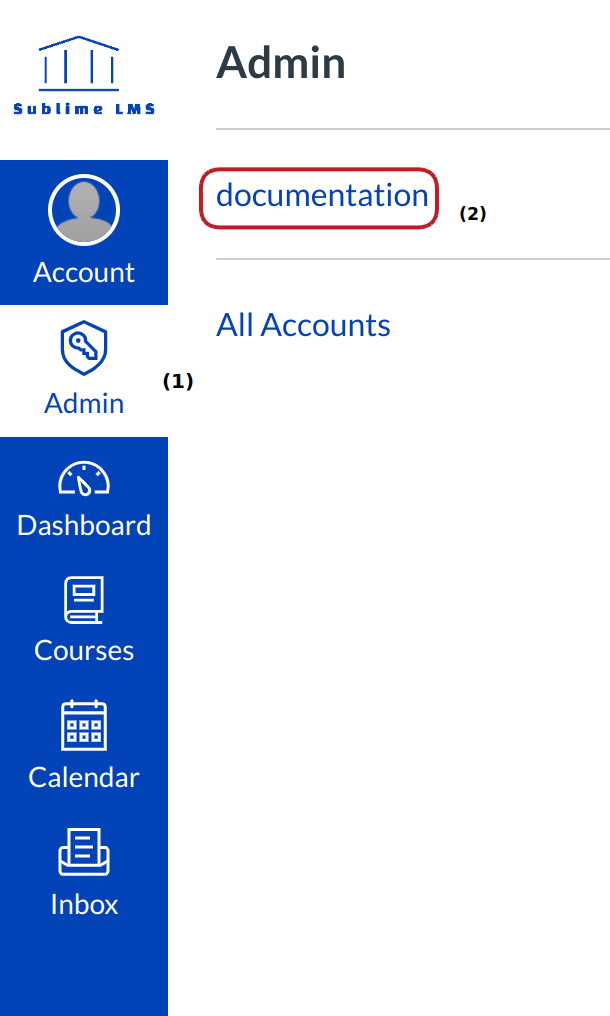
In Global Navigation, click the Admin menu [1], then click the name of the account [2].
Open Outcome
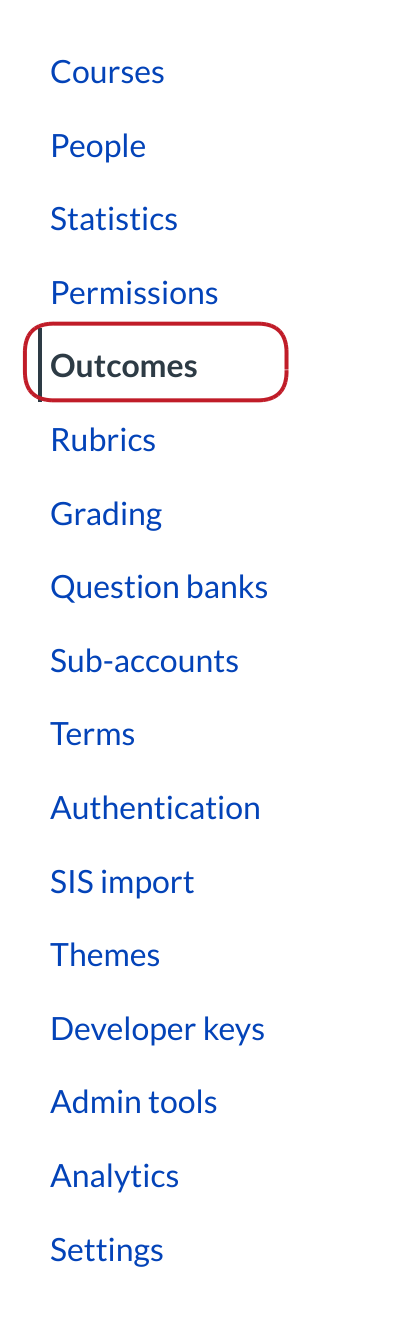
In Account Navigation, click the Outcomes link.
Create Outcome
Enter a name for the outcome in the Name this outcome field [1].
When instructors allow students to view Learning Mastery scores on the Grades page, students will see the name of the outcome.
You can also enter a description in the Rich Content Editor field [2].
Add Criterion Ratings
Edit the Criterion Ratings:
- Click the Edit icon to edit the criterion rating.
- Name the criterion by typing in the criterion name field.
- Set the criterion point value by typing in the points field.
- Click Ok to save the criterion.
- Click Delete to remove the criterion.
- Add additional criterion ratings clicking on the Insert link and entering the information.
- Choose the threshold by typing in the point value necessary to master the Learning Outcome in the Master at field.
- Click the Save button to create the Outcome.
Note: Outcomes can be included in assignment rubrics as an easy way to assess mastery of outcomes aligned to specific assignments. When you define a learning outcome, you should also define a criterion that can be used when building assignment rubrics. Define as many rubric columns as you need, and specify a point threshold that will be used to define mastery of this outcome.
View Outcome
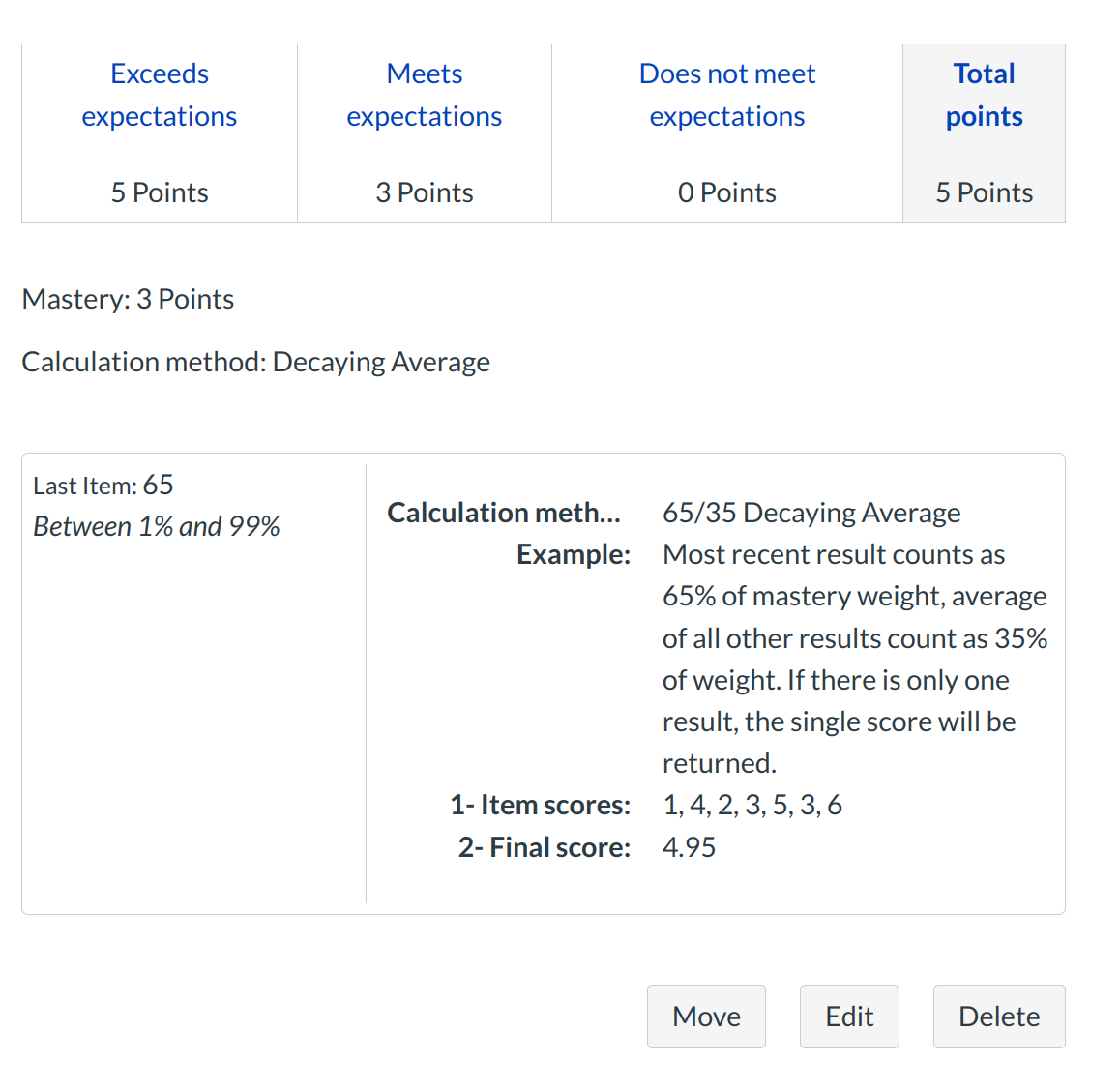
View created Outcome.