What is the difference between self-enrollment and open registration?
Self-enrollment and open registration can be enabled or disabled by Account Admins in account settings.
Self Enrollment
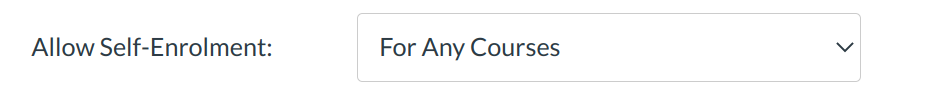
Self-enrollment allows students to use a secret URL or code to enroll themselves in a course. Sublime LMS ™ accounts are created for each student by the institution; students are usually added via SIS import.
This option must be enabled or disabled by an account administrator at the account level.
If self-enrollment has been enabled by an administrator, instructors can choose to allow self-enrollment for their course, which can be enabled in course settings.
Open Registration
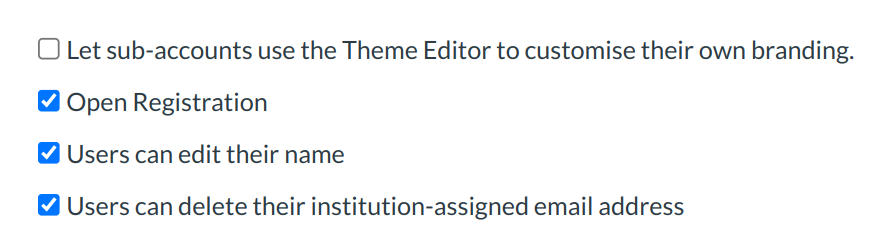
Open registration allows students to be added to a course via email address, even if the students don't have a Sublime LMS ™ account in the admin's institution. Students will create their account during the course enrollment process.
Account Administrators can enable open registration by selecting the Open Registration checkbox in account settings.
Note: You must have administrator access for your institution to change the open registration setting for the account.