How do I create a new group set at the account-level?
Creating groups at the account-level is similar to viewing groups at the course-level. The groups created at the account-level will still show up in the Courses & Groups menu in the Global Navigation menu. You can also create new group categories at the sub-account level.
Open Account
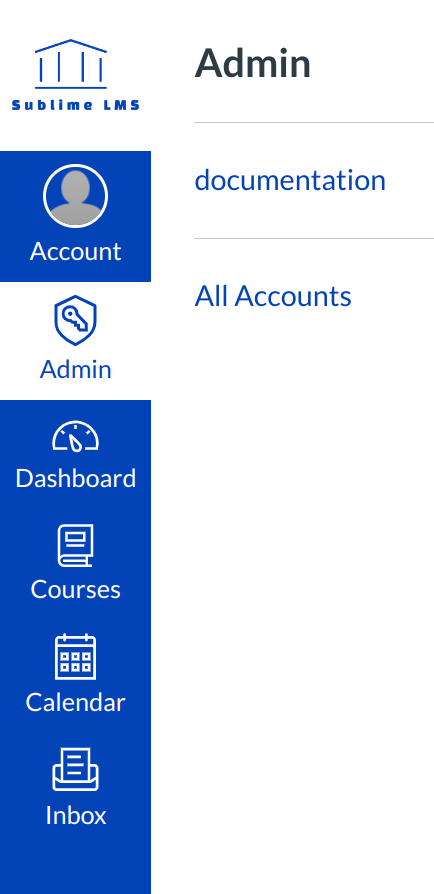
Click the account title link.
Open Users
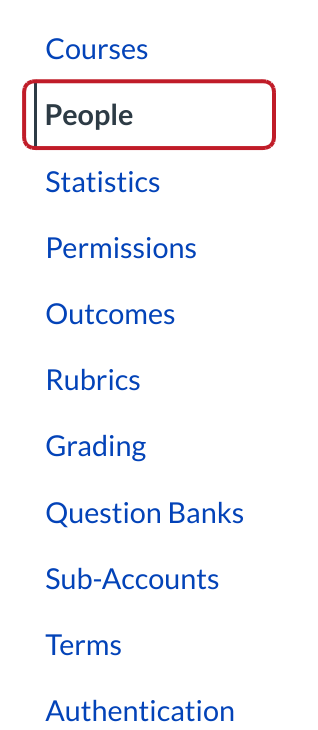
In Account Navigation, click the People link.
View User Groups
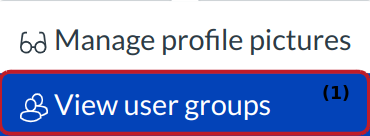
Find and click the View User Groups button at the side bar [1].
Add Group Set
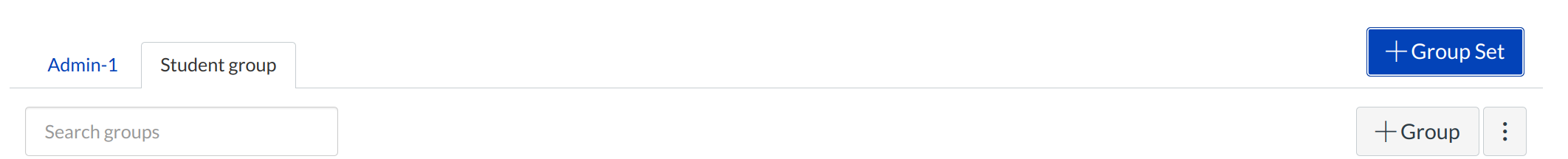
Click the + Group Set button. You can create different types of Groups (Admin- 1, student group).
Create Group Set
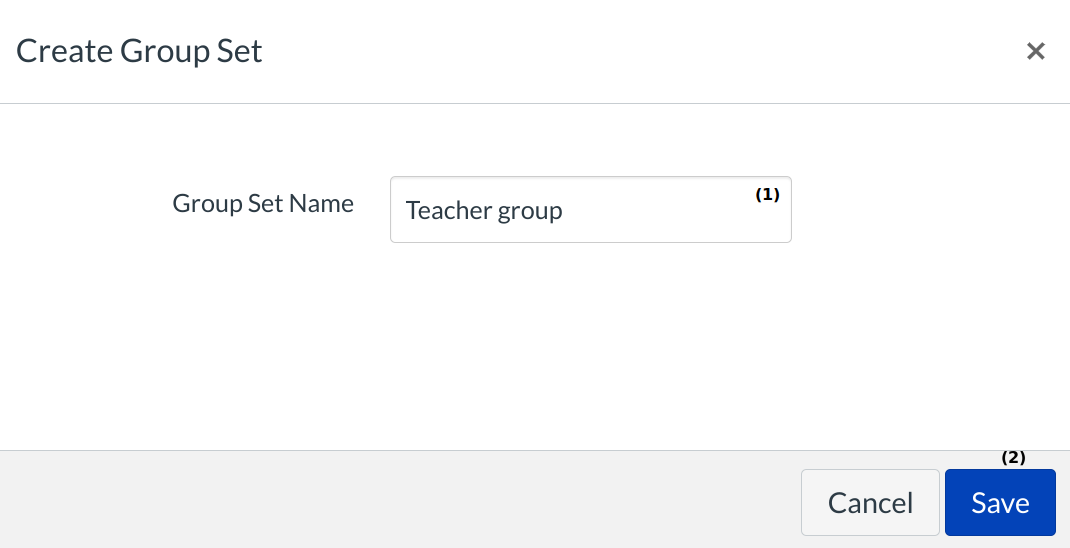
Type in a Group Set Name [1] and click Save [2].
View New Group Set
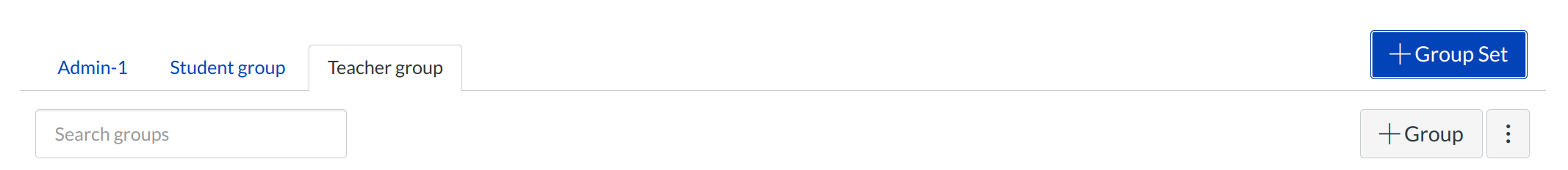
View the new group set that you created.