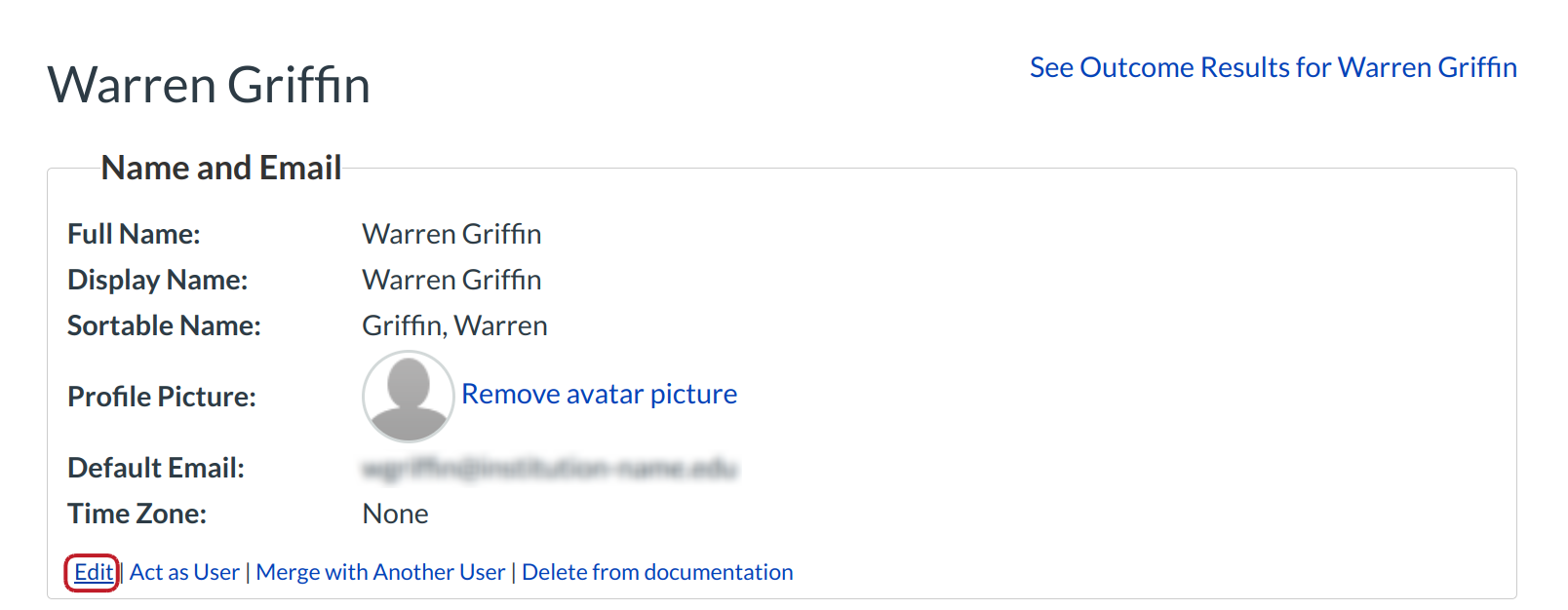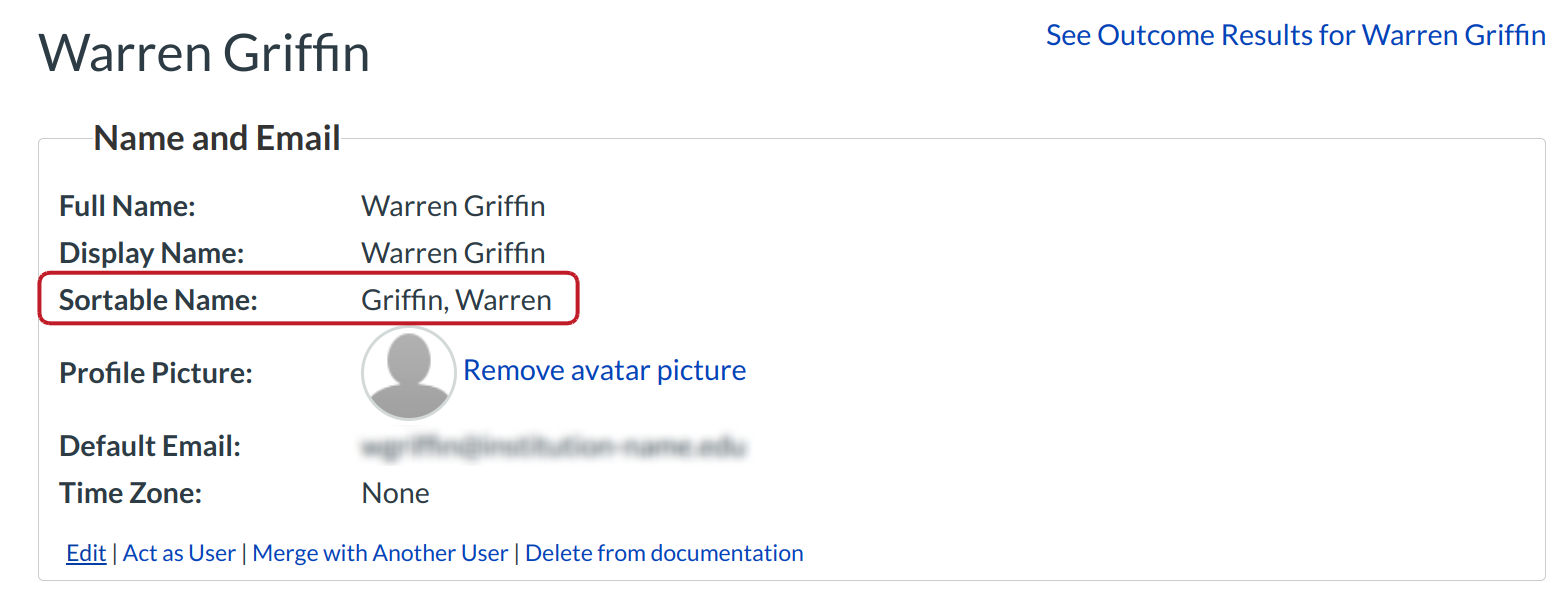How do I edit a user's sortable name?
Sublime LMS ™ automatically creates a sortable user name using the Last Name, First Name convention. Admins can edit and change a user's sortable name, if needed.
Open Account
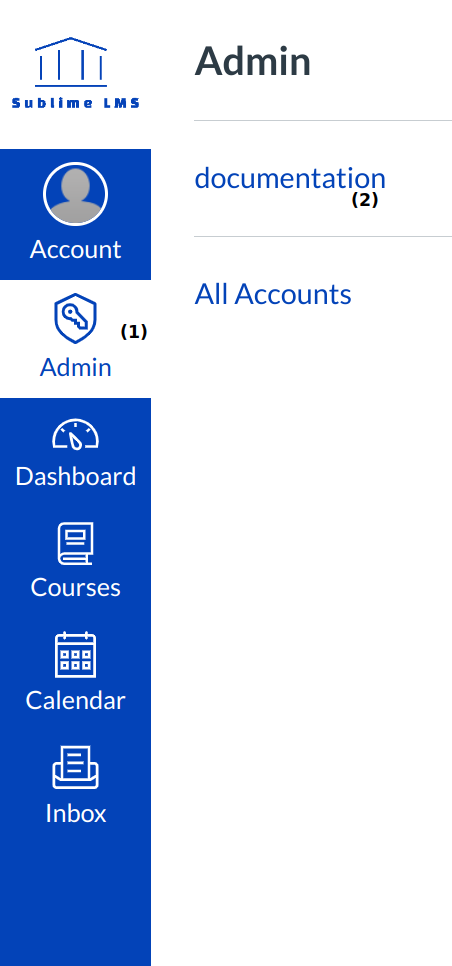
In Global Navigation, click the Admin menu [1], then click the name of the account [2].
Search a People in the Sidebar
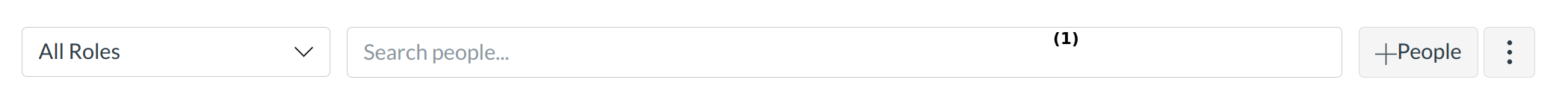
Locate Find A User on the sidebar. Type in the user's name [1] and click Go [2].
View Search Results
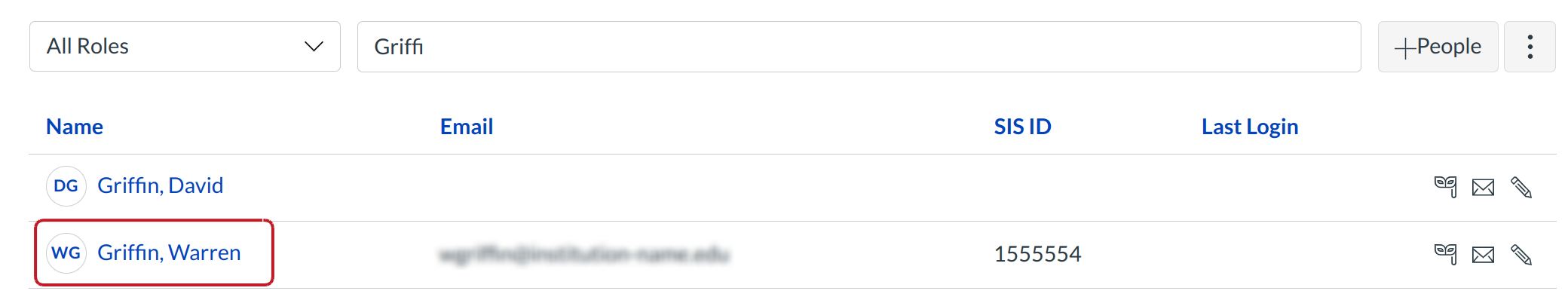
After clicking Go, you will see the search results. To access that user's details, click the name link.
Edit the Sortable Name
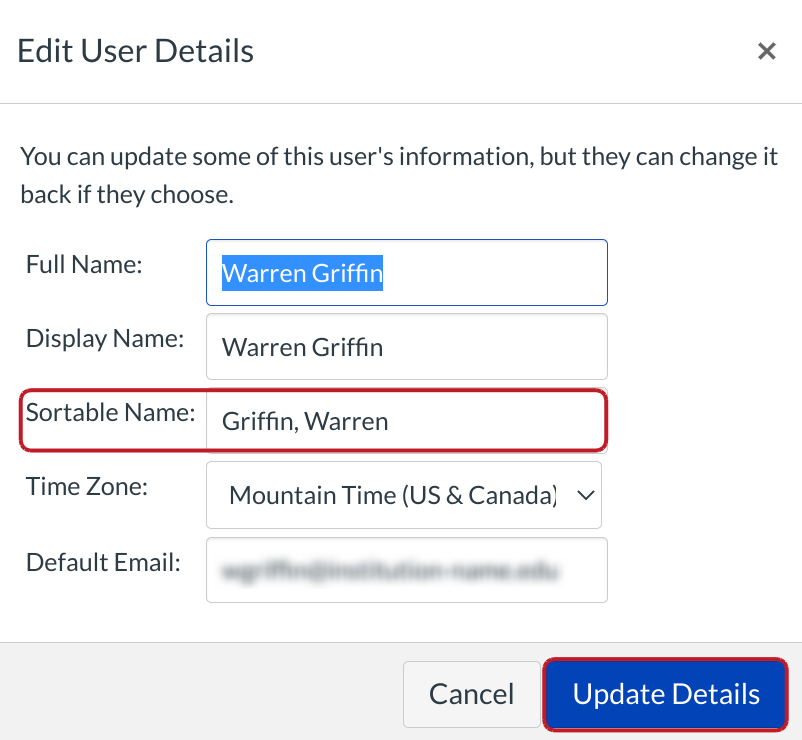
Type the name as you wish it to appear in the Sortable Name field. Click the Update Details button when you are finished.
View Change
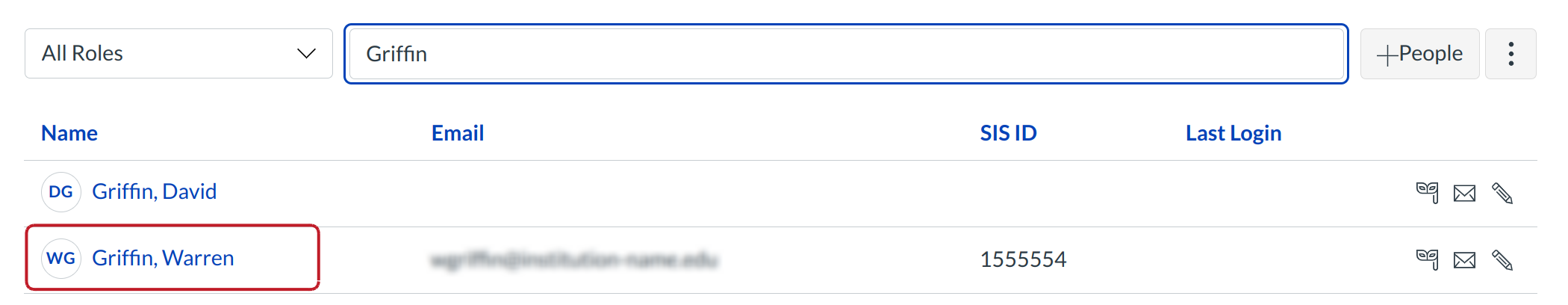
The user name will now sort properly based on the changes you made.