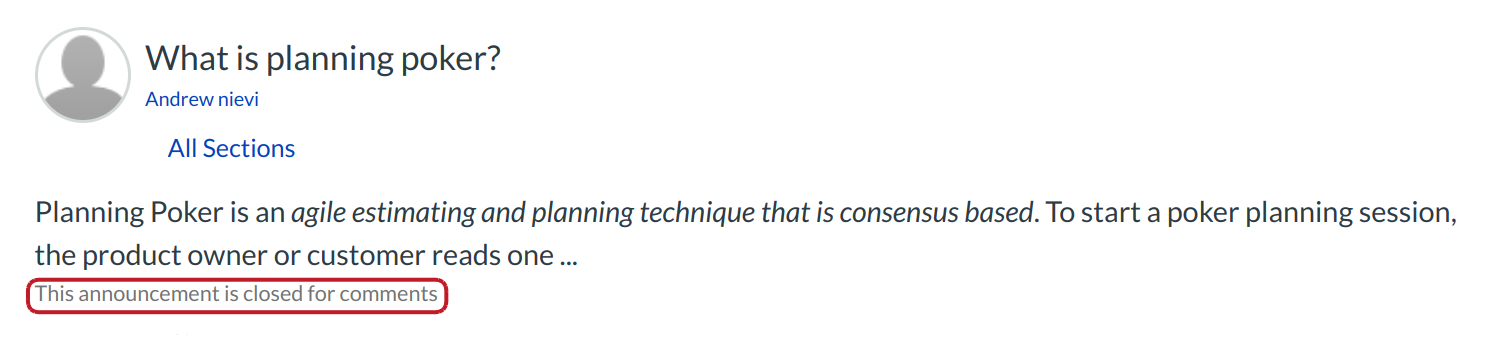How do I close an Announcement for comments?
To stop students from posting replies to individual announcements, use the close for comments button.
Open Announcements
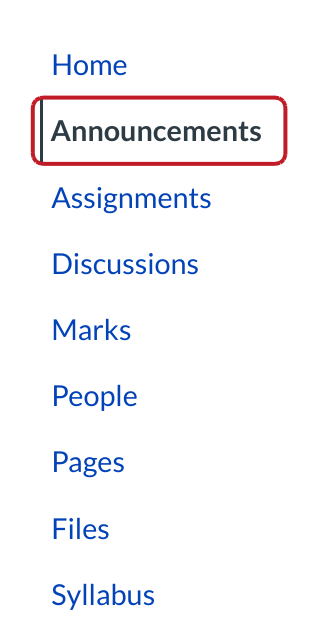
Click the Announcements link.
Open Announcement
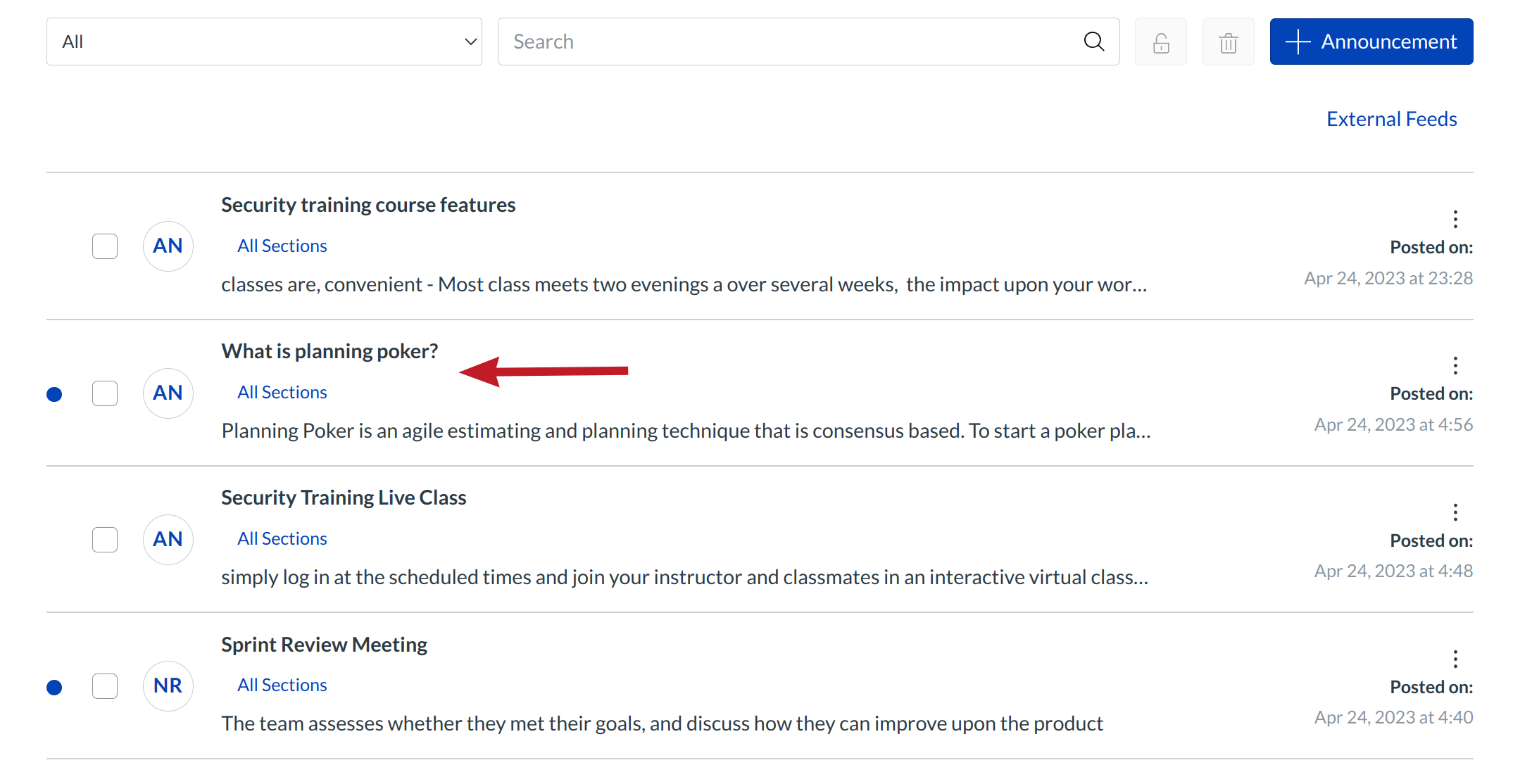
Click the announcement title to open the announcement.
Close for Comments
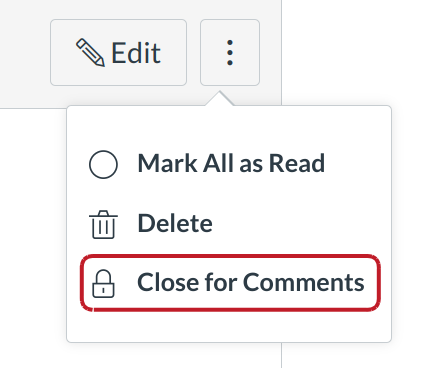
Locate the Settings icon and click the Close for Comments link.
View Announcement
View the announcements, you can see this topic is closed for comments at the bottom of the discussion content.
Re-Open for Comments
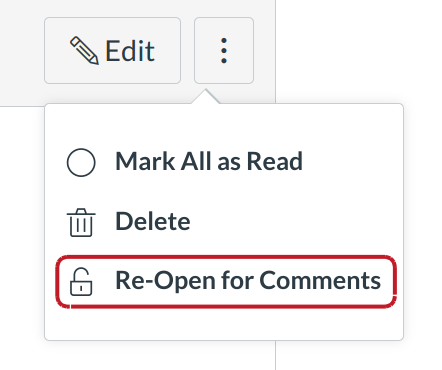
Locate the Settings icon and click the Re-Open for Comments link to re-open the announcement for comments.