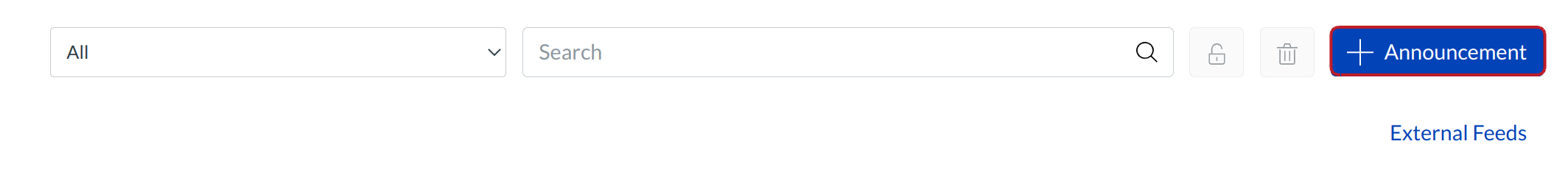How do I make an Announcement?
Announcements are simple to make in Sublime LMS ™.
Open Announcements
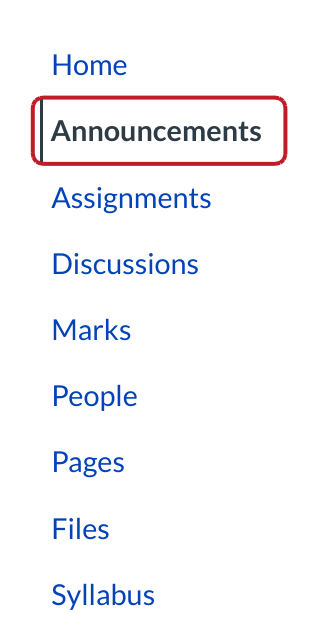
Click the Announcements link.
Create Announcement
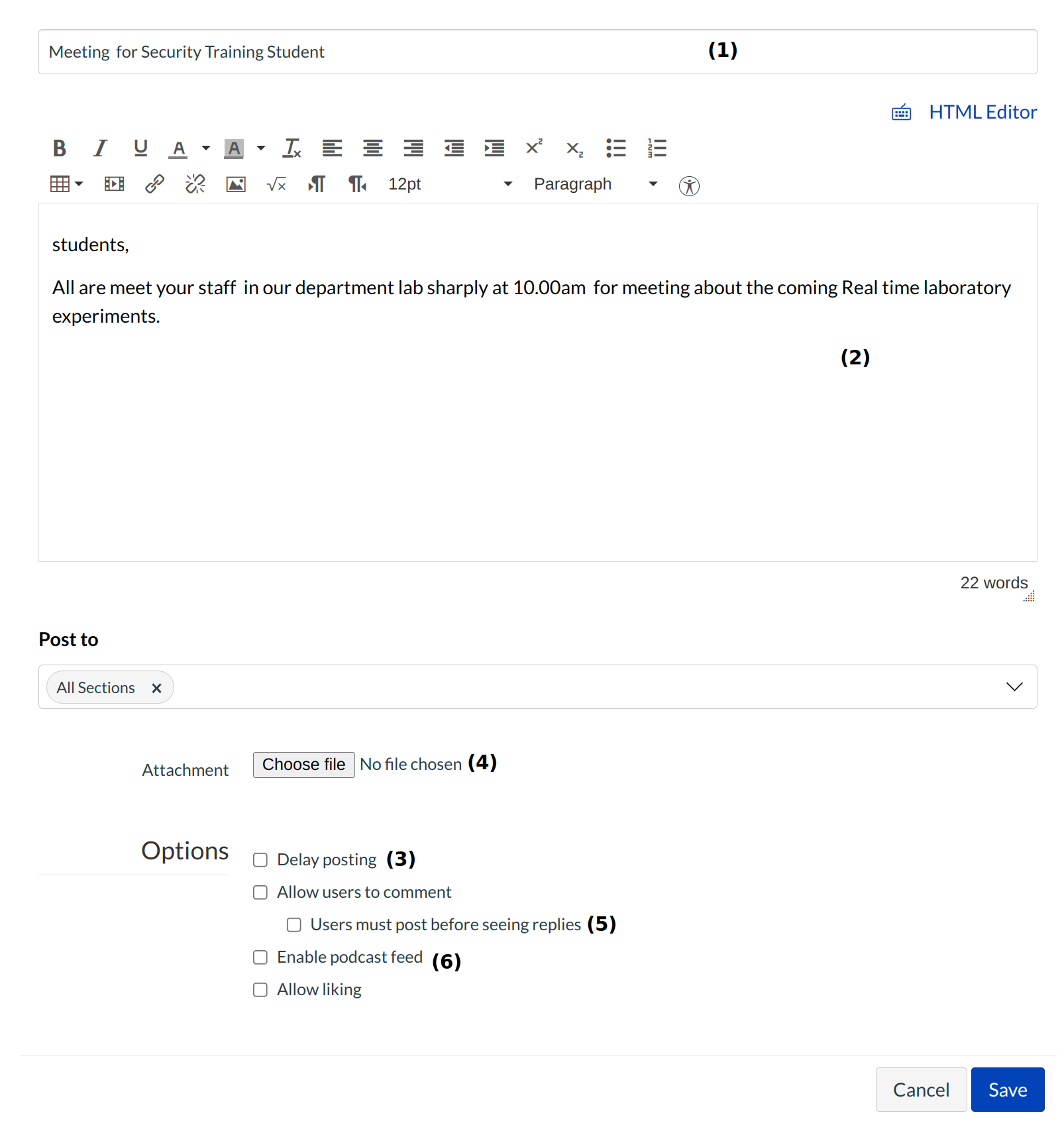
Type a title for the announcement in the topic title field [1] and add content in the Rich Content Editor [2].
In the Announcement Options, you can delay the posting of your announcement [3],
You can attach a file to your announcements [4],
require students to reply to a post before seeing other replies [5],
and enable an announcement podcast feed [6].
Add new announcements
Click the Save button to post the announcement.
View Announcement
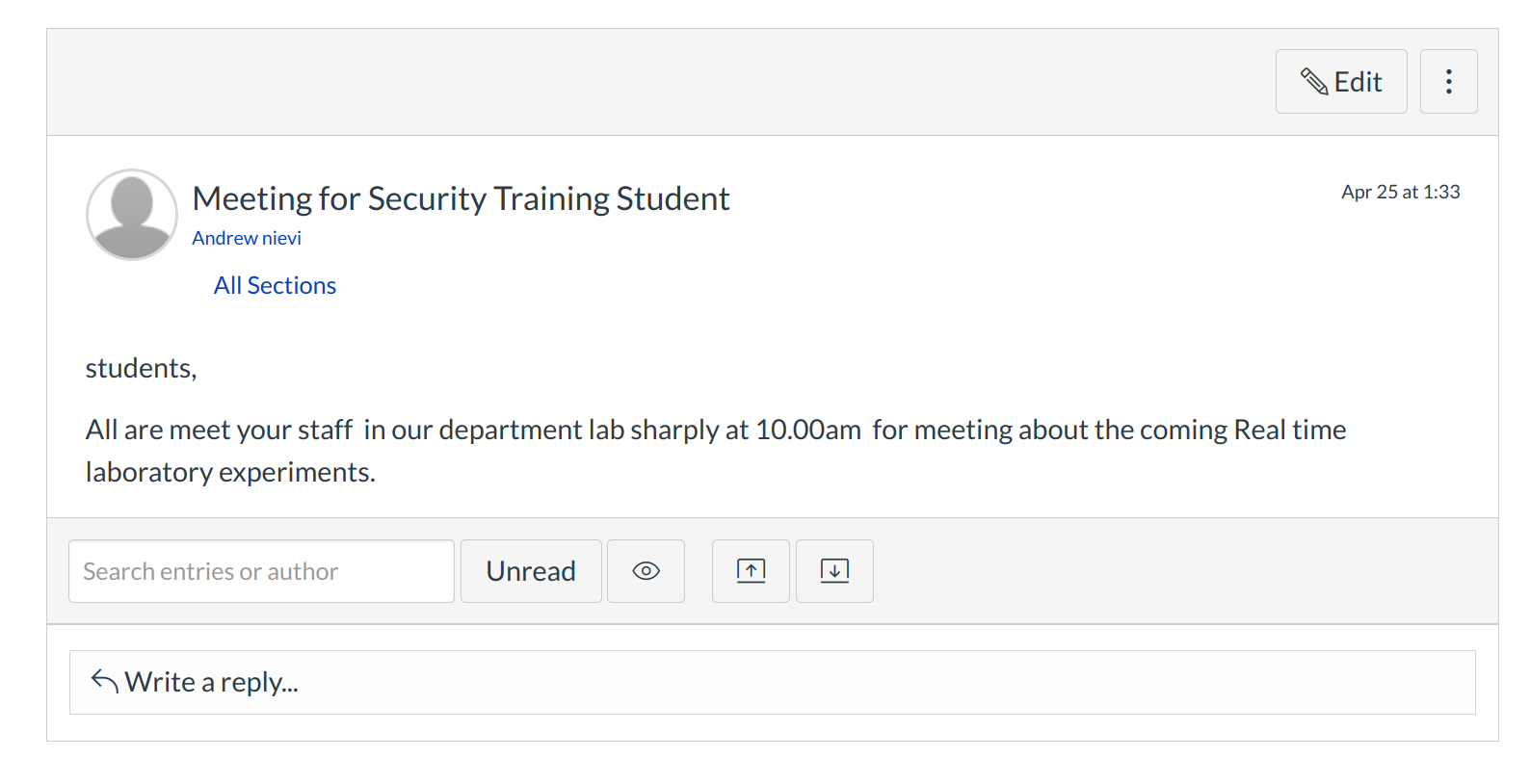
Once you save the announcement, it will show up on the announcements page.