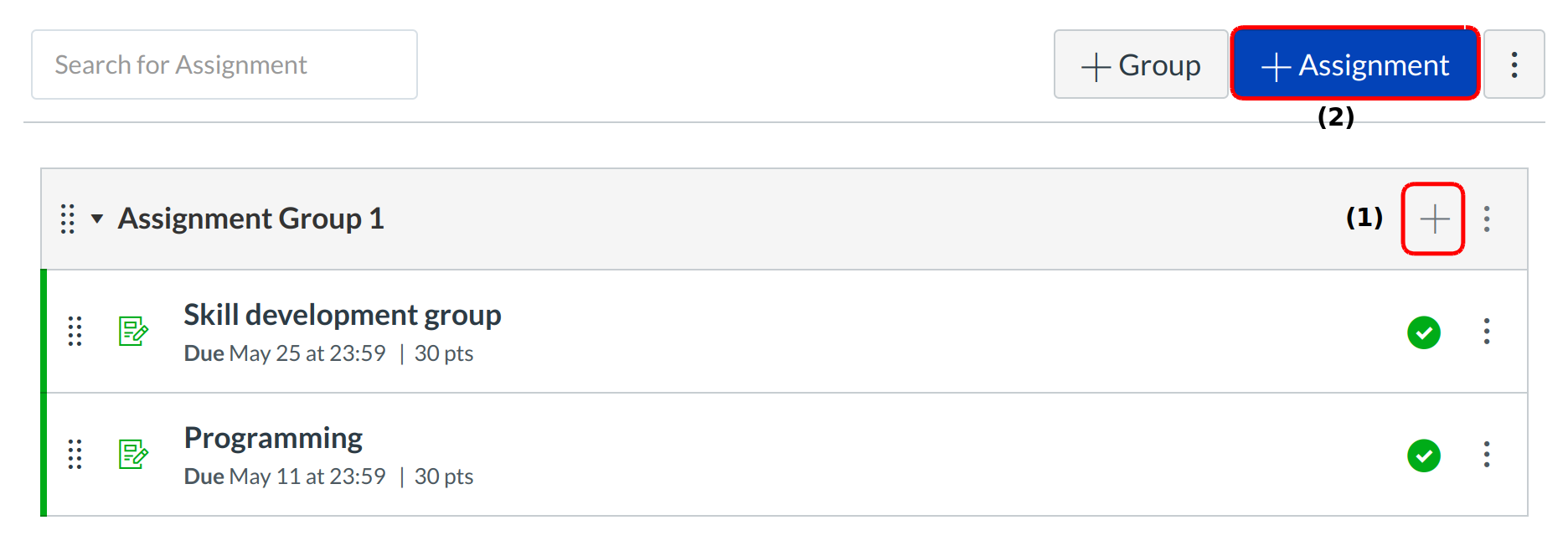How do I create an Assignment shell on the Assignments page?
You can create an Assignment shell on the Assignment page. Assignment shells are placeholders for the Assignment until you fill in the Assignment details.
Open Assignments
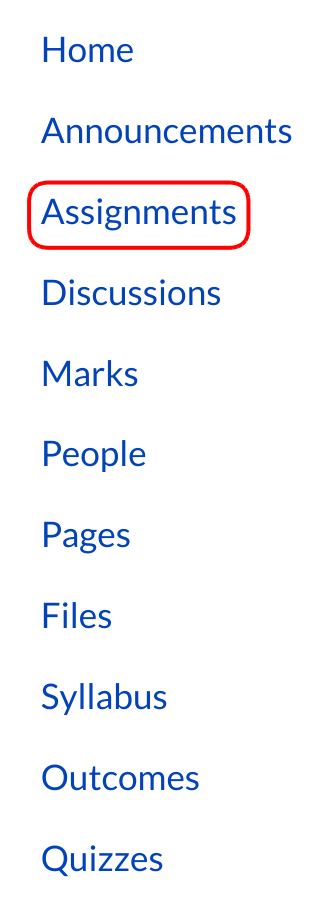
Click Assignments in the Course Navigation.
Create an Assignment Shell
Click the plus icon in an Assignment group header [1] or the Add Assignment link [2] to create an assignment shell.
Enter Assignment Shell Details
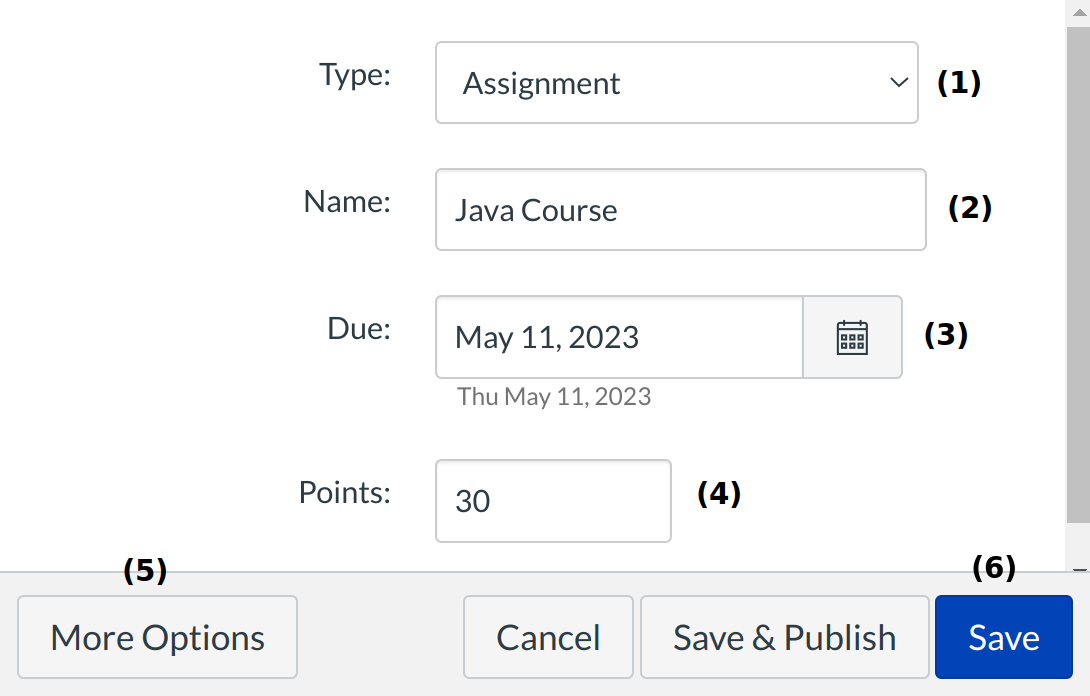
Set the Assignment type by selecting the Type drop-down menu [1]. Enter the Assignment title in the Name field [2], click the Calendar icon to select a due date [3] or manually enter a due date, and enter the number of points for the assignment in the points field [4].
If you want to add more details now, click the More options button [5] to edit the assignment details. After filling all the fields to create the assignment shell, click the Save button [6].