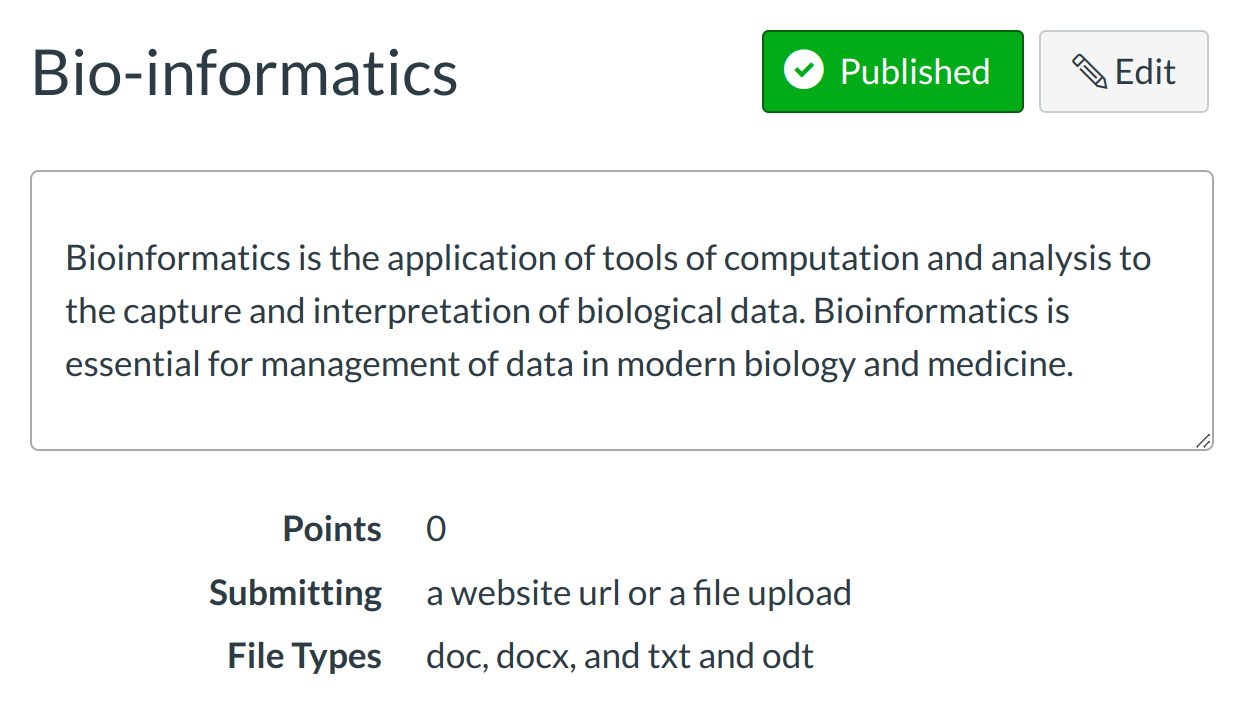How do I restrict online submission file types?
Online submission types can be restricted to certain file types.
Open Assignments
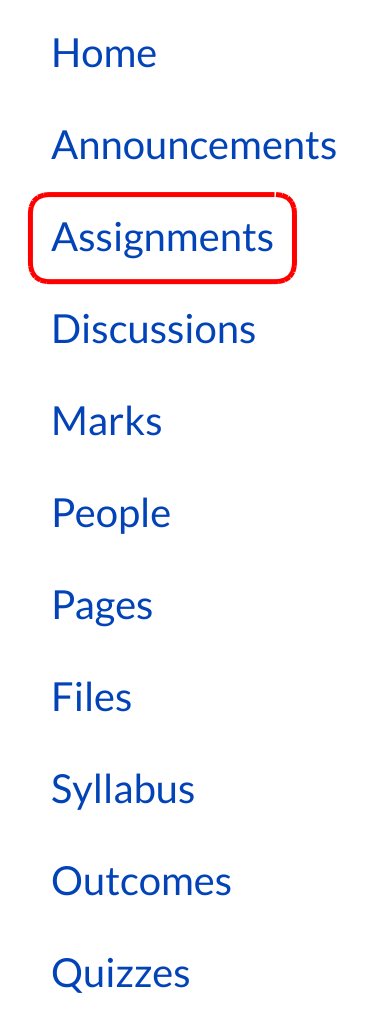
Click the Assignments link.
Open Assignment
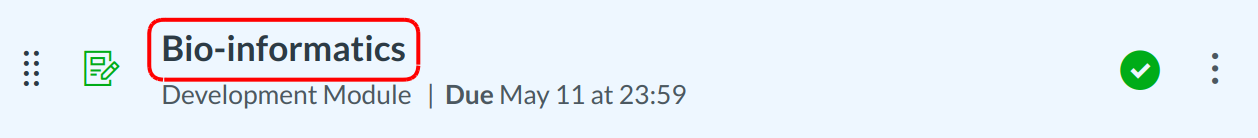
Click the assignment title.
Edit Assignment
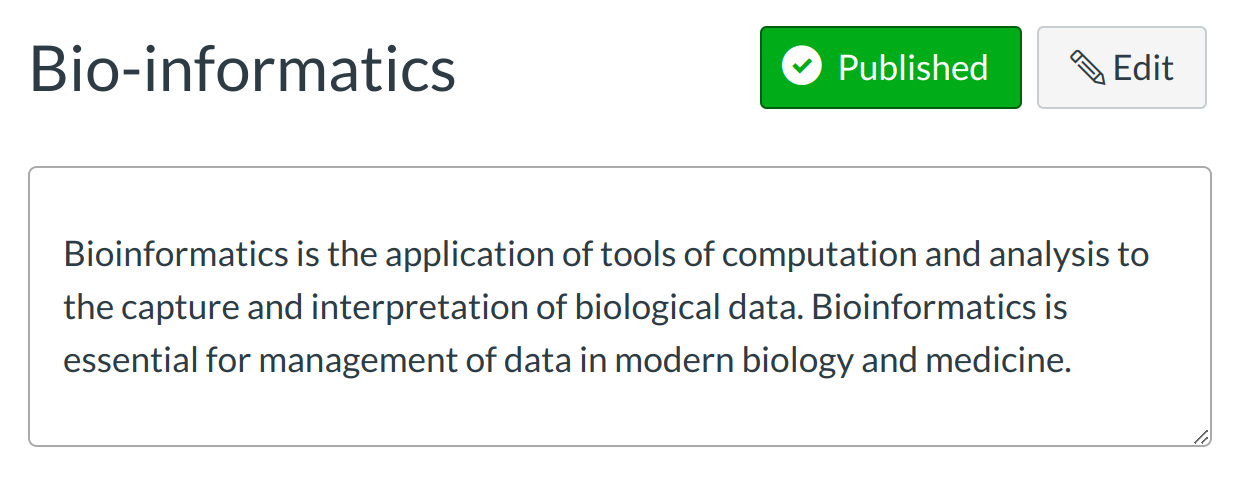
Click the Edit button.
Set Submission Type
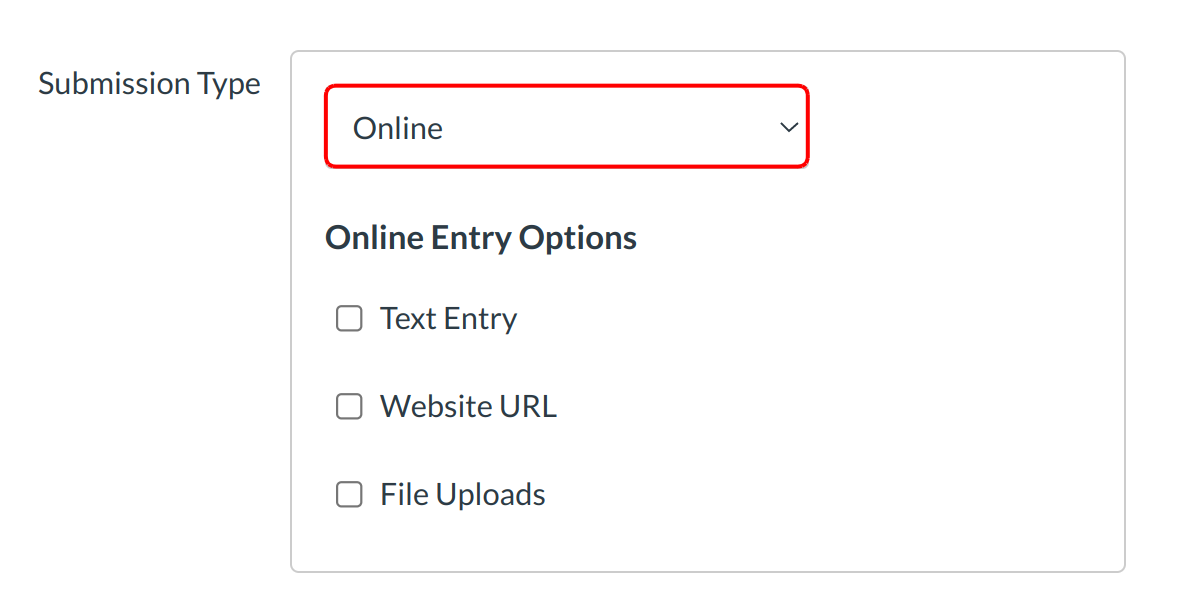
Click the Submission Type dropdown menu and choose Online to create the option for students to upload files.
Allow File Uploads
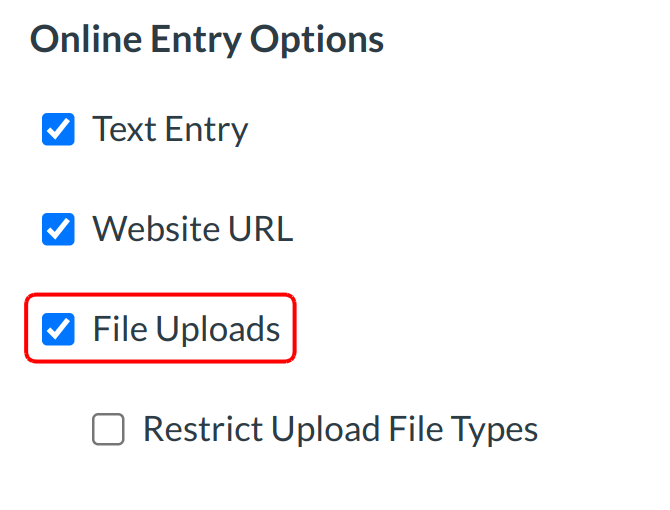
Click the Allow File Uploads checkbox.
Restrict File Types
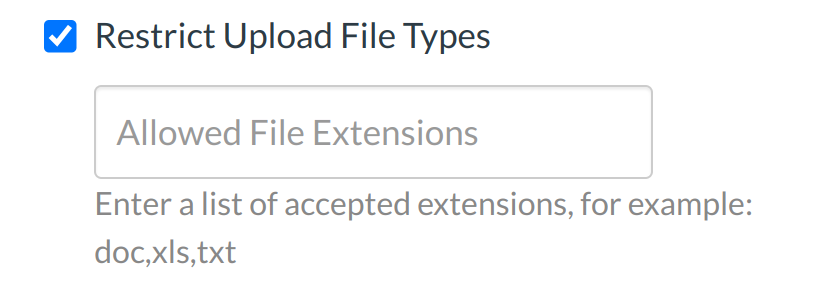
Click the Restrict Upload File Types checkbox to restrict file types which can be uploaded. Type the file types you want to restrict in the text field. Remember, all file types need to be separated by a comma. You can include spaces, caps, and periods in assignment file names.
Turnitin Submission Accepted File Formats
- Microsoft Word™ (DOC and DOCX)
- Corel WordPerfect®
- HTML
- Adobe PostScript®
- Plain text (TXT)
- Rich Text Format (RTF)
- Portable Document Format (PDF)
- Hangul (HWP)
Update Assignment
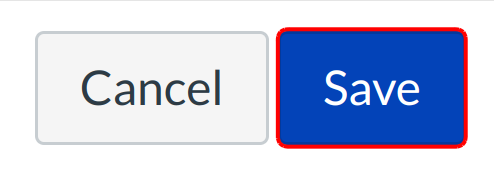
Click the Save button.
Student View
Students will see the permitted file types that can be submitted for the assignment in the sidebar.