How do I weight the final grade based on Assignment Groups?
You can weight final grades based on the Assignments group weights.
Open Assignments
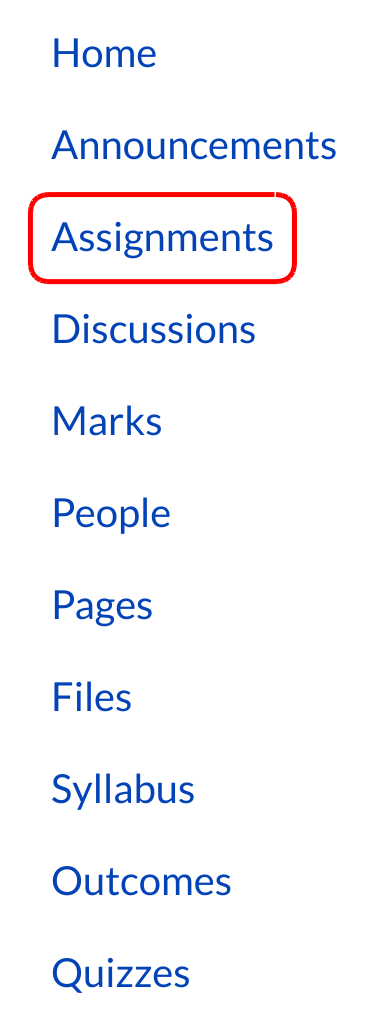
Click Assignments in the Course Navigation.
Weight Final Grade
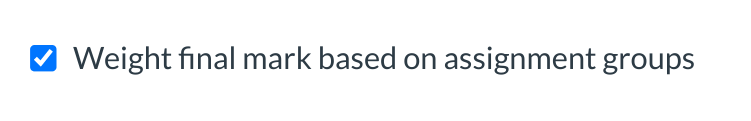
Click the Weight the final grade based on assignment groups checkbox.
Set Weights
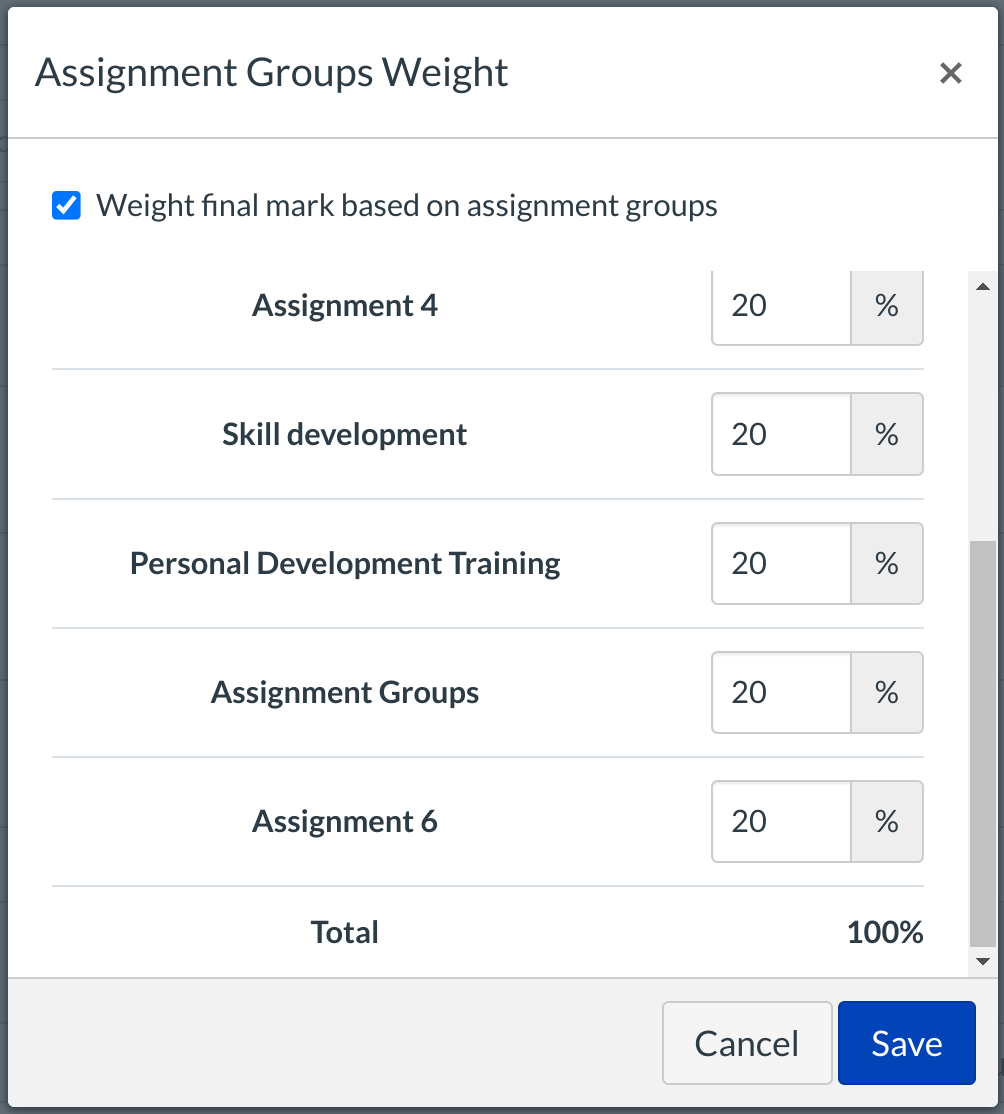
Enter the percentage weights for each of the different Assignment Groups you created. The percentage weights you specify here will determine how the final grade for your course is calculated. These percentages can be changed at any time and students will be notified when any changes are made. The weights will show up in the Gradebook for both students and instructors.