What are the different online submission types?
Instructors can enable a variety of different online submission types, including file uploads, rich content, website URLs, and media files.
Open Assignments
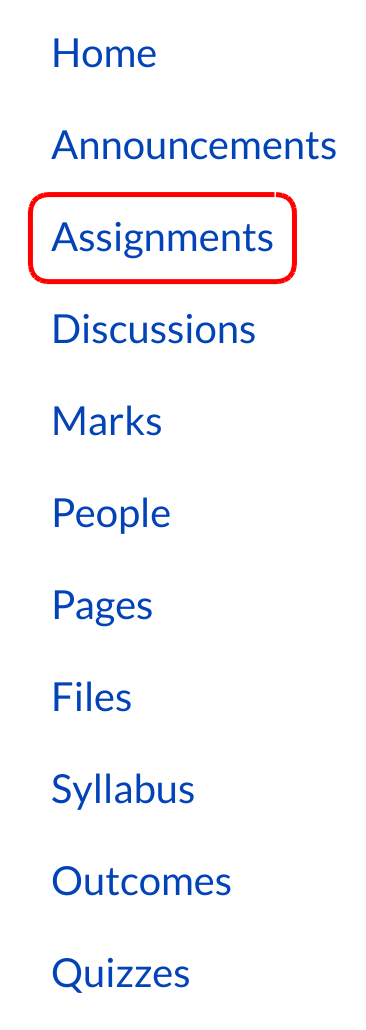
Click the Assignments link.
Add Assignment
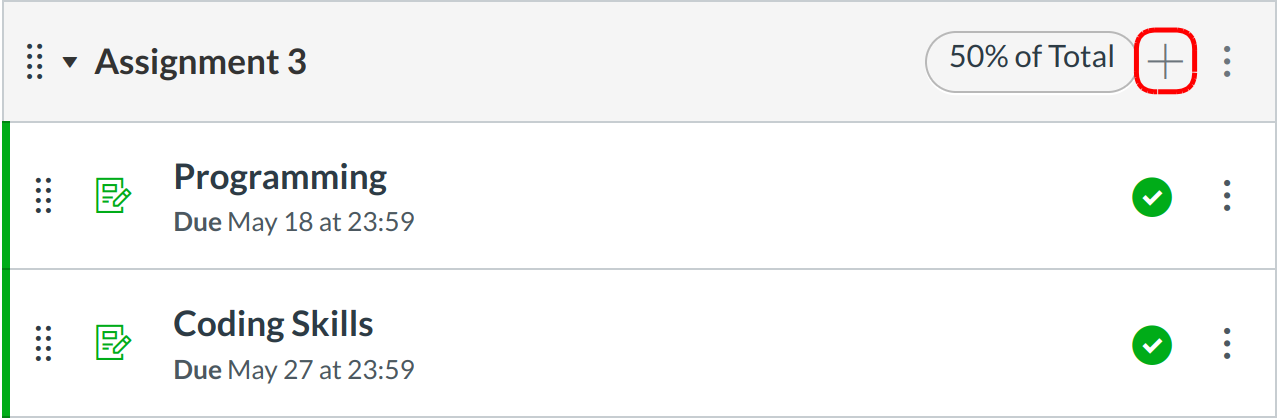
Click the Plus icon link to add new assignment.
Open More Options
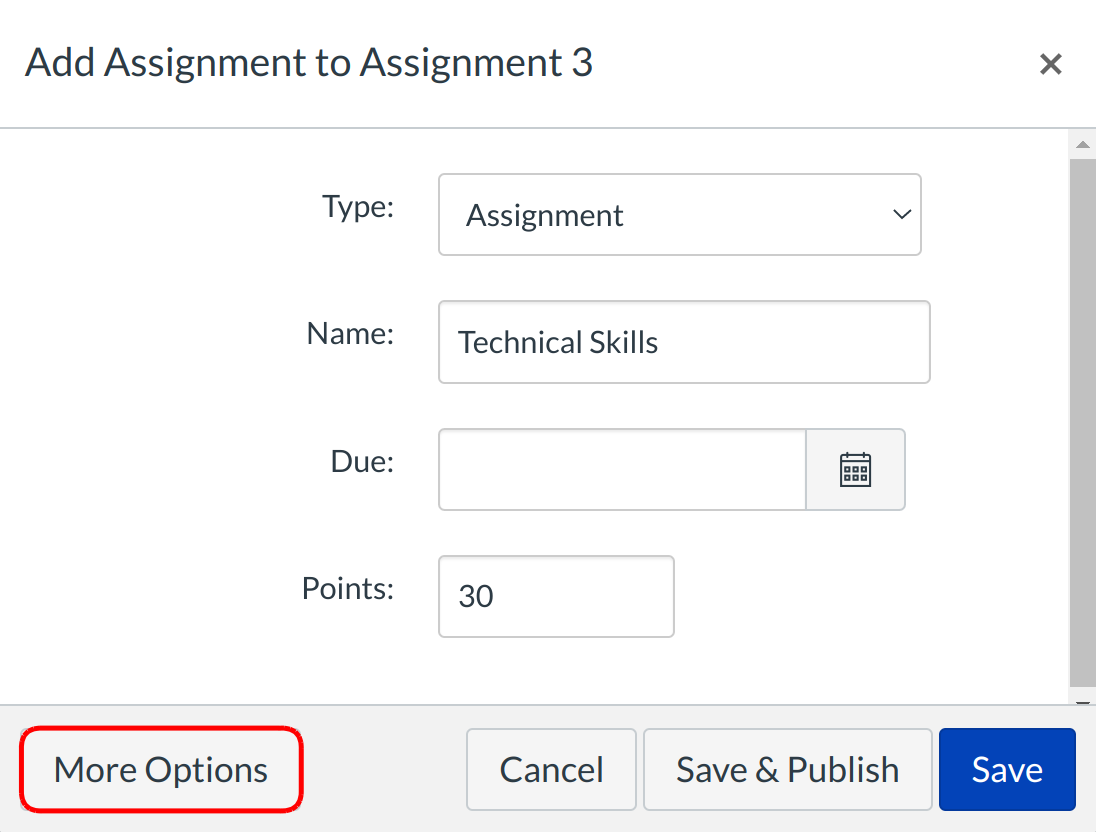
Click the More Options button.
Select Submission Type
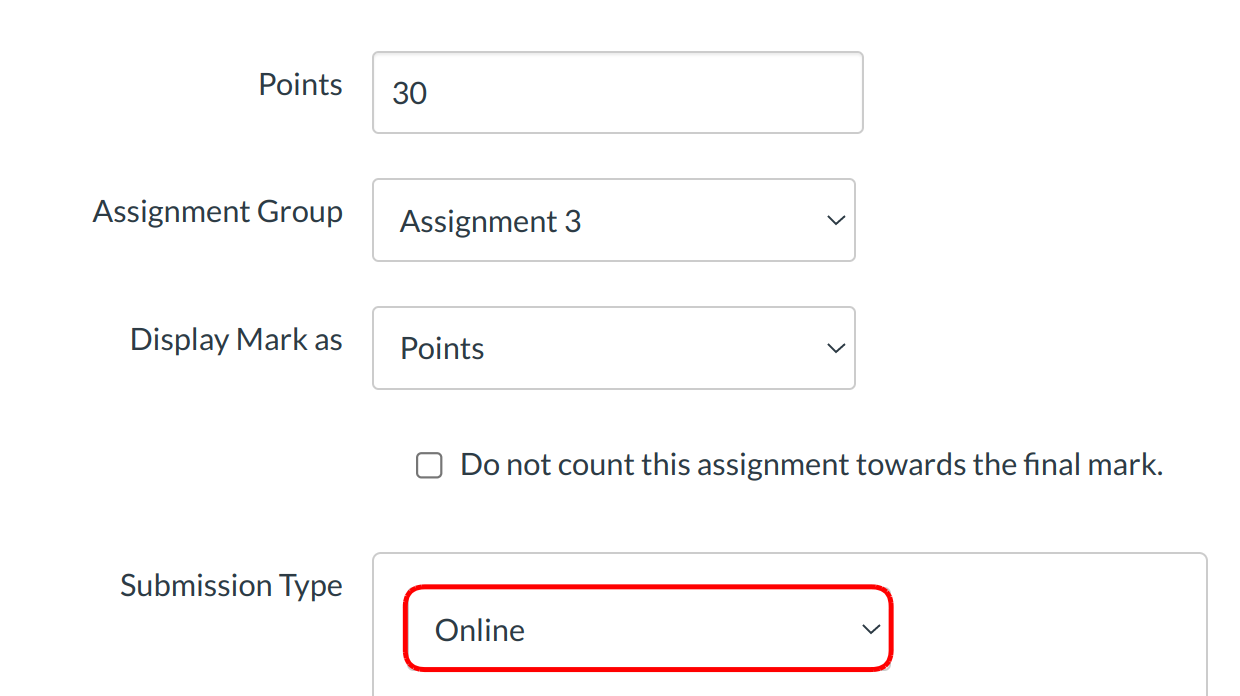
Select the submission type drop-down menu and choose the online submission type.
Select Online Submission Types
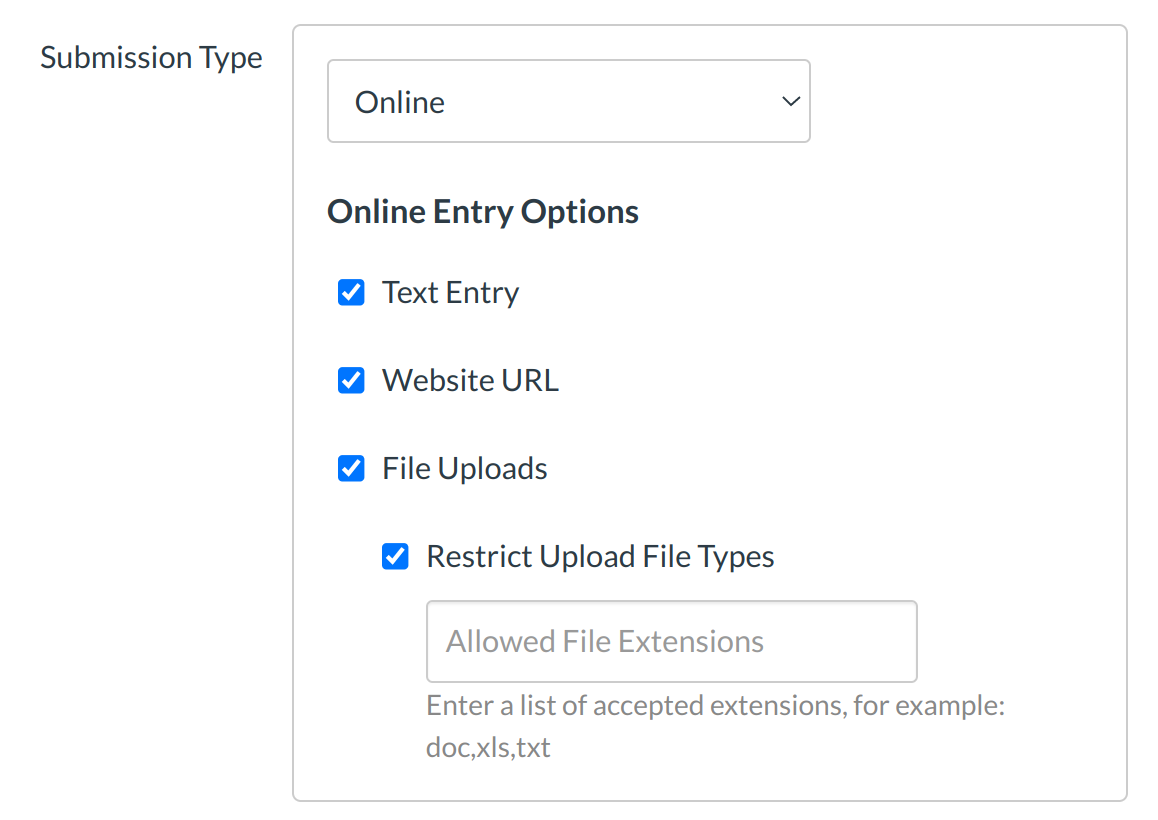
You will be presented with four different checkboxes:
- You can allow text entry
- You can allow website URLs
- You can allow File Uploads
- You can Restrict Upload File Types
Notice that you can enable more than one type of online submission. Google Docs may also be an acceptable submission type. Admins can enable or disable the Google Docs submission type.
Note: Students should be able to submit most file types. In the case of an odd or unusual file type, try adding it to your course first before requesting students to submit the file type.
Update Assignment
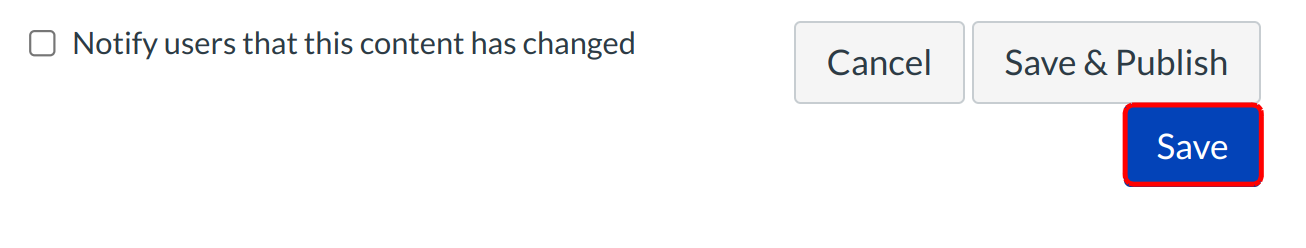
Click the Save button.