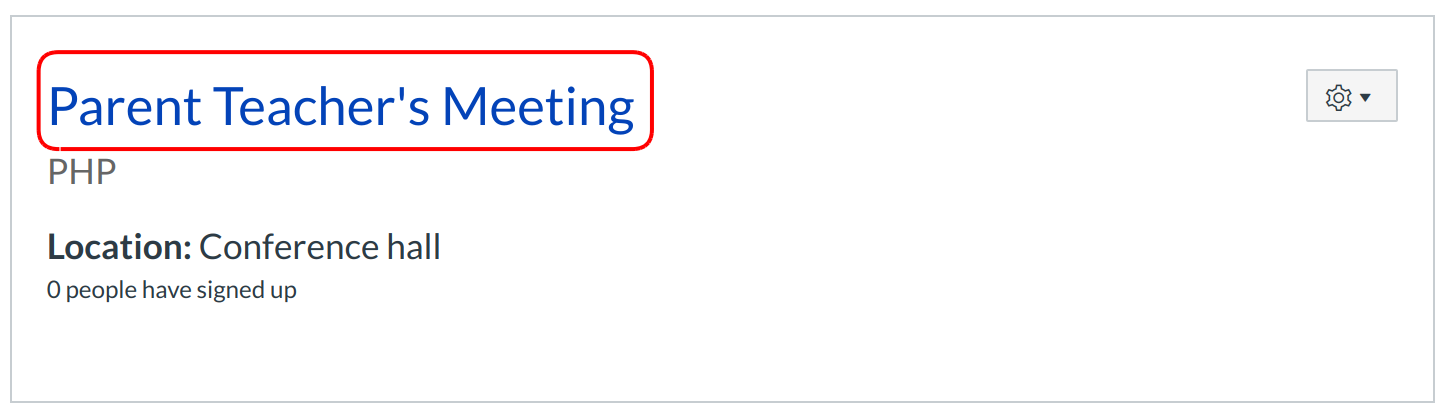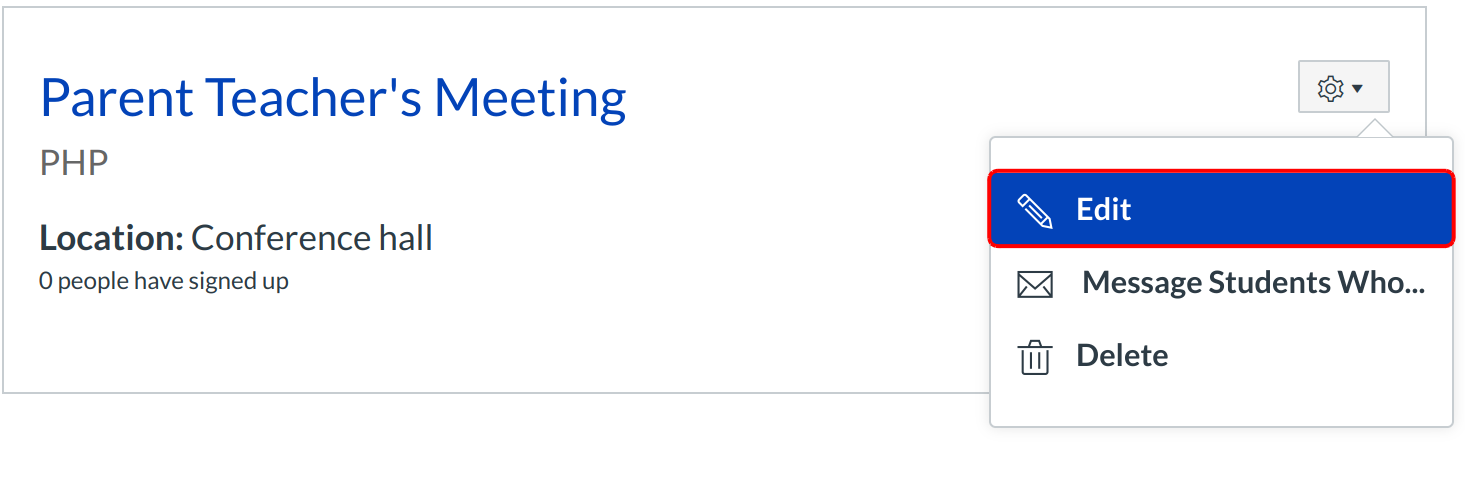How do I limit the number of attendees for an appointment?
The Scheduler tool is optional. Please contact your Customer Success Manager to enable it.
Note: Scheduler has already been enabled for those accounts that have been actively using it.
Locate Calendar Link
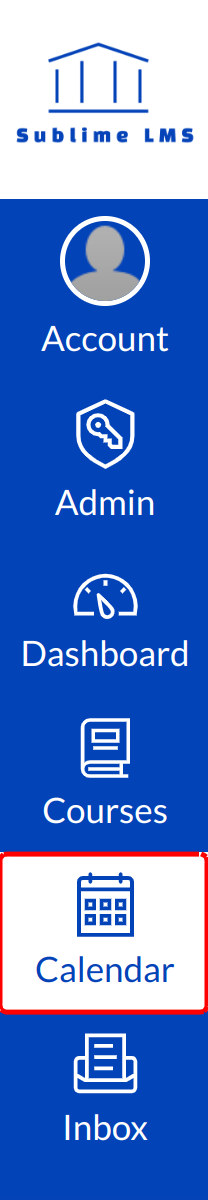
To view the Calendar, click the Calendar link.
Open Scheduler
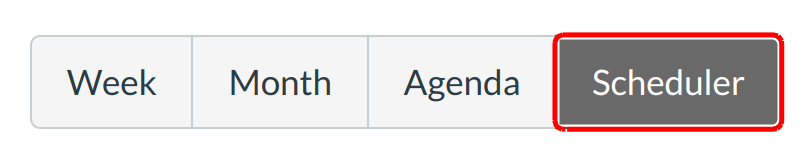
Click the Scheduler button.
Limit Number of Attendees
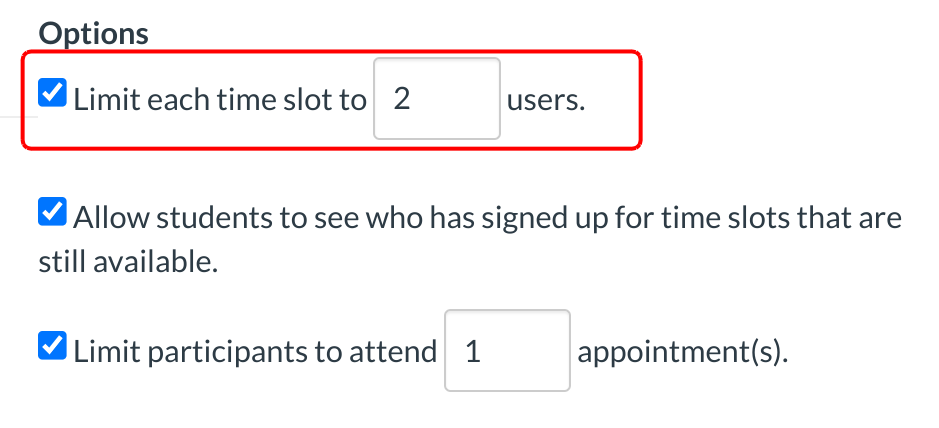
Type the number of attendees in the Limit this slot to # users field [1].
View Individual Appointment
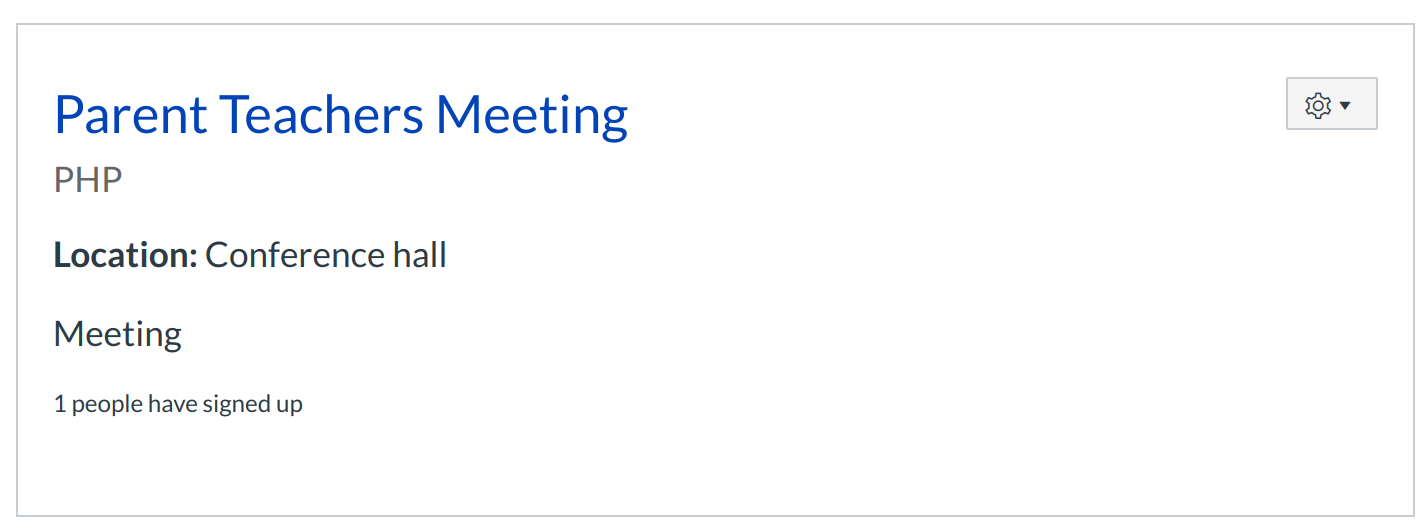
View the changes you have made.