How to add Certificates to your modules
Open Modules
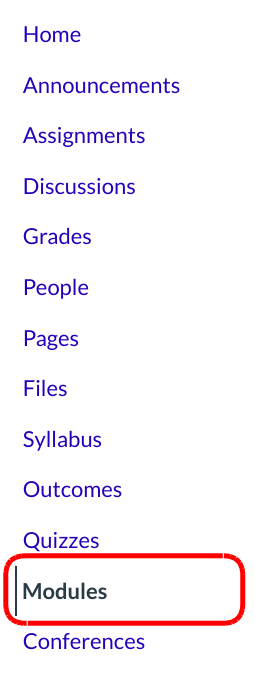
Click the Modules link.
Add Item
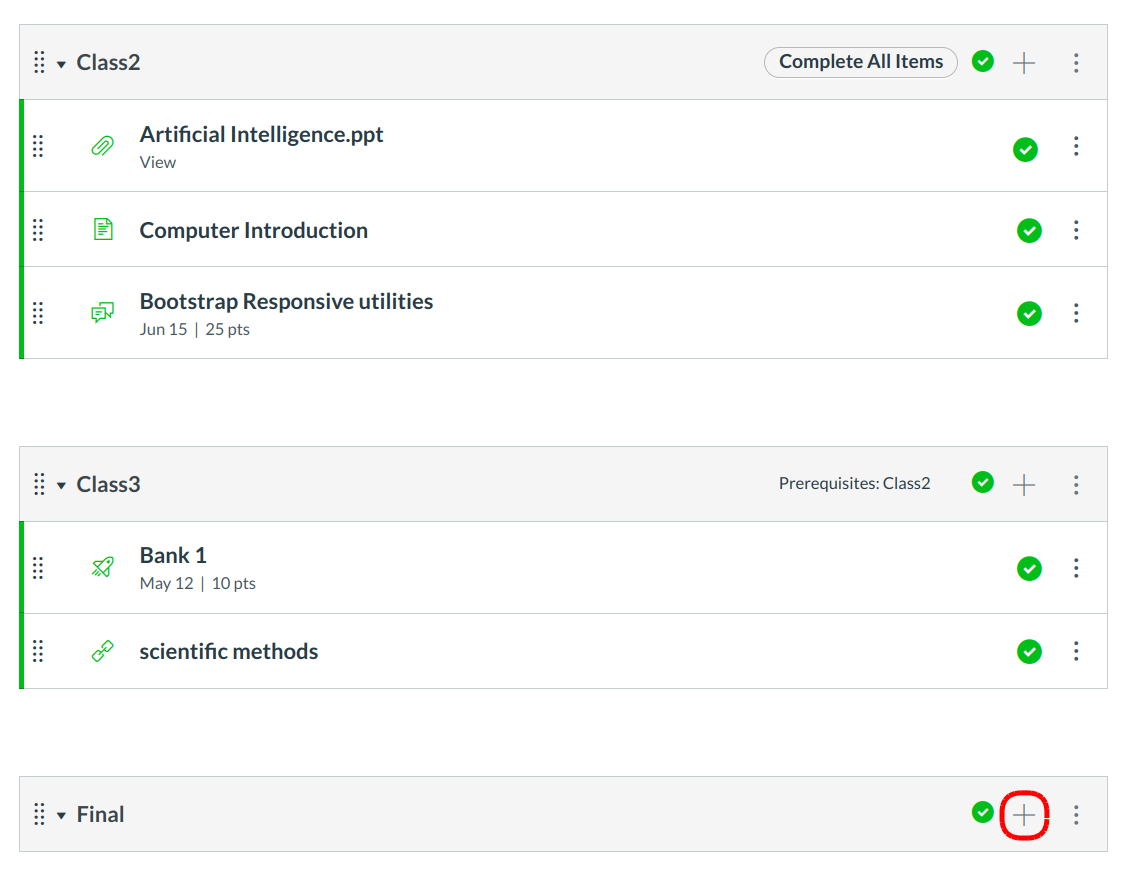
Click the Add icon button.
Add Item
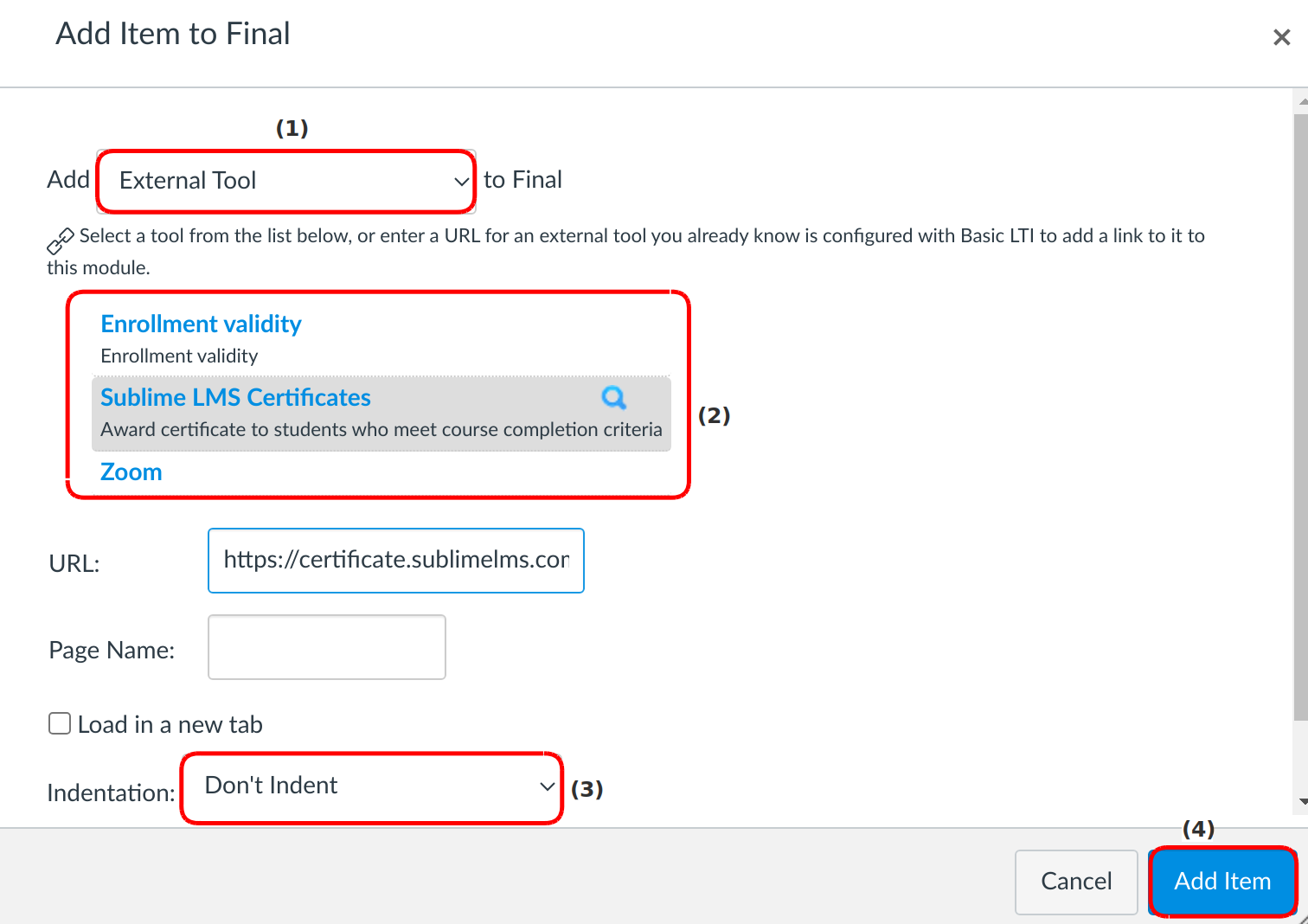
Use the Add drop-down menu to select the type of item you wish to add to the module [1]. Select the item from the item list [2].Choose the indentation level of the item by using the Indentation menu [3]. Click the Add Item button to add the item to the Module [4].
Add Certificate
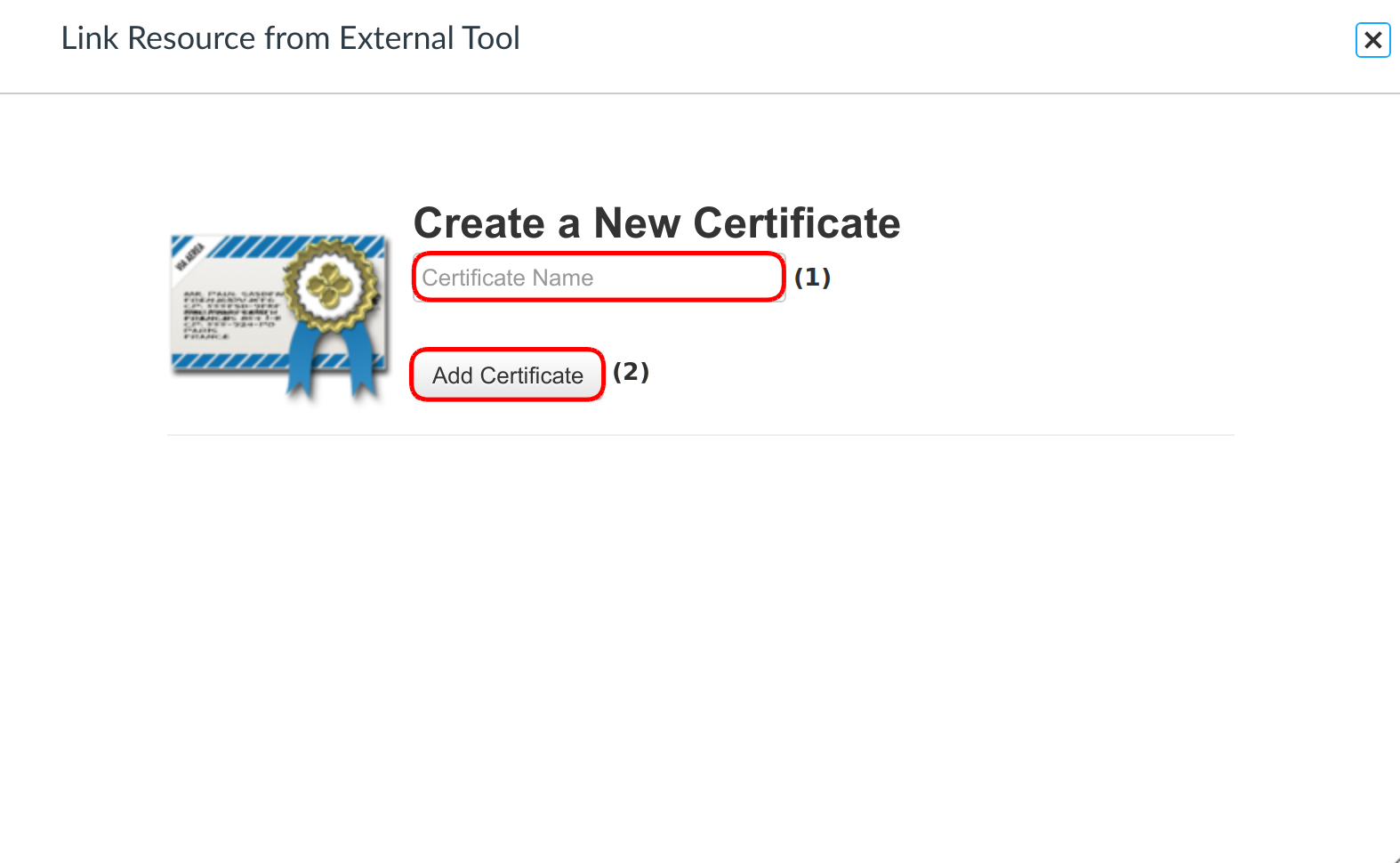
Enter the Certificate Name [1].Then, Click the Add Certificate button [2].
View Certificates
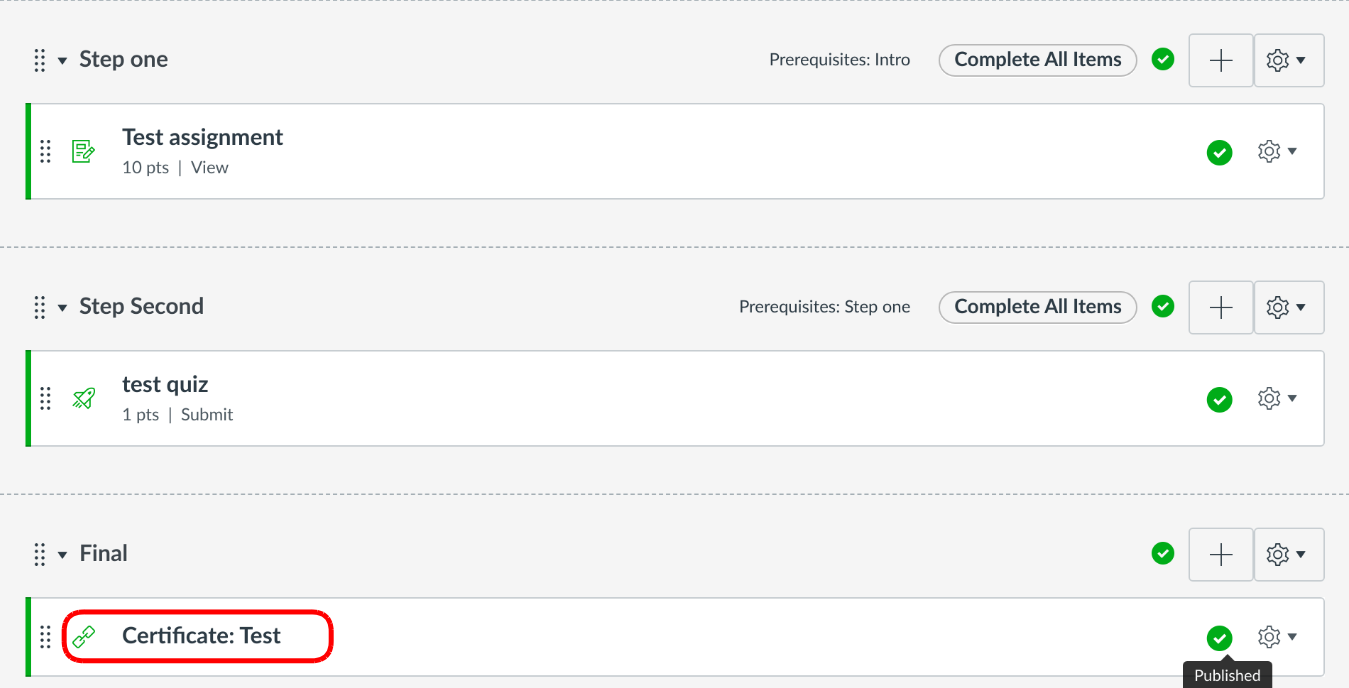
View the certificate from the module.