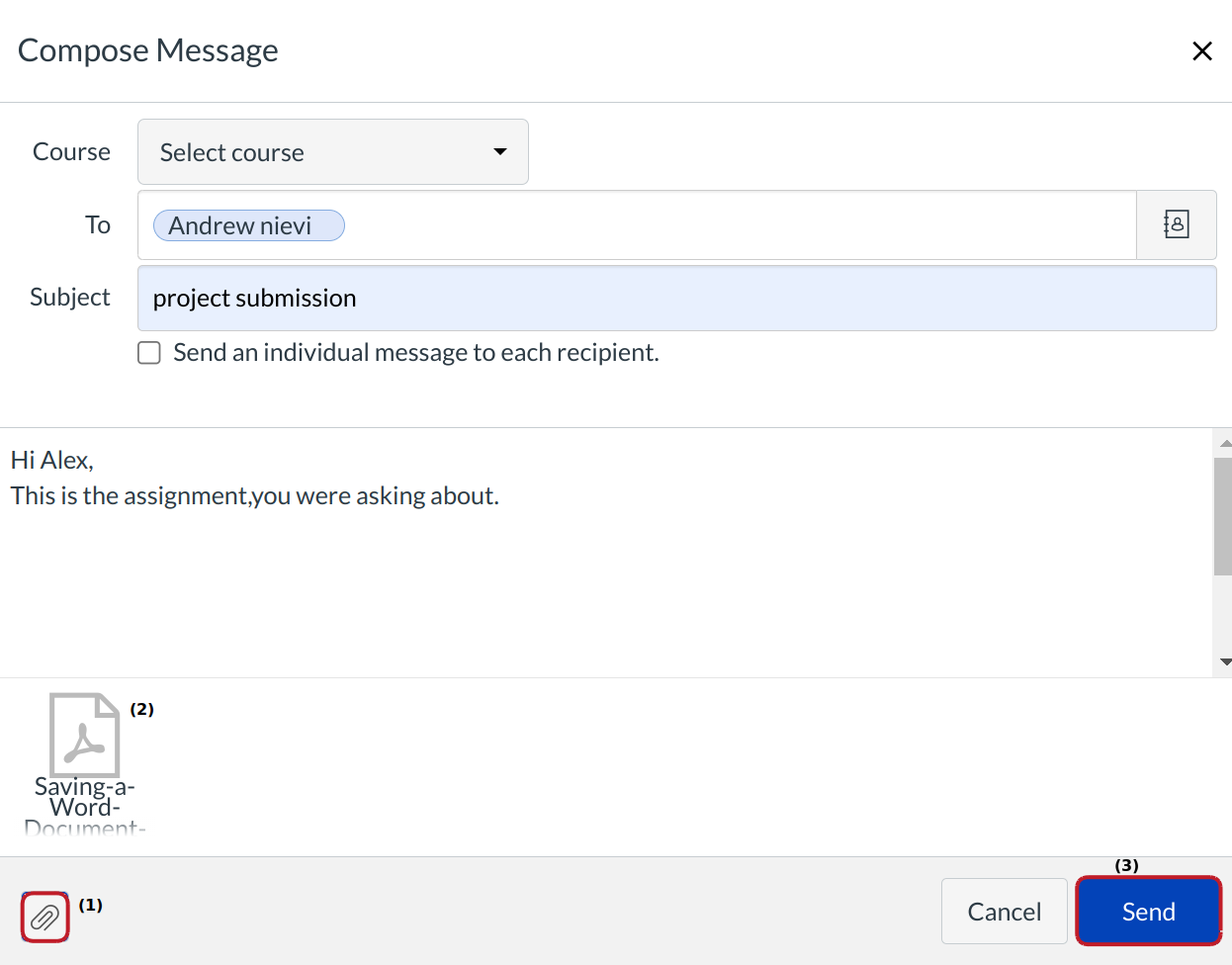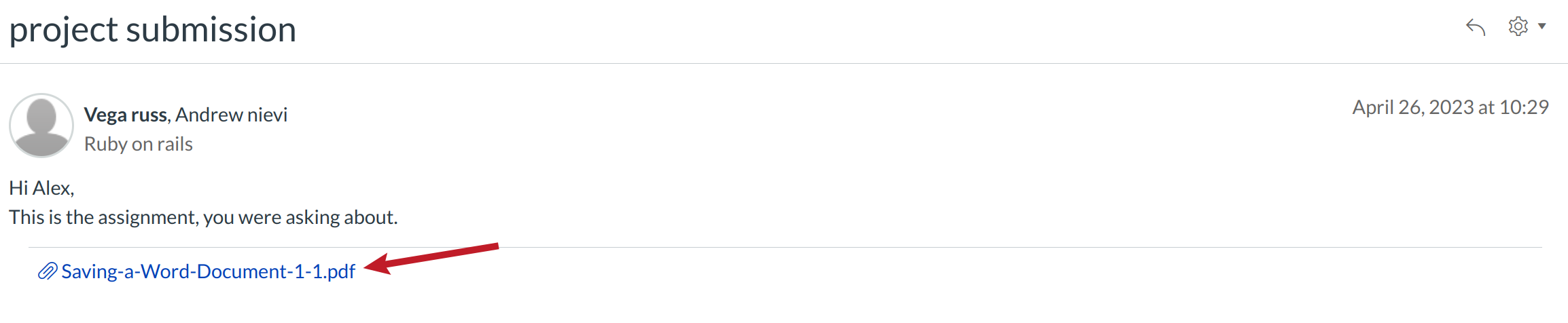How do I attach a file to a message?
You can upload supplemental files as part of your Conversations messages.
Open the Inbox
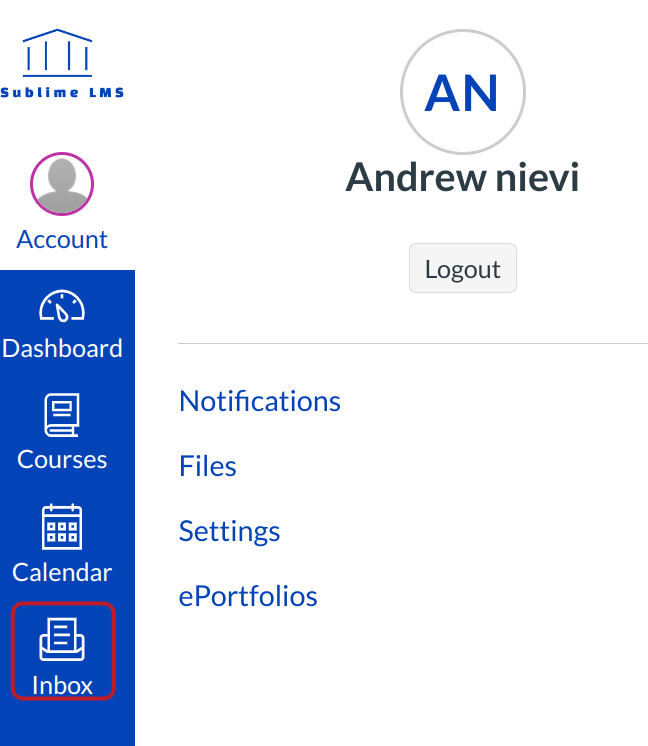
Click the Inbox link.
Select a File
You can upload files by clicking the papercilp icon[1] . If you accidentally select the wrong file, press the Delete icon [2] to remove it, or click the paperclip icon or double click the file to select a different file. When you are finished, click the Send button [3]. You can upload multiple files to by clicking the paperclip icon again.
View Attachments
The attachments will appear below the message. Click the link to view the file.