How do I find my unread messages in Conversations?
You can view all unread messages in your Conversations Inbox. You can also filter messages to show only unread messages.
Open the Inbox
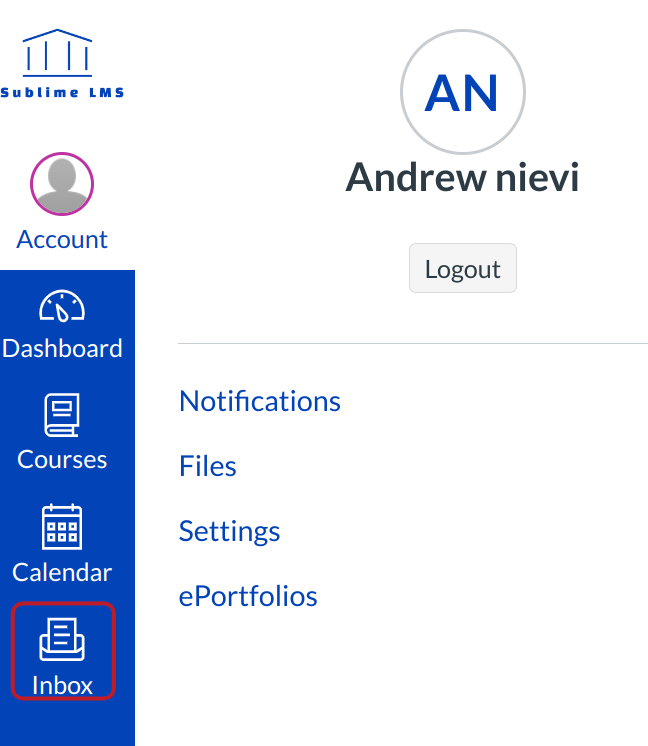
Click the Inbox link.
Locate Blue Dot
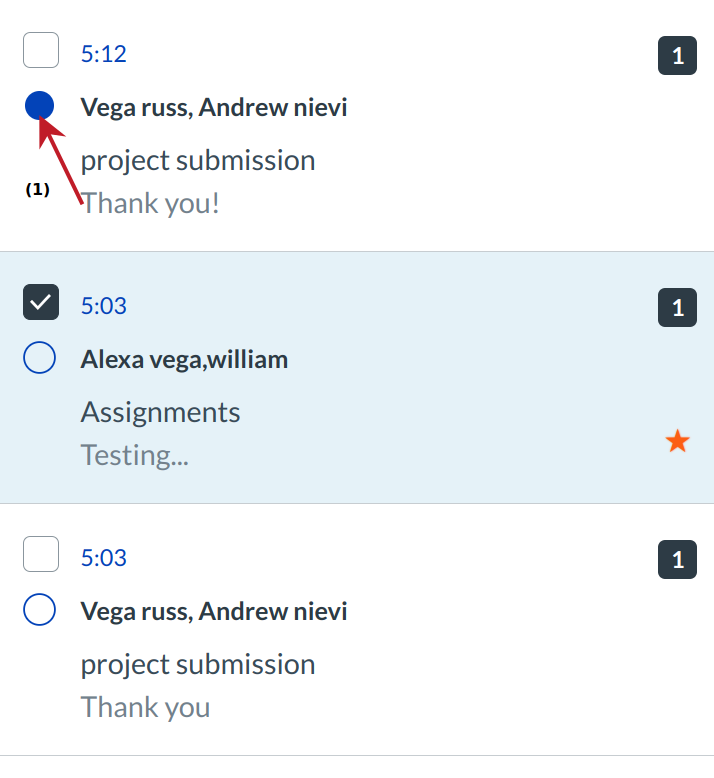
All unread messages have a blue dot next to the message[1]. Once a Conversation has been read, the blue dot disappears.
Mark as Unread
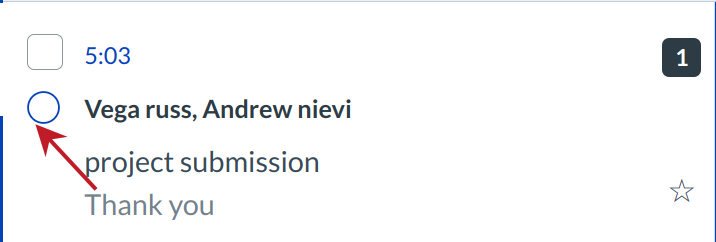
If you want to mark a Conversation as unread, hover next to the message until you see a dot and click it.
Select Unread Conversations
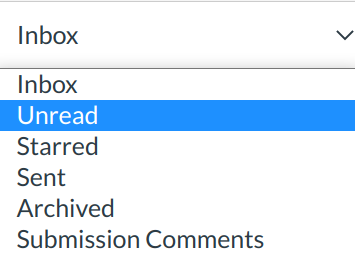
To view only unread messages, open the the Inbox drop-down menu [1]. Select the Unread [2] link.