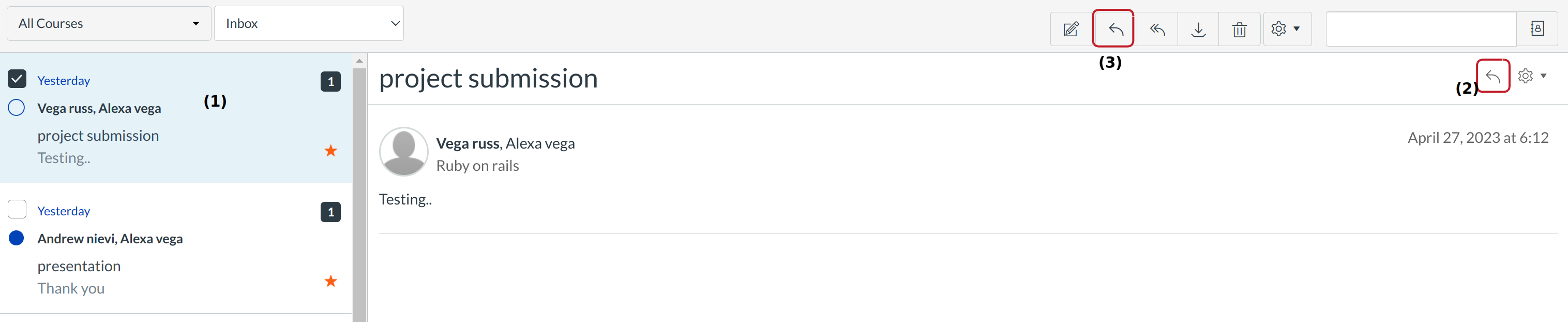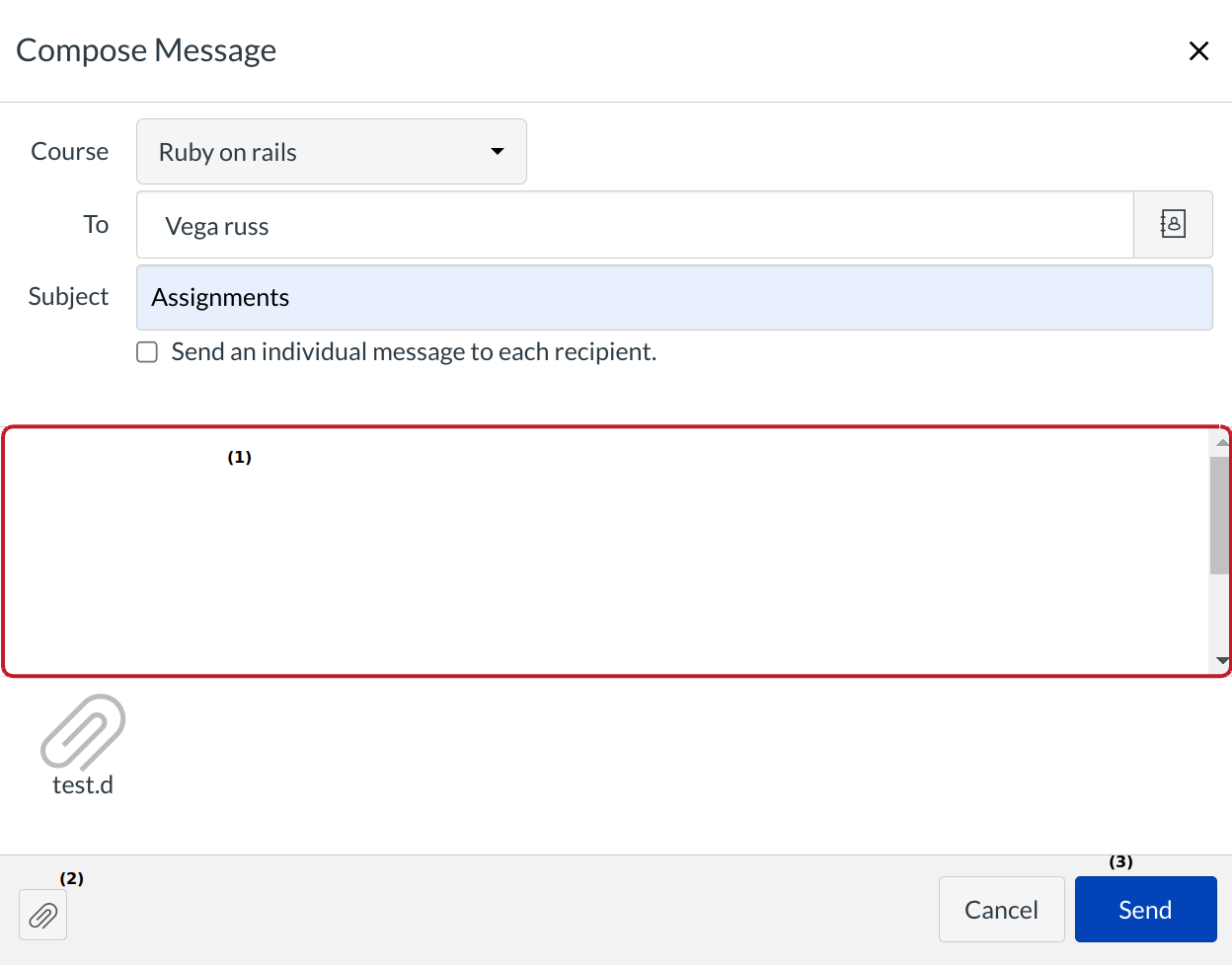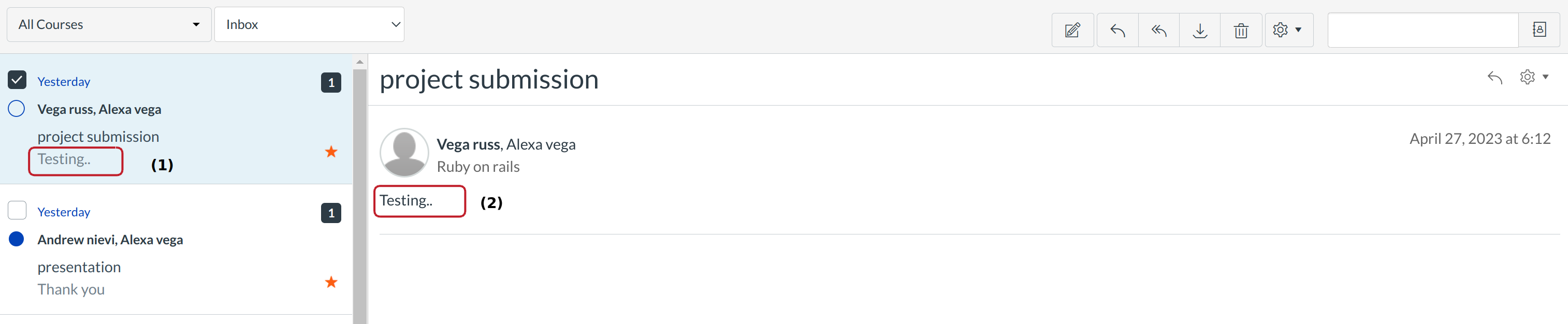How do I reply to a message in Conversations?
Open the Inbox
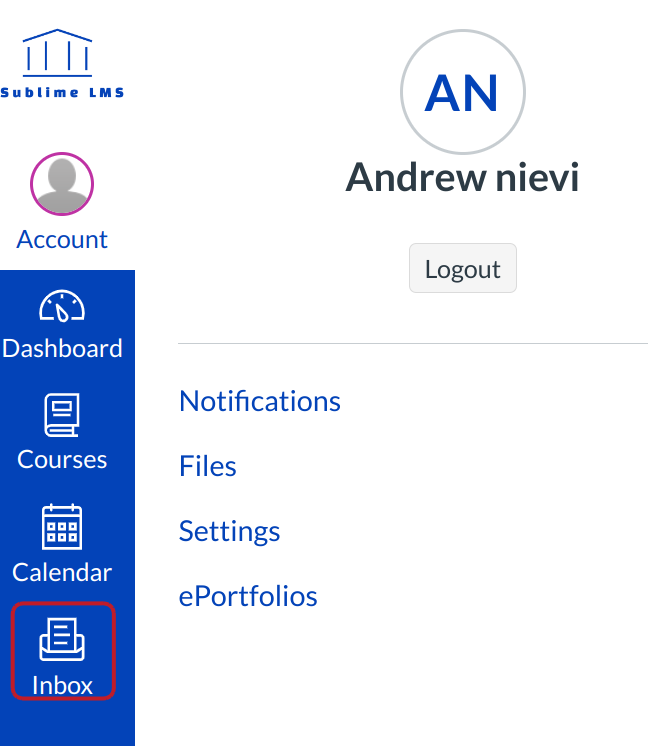
Click the Inbox link.
Select Conversation
Click the Conversation you want to respond to [1]. Hover over the timestamp and click the reply icon [2] within the message or the reply icon in the toolbar [3].
Reply to the Message
Type your reply in the message field [1]. You can attach a file [2]. When you are ready, click the Send button [3].
View Sent Message
Your message appears in the preview text of the conversation [1] and at the top of the individual thread [2].