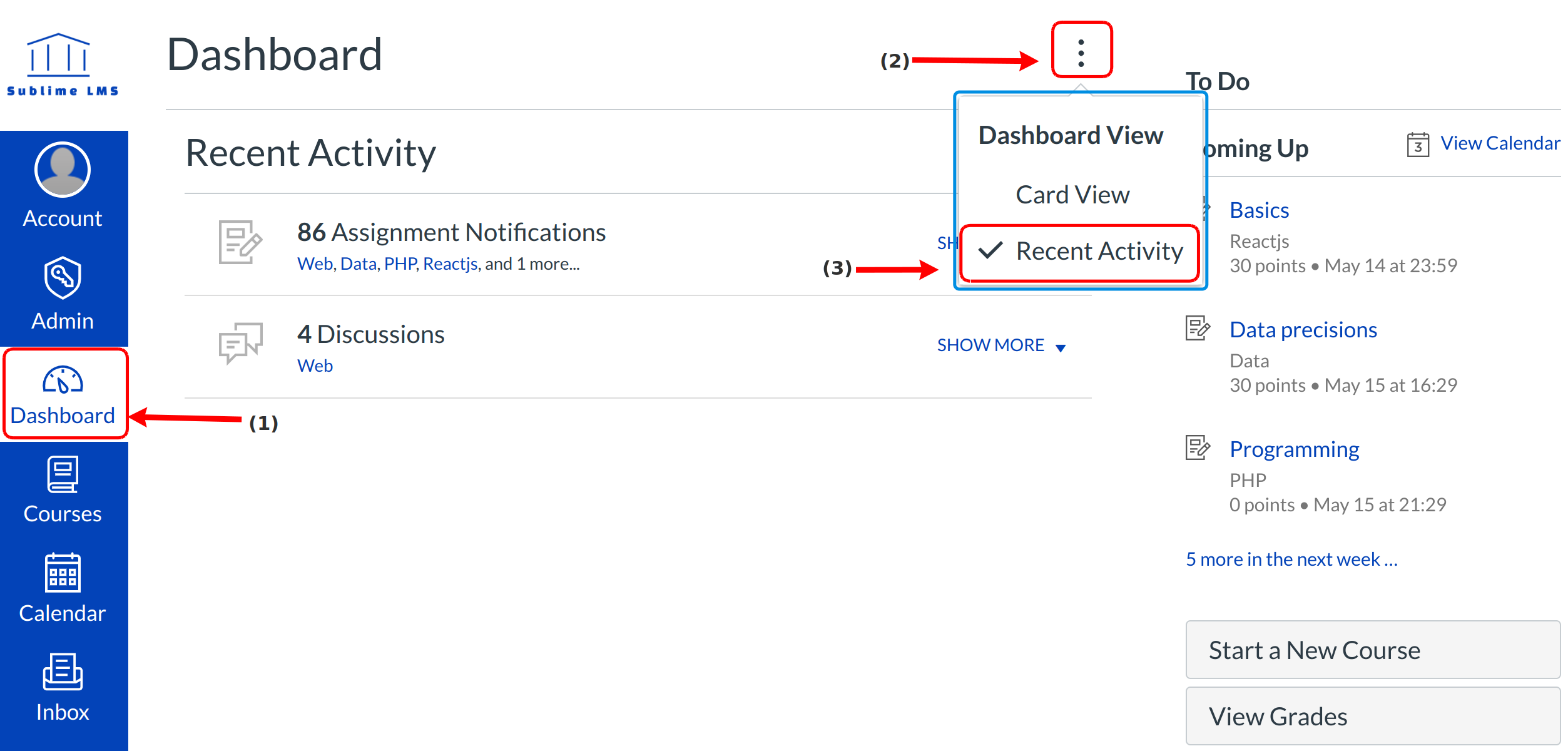How do I use the Dashboard?
Dashboard is arranged into categories such as Announcements, Assignments, Discussions, Conversations and other Notifications.
View the Dashboard
From the Global Navigation bar select the Dashboard link [1], then click the three-dot icon [2] and select the Recent Activity [3] for shows the Announcements, Assignments, Discussions, Conversations and other Notifications. The Recent Activity stream comprises the main body of the page and lists all recent activity for your courses.
View the Recent Activity Stream
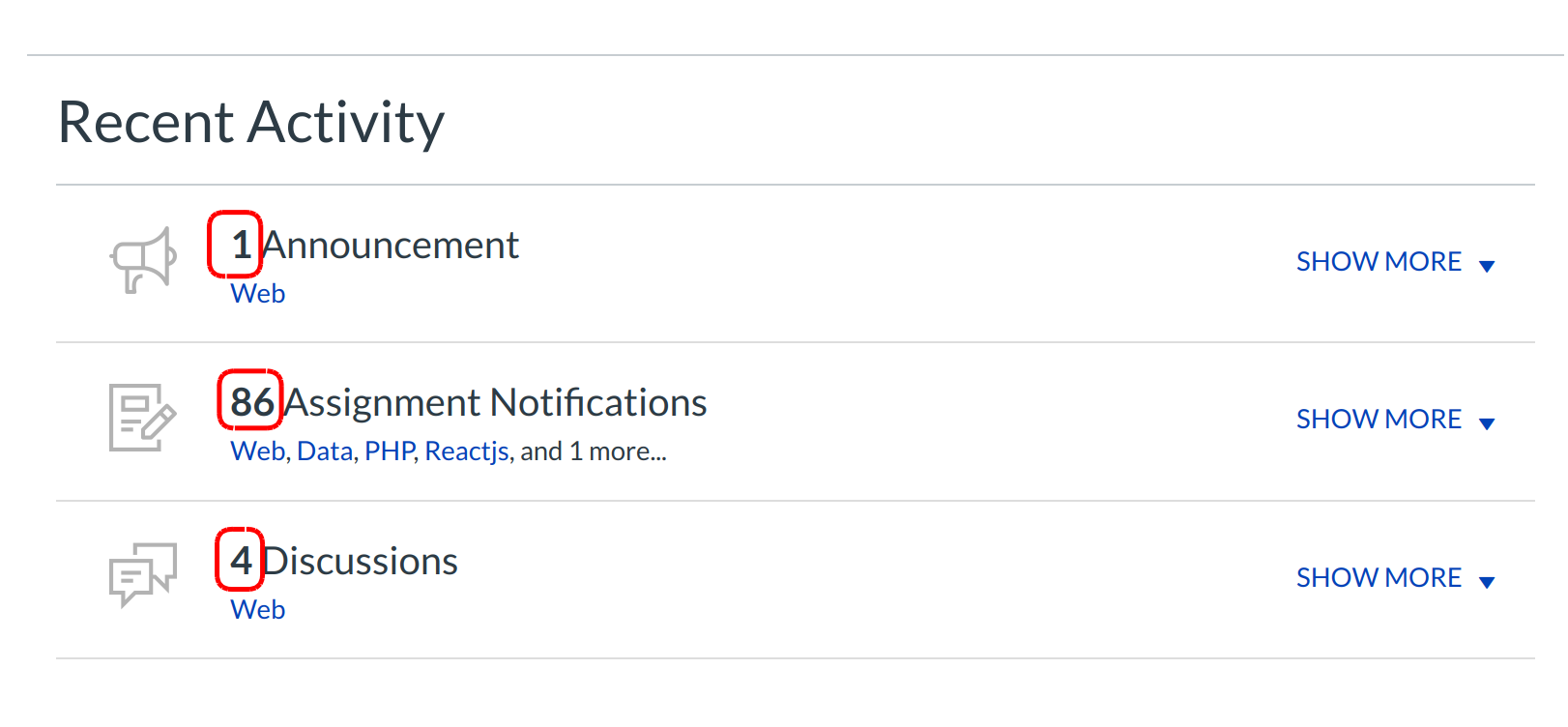
Items in the Recent Activity Stream are listed in categories such as Announcements, Assignment Notifications, Discussions, etc. The total number of activities are indicated by the number next to the category name.
Expand Recent Activity Categories
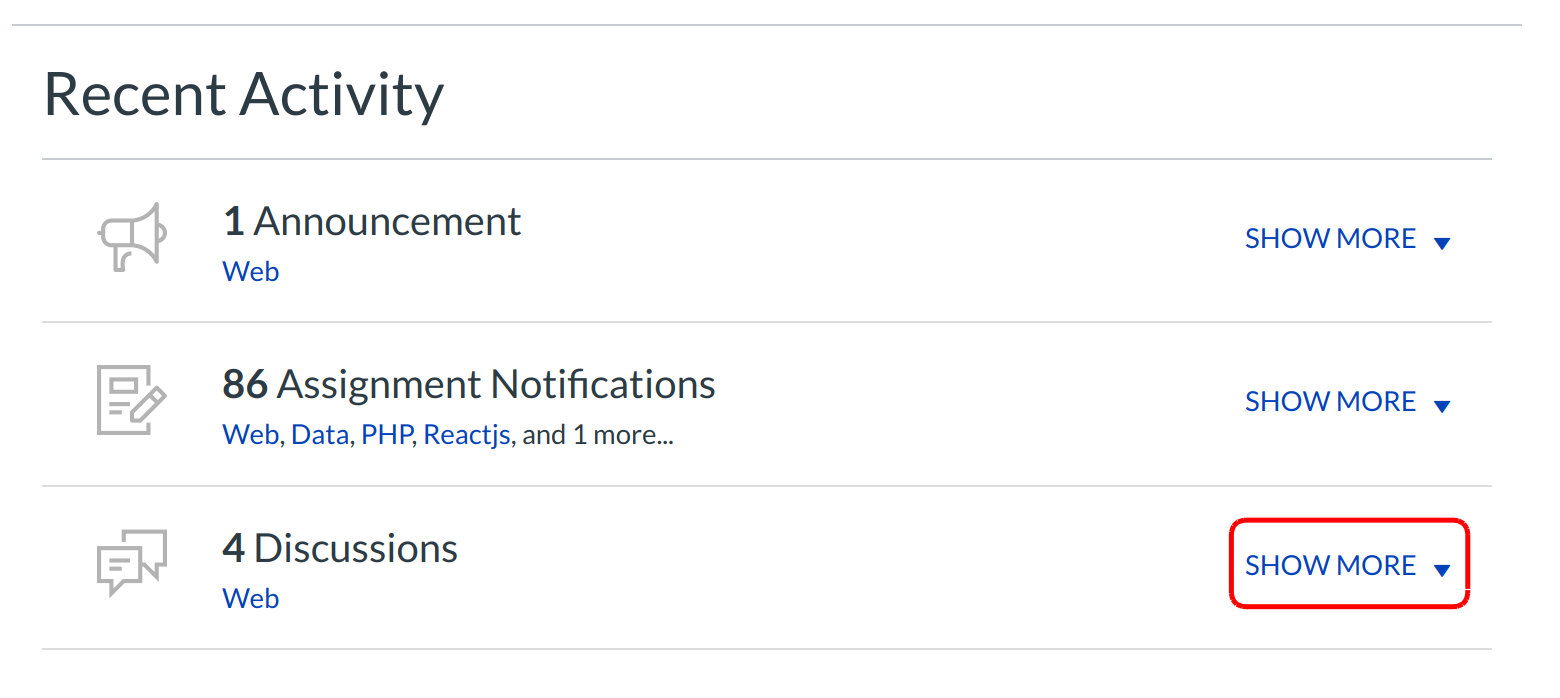
To view the details of a category, hover over that category and click the Show More link.
Remove Recent Activities
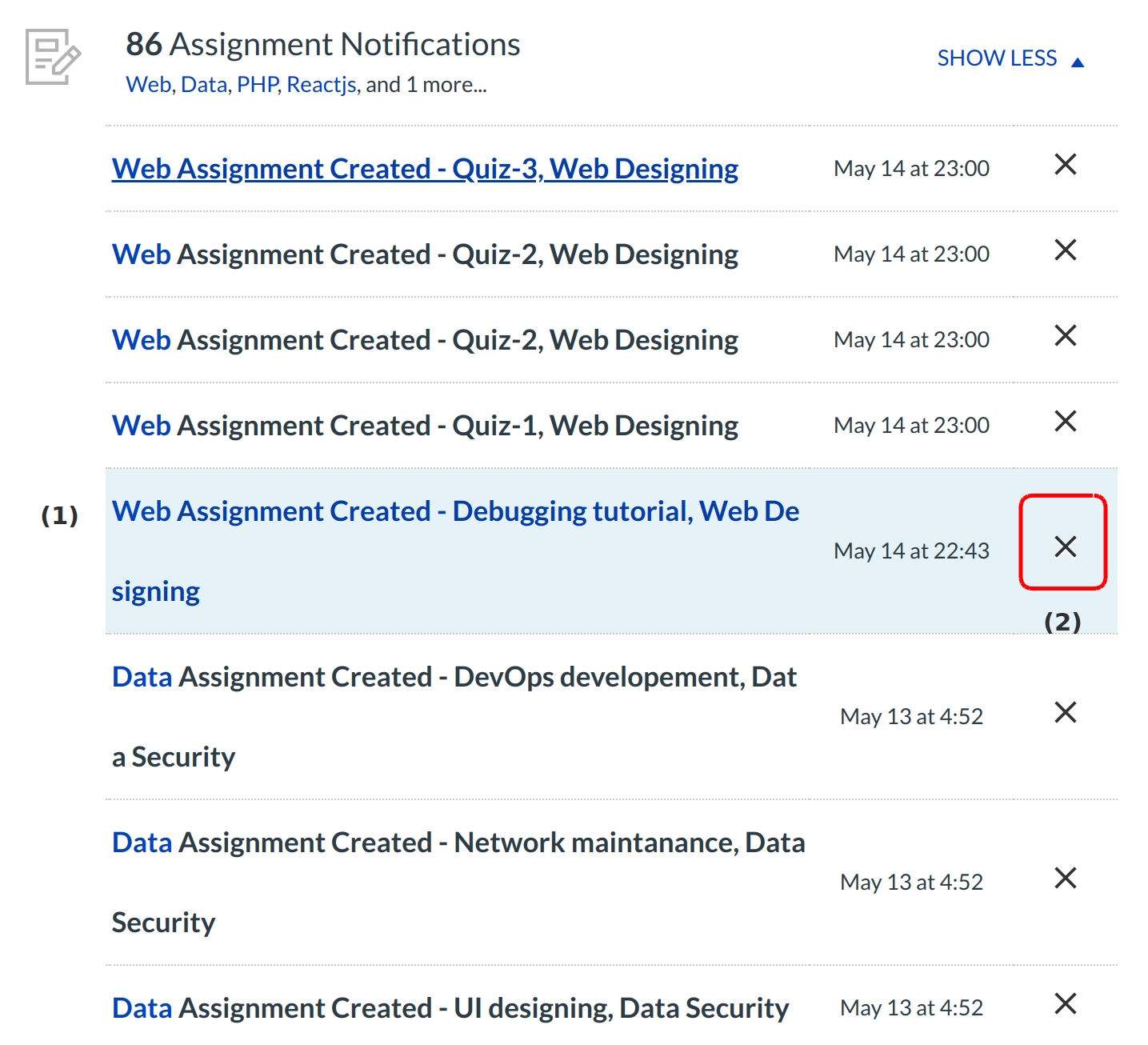
You can directly access your recent activities by clicking the course link [1]. Recent activities can be removed by clicking the X icon [2].
Collapse Recent Activity Categories

To collapse the details of a category, hover over that category and click the Show Less link.