How do a teacher logs in to Open LMS?
A Teacher can log in to the Sublime LMS ™ using the username and password . The steps for Registration Confirmation and Password Setup is similar to that of the students registration. The only difference is teacher will have more rights and permissions to create and modify the course, users and permissions for a certain extent.
Log In to Open Lms
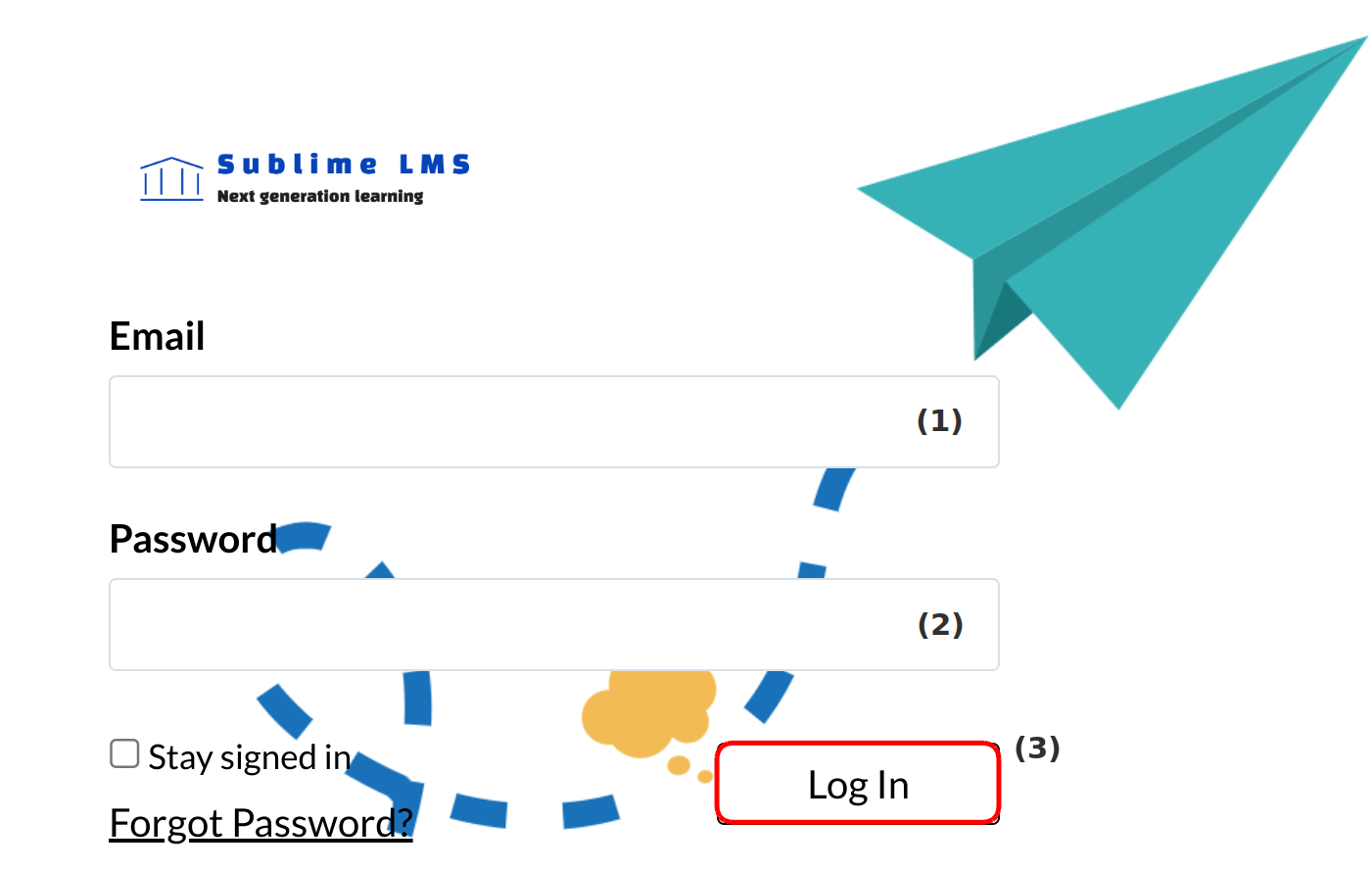
Enter your email address [1] and password [2]. Click on the Log In button [3].
Note: Students need to be invited or enrolled through an institution to access a course.
Accessing my personal settings
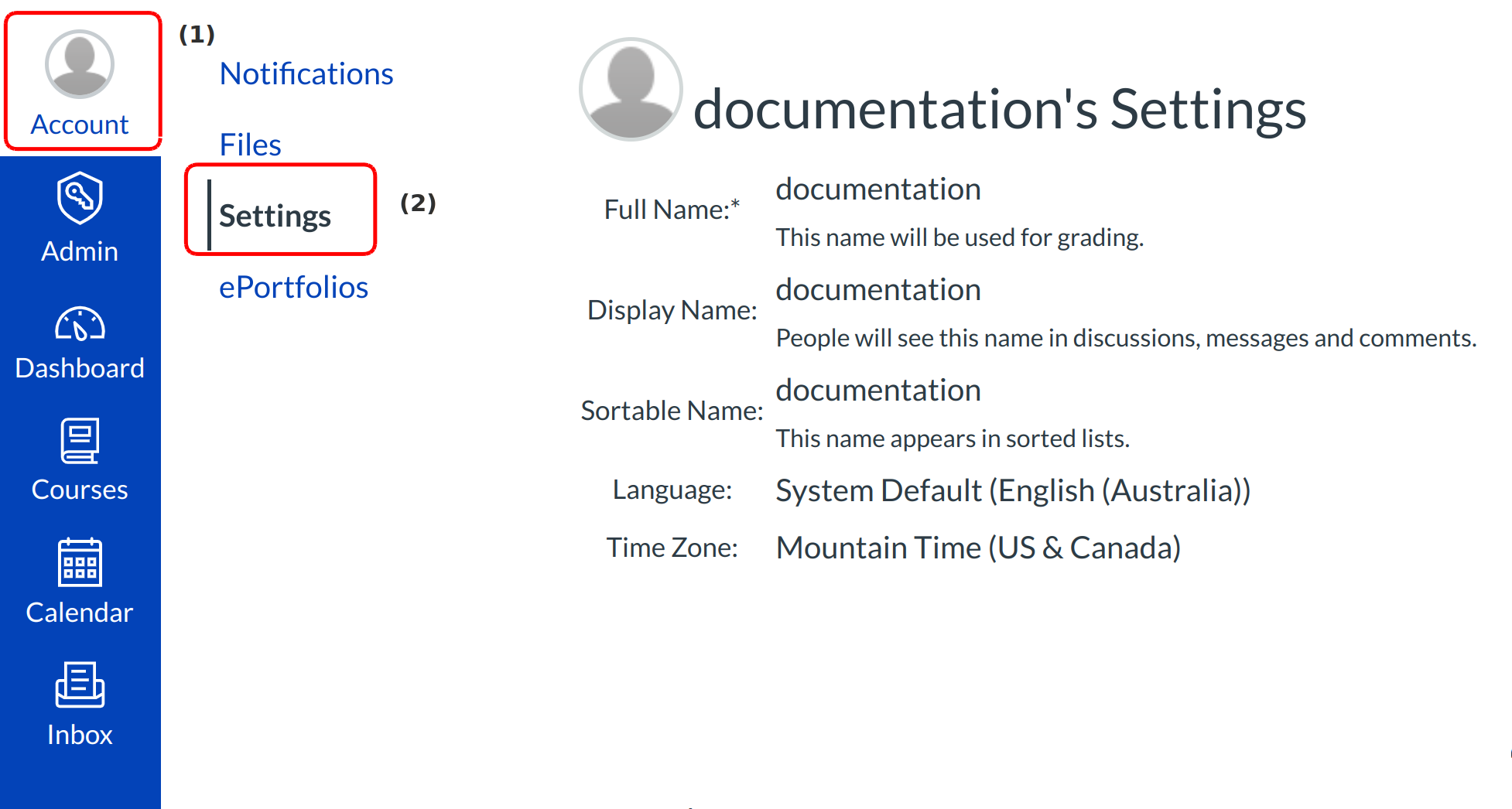
The user can do the following in their personal settings page by clicking the Account link [1] in the global navigation and click the Settings link [2]. You need to click the help corner present in the Sublime LMS ™
• add a Profile picture
• change their display name
• adjust Notification Preferences
• upload Files
• create ePortfolios
• adjust user settings