How do I download a single file?
You can download a single file from any file storage area in LMS.
Open Files
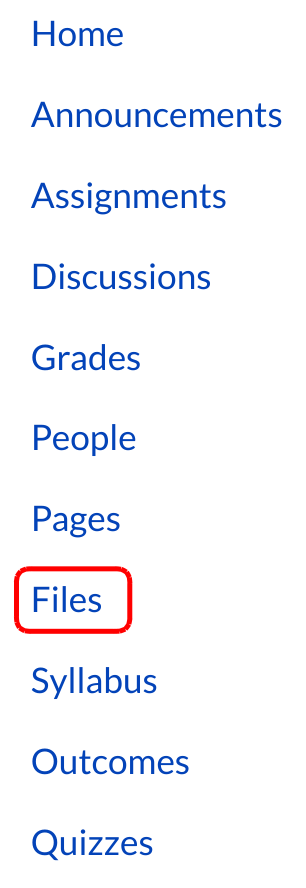
Click the files link.
Download File
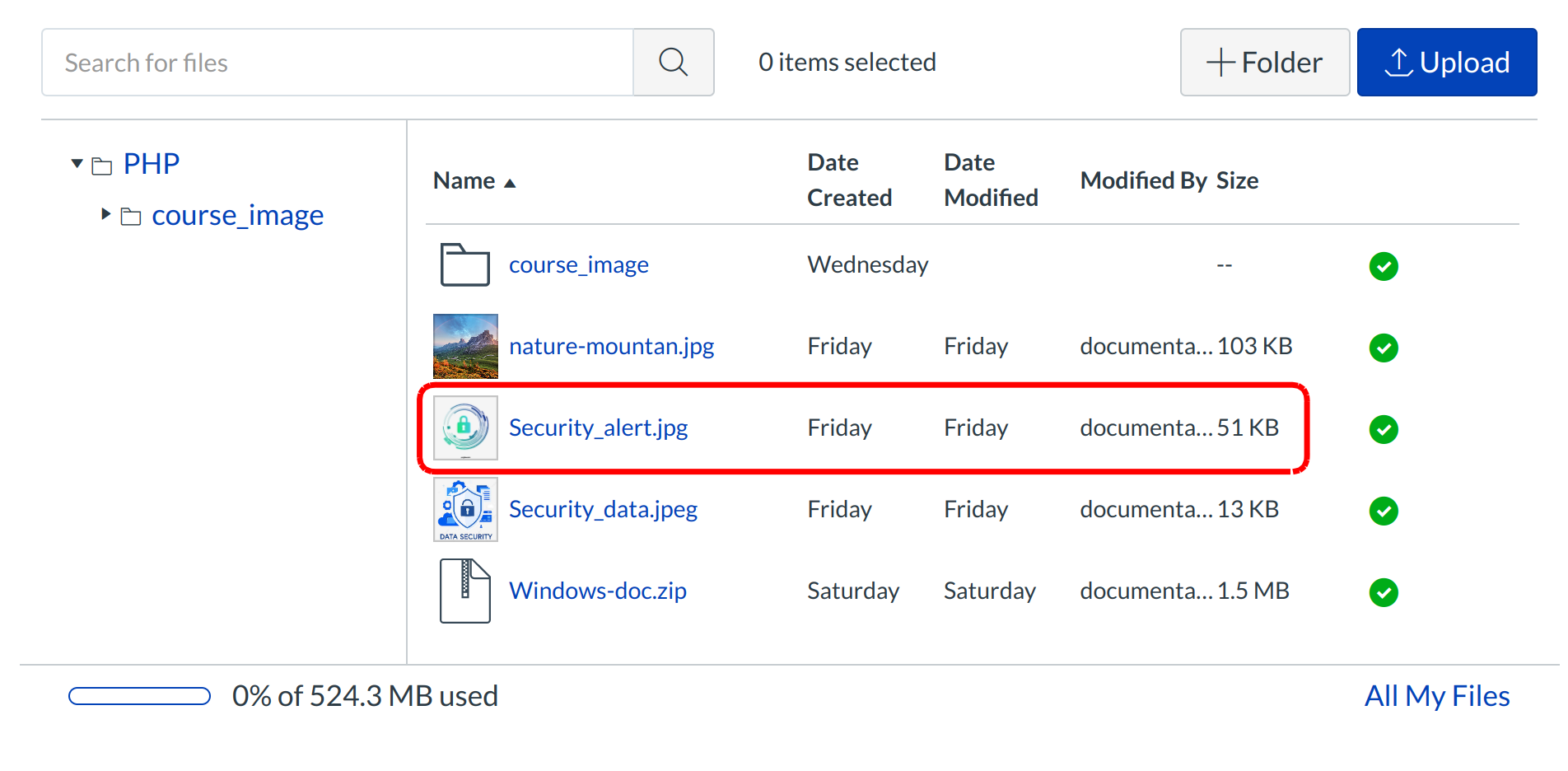
Click the file name to download the file to your computer.
Monitor Downloading
You can monitor the status of your downloading file in the bottom of browser.
View files
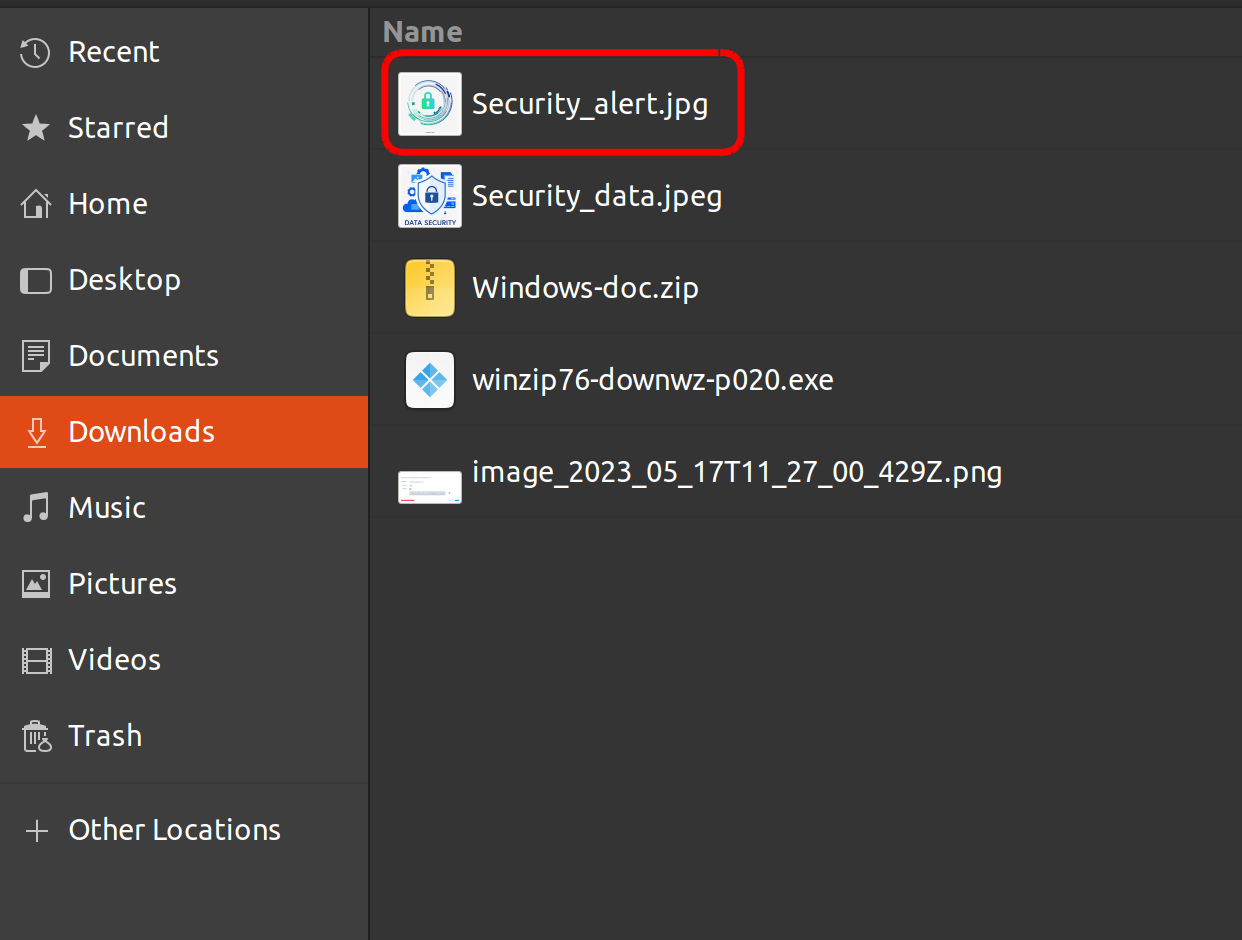
Your file will download to your computer. Open the appropriate folder to view the file.
Note: The file may be saved to the Downloads folder on your computer.