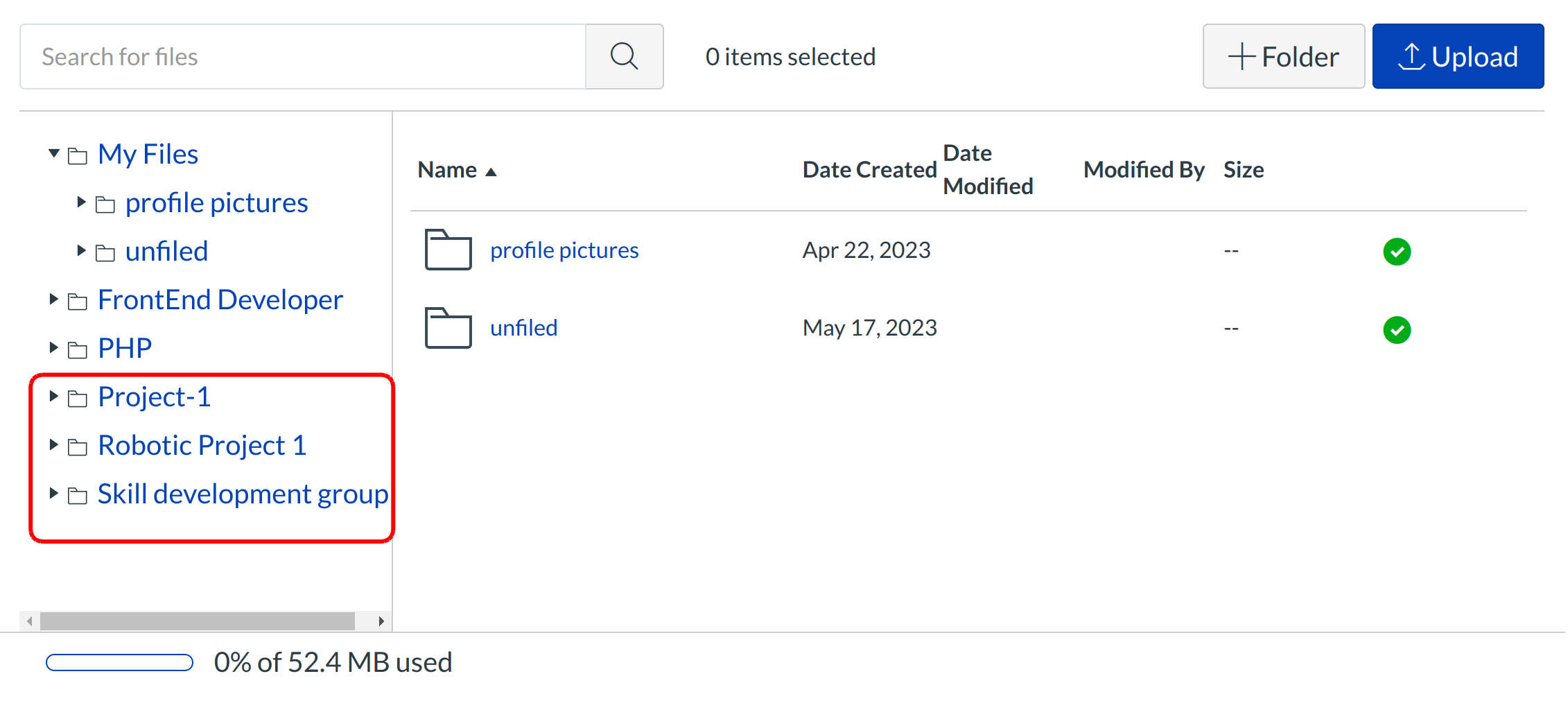Where are my group Files?
Groups files include any content uploaded to your group workspace.
Locate Group
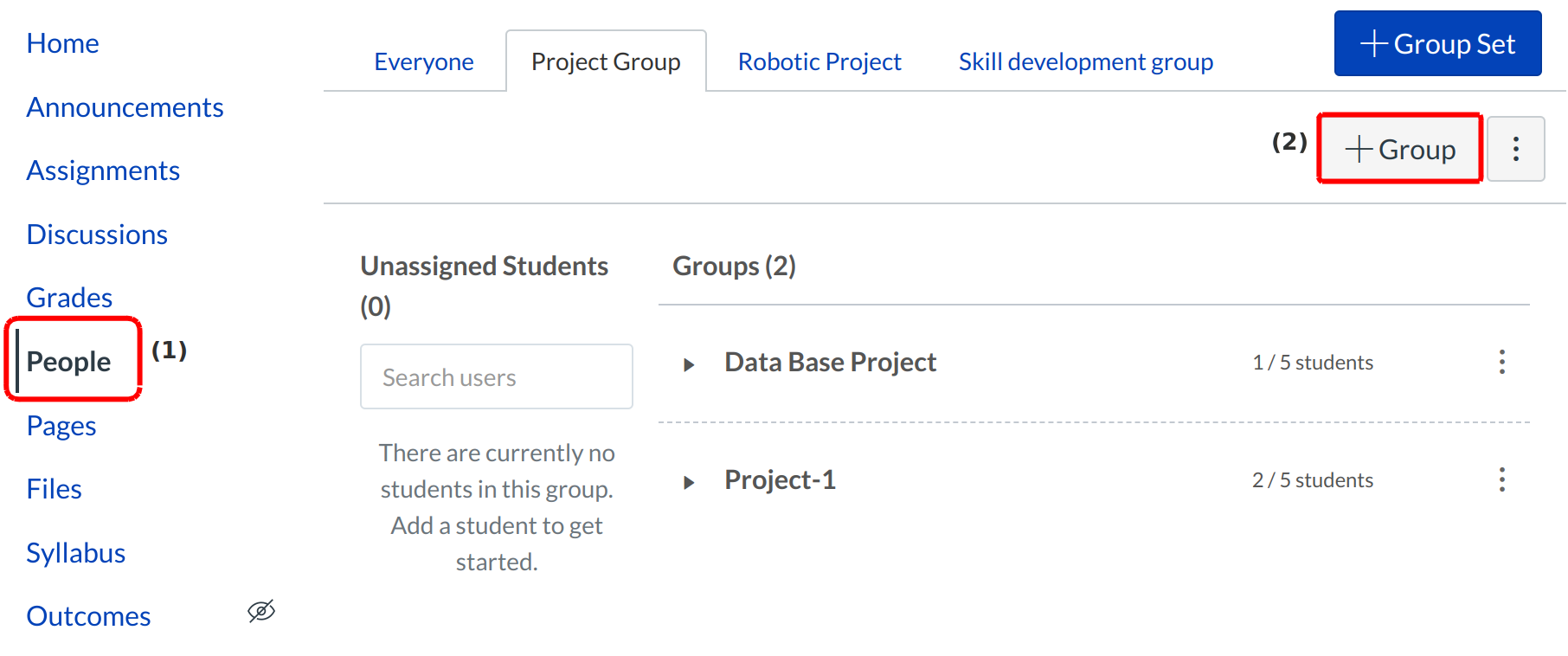
Click People from course navigation [1] and create a new group [2] or Find and select the group you want to view Files for.
View All Created Groups

Click Groups link in the Global navigation to view all the created groups.
Open Files
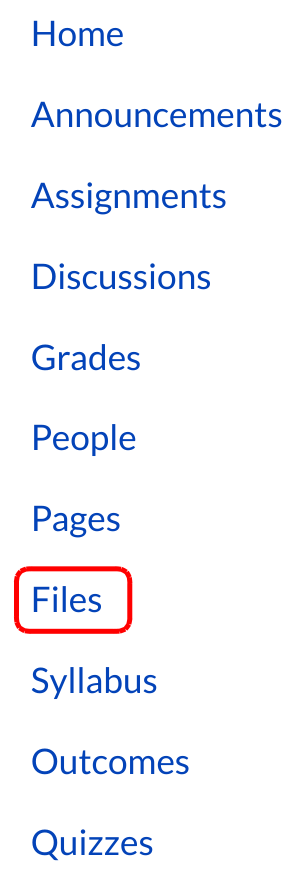
Click Files link.
View Group Files
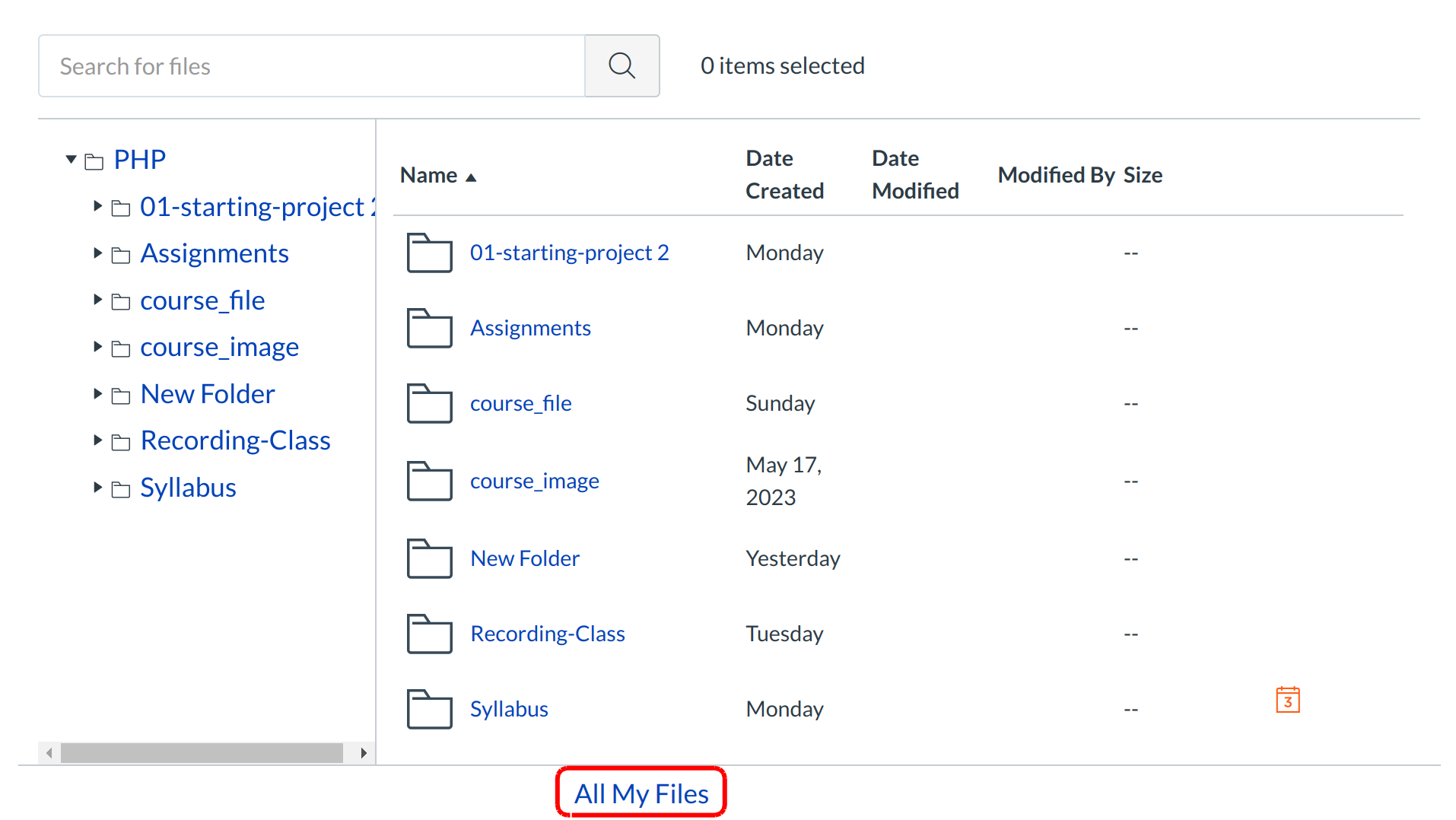
All group files which are unlocked can be viewed by all group members.
Note: If you want to see the Files for all your courses and/or groups, click the All My Files link.
View Files for Courses/Groups
Here you can see all the files from your courses and/or groups, as well as your personal files.