Where is the HTML Editor?
The HTML Editor is a tool that allows you to change and update the design of web pages. This tool exists only in the Course Files page to edit the HTML code before using it in a course.
Open Files
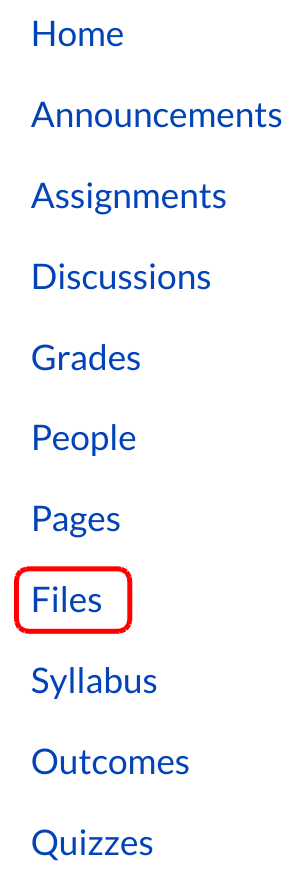
Click the Files link.
Download HTML File
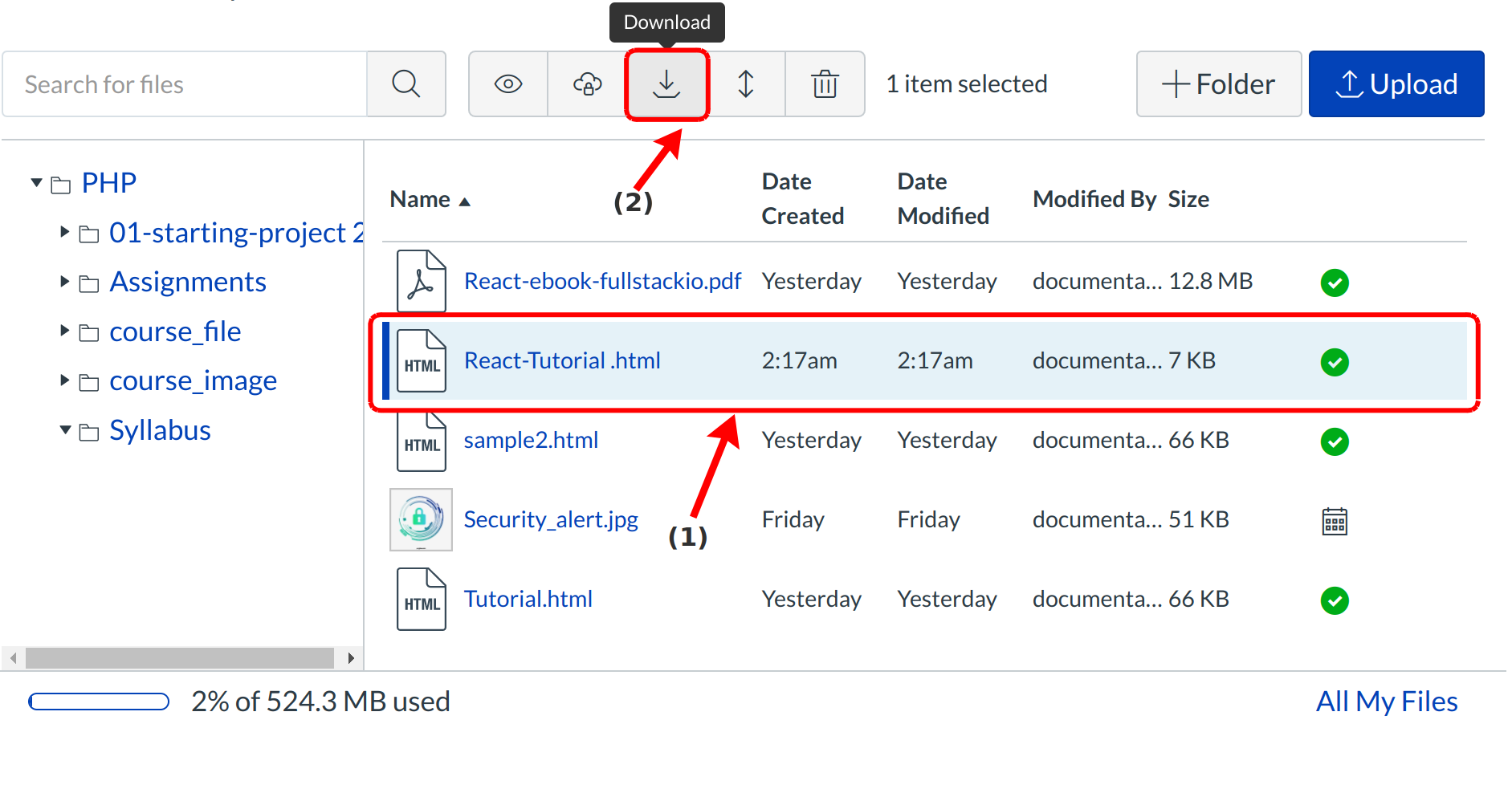
Hover over the HTML file link and download [1]. Otherwise click on the Download link [2] to download the file.
Edit HTML File
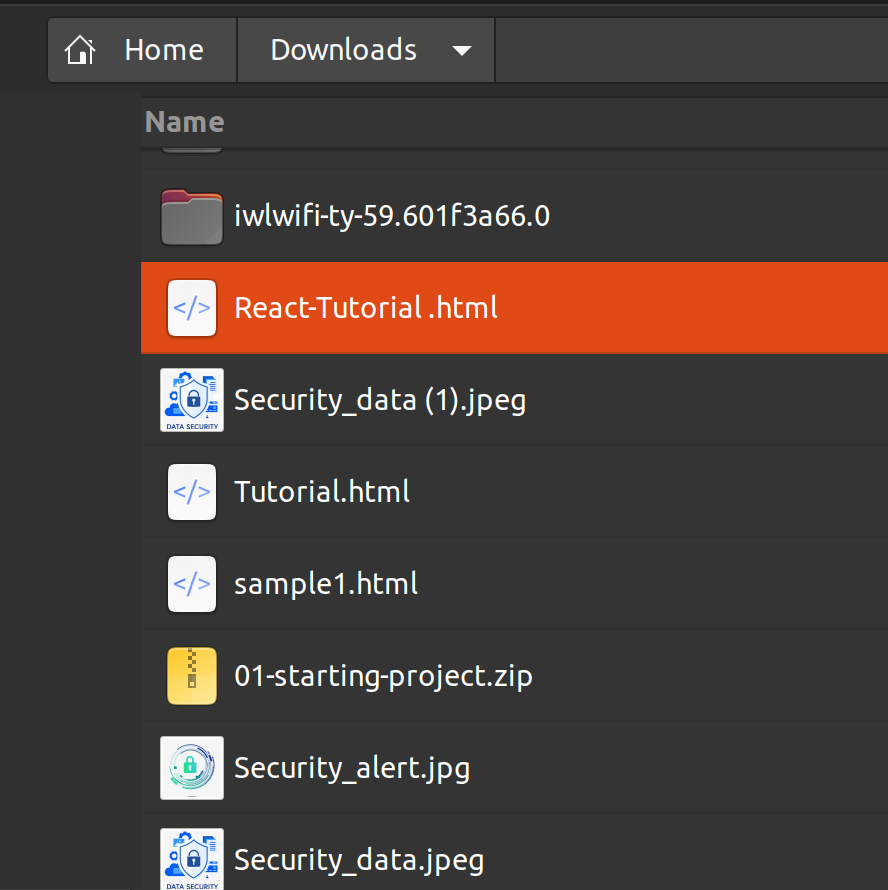
Your file will download to your desktop. Open the appropriate folder to view the file. After you open the HTML file, edit the file using a Rich content editor, text editor or HTML editor on your computer. Save the file.
Note: The file may be saved to the Downloads folder on your computer.