How do I adjust my Notification Preferences for Grades?
Your Notification Preferences can be set however you want (right away, daily, weekly, or never).
Open Settings
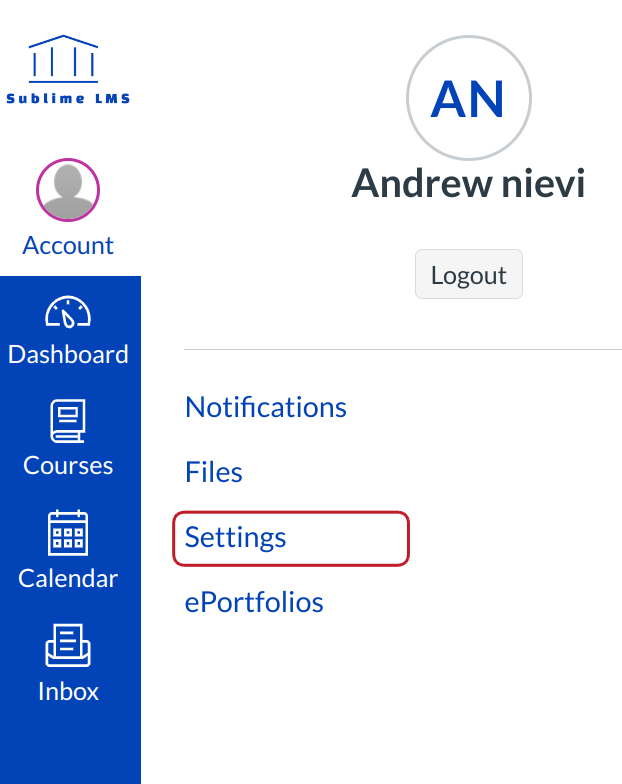
Click the Settings link.
Verify Communication Channels
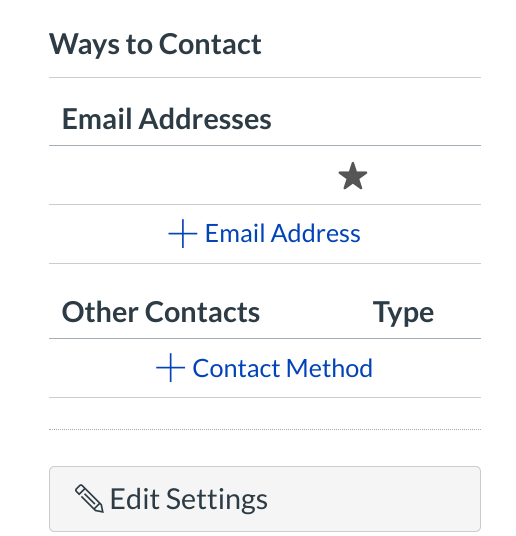
View the communication channels you have set up in Sublime LMS ™.
Open Notifications
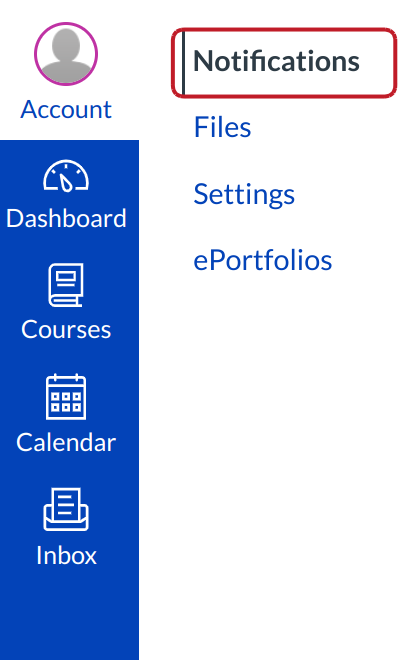
Click the Notifications link.
Set Grades Notification Preference
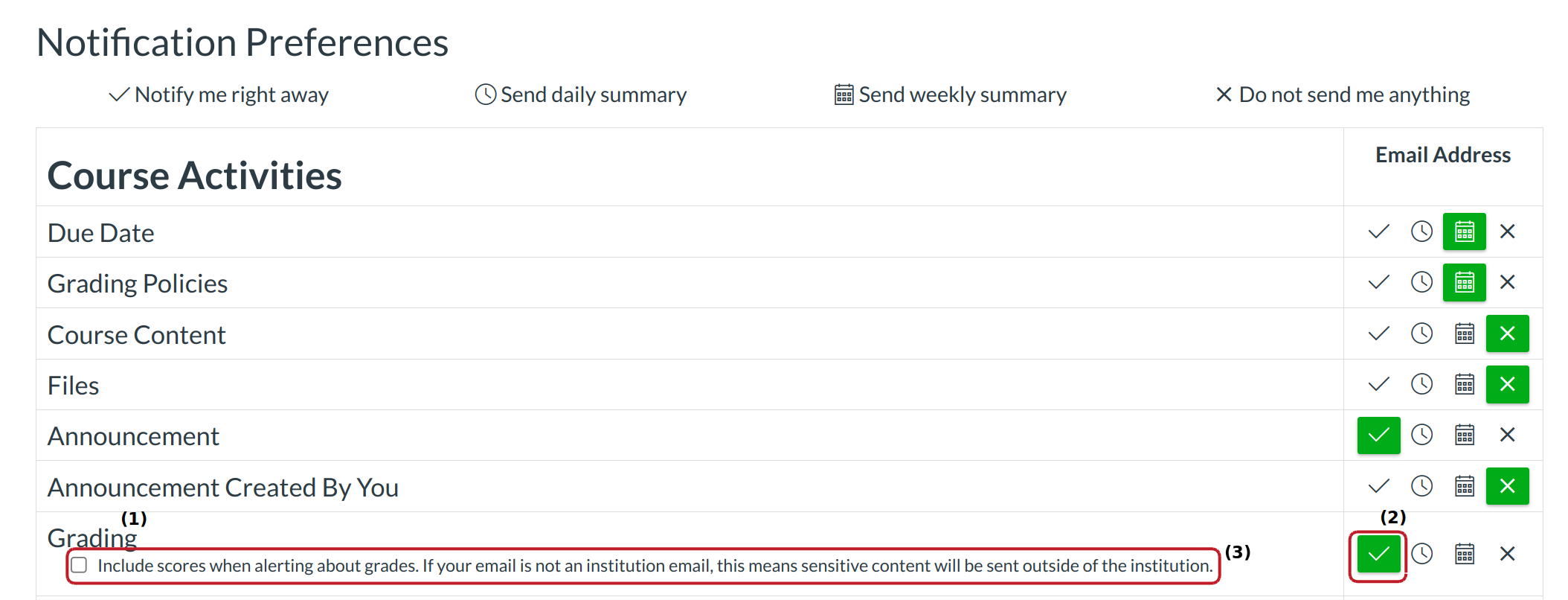
Find the Grading notification row [1]. Set the notification preference for each column by clicking on the appropriate icon [2]. If appropriate, click the Include scores when alerting about grade changes check box [3].
View Set Notification Preferences
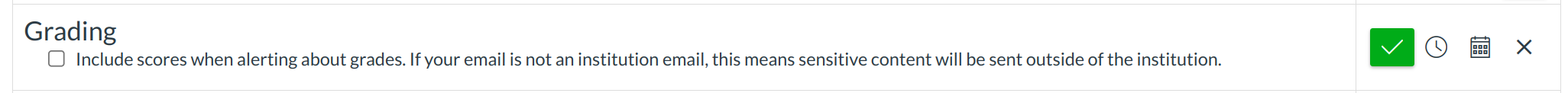
Verify the notification preference was correctly set. Your preference will automatically save.