How do I view the Student Interactions Report?
Student Interactions Report allows you to see the interactions between you and those enrolled in your course.
Open Grades
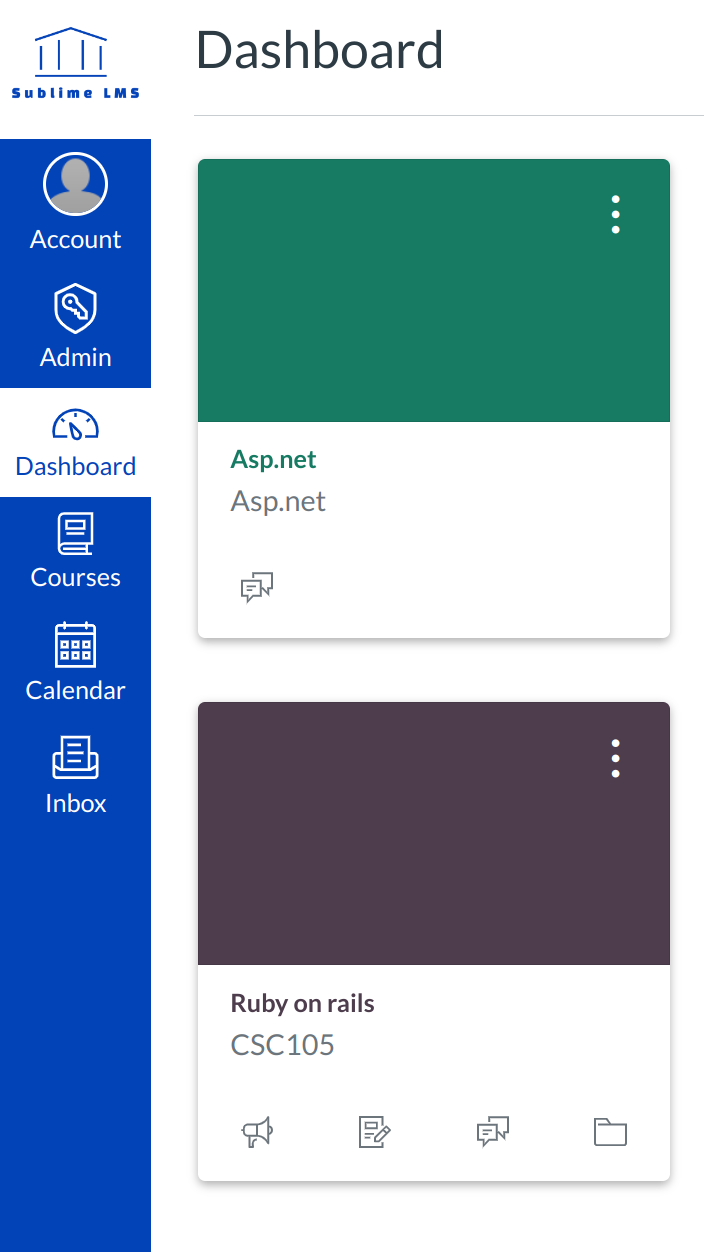
From the global navigation menu, click the Dashboard link to view the grades for all the courses you teach.
Open Student Interactions Report
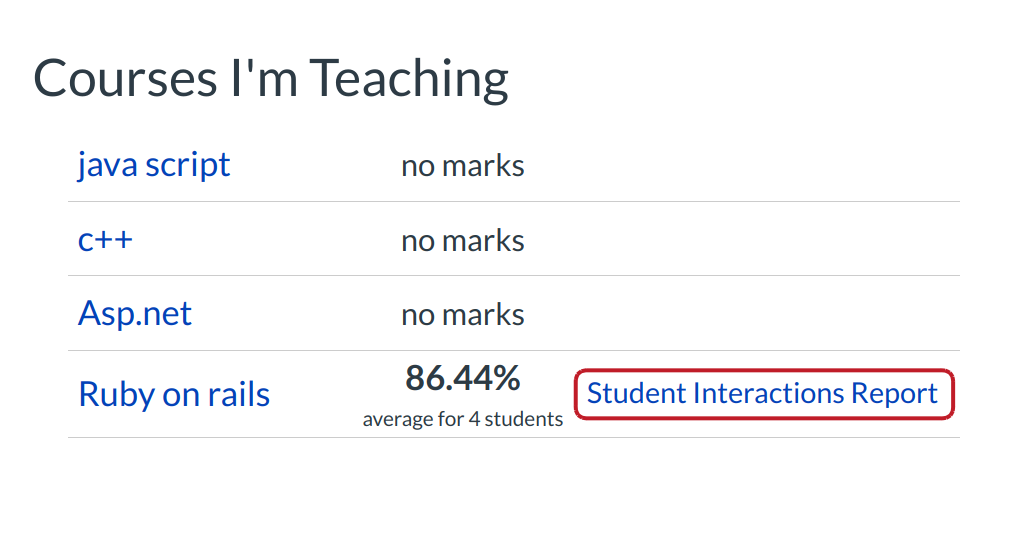
Click the Student Interactions Report link to open the report.
View Student Interactions Report
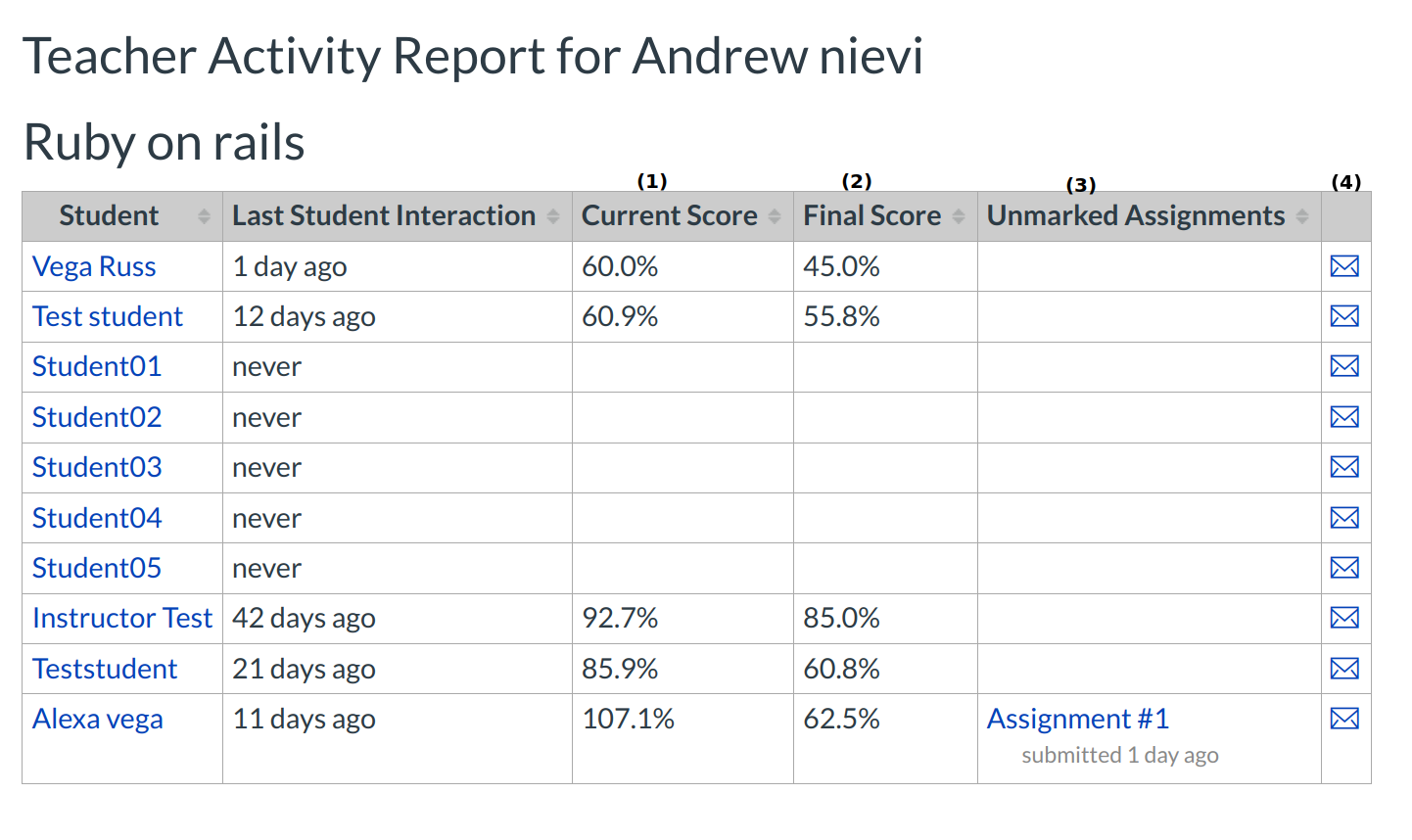
The activity report lists the current grade for a student [1], the final grade for a student [2], and if there are any ungraded assignments for the student [3]. You can also send a message to a student by clicking on the envelope icon [4].