How do I adjust my Notification Preferences for Grades?
Your Notification Preferences can be set however you want (right away, daily, weekly, or never).
Open Settings
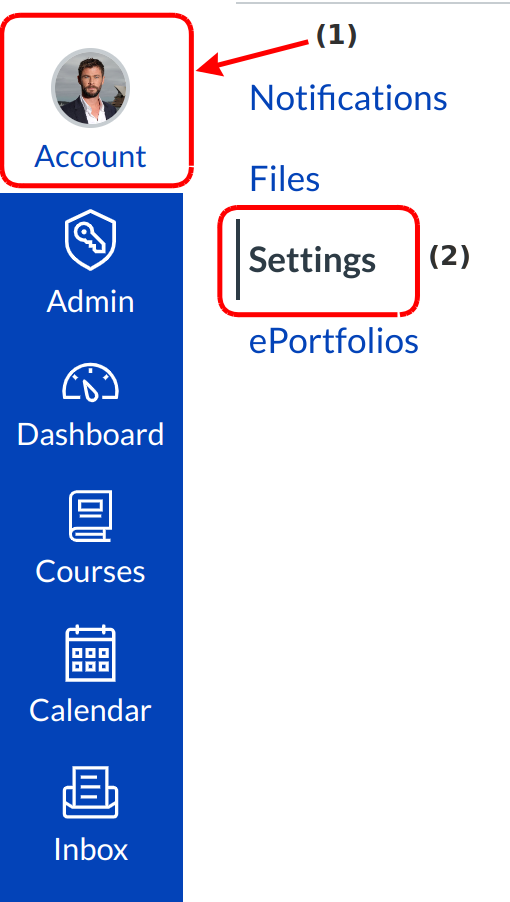
Click the Account link [1] from the Global navigation and click the Settings link [2].
Verify Communication Channels
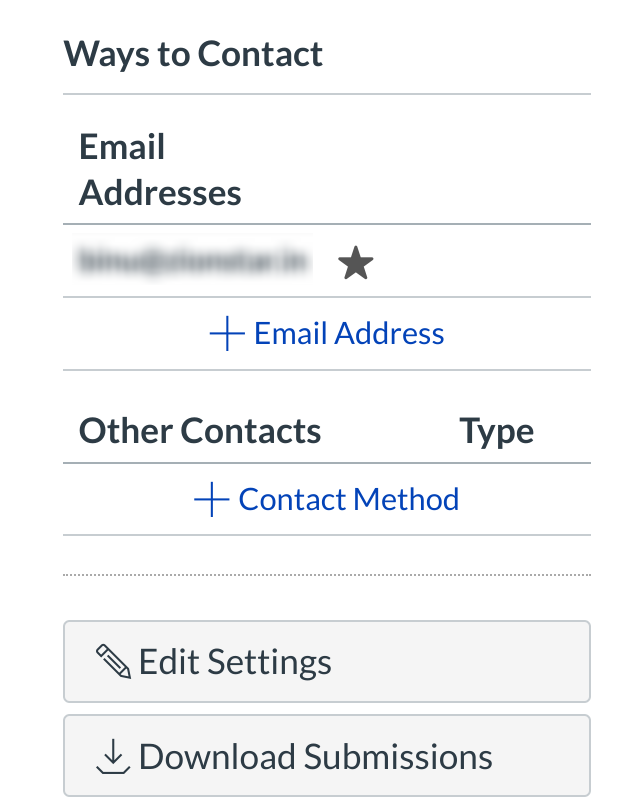
View the communication channels you have set up in Sublime LMS ™.
Open Notifications
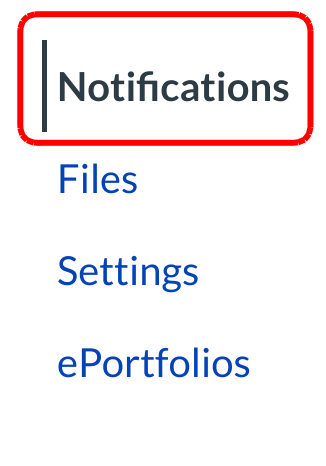
Click the Notifications link.
Set Grades Notification Preference
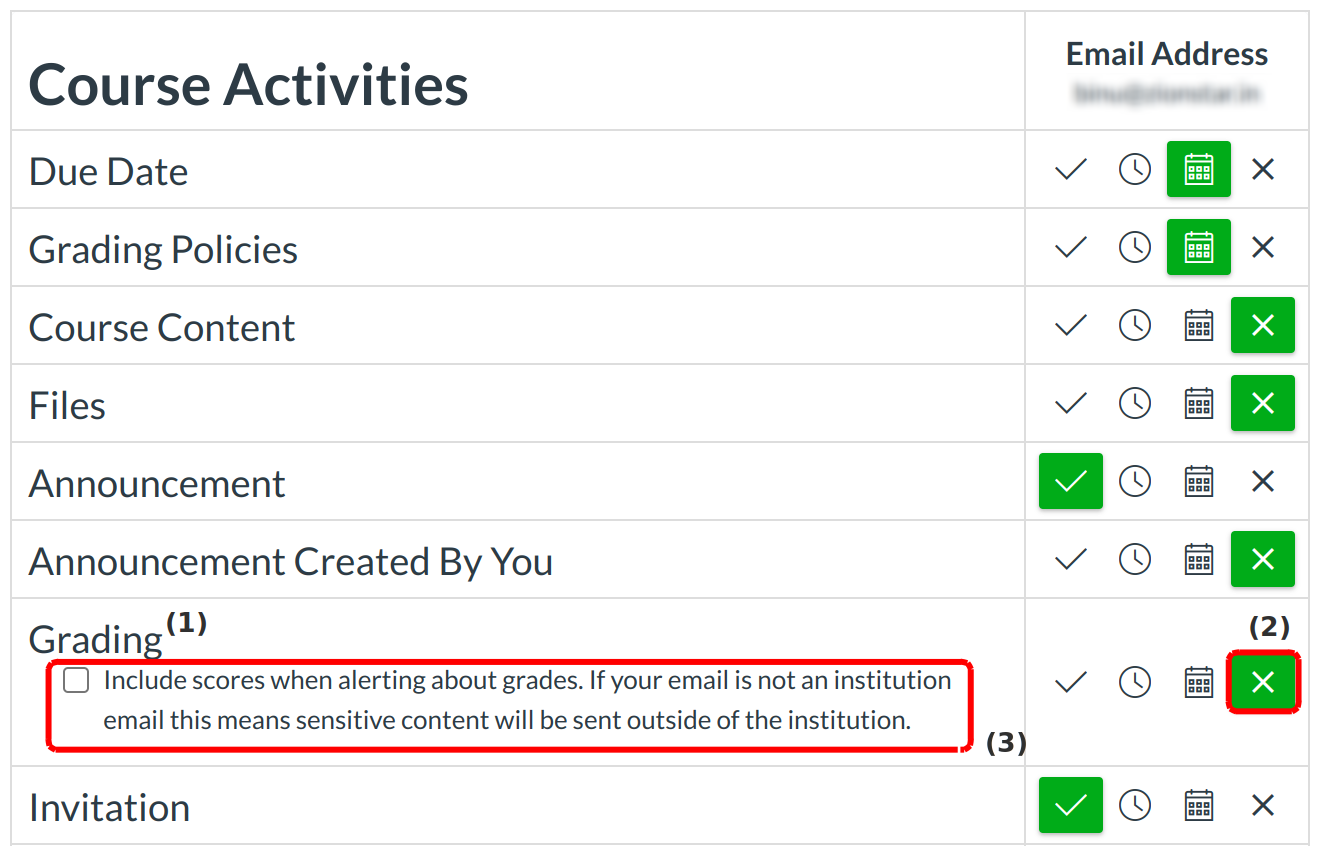
Find the Grading notification row [1]. Set the notification preference for each column by clicking on the appropriate icon [2]. If appropriate, click the Include scores when alerting about grades check box [3].
View Set Notification Preferences
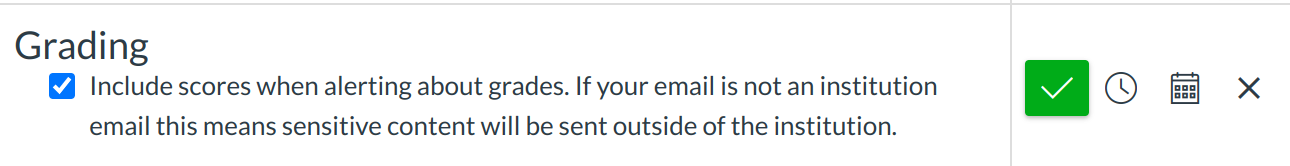
Verify the notification preference was correctly set. Your preference will automatically save.