How do I change assignment group weights in the Gradebook?
Once you set up assignment groups and add weights, you can change the weights via the Gradebook.
Open Assignments
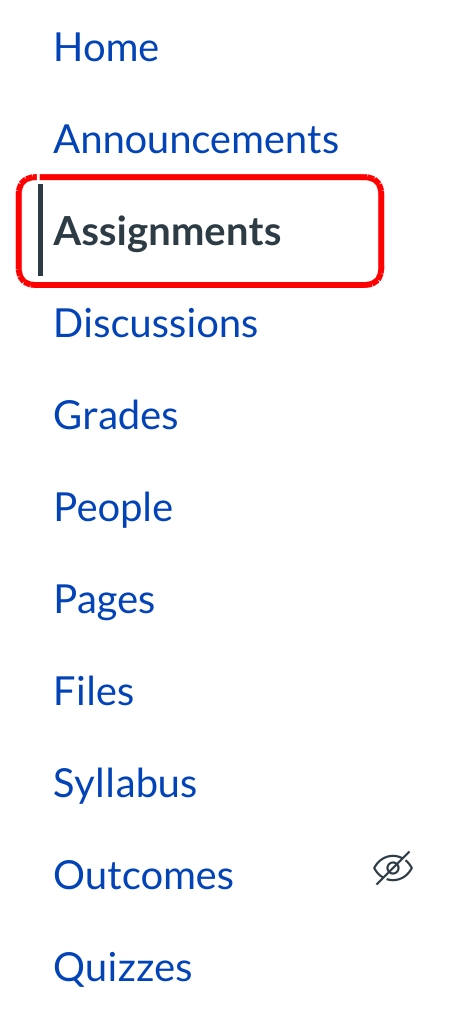
Click the Assignments link.
Open Grade Weight Setting
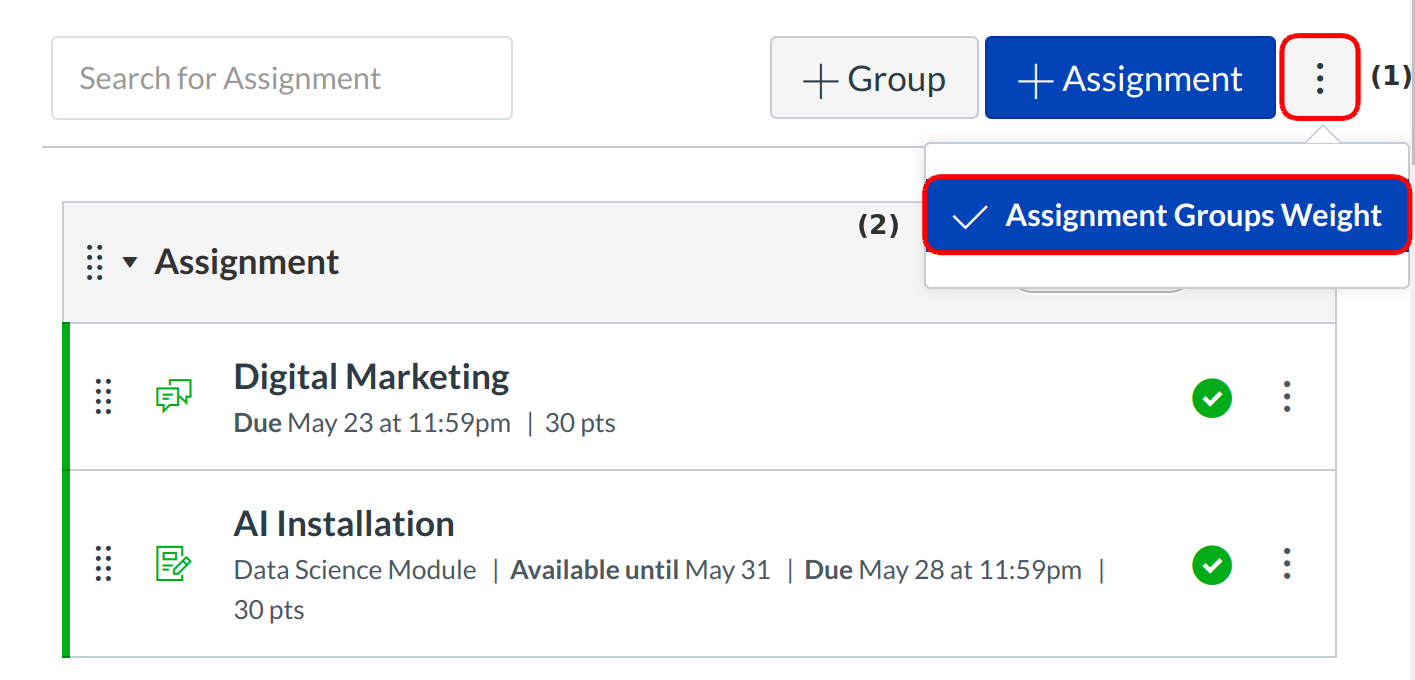
Click the three-dot icon [1].
Click the Assignment Groups Weight link [2].
Weight Final Grade
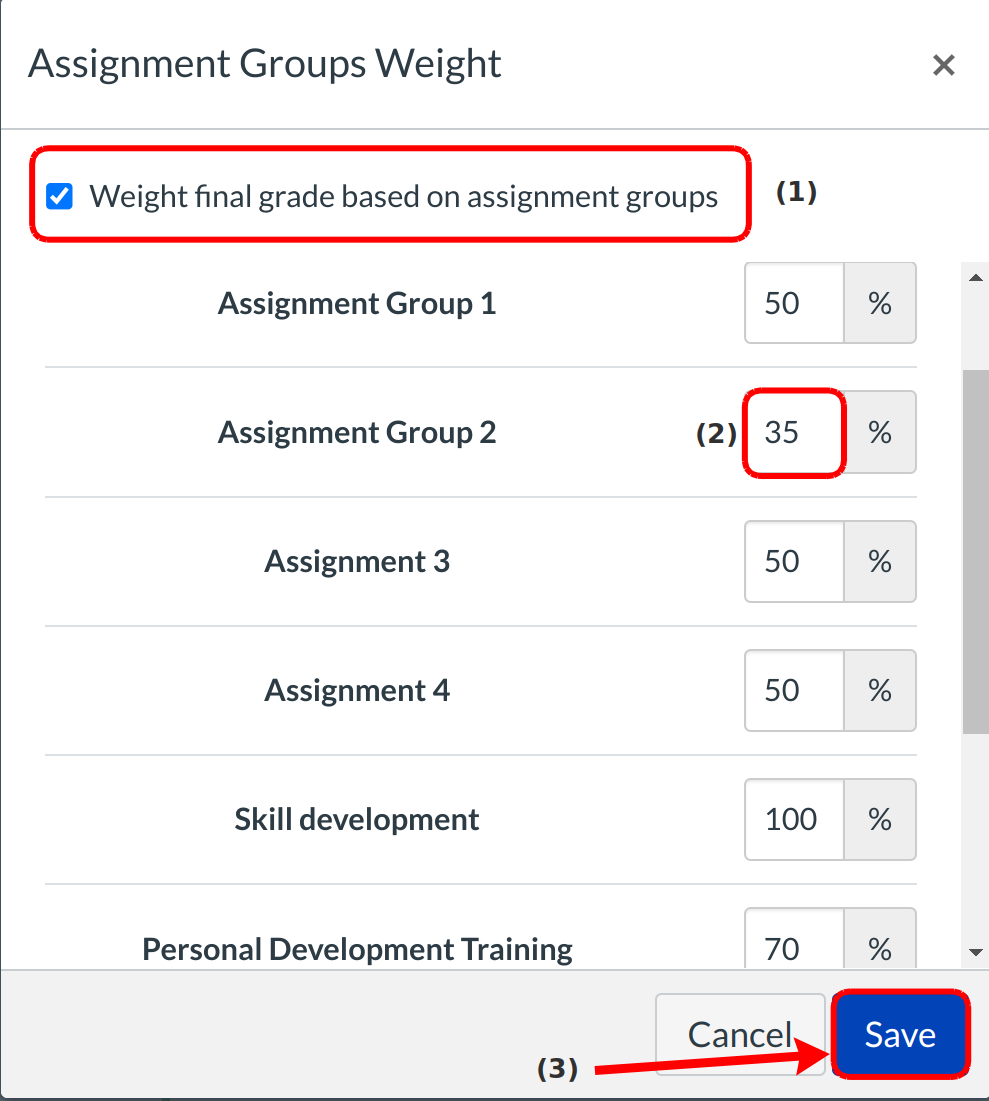
Click the Weight final grade based on assignment groups checkbox to weight the final grade based on groups.
After selecting the checkbox [1], type in the various weights for the assignment groups [2]. Click the Save button [3] to update the group weights.