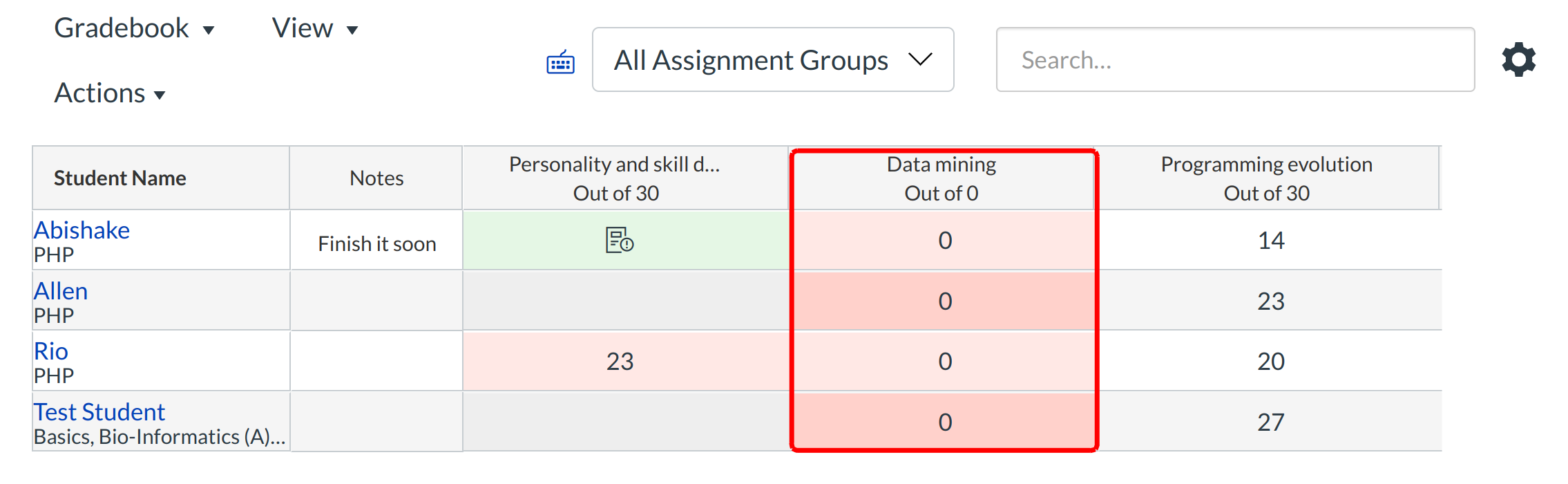How do I treat ungraded assignments as zero in the Gradebook?
Sublime LMS ™ has the option to calculate ungraded assignments as zero in the Gradebook.
Open Grades
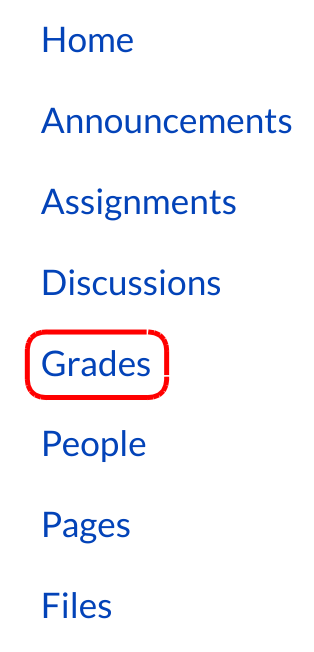
Click the Grades link.
Open Gradebook Settings
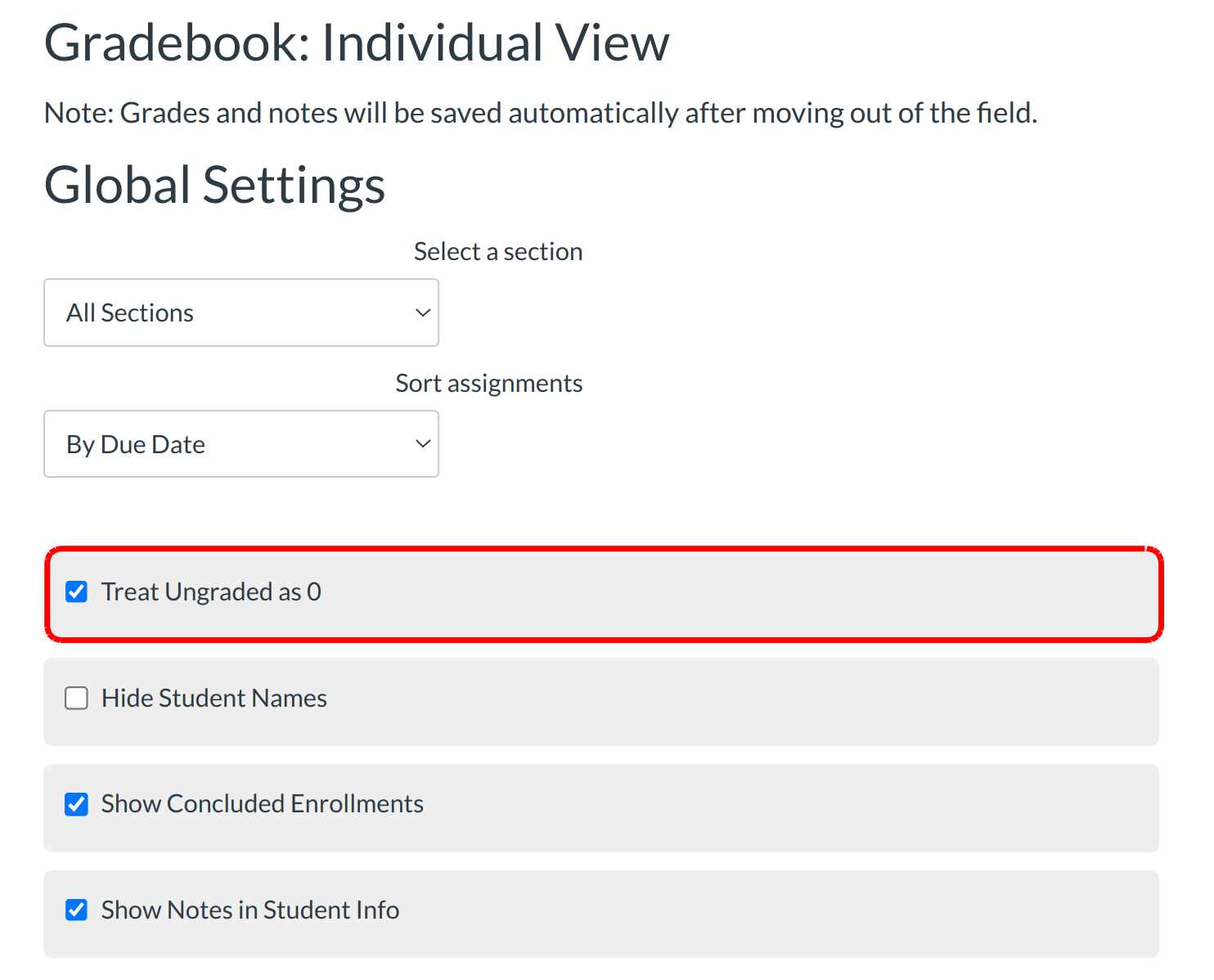
Click the Treat Ungraded as 0 checkbox in the Global settings of gradebook individual view.
When using the Treat Ungraded as 0 option, every assignment—including actual ungraded assignment submissions—for every student is affected. Assignments that do not have a grade will be treated as if a student received a score of zero. The assignment groups and total columns will automatically factor in all scores of zero into the overall percentages for each student.
Note: Even when this setting is enabled, Sublime LMS ™ will not populate zeros in the Gradebook. Dashes will still display for each student submission .