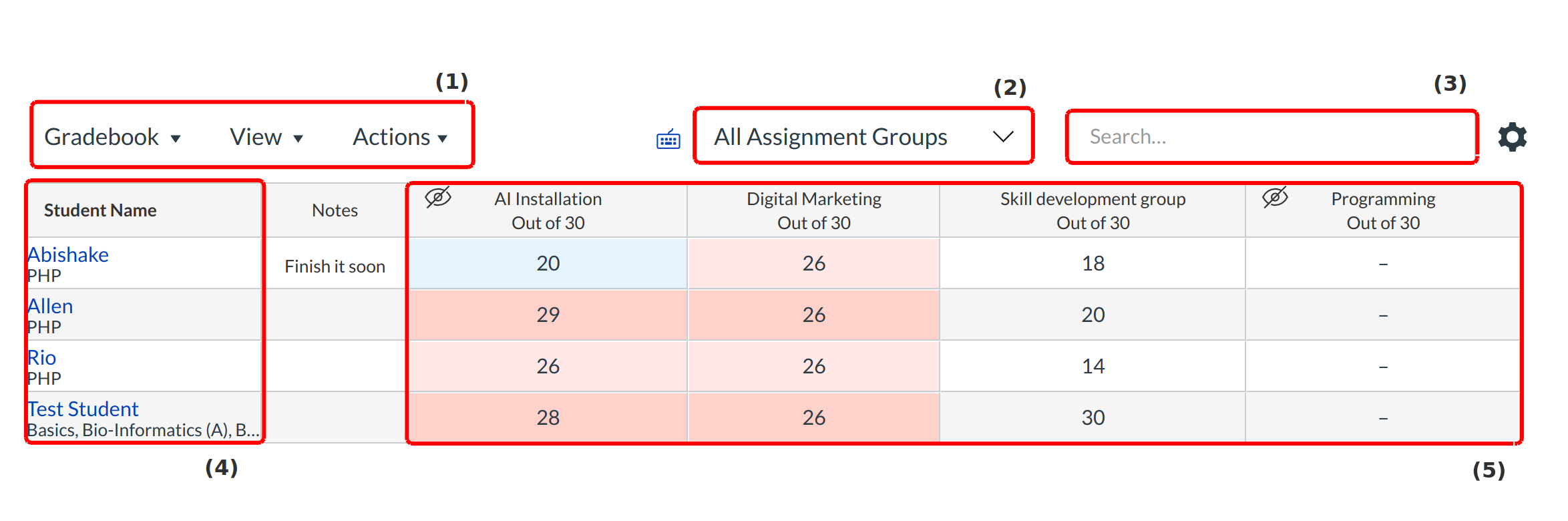How do I use the Gradebook?
The Gradebook helps instructors easily input and distribute grades for students. Grades for each assignment can be calculated as points, percentages, complete or incomplete, pass or fail, GPA scale, and letter grades, and assignments can be organized into groups for weighting as well.
The default view in the Gradebook is to view all students at a time
Open Grades
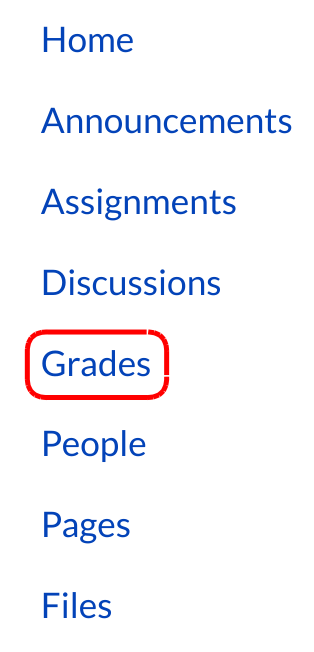
In Course Navigation, click the Grades link.
View Gradebook
The Gradebook includes Individual view and gradebook history options and you can use to organize your gradebook [1], click the assignment drop-down to filter the assignments in the Gradebook [2]. For finding the students from the gradebook, type the student name in the text field of search box [3], student data's are shown in the student table [4] and assignment data's are in the assignment table[5].
View Sections
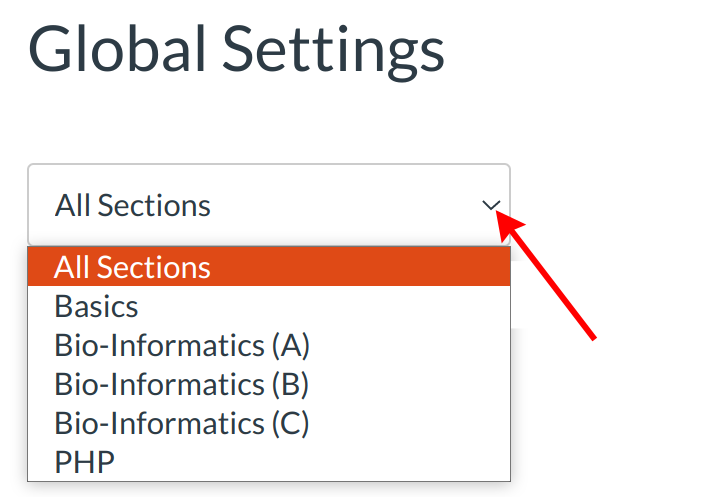
You can sort the Gradebook by all course sections or individual sections by clicking the Sections drop-down menu from the Global Settings of Gradebook individual view.
View Settings
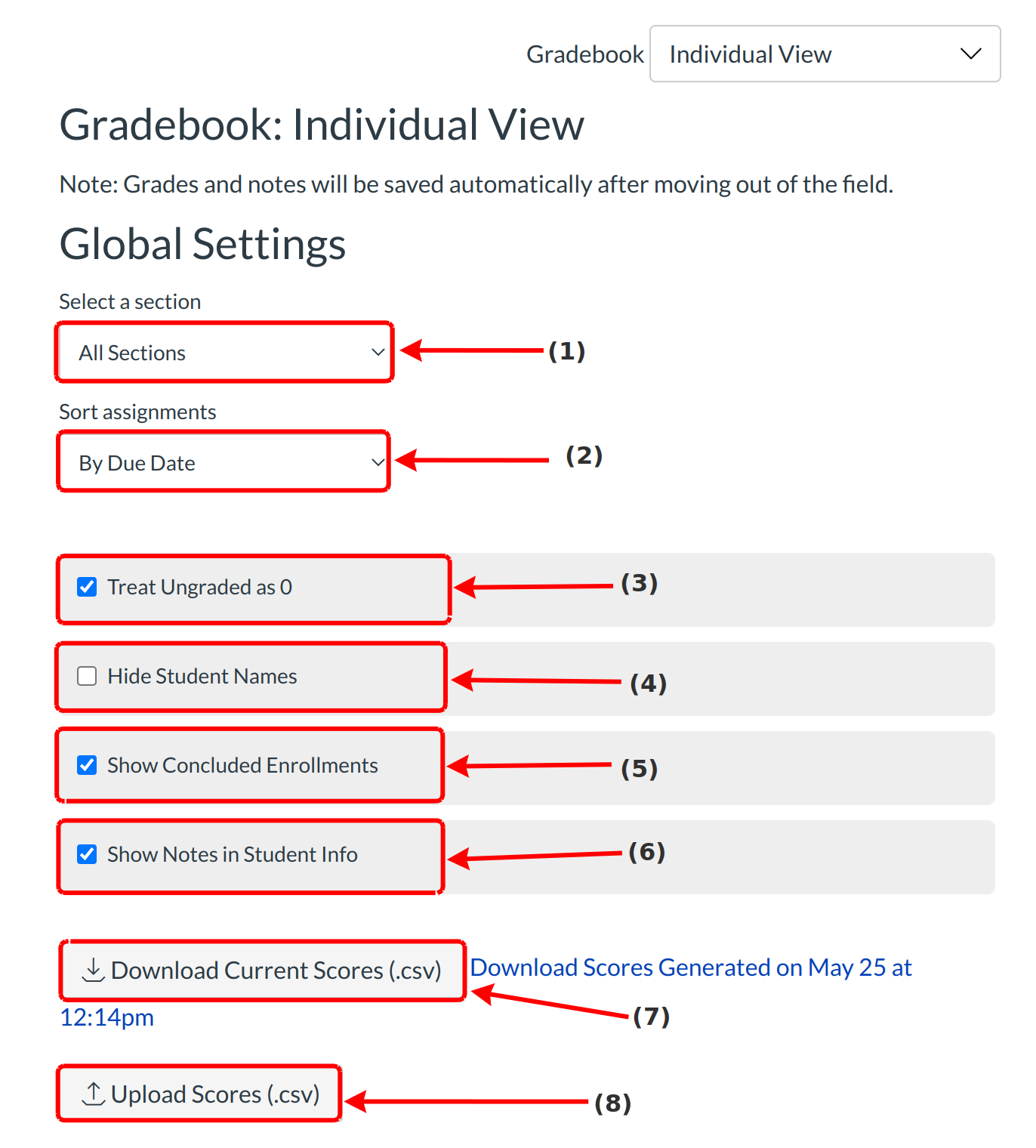
In the Global Settings of gradebook individual view, you can specify settings that apply to your entire Gradebook, including:
- You can select the assignment by clicking the drop-down menu in Global Settings of Gradebook individual view [1].
- Sort the assignment depends by their due date [2]
- Treat ungraded submissions as zeros [3]
- Show/Hide Student Names [4]
- Show Concluded Enrollments [5]
- Show/Hide Notes Column [6]
- Download Scores (.csv) [7]
- Upload Scores (from .csv) [8]
View Student Information
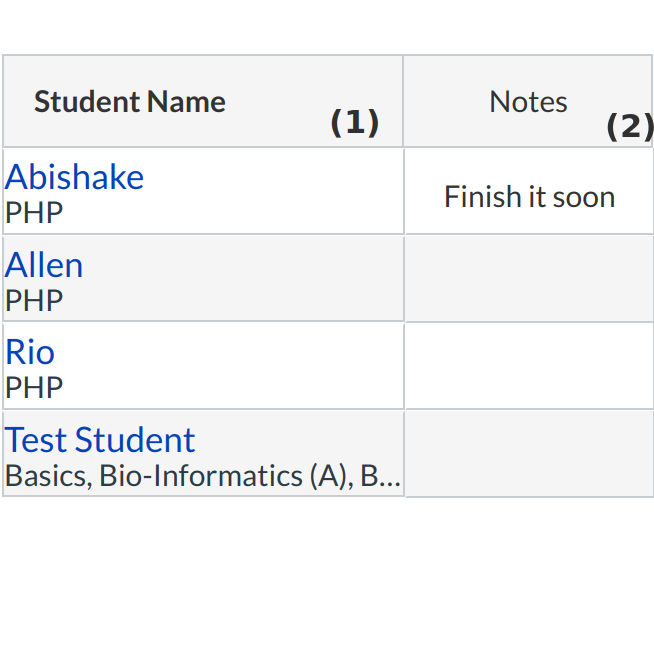
Once you have selected your students, the Gradebook will display the following student information:
- Student Name: View name and section
- Notes: Any notes you want to remember about a student
Click a student's name to view the student's Grades page. (This is the same view that you can see if you access the Gradebook via Student View.)
View Assignment Drop-down Menu
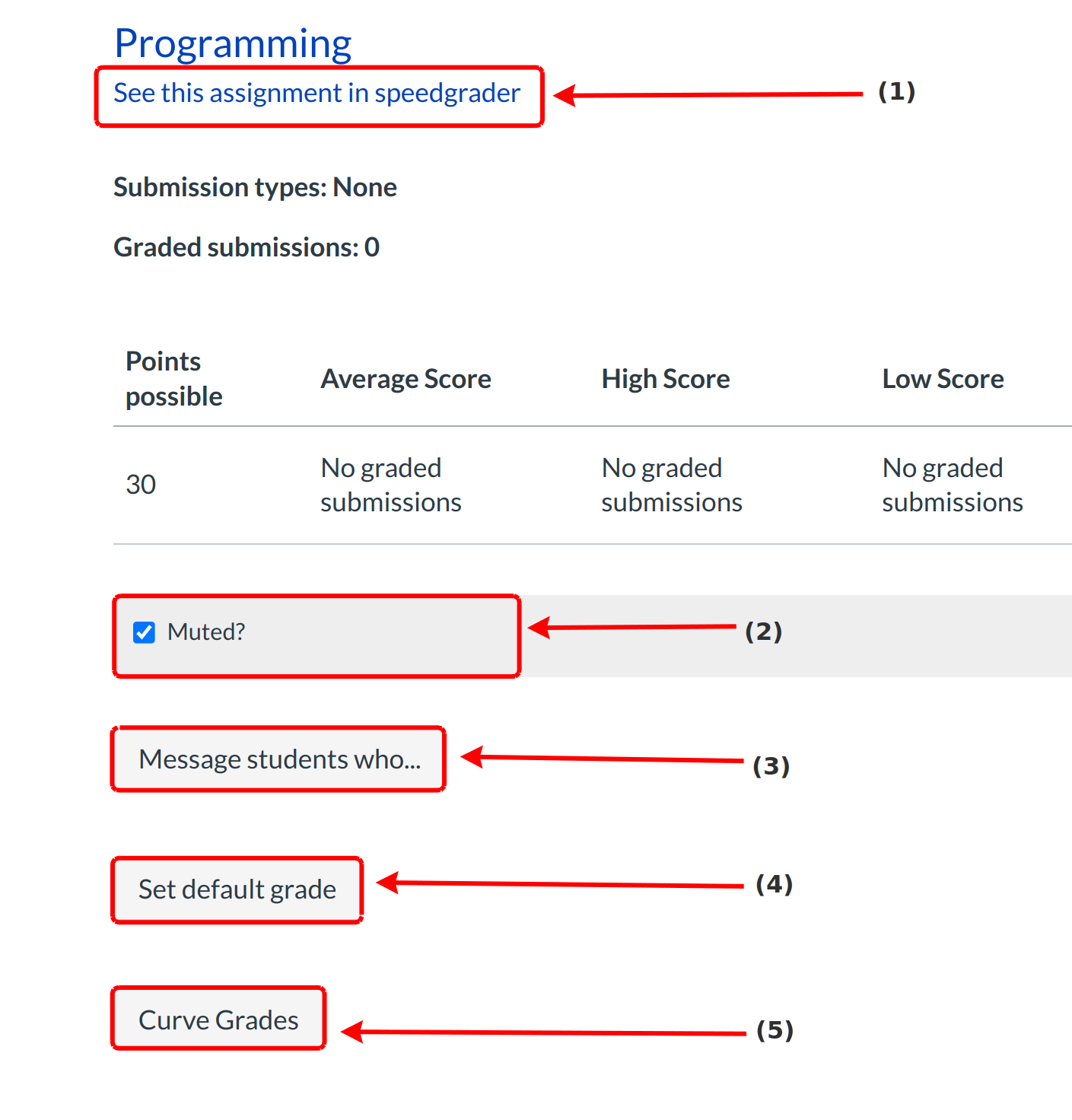
For each Assignment, you can set one or more options:
- View the assignment in Grading Tool [1].
- Mute and unmute an assignment [2].
- Send a message to your students [3].
- Set a default grade [4].
- Curve grades [5]