How do I add requirements to a Module?
You can add requirements for a Module that students must meet before they can move to a following Modules. You can also set up prerequisite modules.
Open Modules
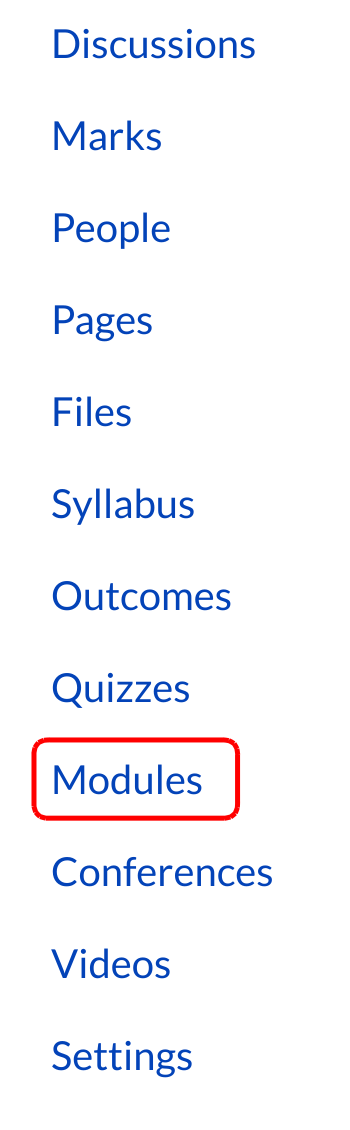
Click the Modules link.
Edit Module Settings
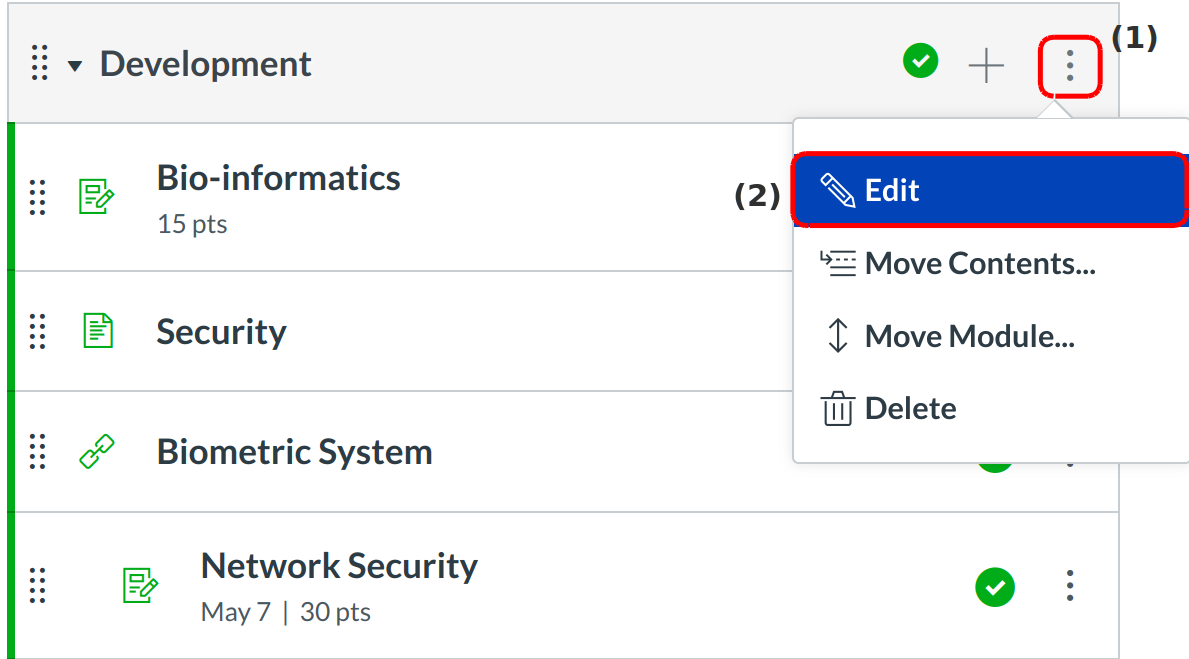
Click the three dots icon [1]. Select the Edit option [2].
Add Requirement
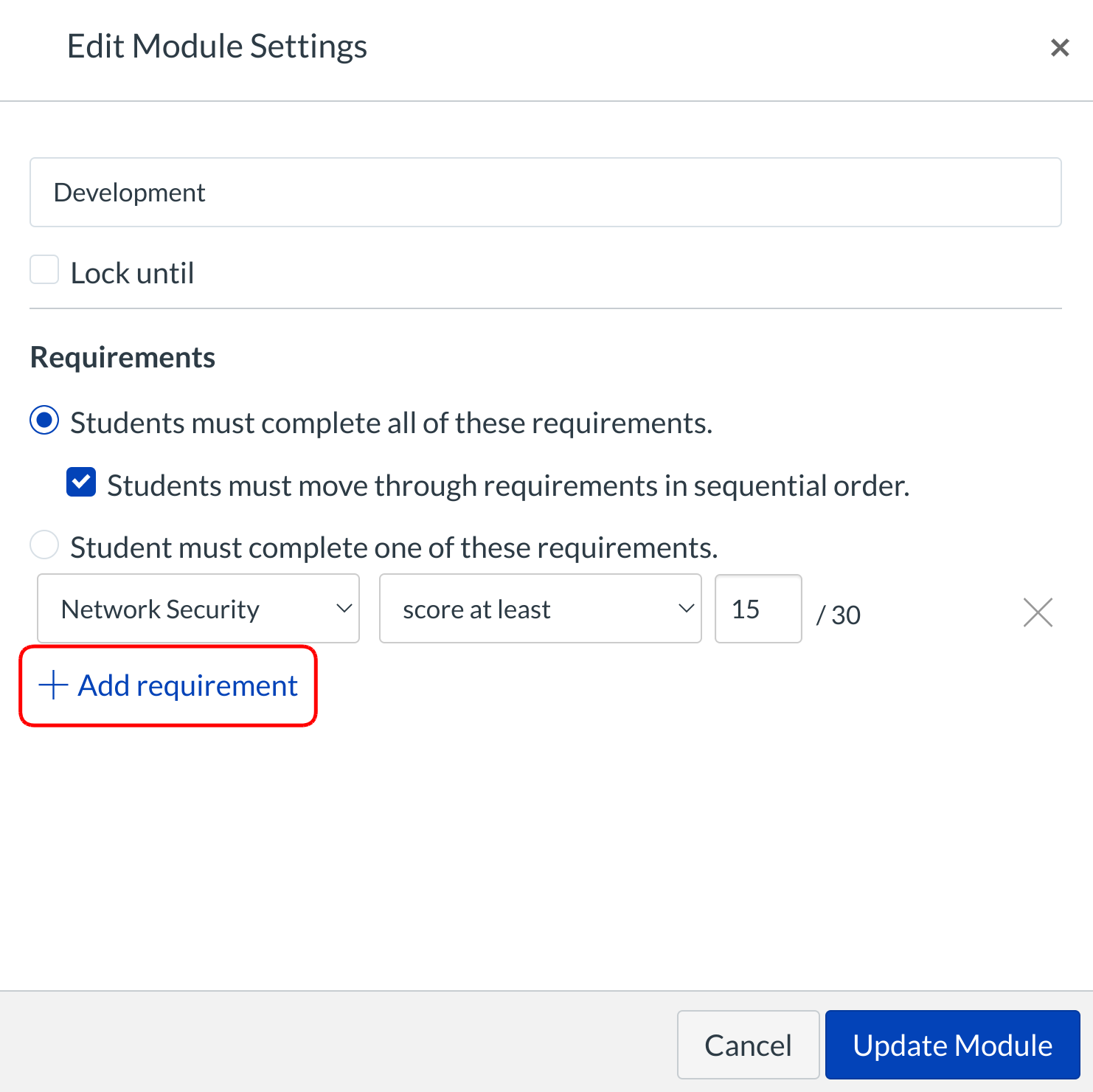
Click the Add Requirement link.
Note: You will need to add content items before you can specify how a user will complete this module.
Set Item and action Requirements
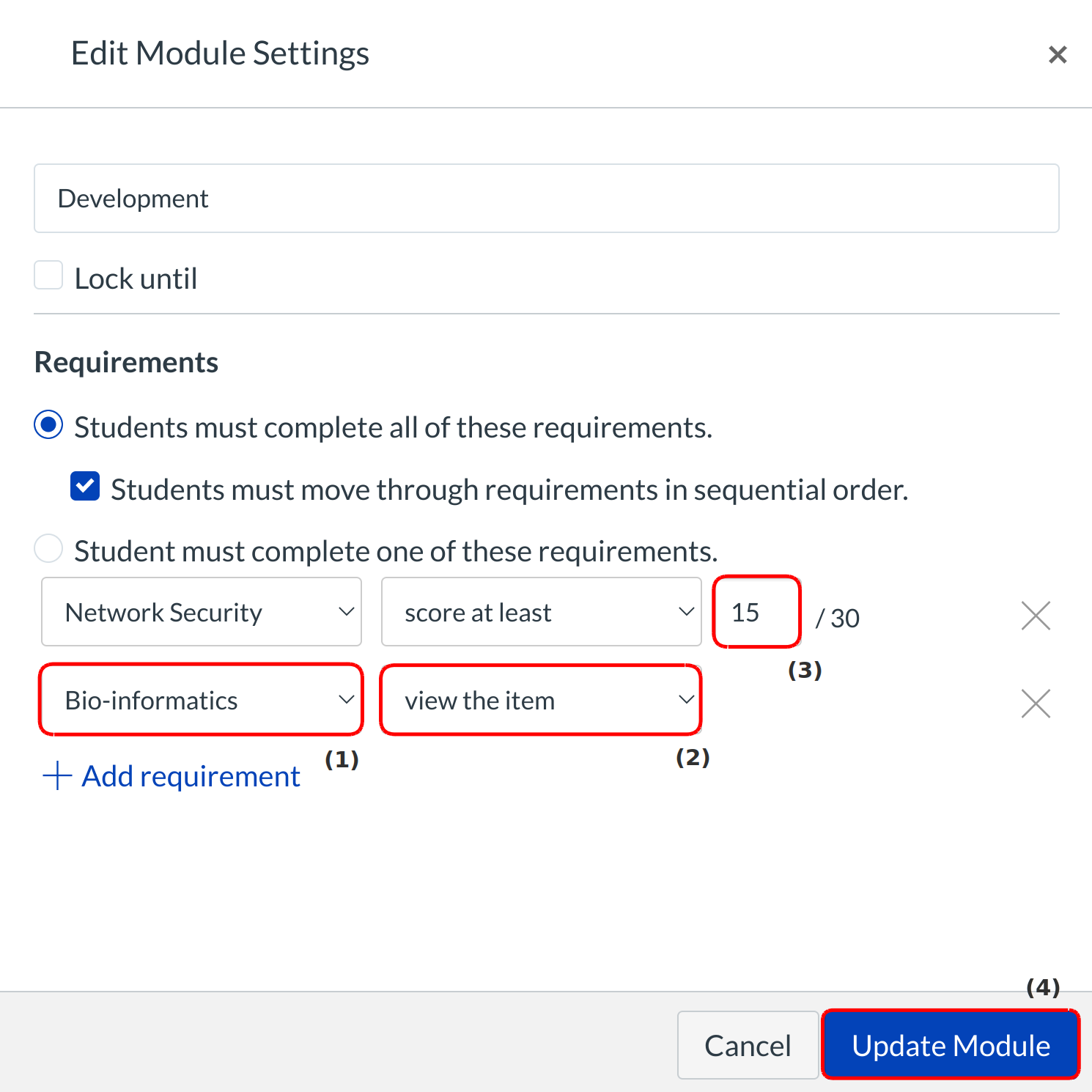
Click the First drop-down menu [1] to select the requirement item.
Click View the item drop-down menu [2] to select the result of the requirement. You can set the minimum score [3] to complete the module as requirement.
Click the Add Requirement button to create additional requirements.
Note: If you have multiple iterations of an module item, you can set different requirements for each item.
After adding all requirements click the update Module button [4] .
