How do I link to an un-configured External Tools in Modules?
Many third-party integrations with Sublime LMS ™ can be supported using Basic LTI. Basic LTI provides a framework through which an LMS (Sublime) can send some verifiable information about a user to a third party. For Basic LTI to work, the third party needs to provide an account id and shared secret that Sublime LMS ™ can use to generate a signature to verify the authenticity of the data sent. By default most user information is anonymized, but this can be configured when the configuration is first set up. Learn where to find External Tools
Open Modules
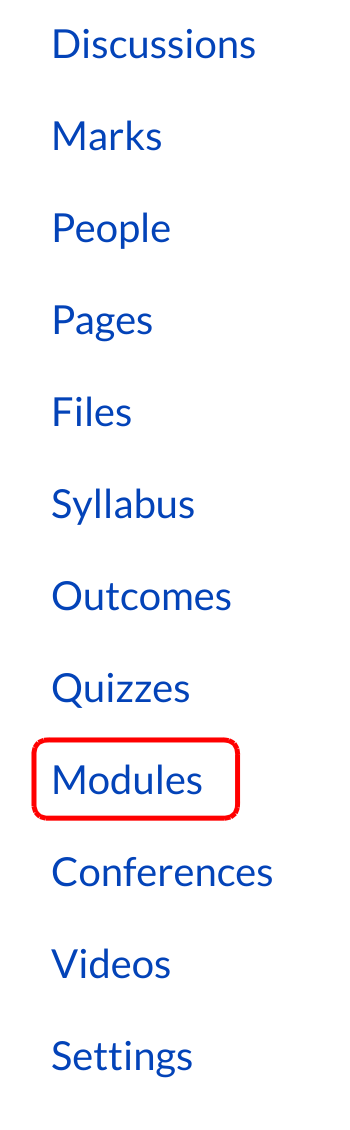
Click Modules link in Course navigation.
Add Content
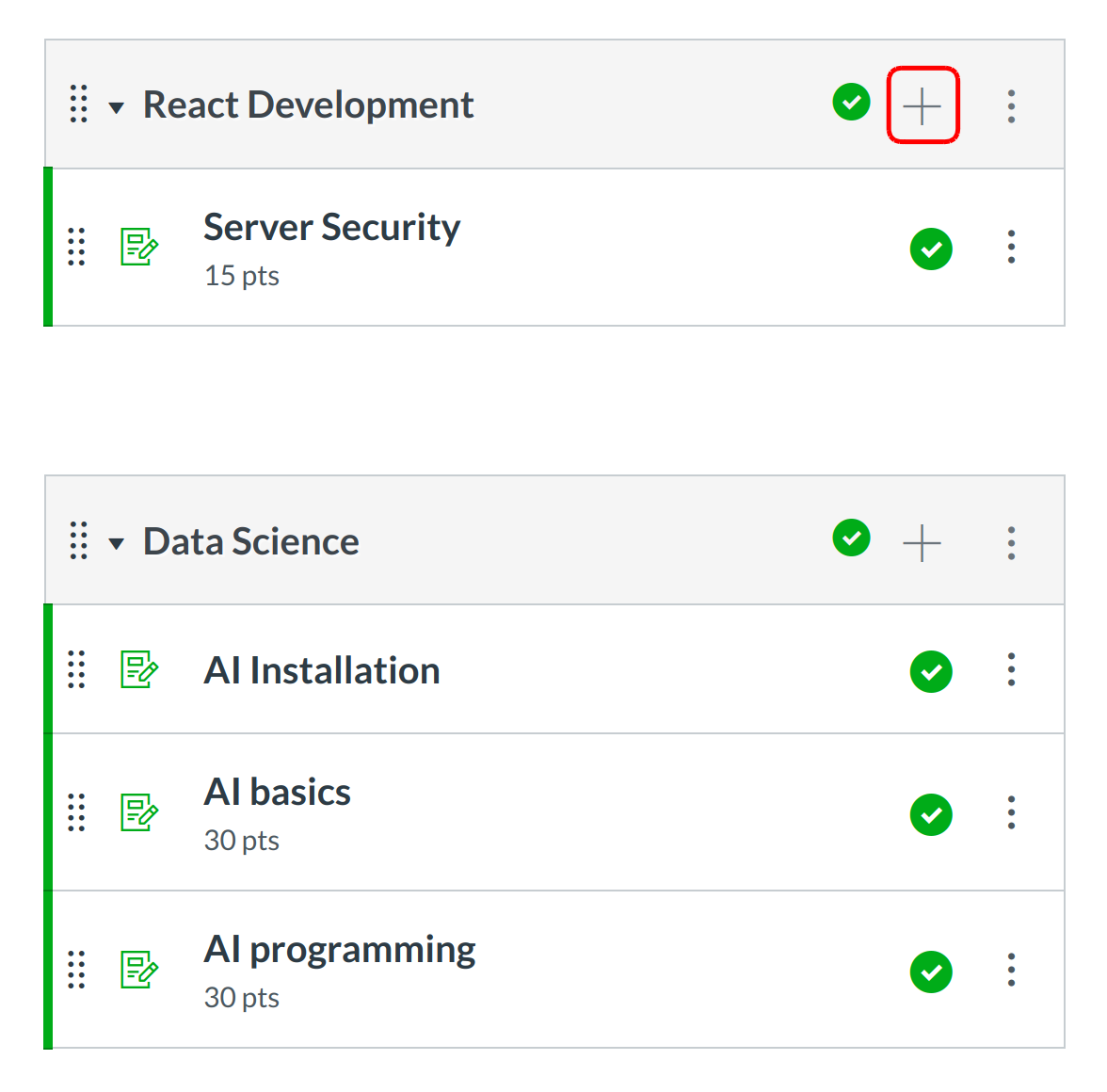
Click the Add button.
Select External tool
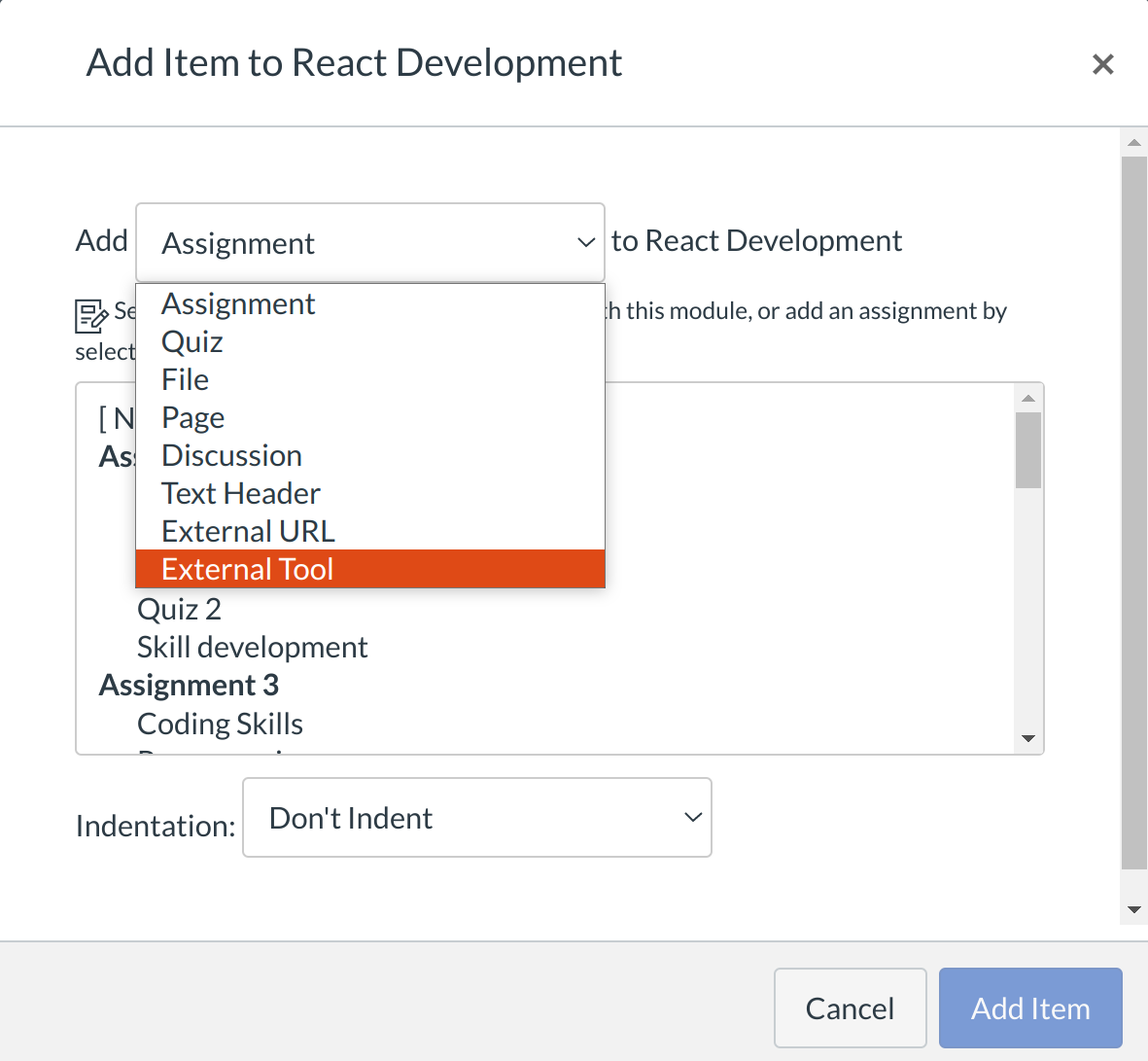
Click the Add [Item Type] to: drop-down menu and select the External Tool option.
Set External Tool
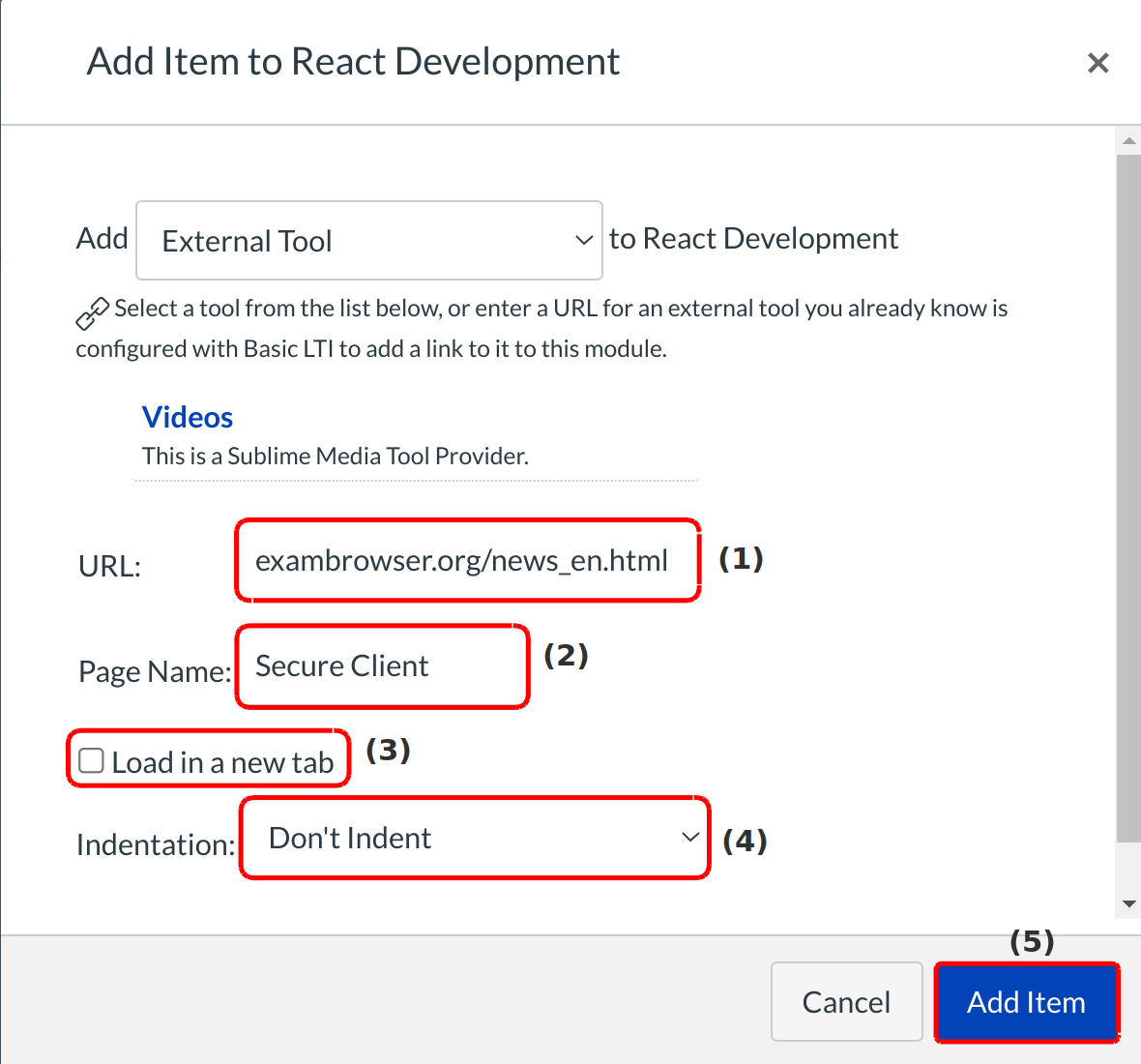
Locate the configuration URL for the tool you want to link to and type the URL in the URL field [1].
Give your External Tool Page Name [2].
To have the tool open in a new browser tab, click the Load in a new tab checkbox [3].
Choose whether or not to indent the item in the module dropdown menu [4].
Click the Add Item button to add the item to the module [5].
Note: Because Basic LTI configurations can be added at a later time, the dialog will accept URLs that don't match any existing configurations. However, when you try to navigate to an external tool that is not configured, you'll see an error message indicating the problem. You can configure External Tools in your Course Settings.
