How do I set up prerequisite Modules?
Prerequisites are defined by associated requirements in a module, meaning that students must complete all requirements within one module before moving to the next module. Without setting requirements in order, prerequisites do not serve a purpose. Note that you cannot prevent a student from accessing an upcoming module unless prerequisites have been set for the prior modules.
Open Modules
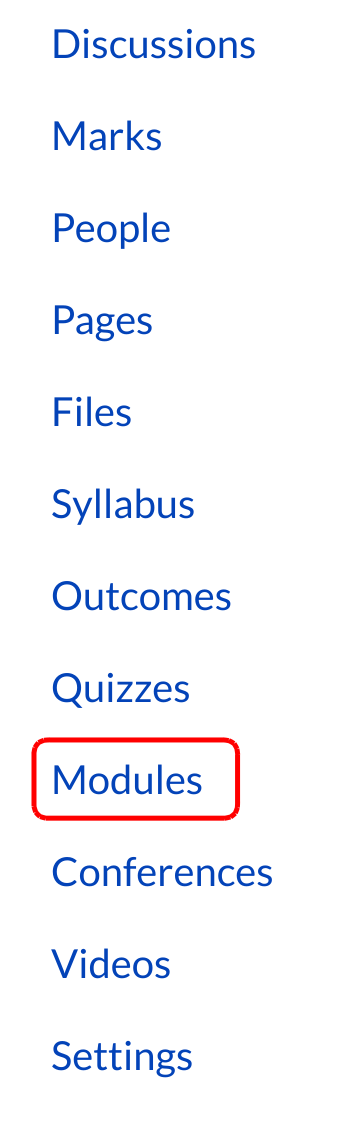
Click the modules link.
Edit Module Settings
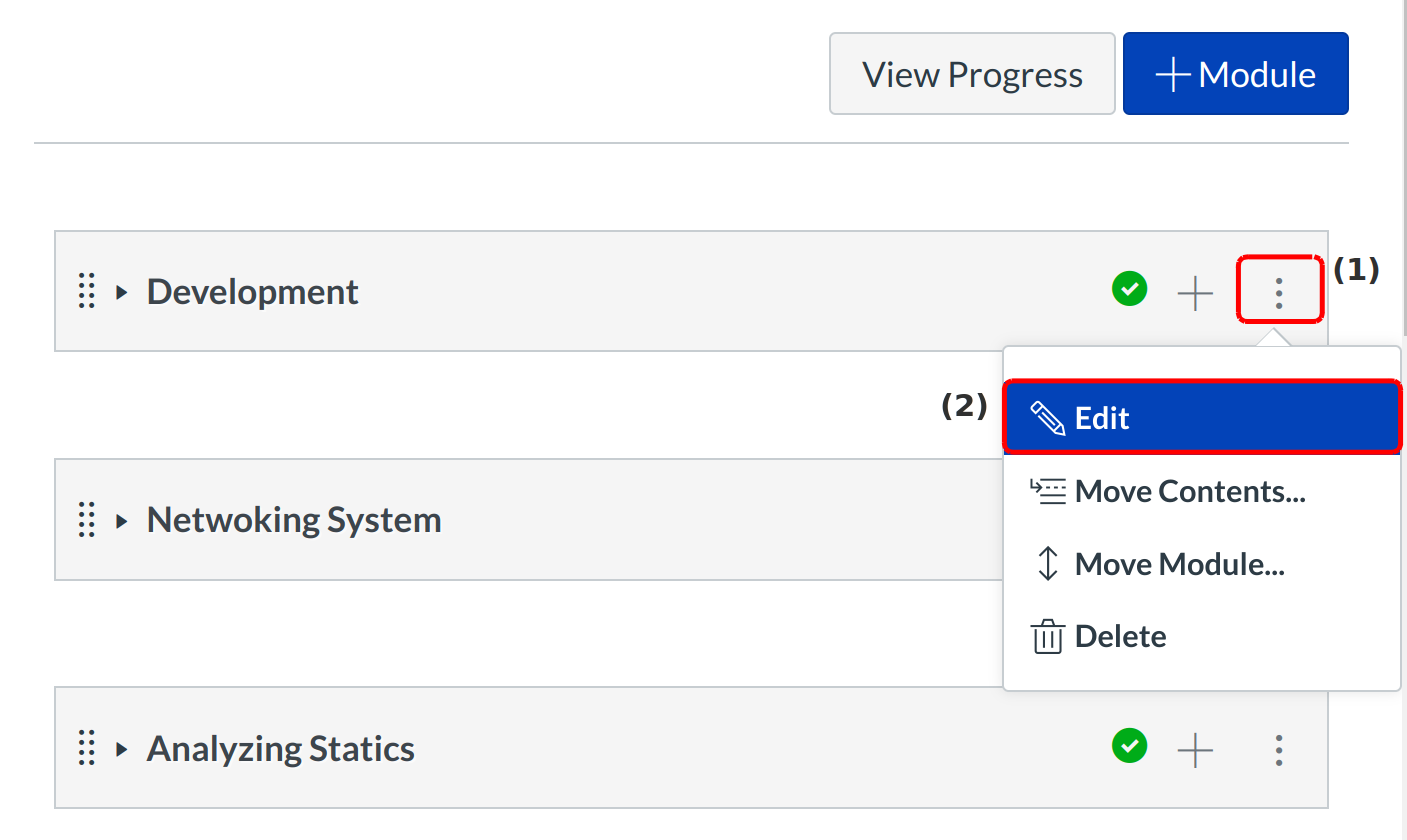
Click the three-dot icon [1]. Select the Edit link [2].
Add Prerequisite
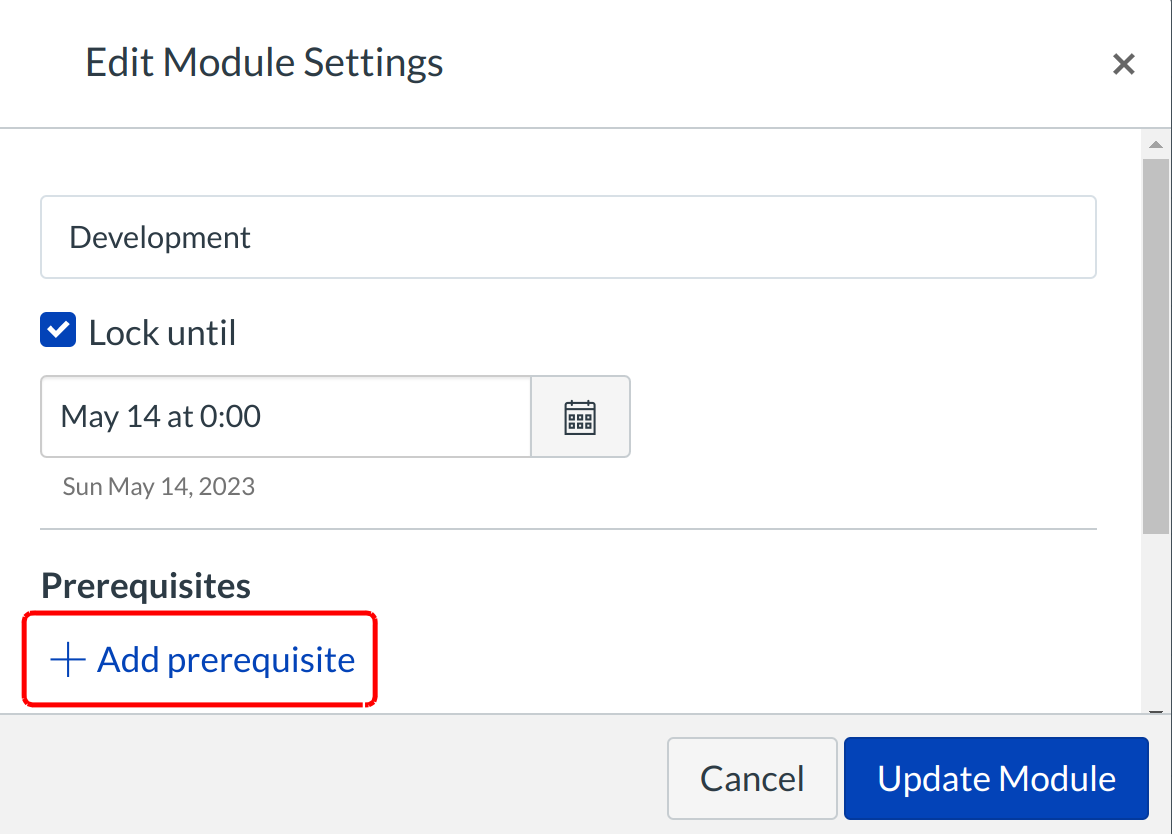
Click the Add Prerequisite link.
Note: You will only see the Add Prerequisite link if you have created at least two modules.
Set Prerequisite
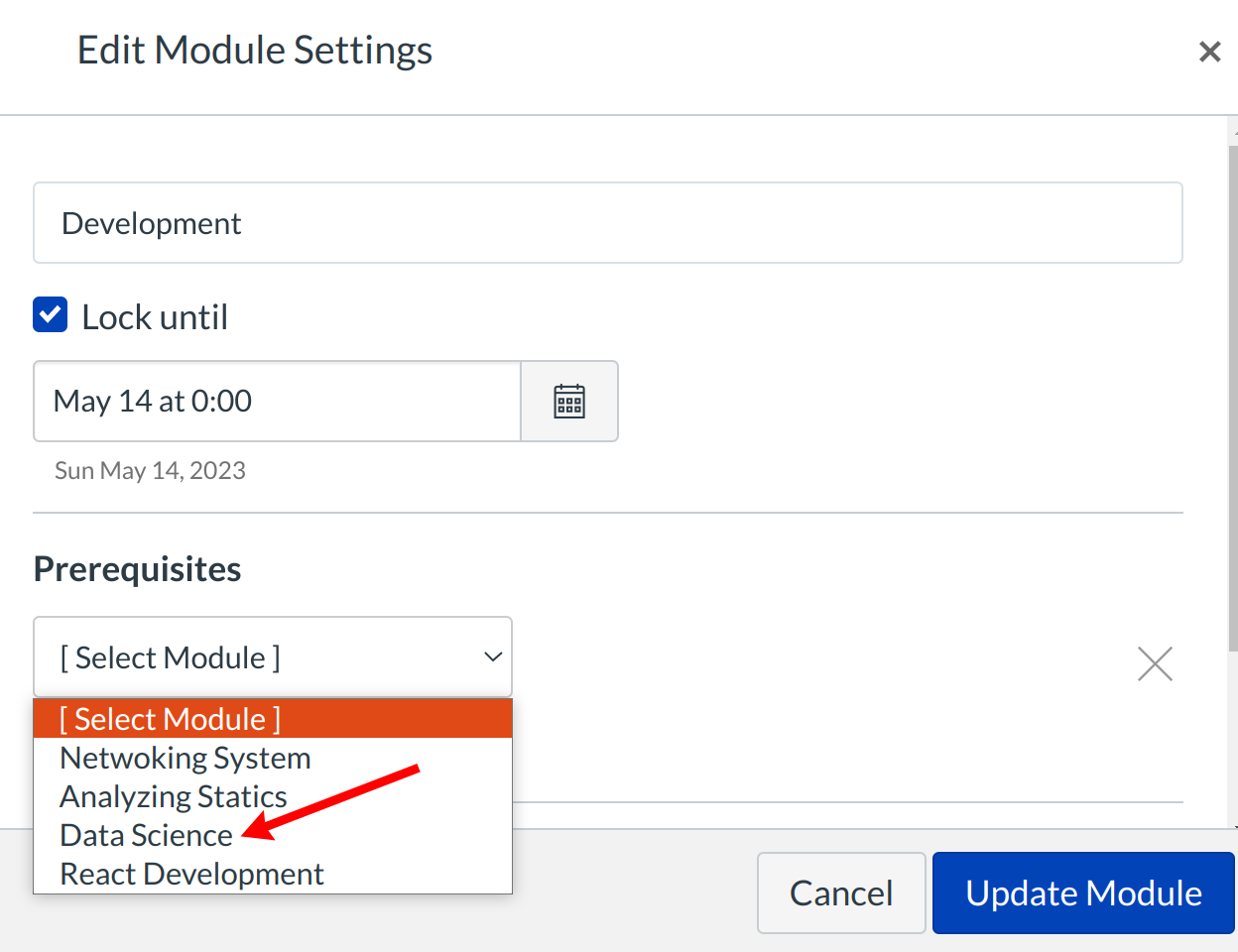
Select the [Select Module] drop-down menu, and select the any one of the module before moving on.
Add additional prerequisite
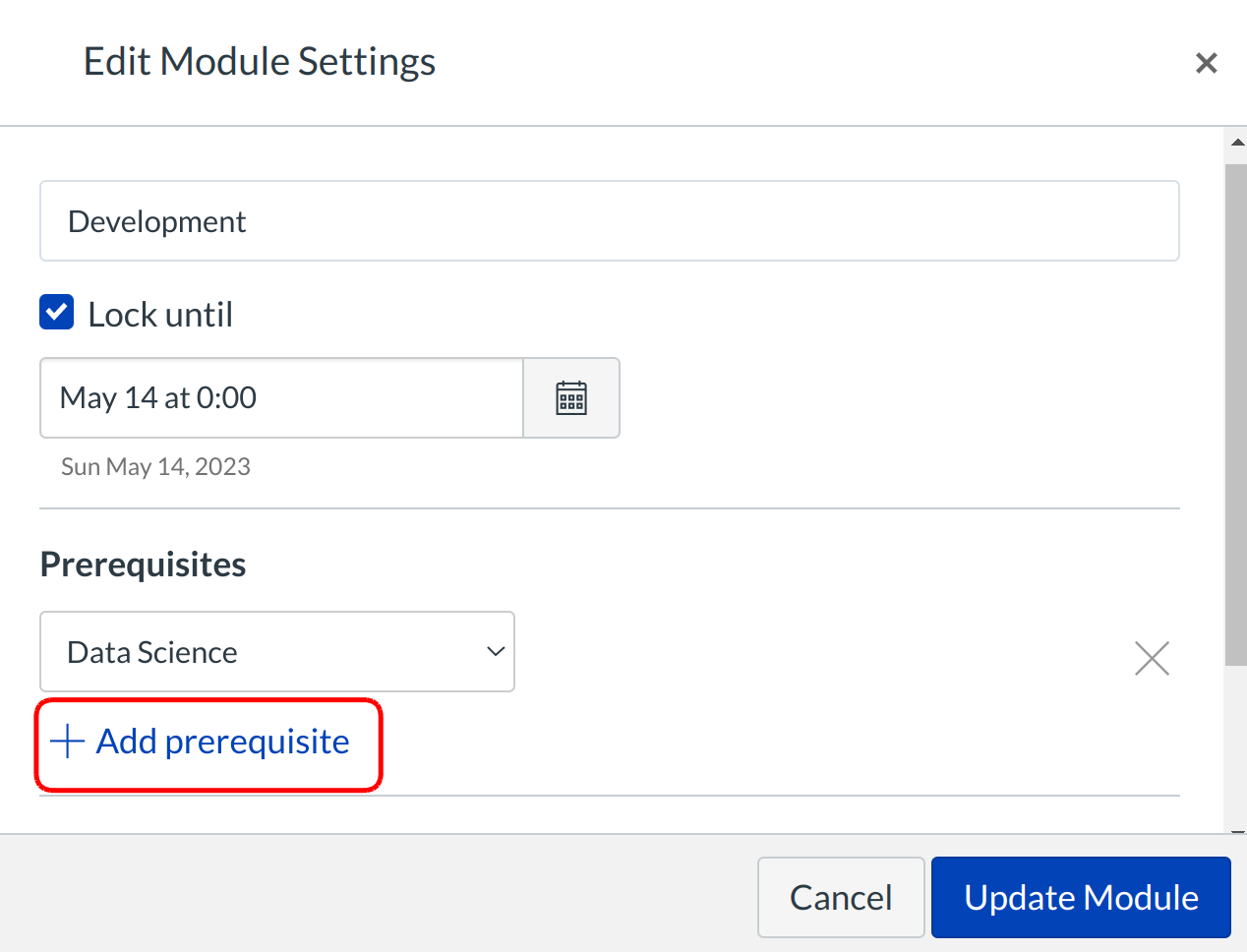
Click the Add Prerequisite link to add additional prerequisites.
Update Module
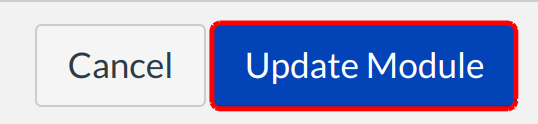
Click the Update Module button.
View Module
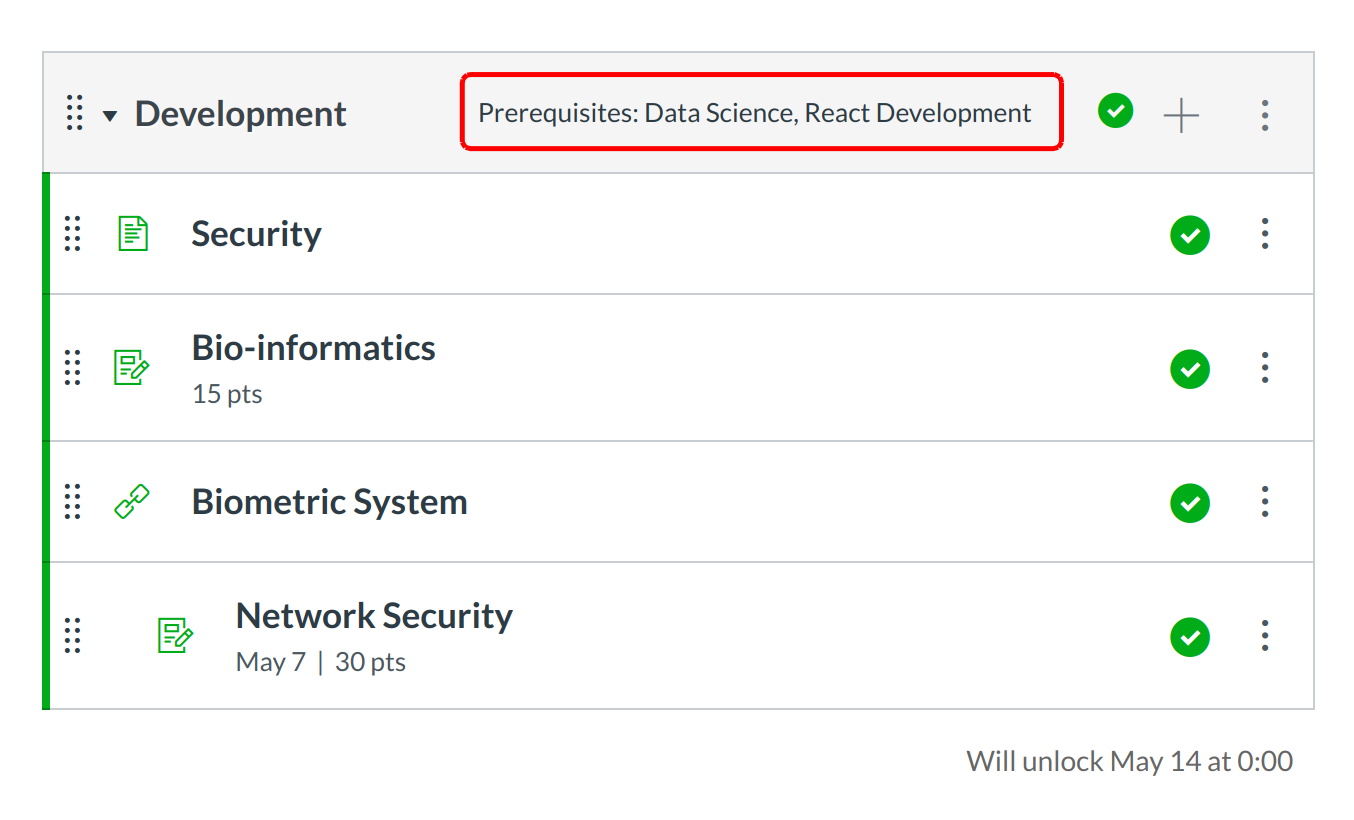
The prerequisites will appear at the top of the module.