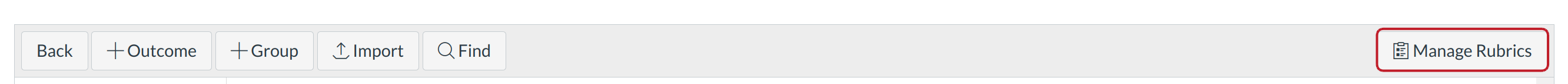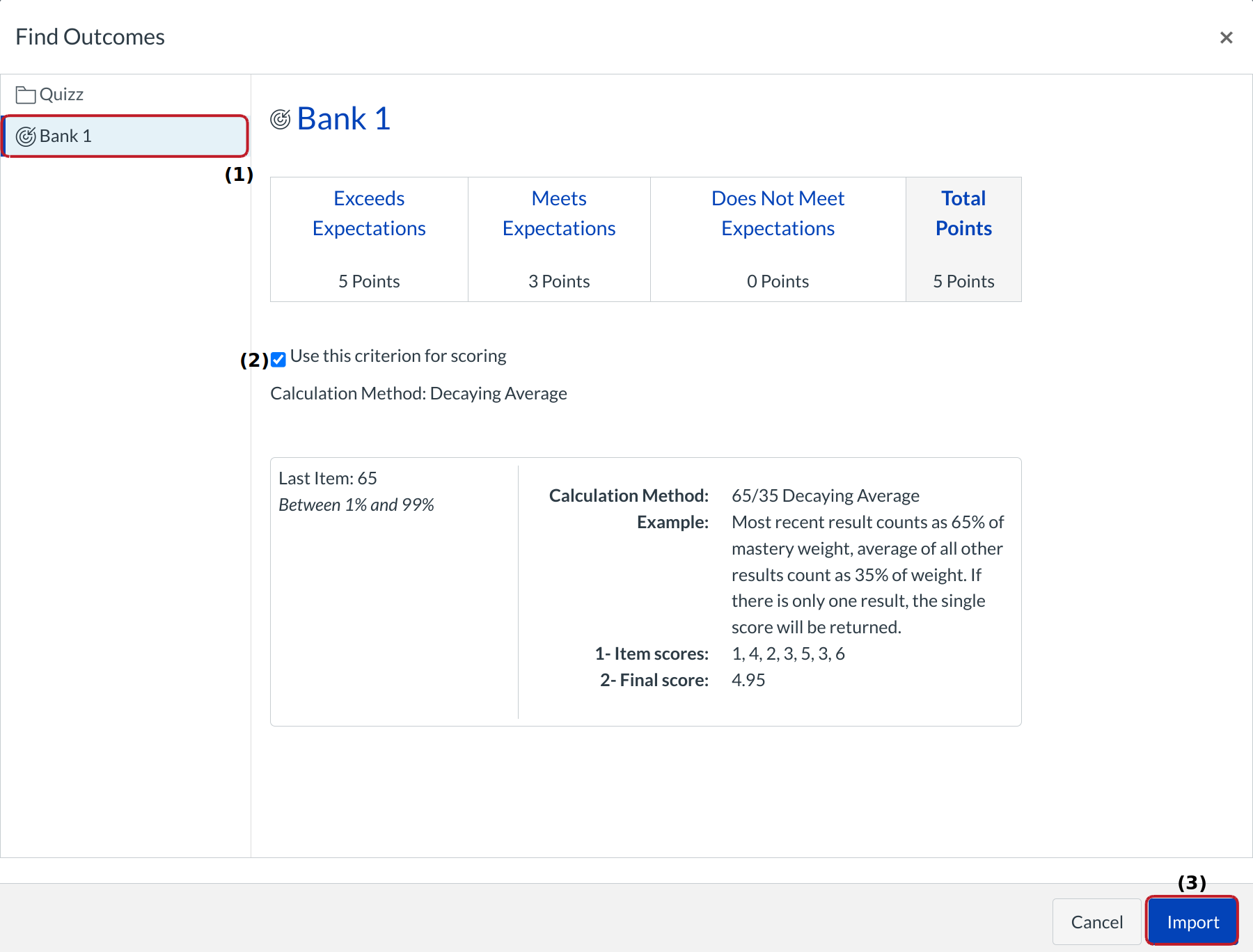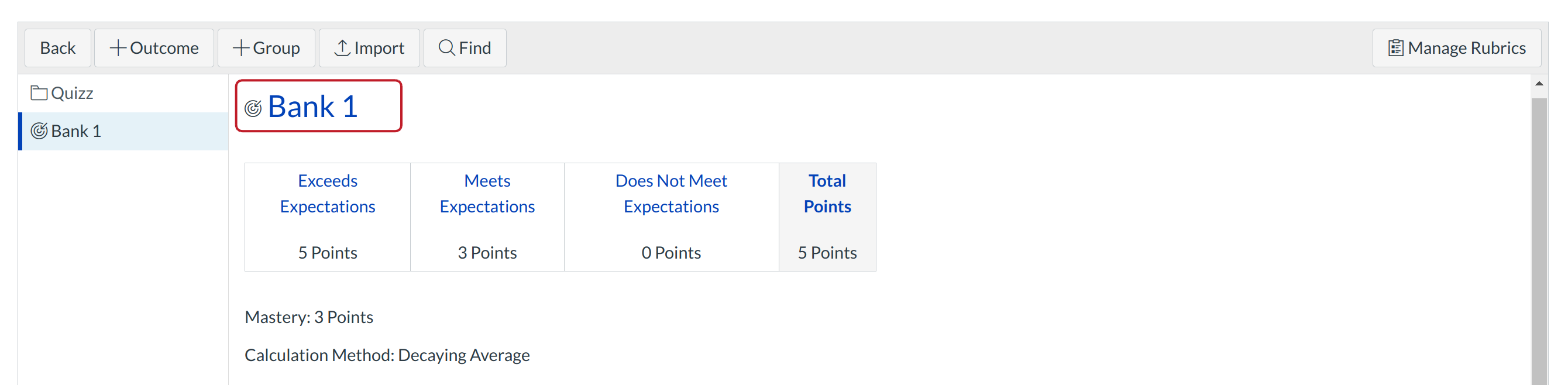How do I align an outcome with rubric?
Before you can align the outcome with the rubric, you will need to create the outcome and rubric separately.
Open outcomes
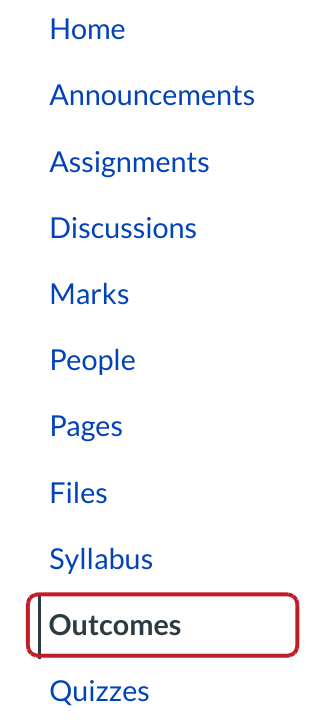
Click the outcomes link.
View Rubrics
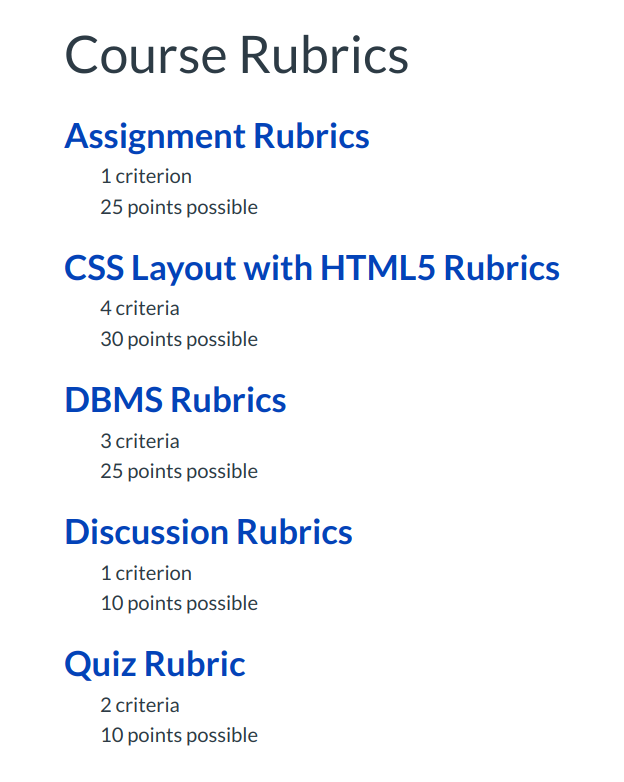
View the rubrics for your course.
Edit Rubric

Click the Pencil icon to edit the rubric.
Find outcome criterion
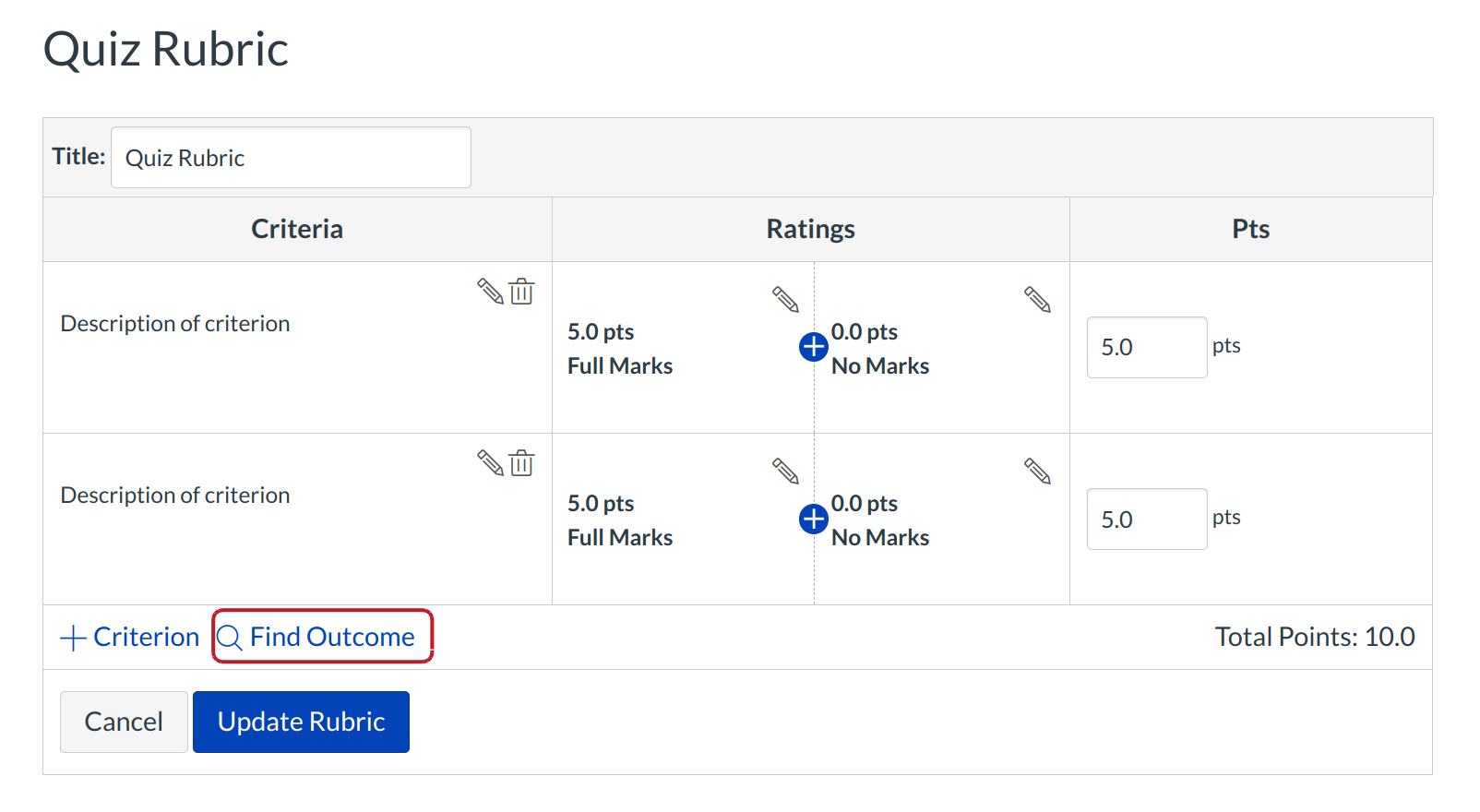
Click the Find Outcome Criterion link to align an Outcome with the rubric. A pop up window will appear in your browser.
Choose outcome
Choose the outcome you wish to align [1] and decide if you want to use the criterion for scoring [2]. Click the Import button [3].
Update Rubric
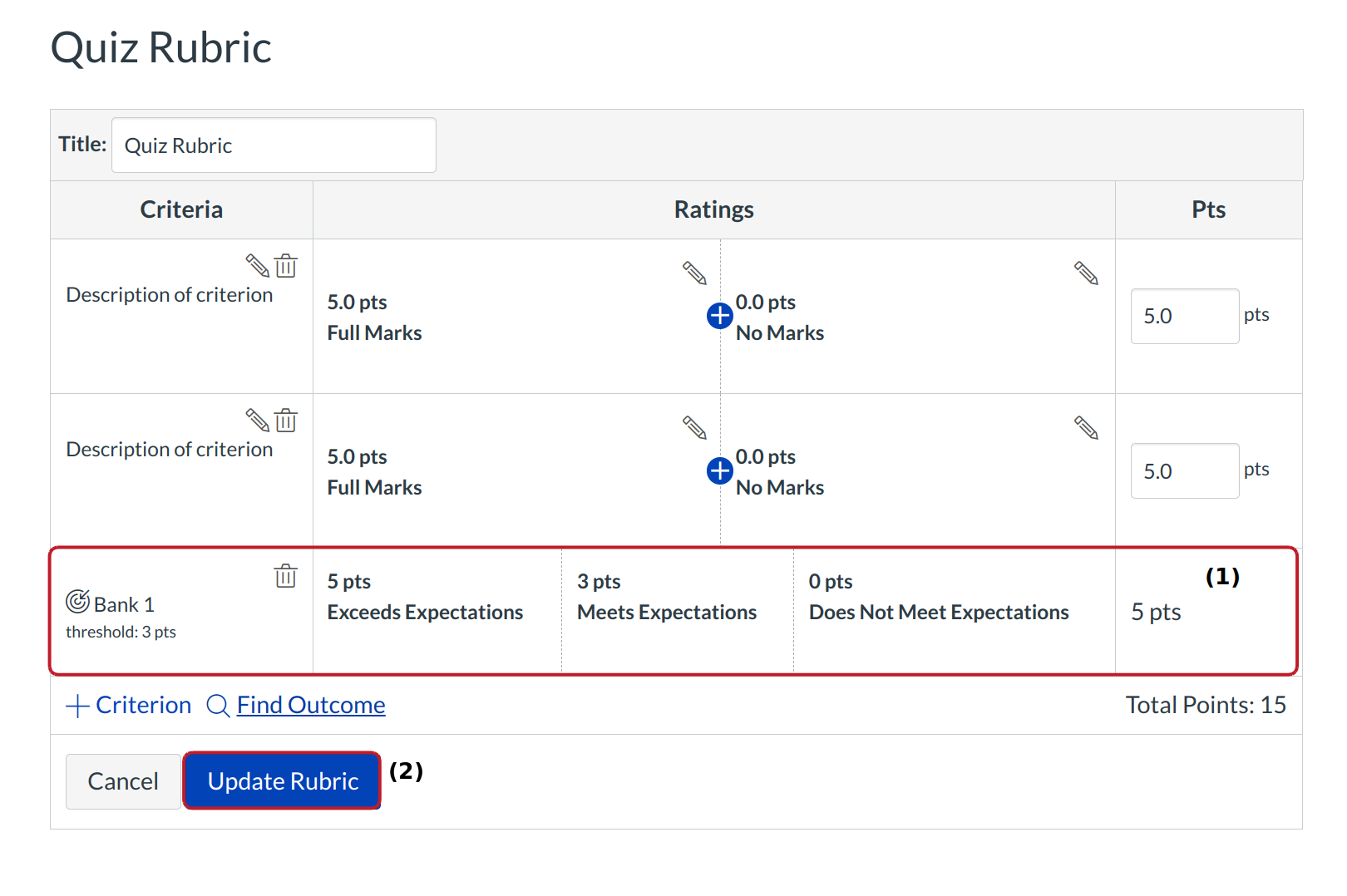
View the aligned outcome [1]. Click the Update Rubric button [2].
View all aligned outcomes
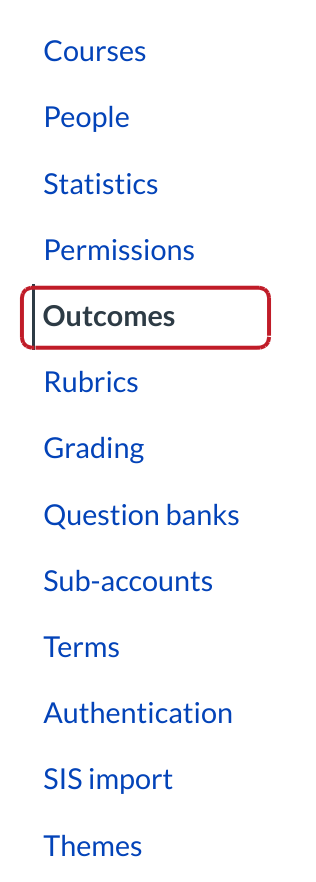
You can view all rubrics and artifacts aligned with an outcome. Open Outcomes in the Course Navigation menu.
View aligned outcomes
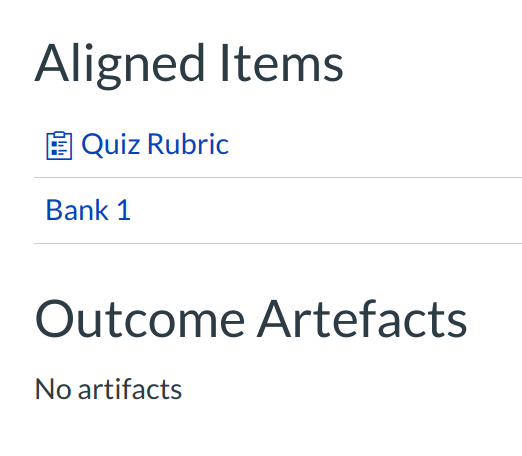
View any aligned items, like assignments or rubrics or outcome artifacts below their respective headings.