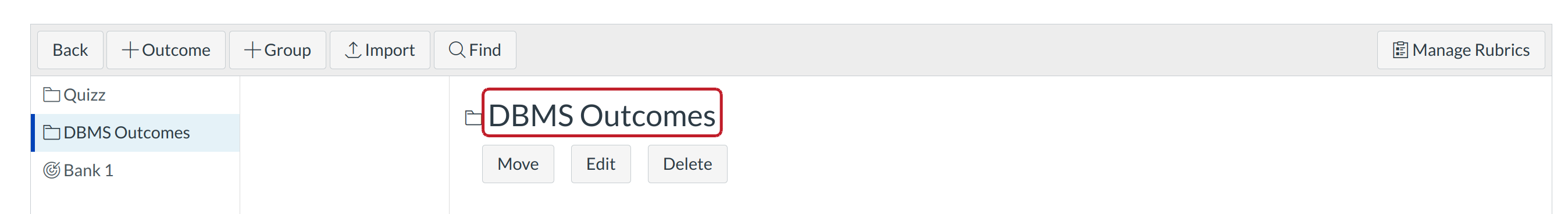How do I create Outcome groups for my course?
Grouping Outcomes in a course allows for organization of multiple related Outcomes.
Open outcome
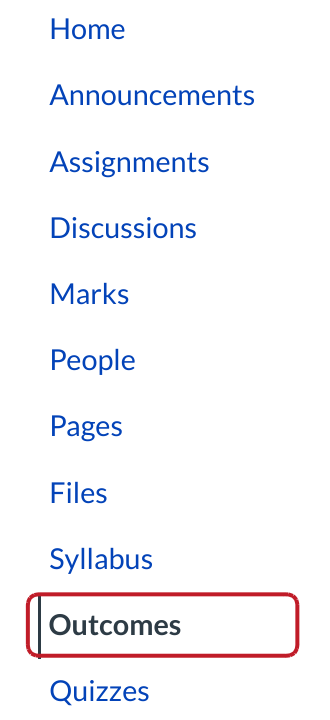
Click the Outcomes link.
Add outcome group
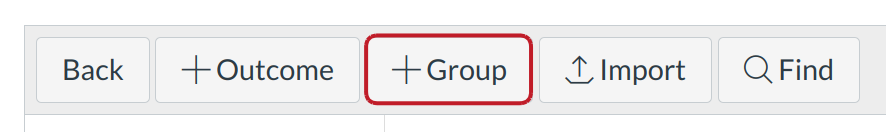
Click the New Group button.
Create Outcome Group
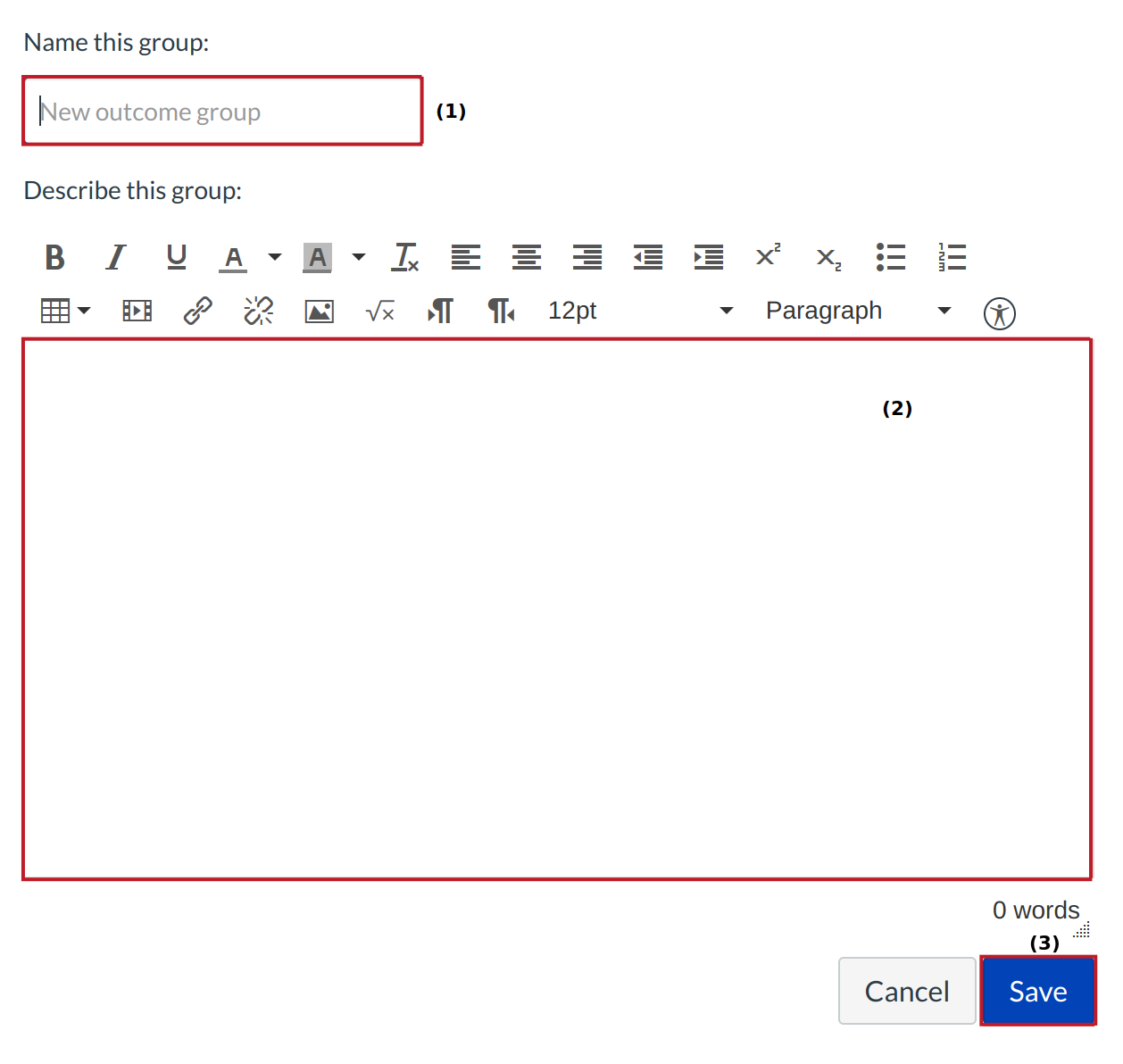
Type a Learning Outcome group name in the Name this group field [1]. Type a description in the Rich Content Editor [2]. Click the Save button to create the group [3].
View Outcome Groups
View the Outcome group. You can also drag and drop outcomes to the groups or create new outcomes within the group.