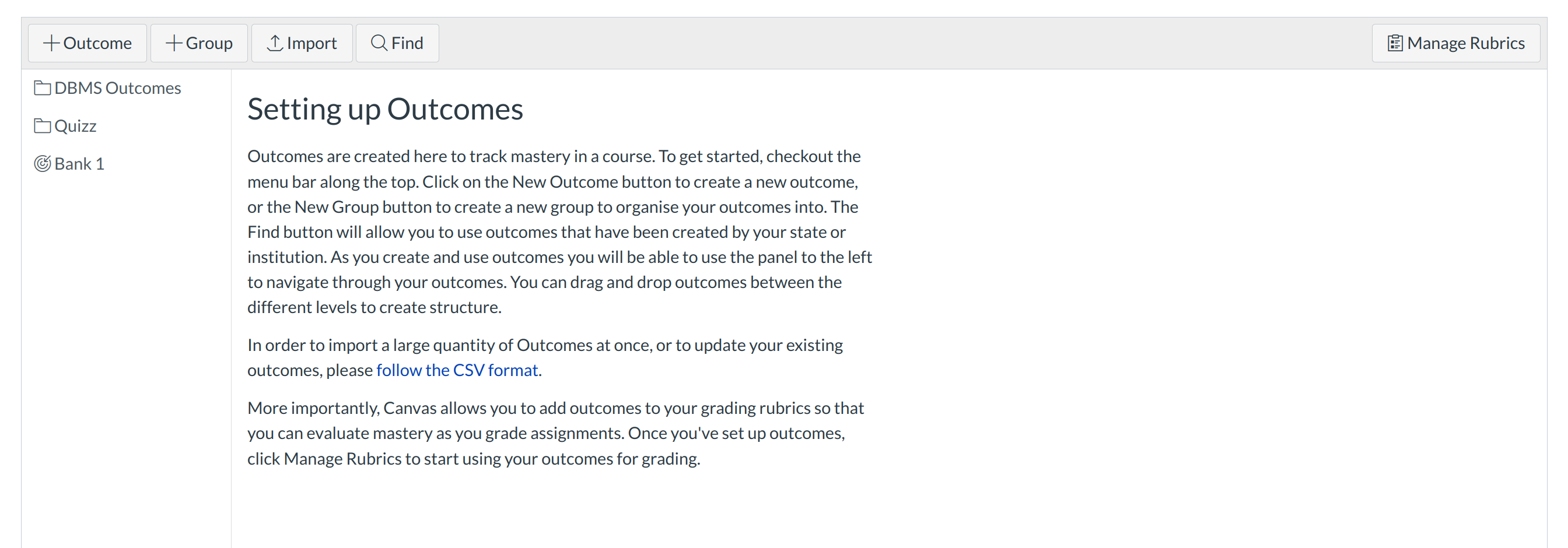How do I track student progress on a Learning Outcome?
Outcome performance is recorded in Sublime LMS ™ for each student and Outcome reports can be accessed by users with adequate permissions: in a course as a teacher, or in a sub-account as an administrator.
Open outcome
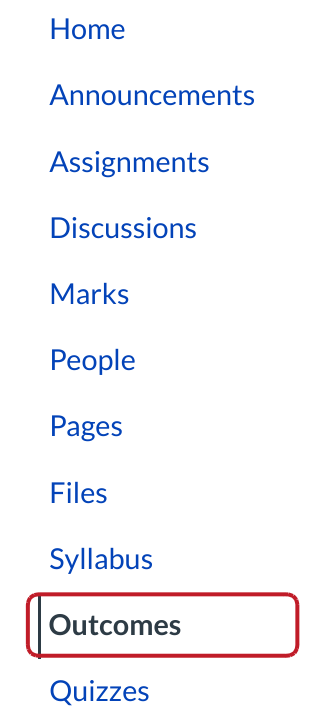
Click the Outcomes link.
View outcomes
After opening Outcomes, you can choose which one you want to track student progress on.
Select outcome
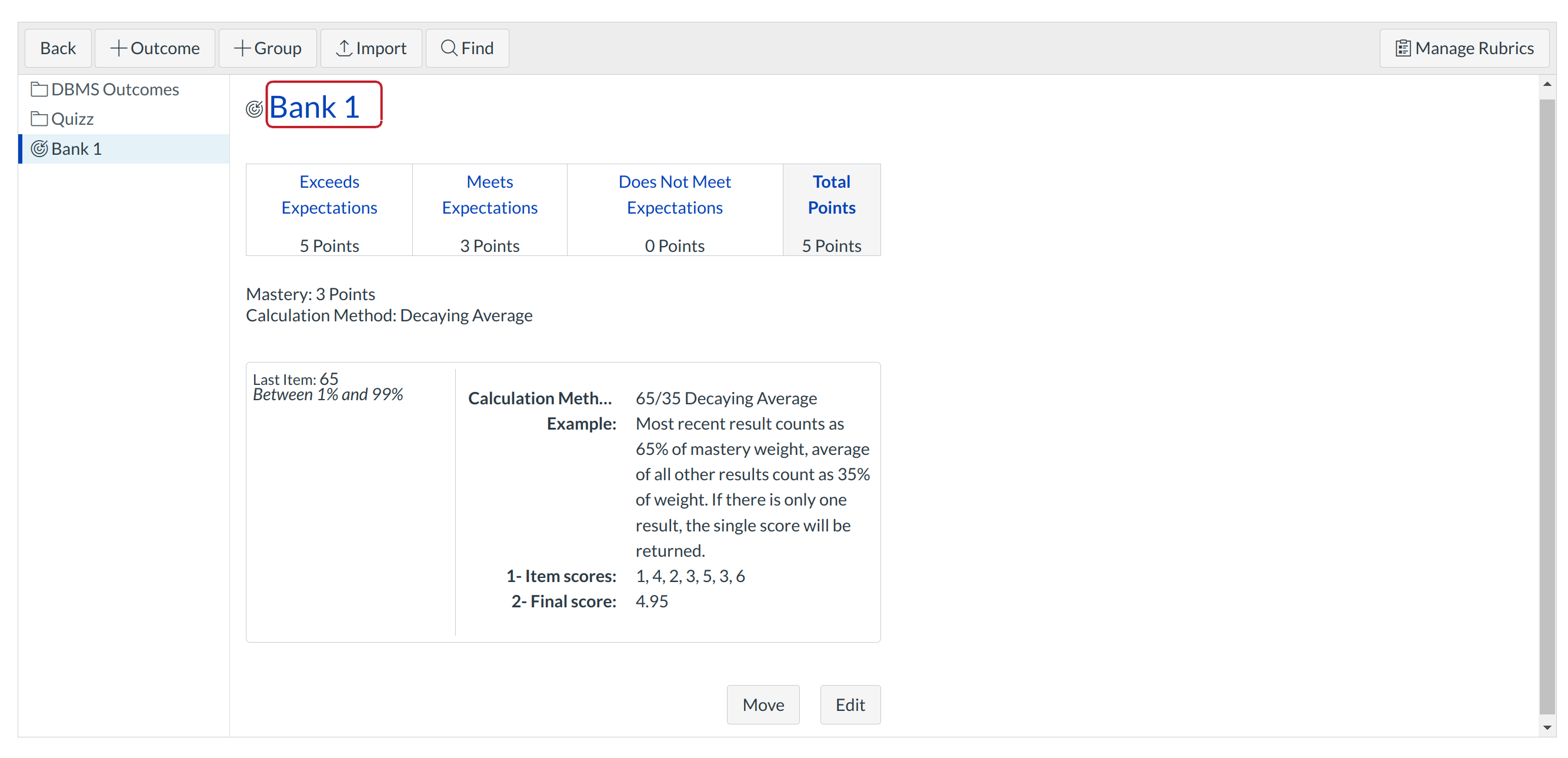
Click on the outcome title to see student results and artifacts.
View student progress
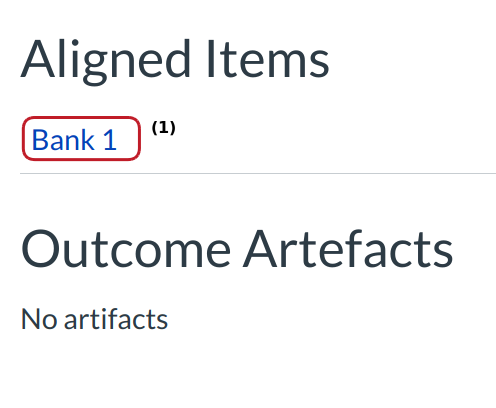
View the assessments and activities aligned to the Outcome [1]. View the progress of individual students on each artifact (the aligned assessment or activity).