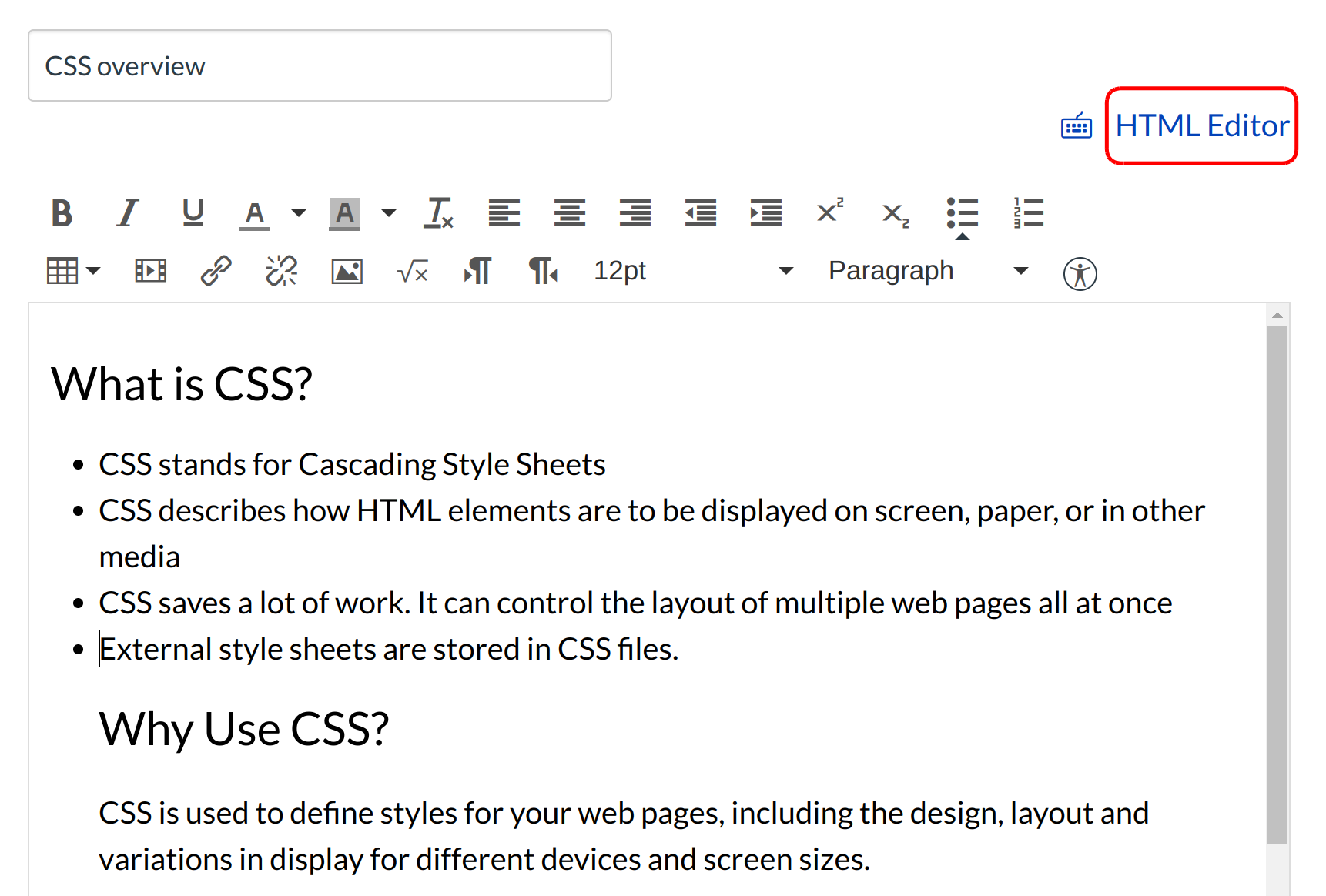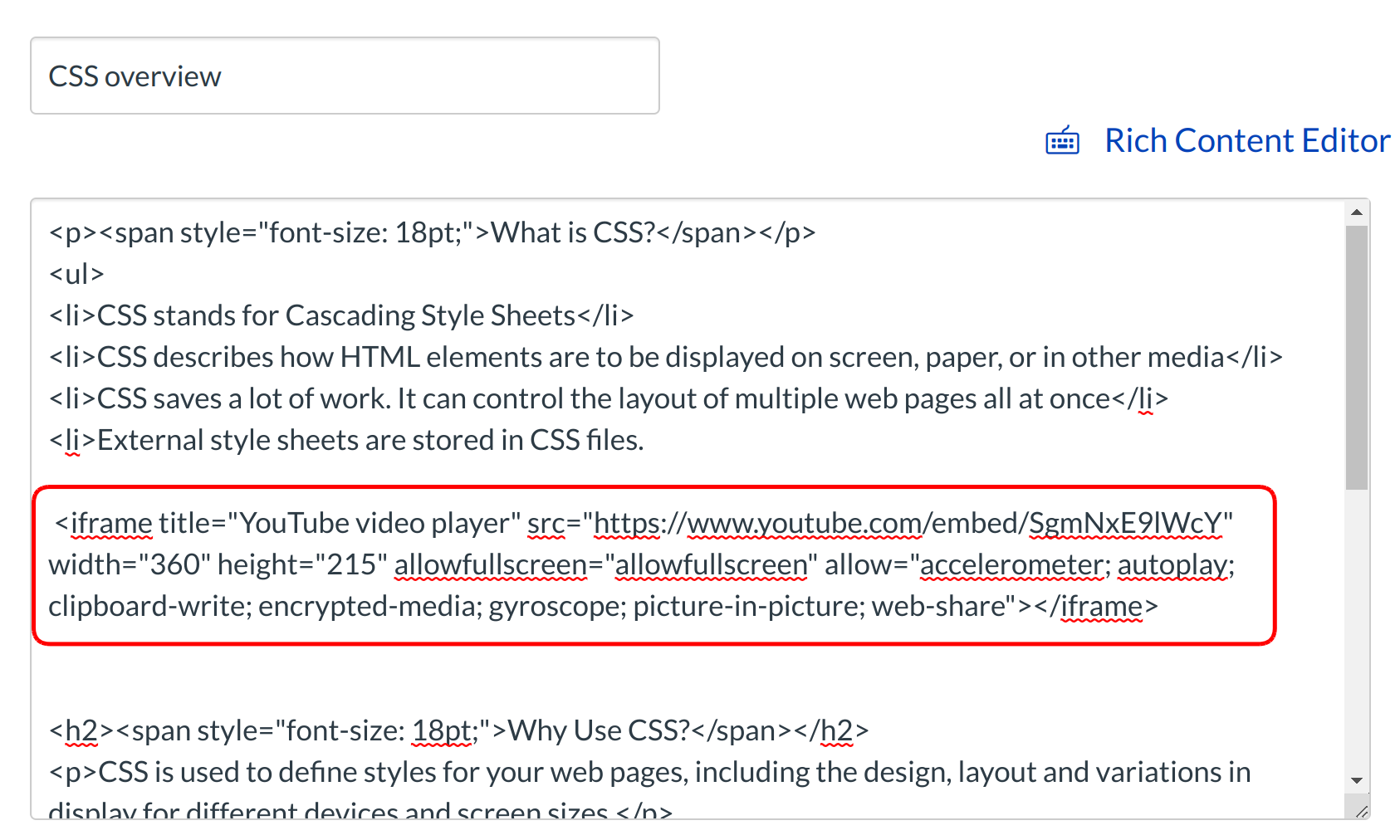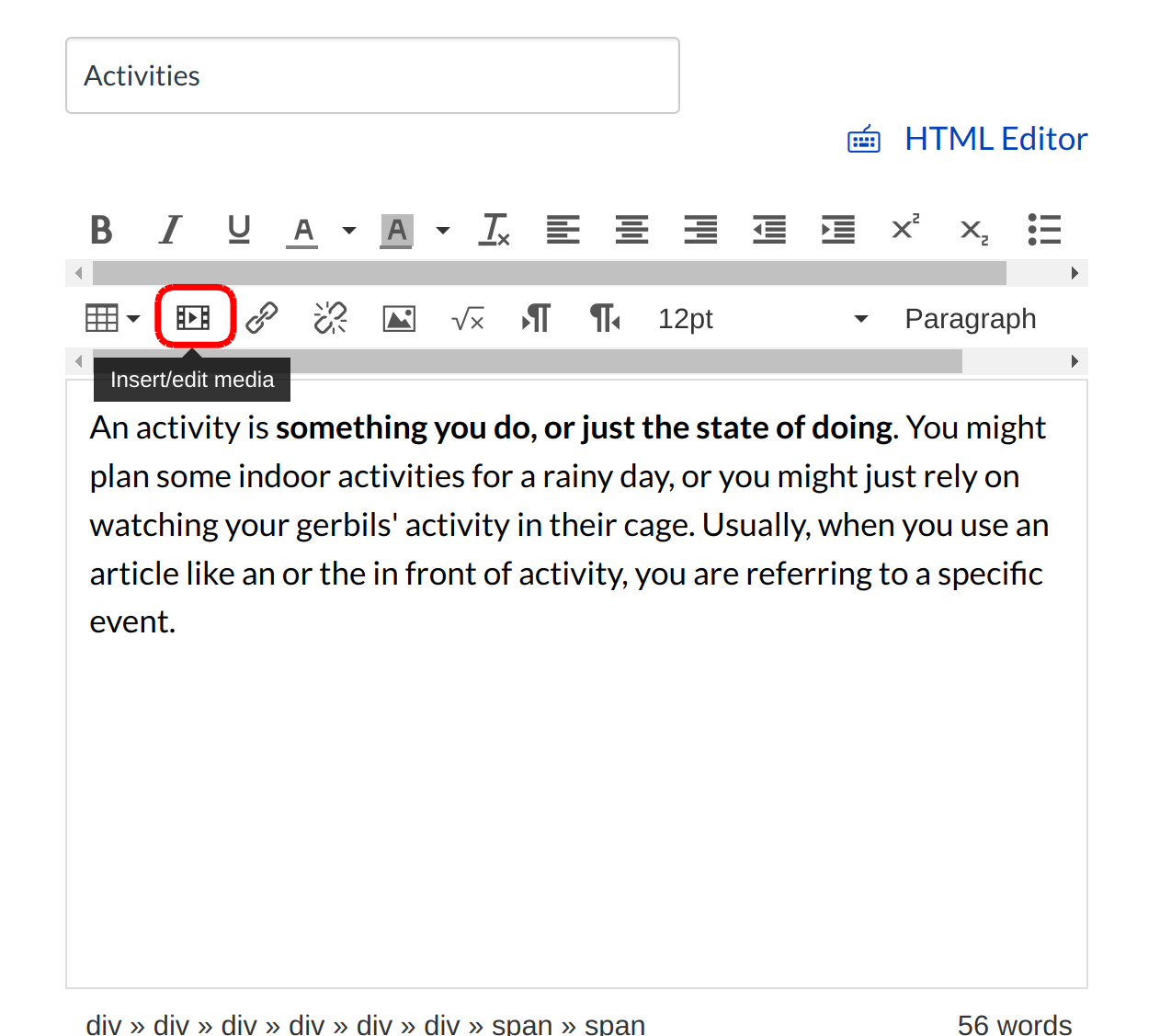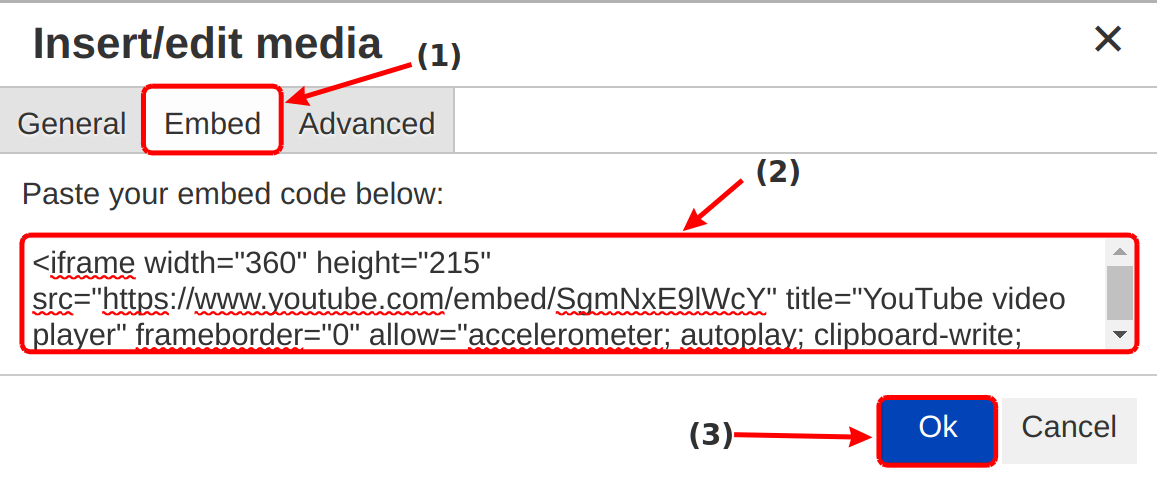How do I embed a video in a Page?
Sublime LMS ™ lets you embed video content within a Page.
Open Pages
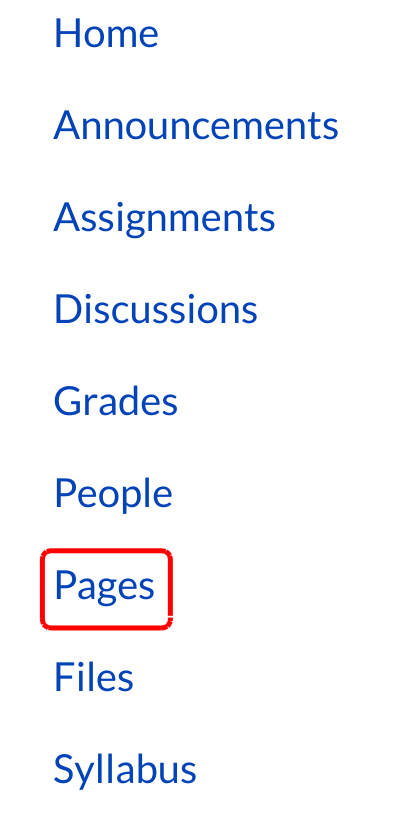
Click the Pages link.
View Page

Click the View All Pages button.
Open Page
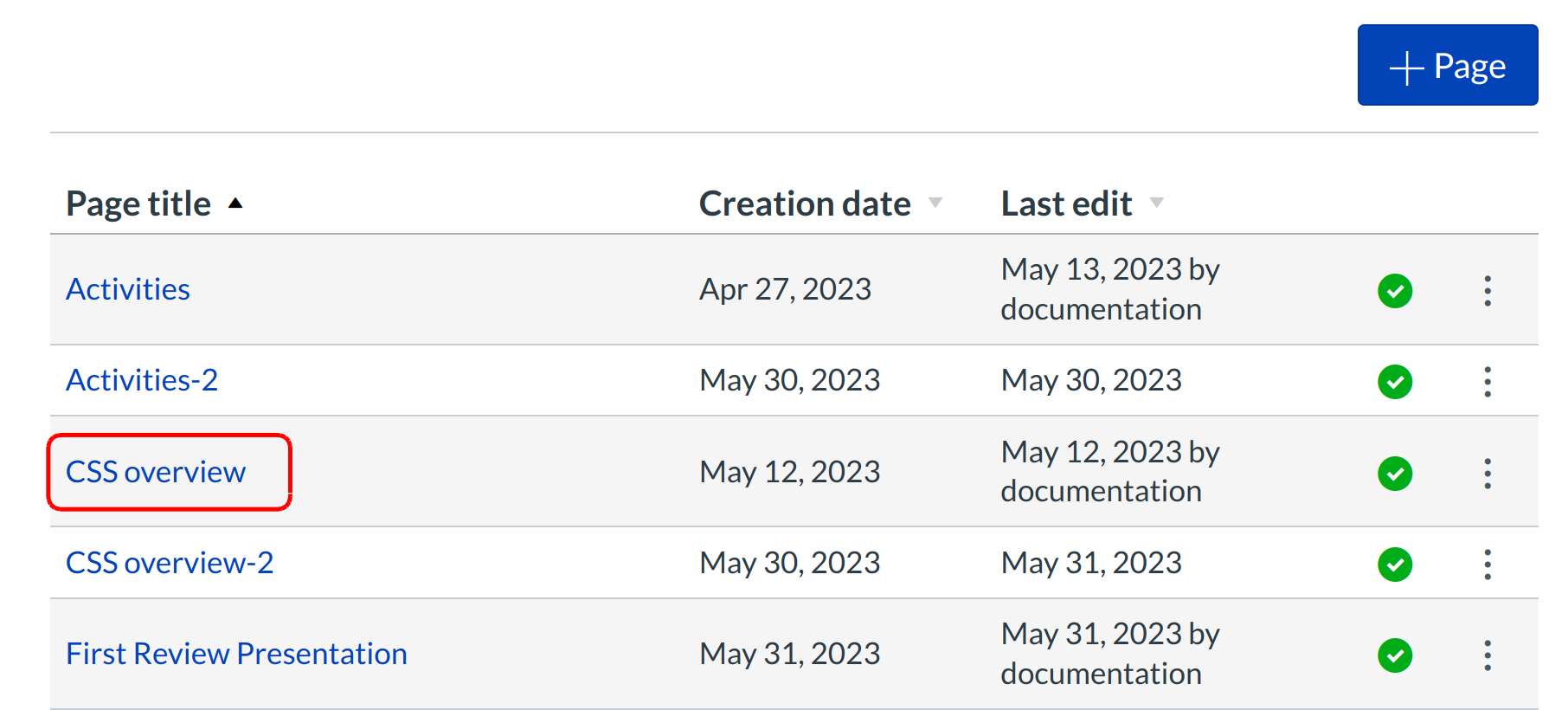
Click the page you want to open for edit.
Get the Embed Code
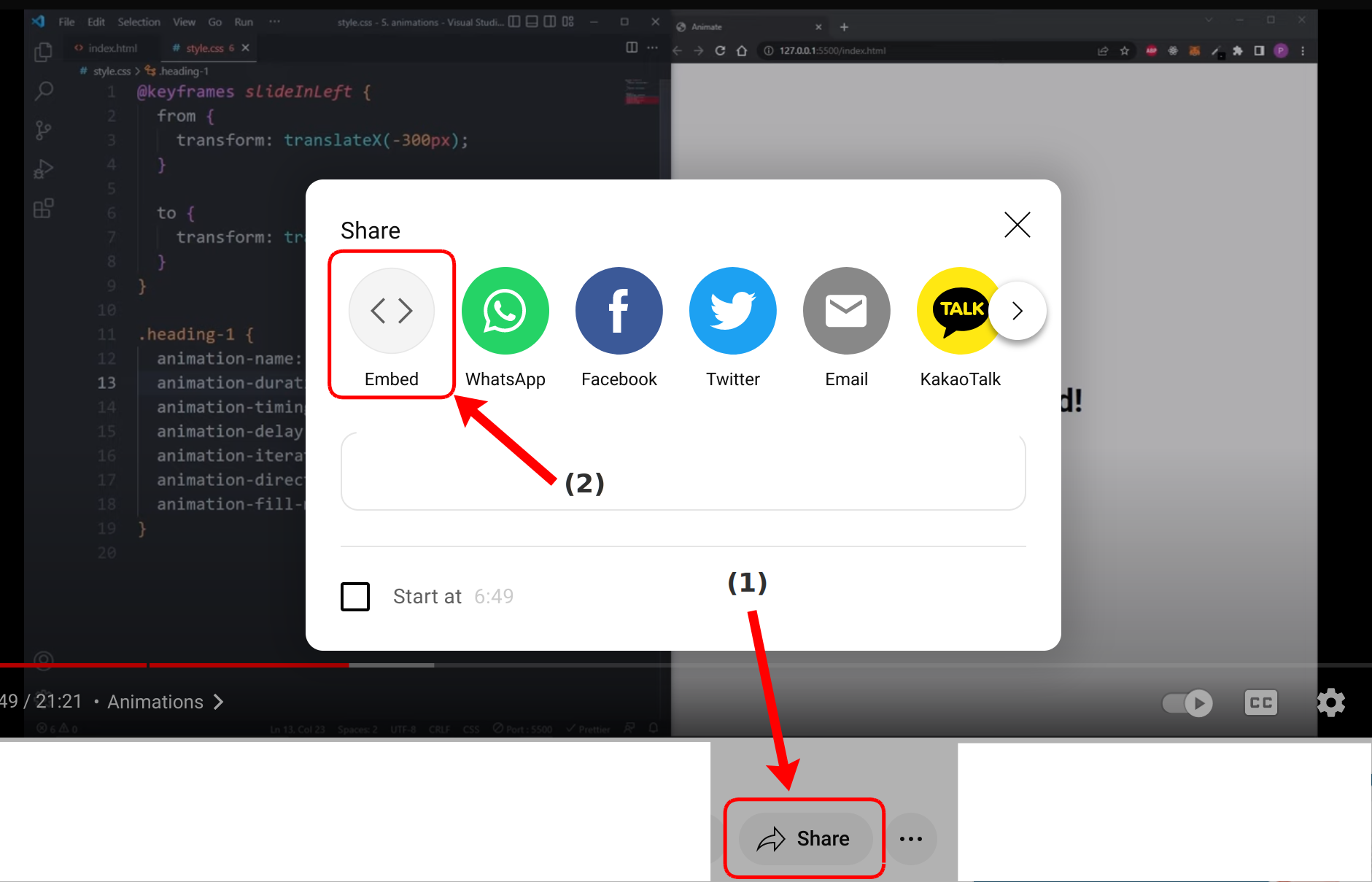
Locate the code from the external video source you wish to use [1]. To do this, select the Embed option and copy the code.
Copy the Embed code
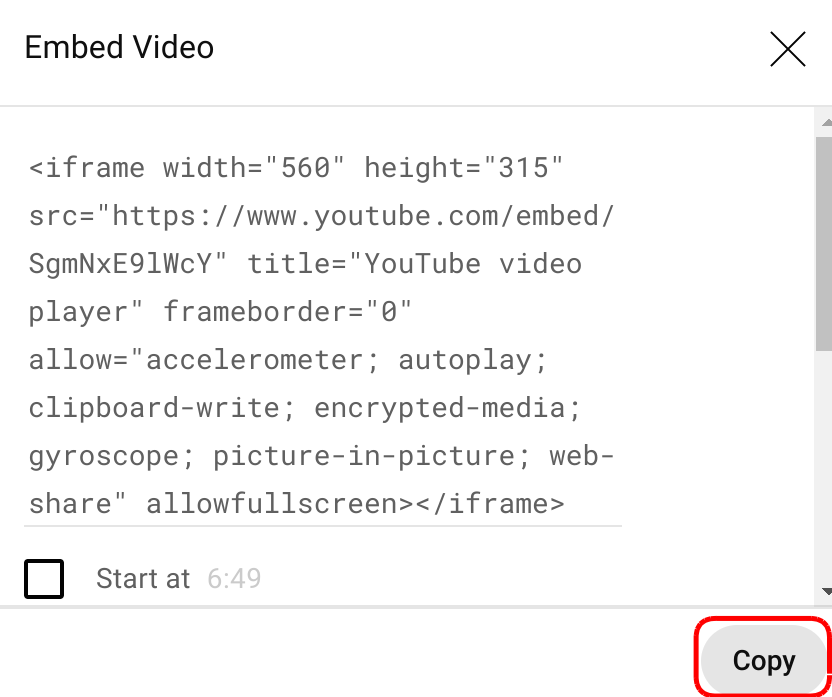
Copy the displayed embed code for the video content.
Save Changes
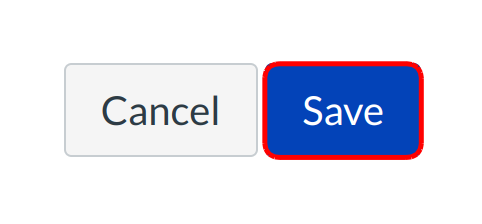
Click the Save button.
View Video
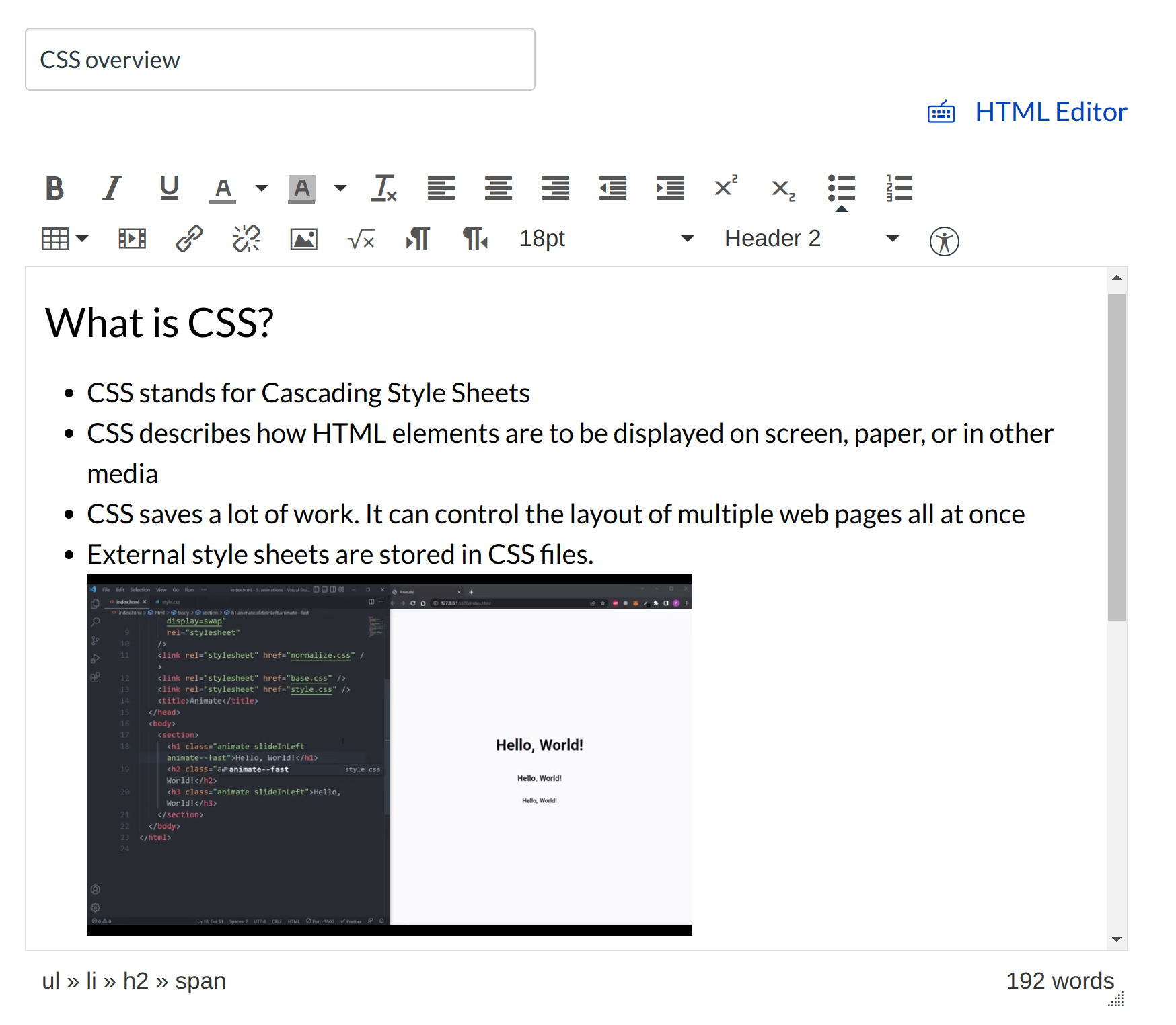
View the video embedded into your page.
2. Add Video using Media Gallery
Click the Insert/edit media icon [1] in the rich Content editor
Paste the Embed Code
Select the Embed option [1] , paste the code in the entire field [2] and click the OK button [3].
Save Changes
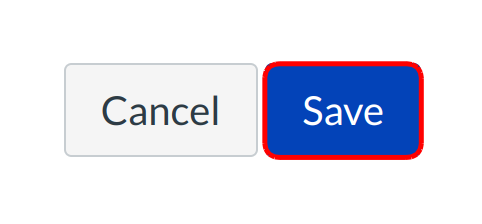
Click the Save button.
View Video
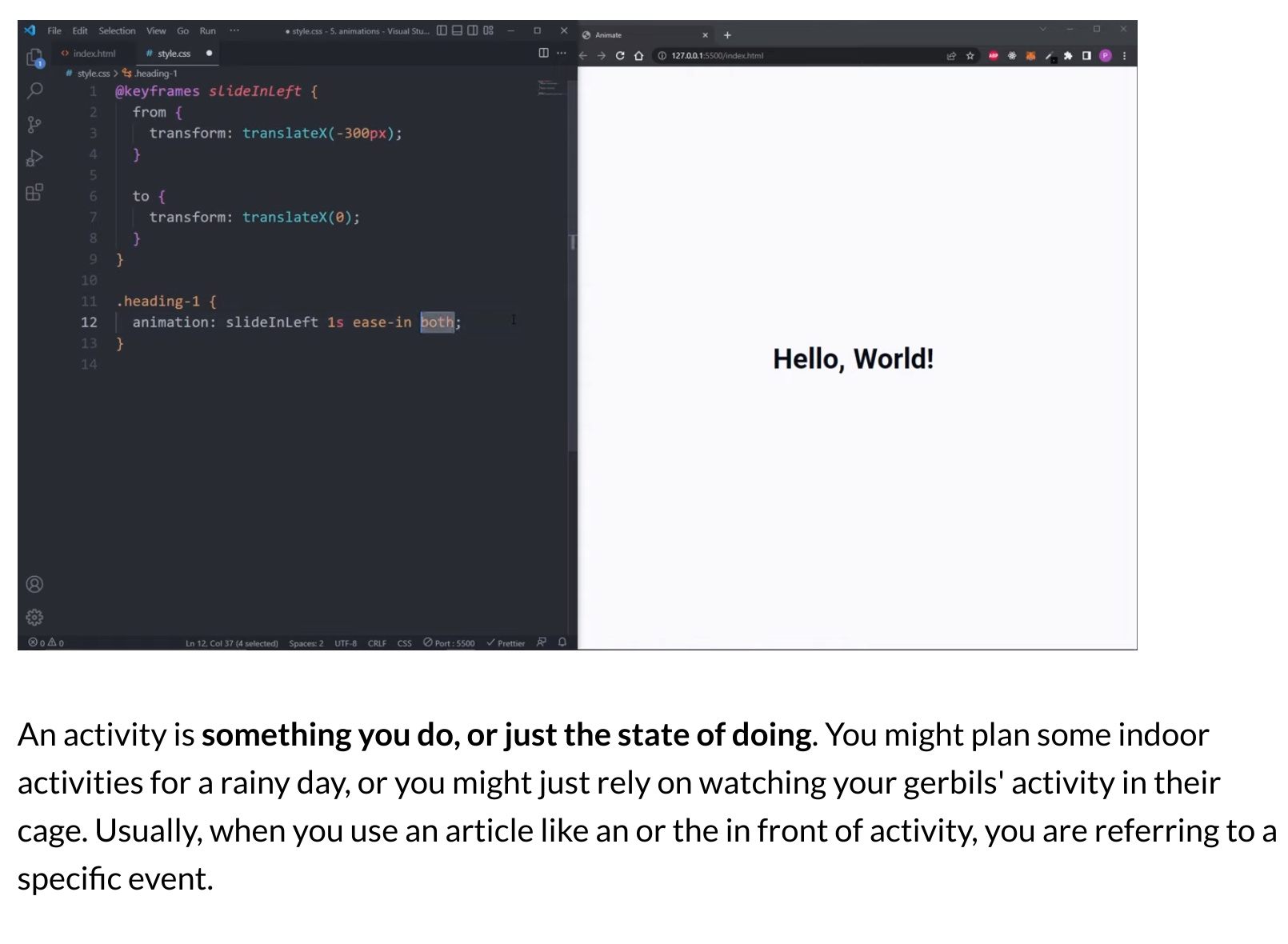
View the video embedded into your page.