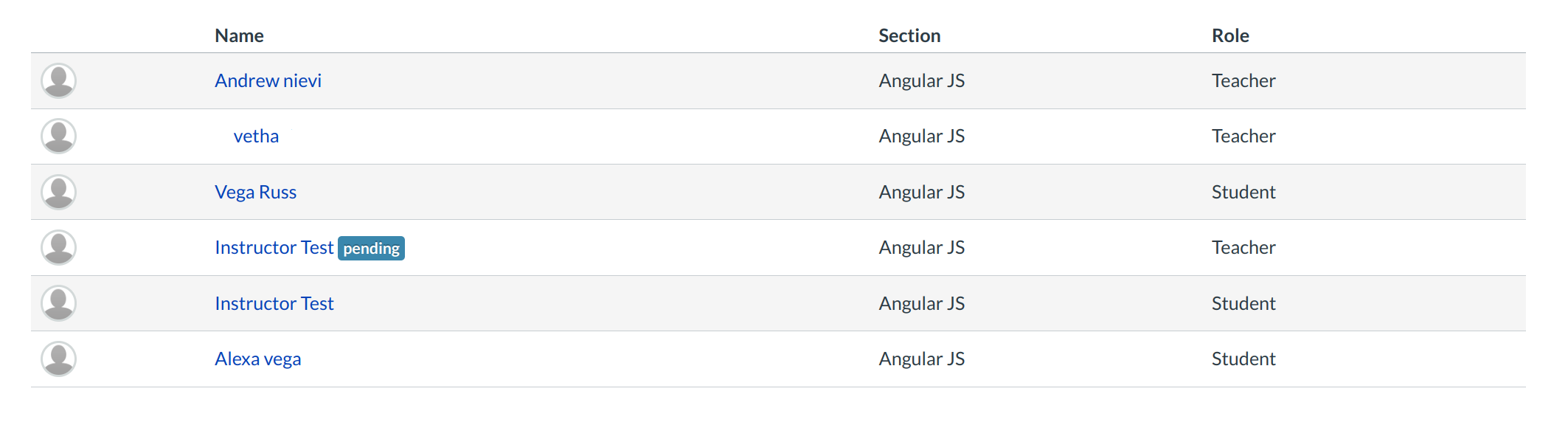How do I access People?
Find Course
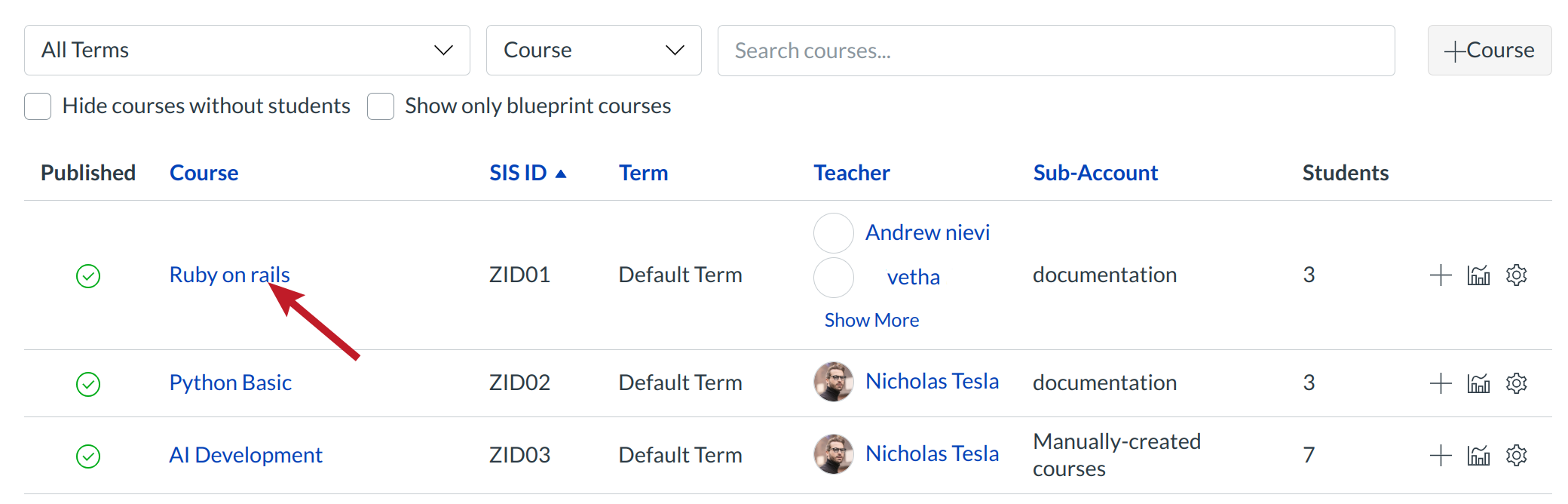
In the Courses & Groups drop-down menu, click on the course you want to view the People in that course.
Click on People
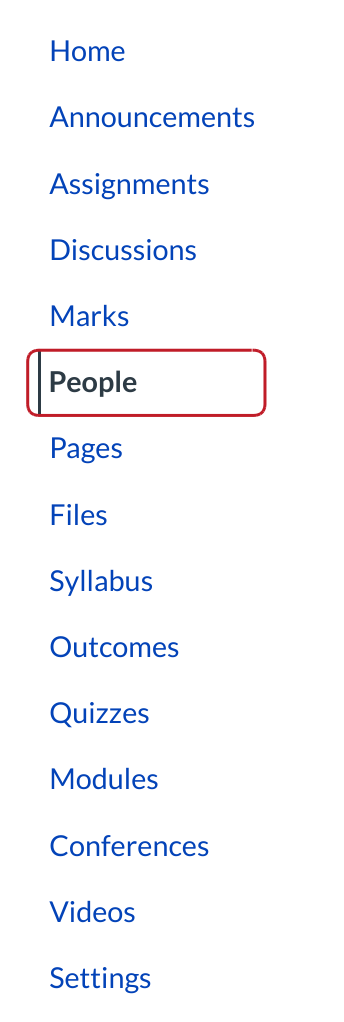
Click on the People navigation link.
View People
In People, you can view the Student enrollments and Teachers & TAs for the student and instructor view.
In the instructor view, you can View User Groups, View Prior Enrollments, View Registered Services
, and Manage Users . In the student view, you will see View User Groups and View Registered Services .