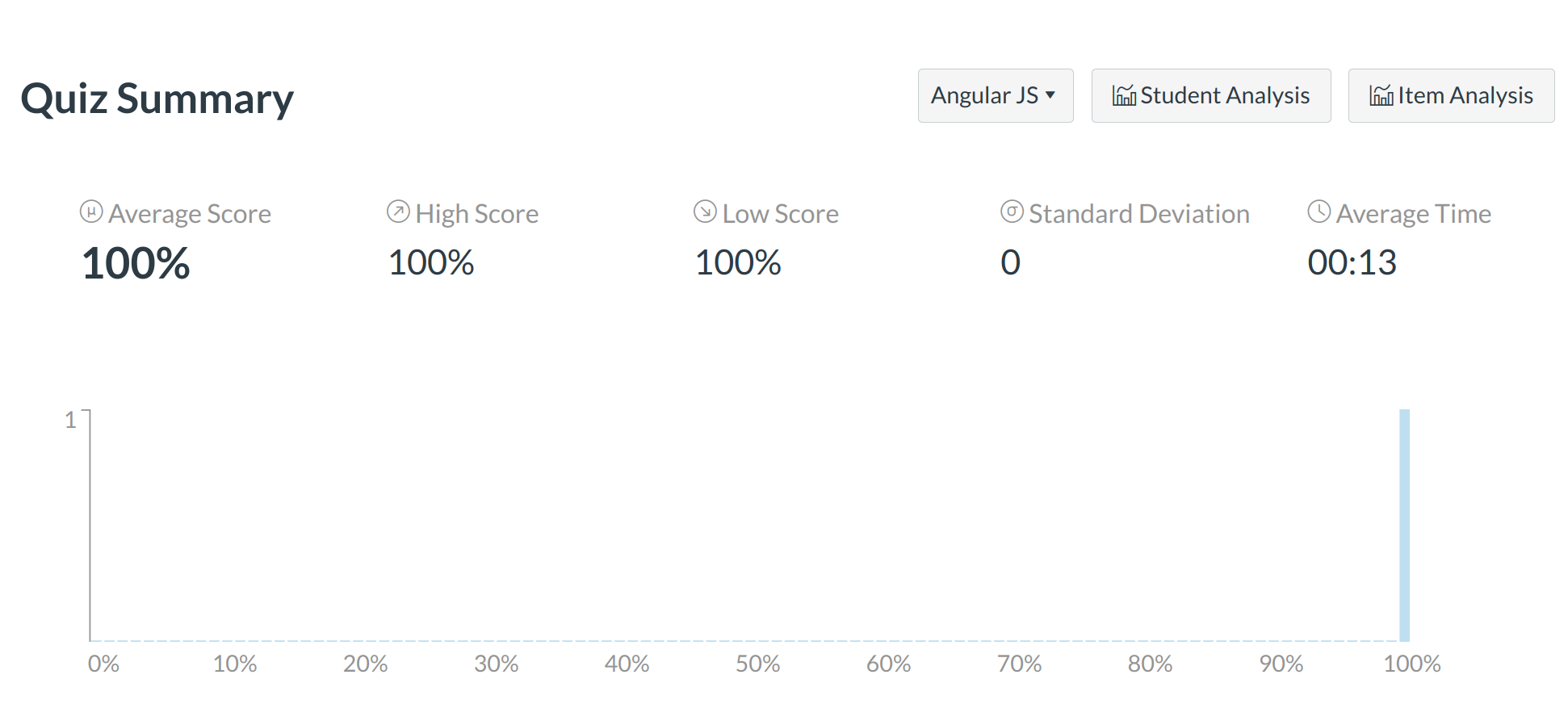How do I view Survey results?
You can see the results after one or more users have taken the survey.
Open quizzes
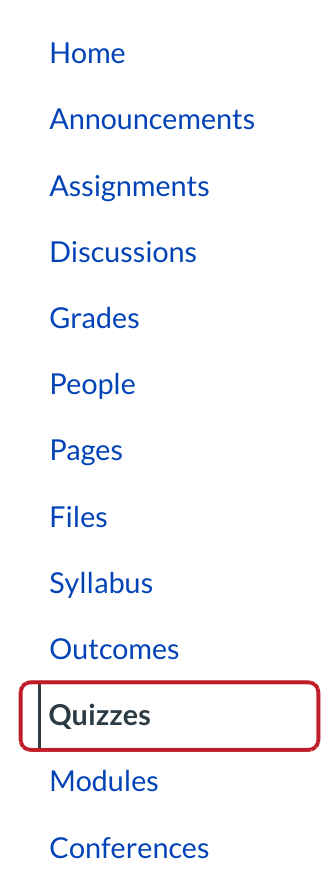
Click the Quizzes link.
Open Survey
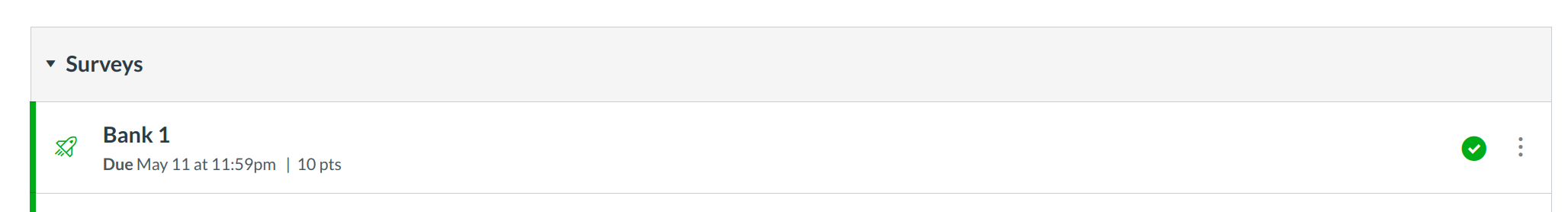
Click the Survey title to open the Survey.
Show Student Survey Results
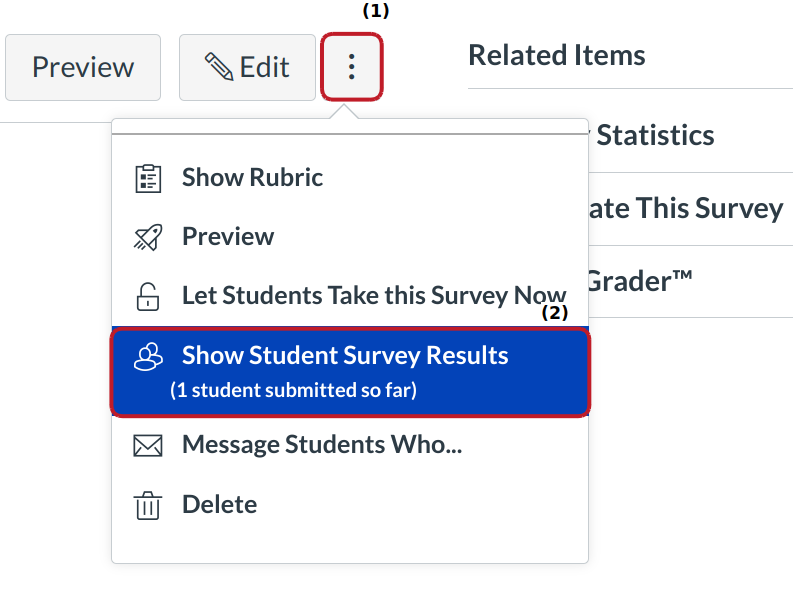
Click the Gear icon [1] and select the Show Student Survey Results link to view individual submissions [2].
Select Student Survey Result
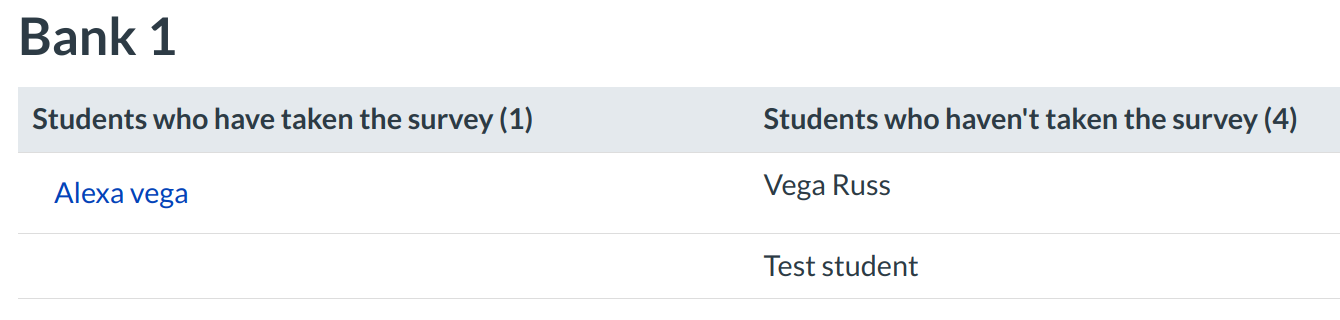
Under Students who have taken the survey, click the name of a student you wish to view statistics for.
Open Survey Statistics
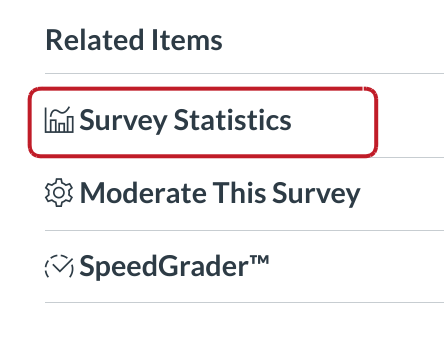
In the Survey, you can also click the Survey Statistics link to view all the responses to the Survey.
View Results
View the Survey results. Depending on the type of question in the survey, the results may look different than seen here.
Download Survey Results
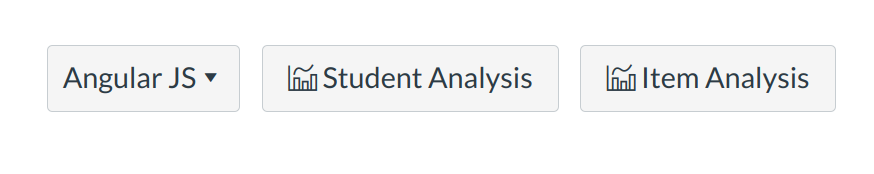
You can also download Survey results by clicking the Generate Student Analysis or Generate Item Analysis button.