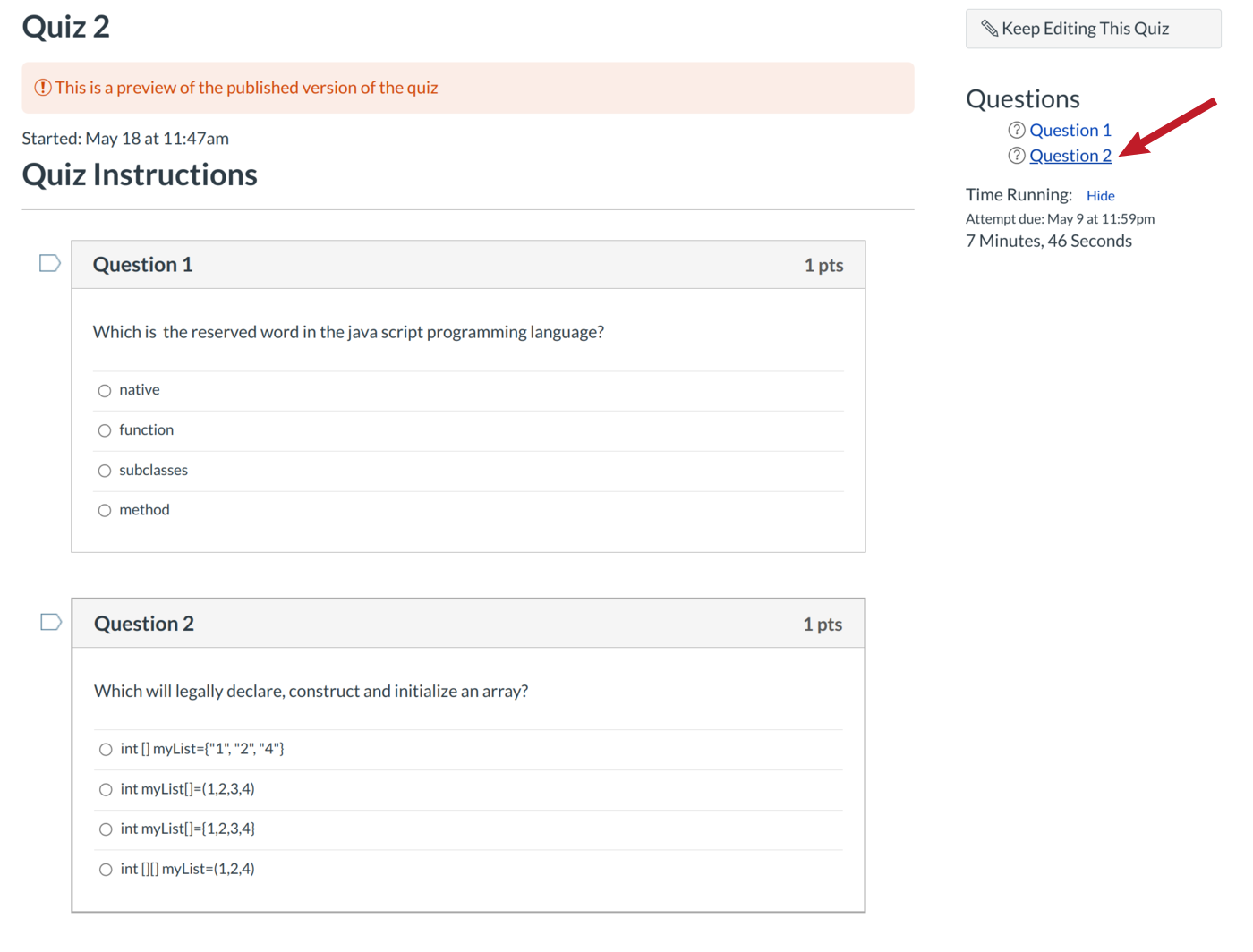What do one-question-at-a-time quizzes look like for students?
When you enable one question at a time in your quizzes, students will receive only one quiz question on their screen at a time instead of all questions posted at once.
View Next Questions
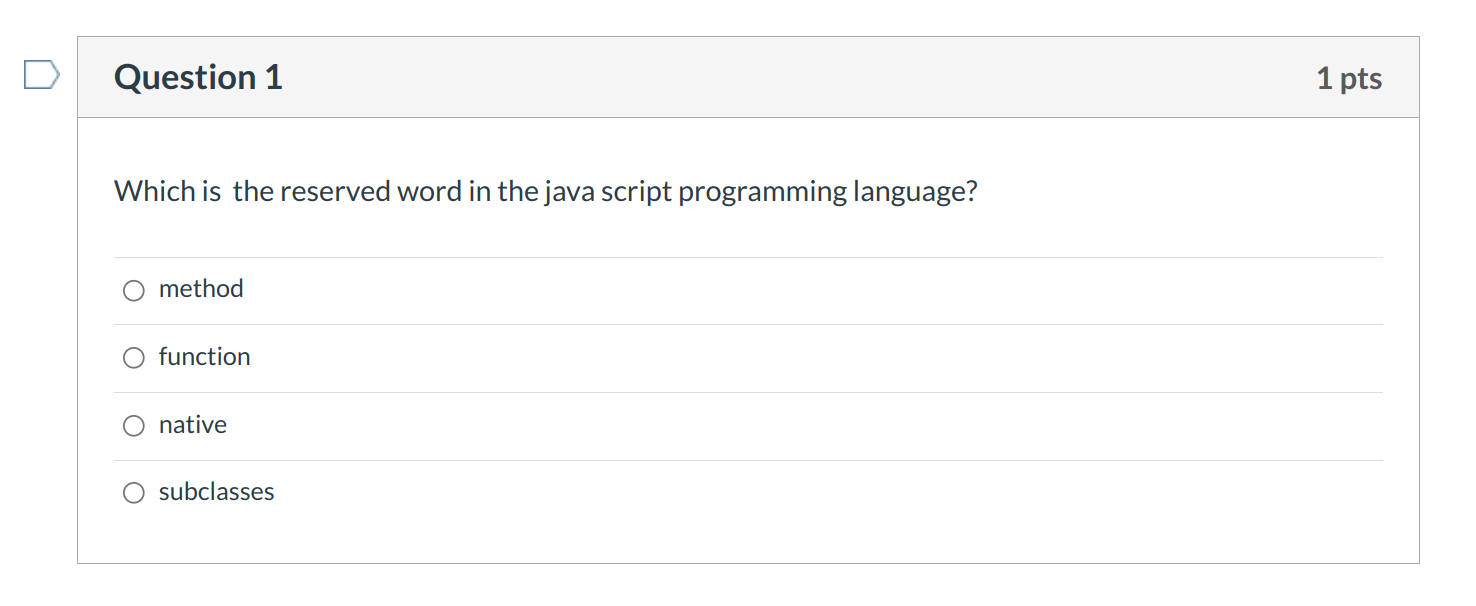
The student's view is exactly as you see it when you preview your quiz before publishing it. They will have to click the Scroll down to advance through the quiz. Once the question has been answered, the Scroll down the next question.
View Prior Questions
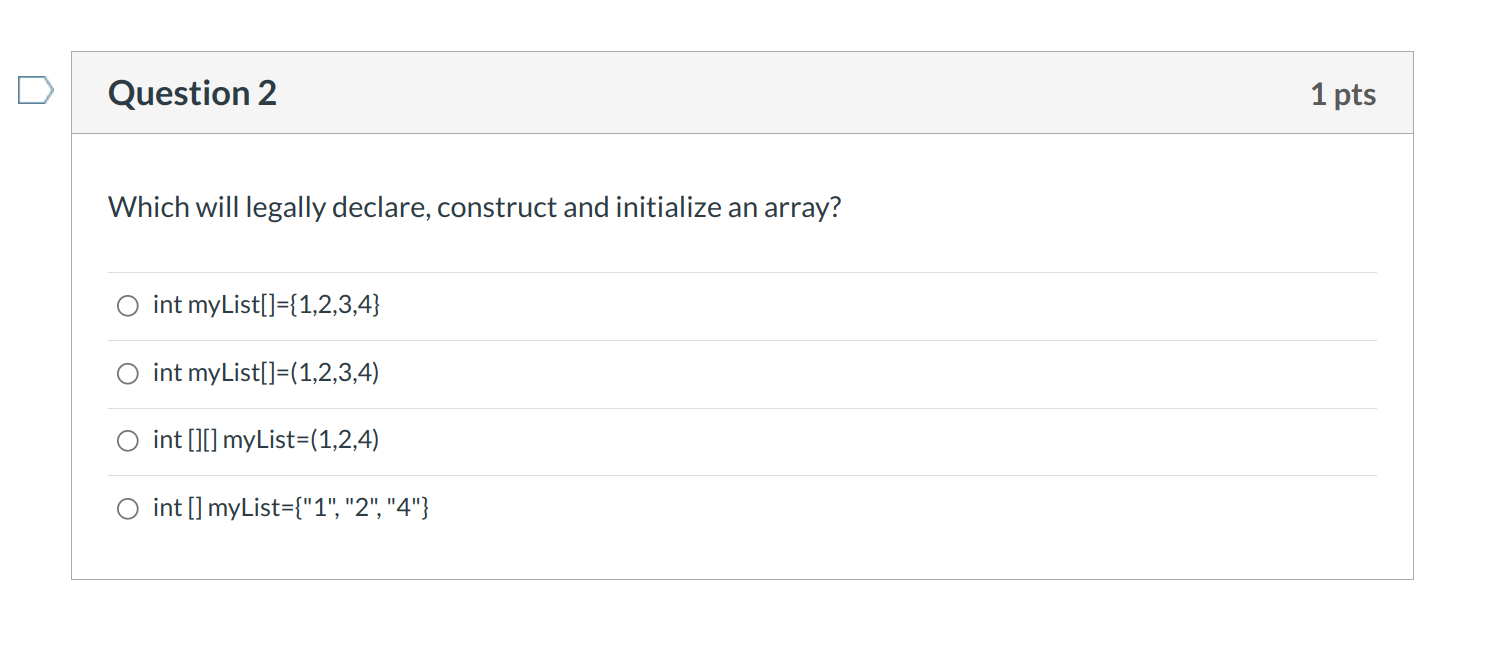
If you allow students to return to prior questions, they can Scroll up.
Navigate Questions in Sidebar
Students can also click the sidebar links for quicker navigation between questions.
View Blank Responses
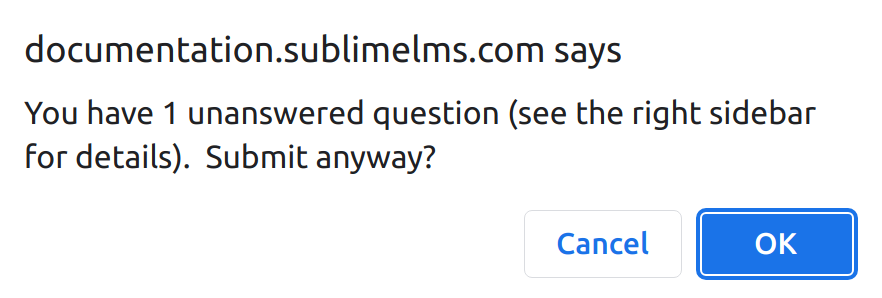
If students leave a question blank, they will receive a warning message telling them that they will not be able to return to this question.