How do I grade student work with Rubrics?
This lesson describes how to use a Rubric to grade student work on an assignment.
Open Assignments
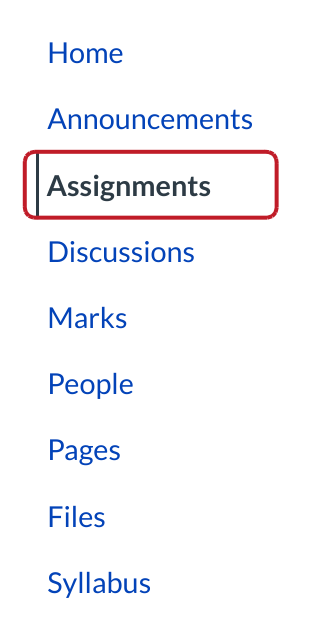
Click the Assignments link.
Open Assignment
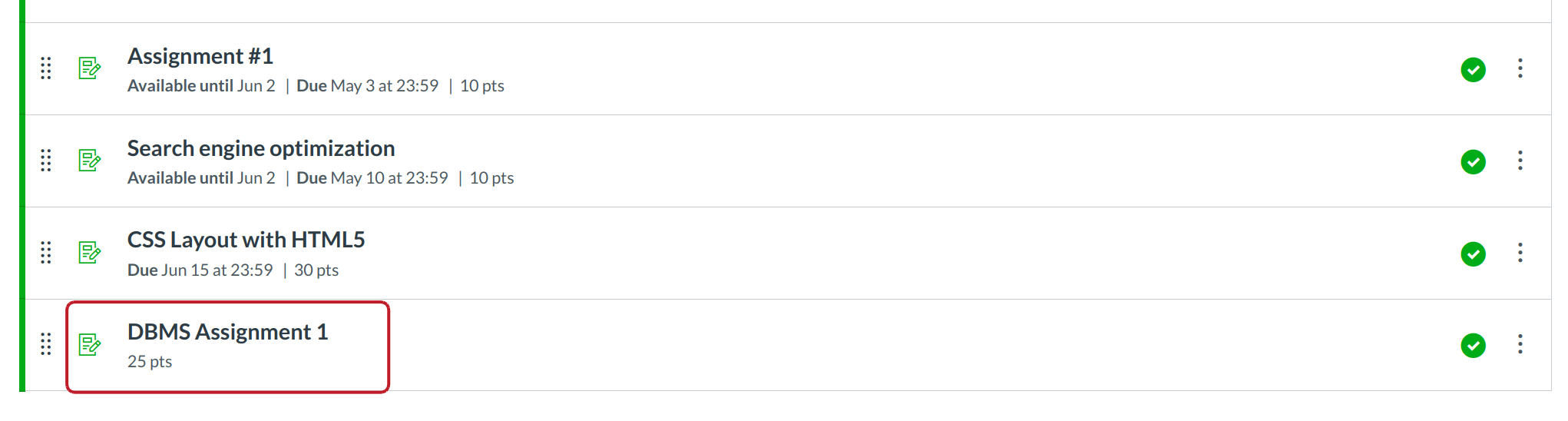
Select the assignment title to open the assignment.
Edit Rubric
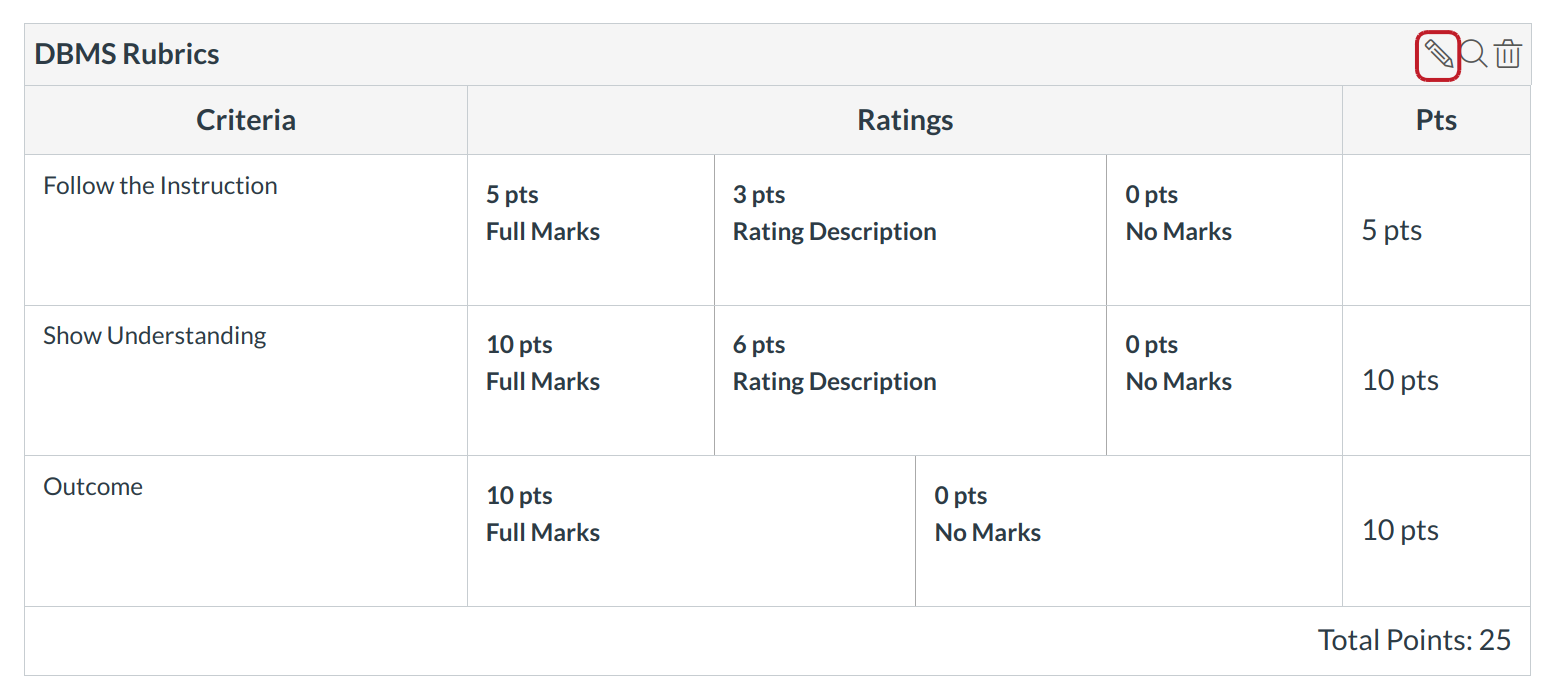
Click the Pencil icon.
Verify Rubric Is Used For Grading
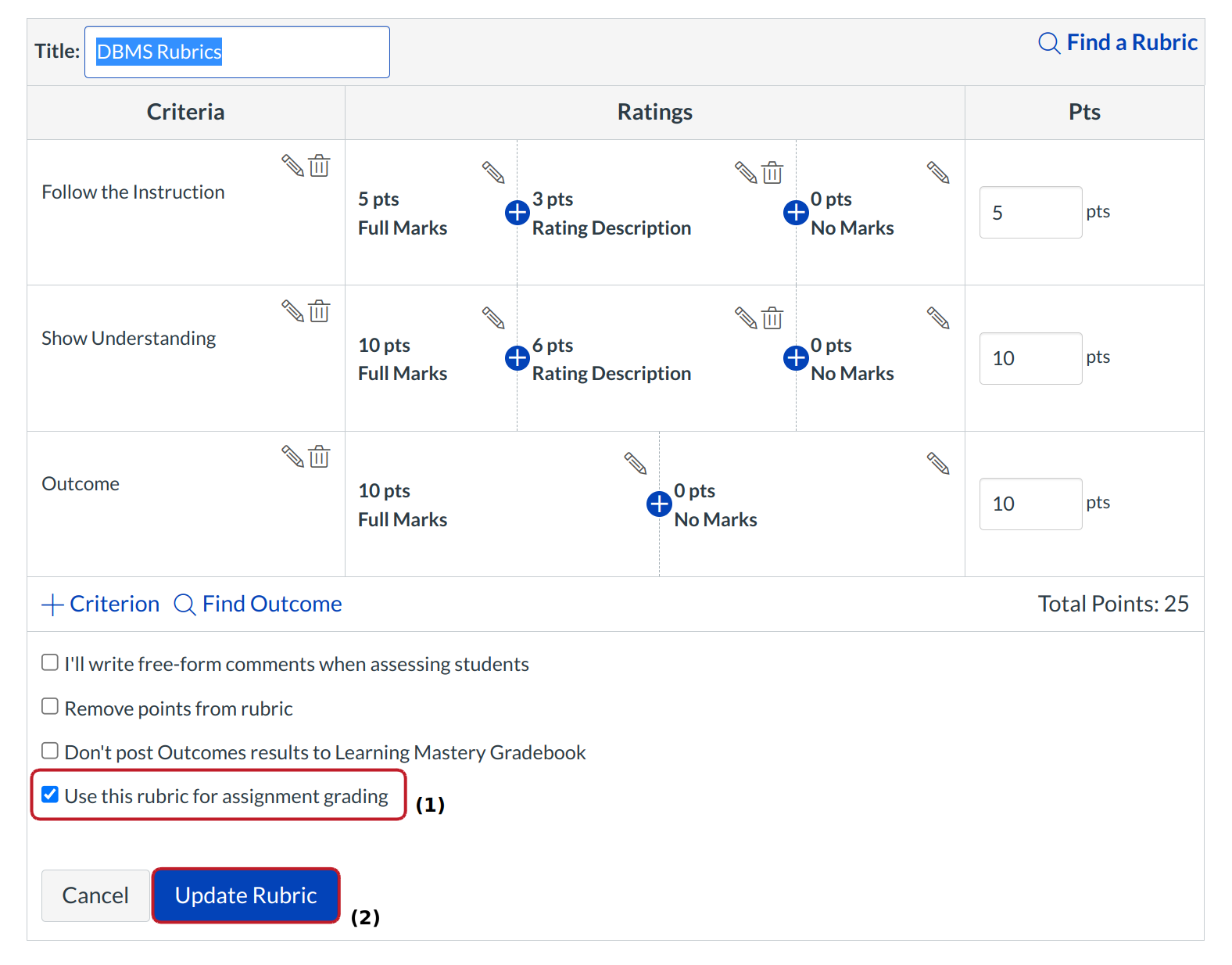
Verify the Use this rubric for assignment grading check box is selected [1]. Click the Update Rubric button [2].
Open Grading Tool
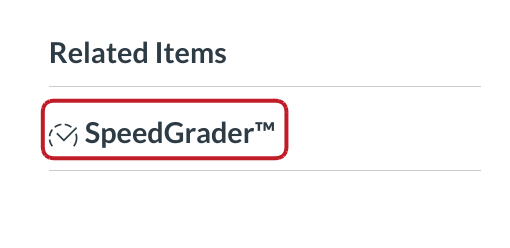
Click SpeedGrader button.
View Rubric
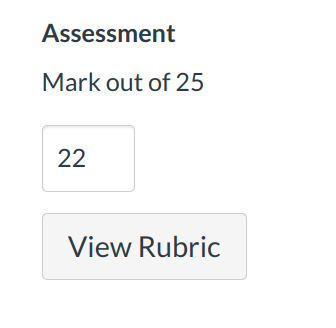
Click the View Rubric button.
Grade Work Using Rubrics
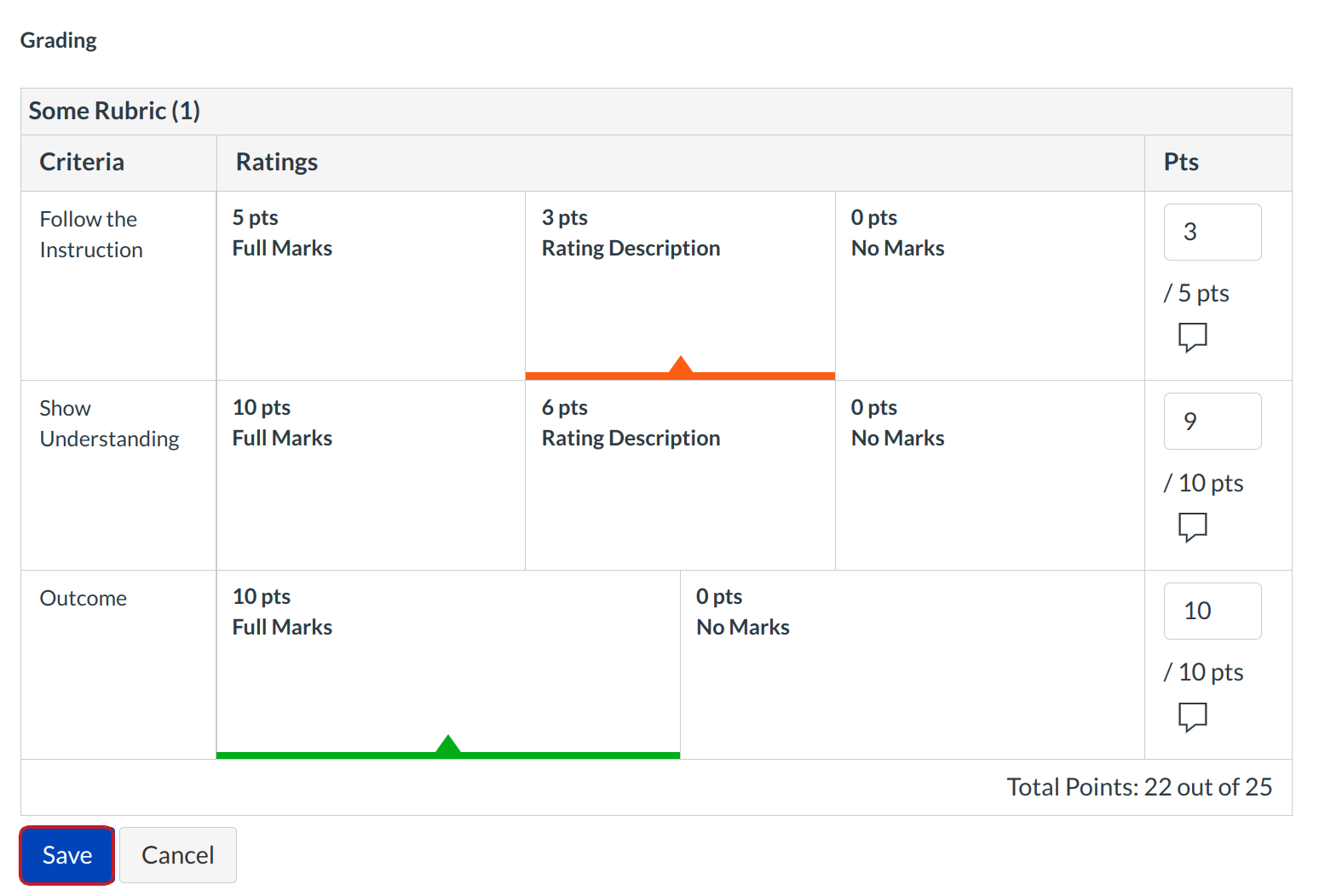
Grade student work using the rubric. You can also add comments by clicking on the speech bubble icon. Click the Save button when are you finished grading the student.