How do I use free-form comments?
You can enable free-form comments for each criterion in the rubric.
Open Assignments
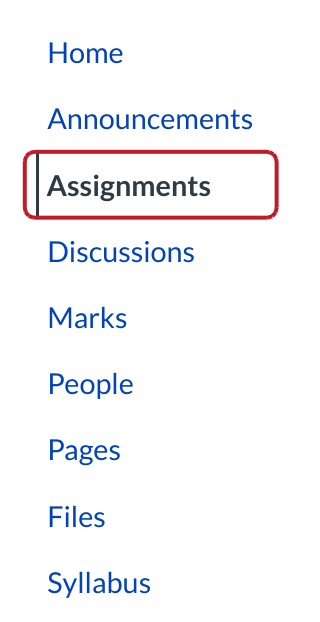
Click the Assignments link.
Open Assignment
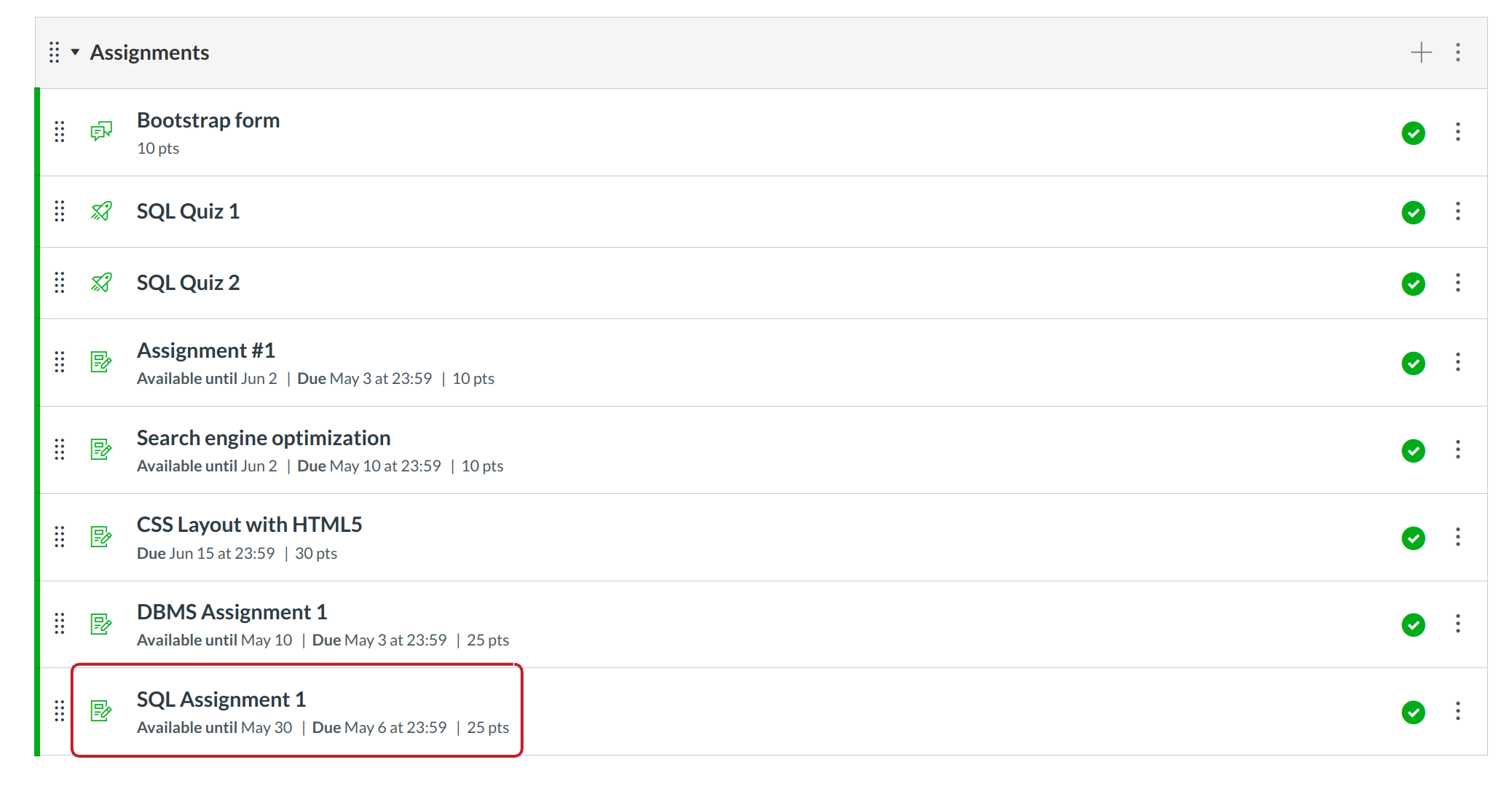
Click on the assignment title to open the assignment you want to evaluate using a free-form comment based rubric.
Edit Rubric
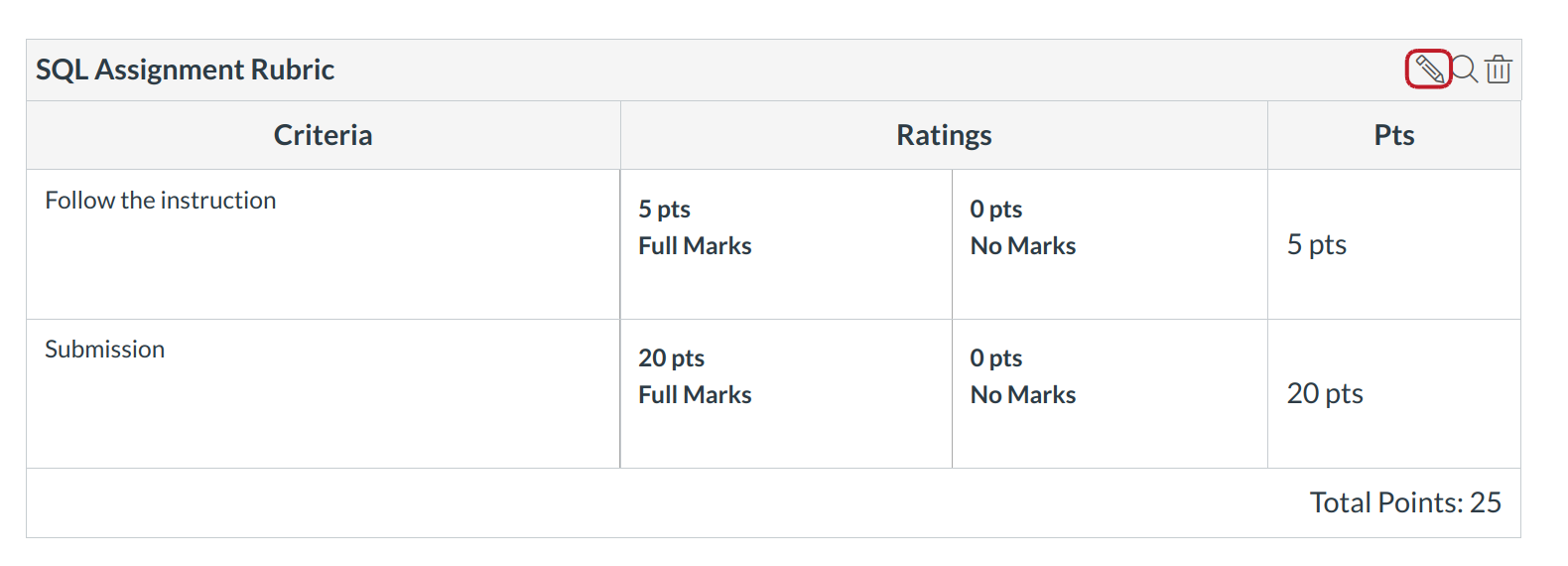
Click the pencil icon to edit the Rubric.
Add Free-Form Comments to Rubric
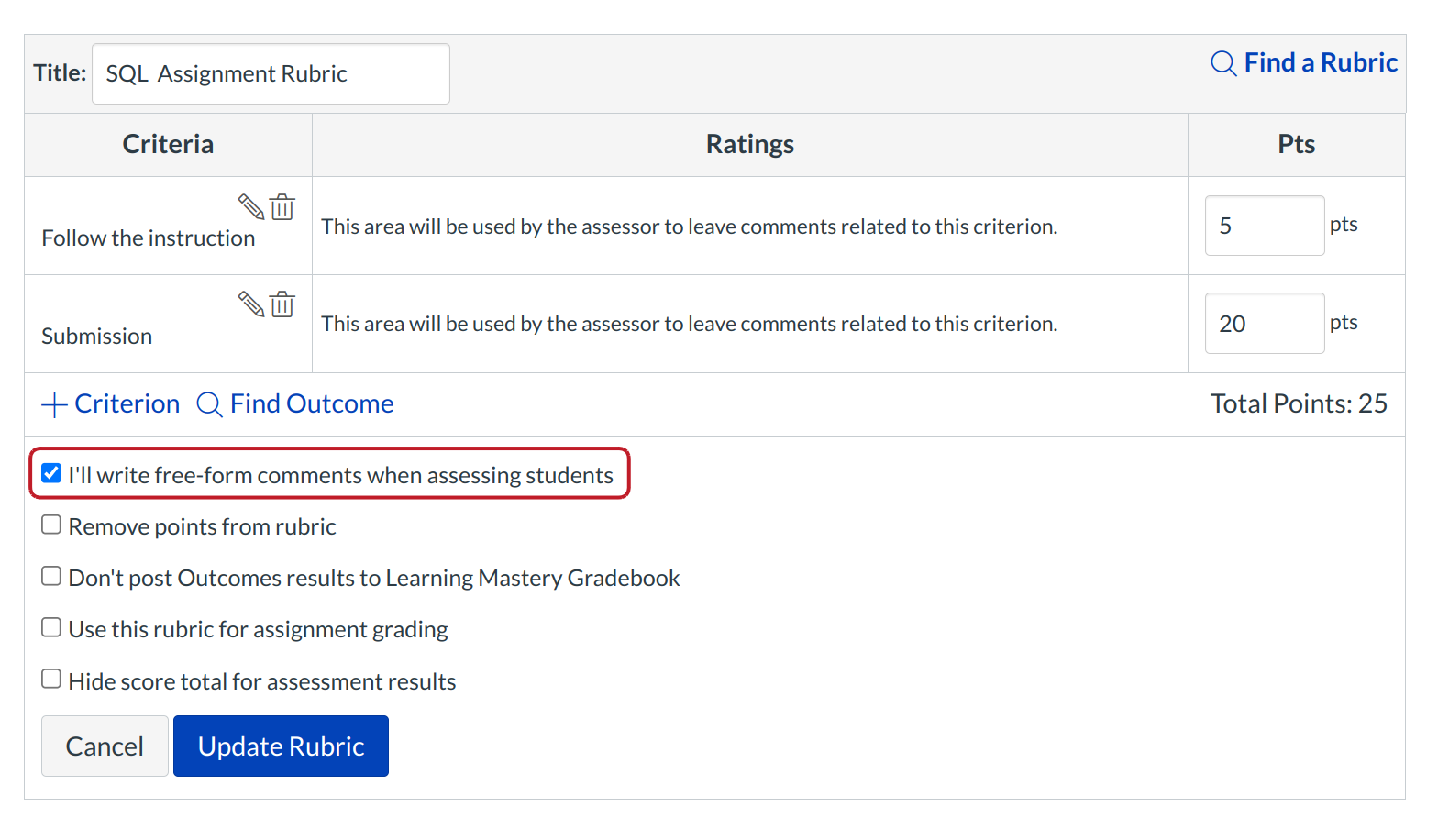
Click the I'll write free-form comments when assessing students check box
Update Rubric
Click the Update Rubric button.
Open Grading Tool
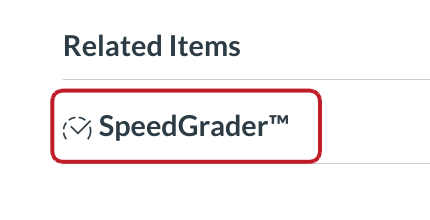
Click Grading Tool button.
View Rubric
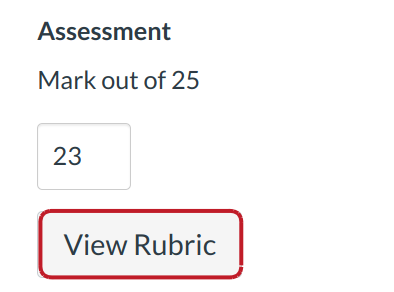
Click the View Rubric button.
View Rubric with Free-Form Comments
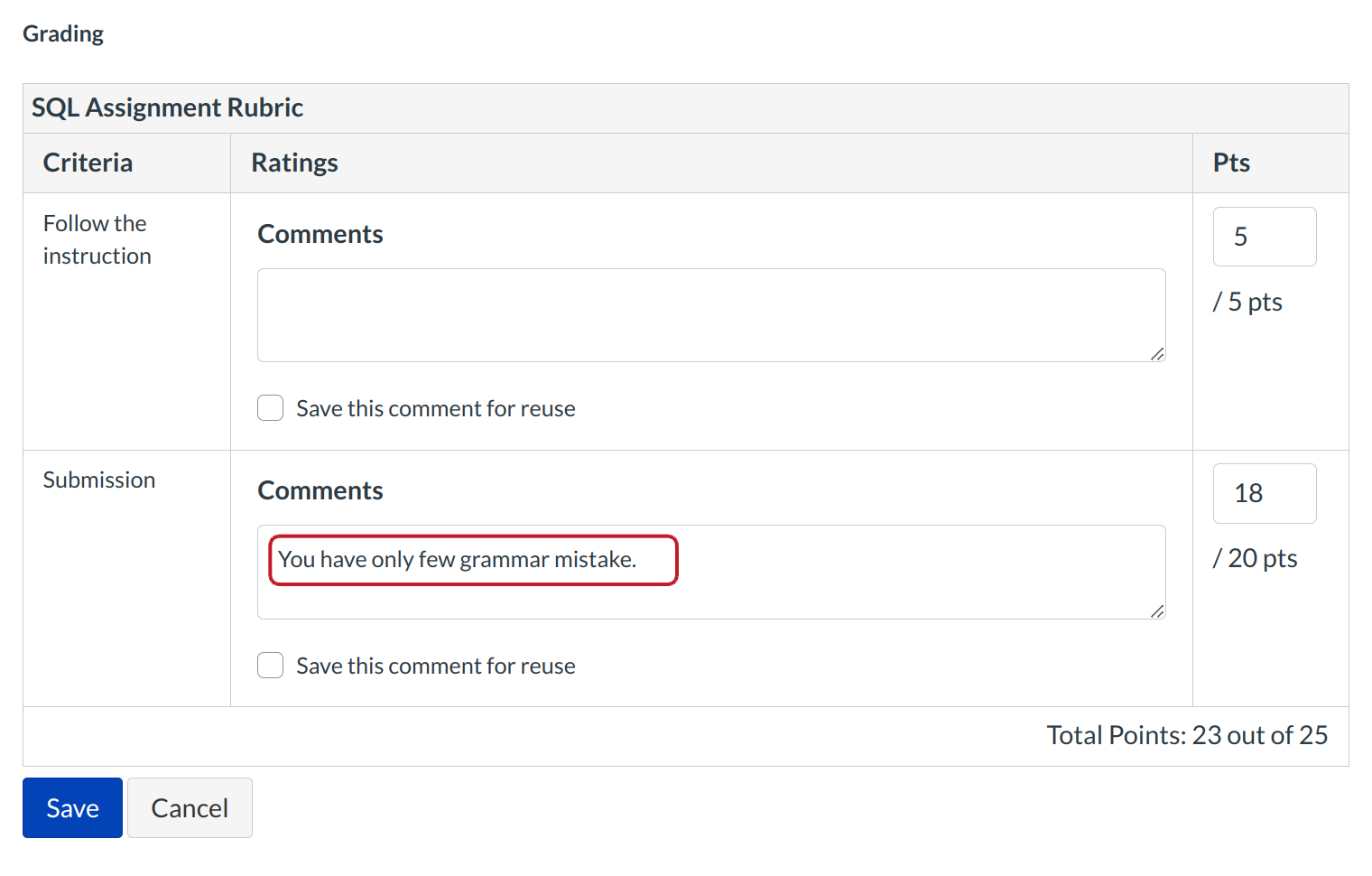
View the rubric with free form comments enabled. If you saved the comment for reuse, you can find the comment in the dropdown menu.
Student View
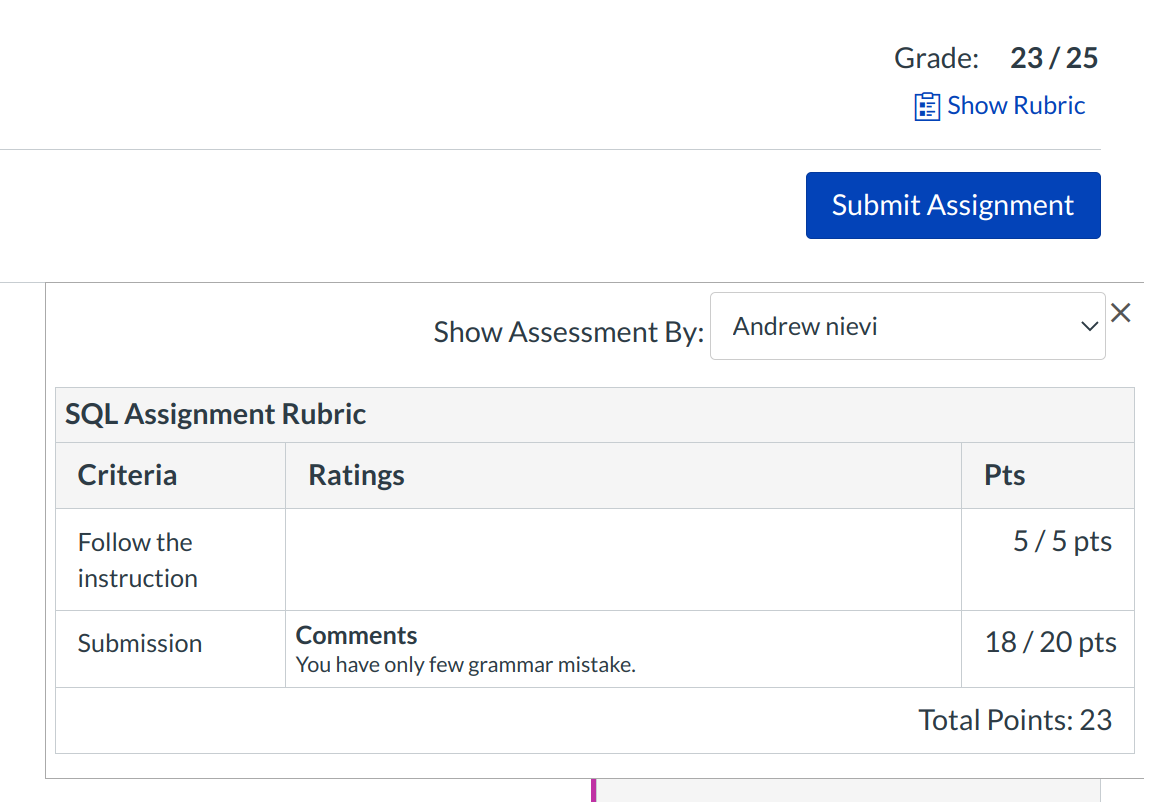
Student view of a free-form comment rubric.