How do I change my course name and course code?
If you have permission from your admin, you can change your course name and course in your course Settings.
Open Settings
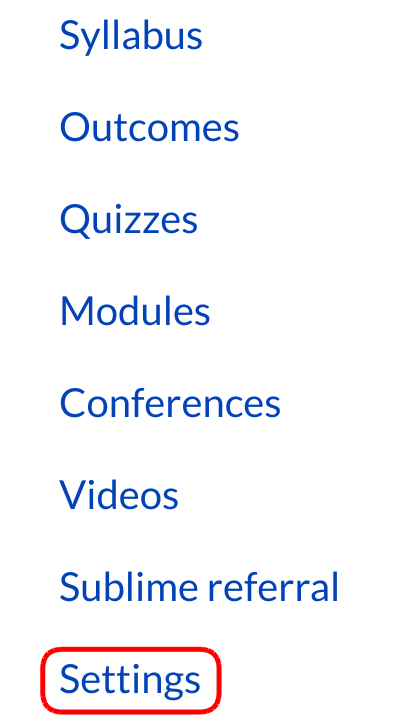
The settings portion of your course is only available to teachers. Students won’t be seeing this link so this is where we put in the different reports just for the teachers themselves.
Edit Course Settings
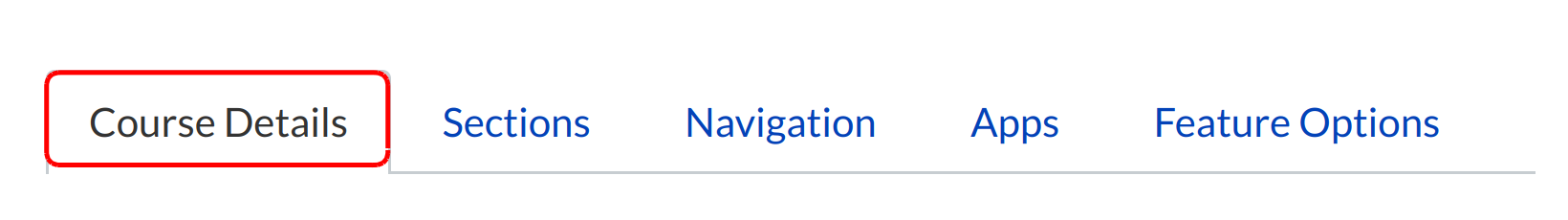
You can view and edit the course settings by clicking the Course Details tab.
Edit Course Name and Code
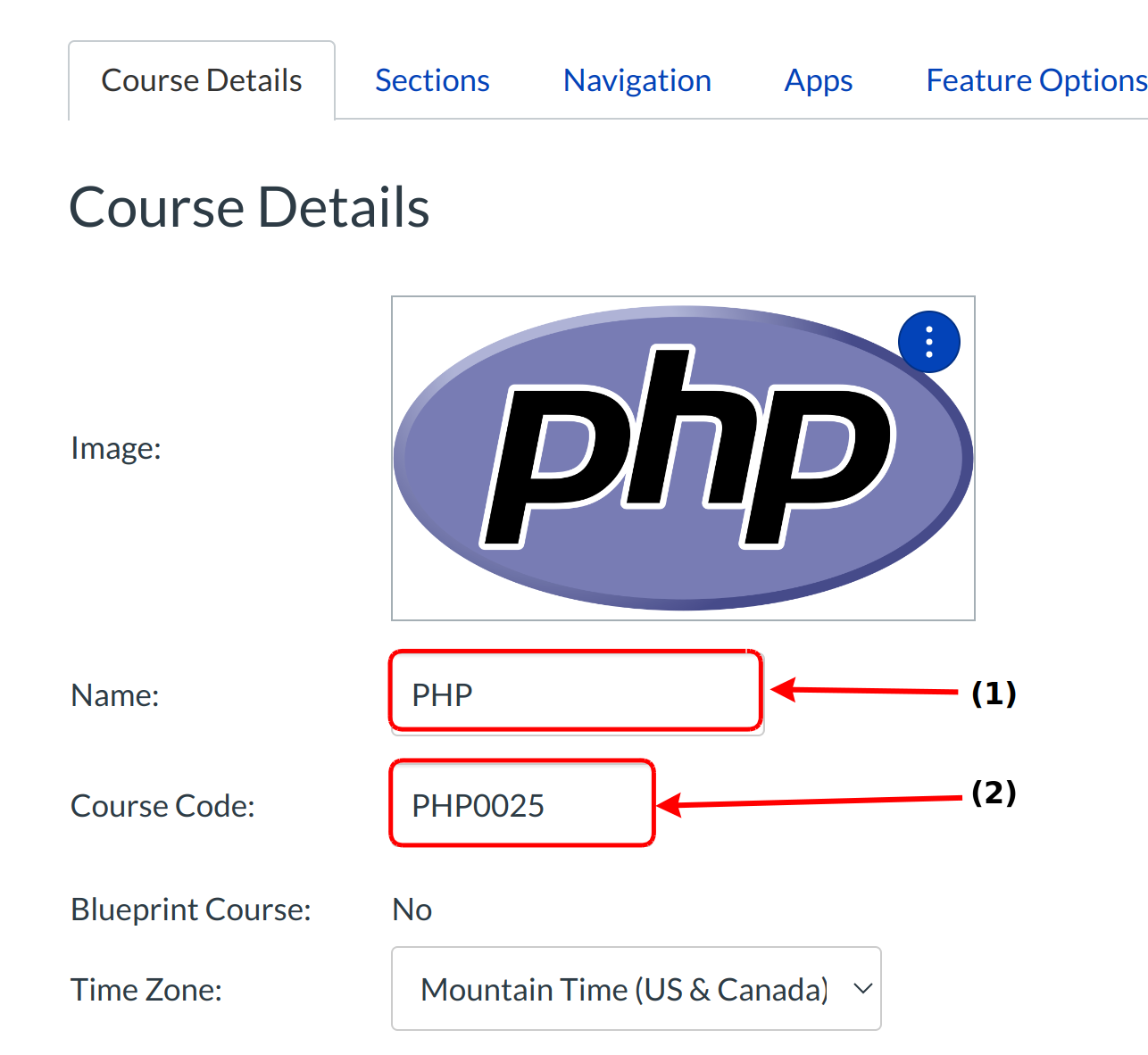
Edit Course Name and Course Code by typing in the course name[1] and course code[2] fields.
Update Course Details

Click the Update Course Details button to save your setting changes.