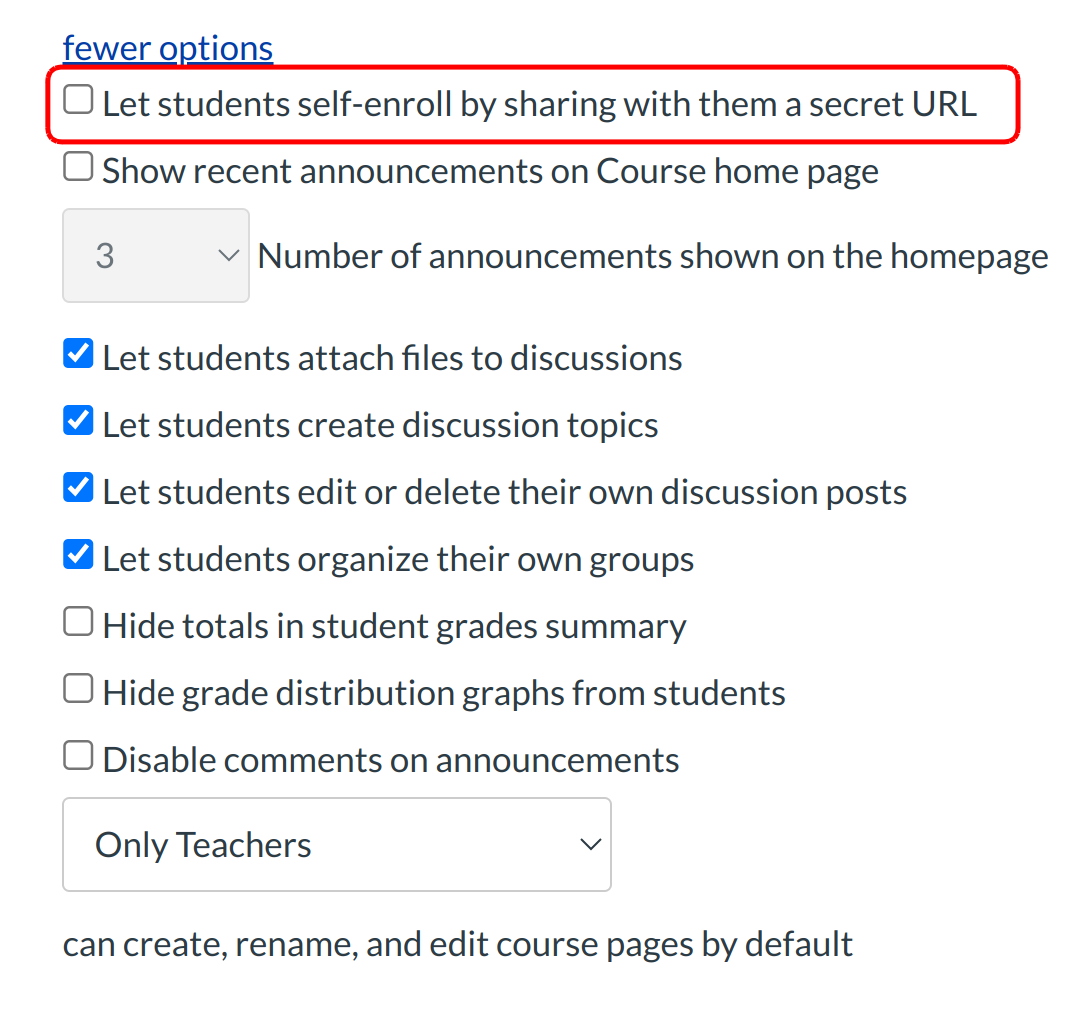How do I change self-enrollment settings for my course?
Self-enrollment allows a student to sign up for a course using a secret URL or code. An account administrator determines if self-enrollment is enabled or disabled for the account. If self-enrollment is enabled, an instructor must also enable self-enrollment at the course level to create a self-enrollment course.
Open Settings
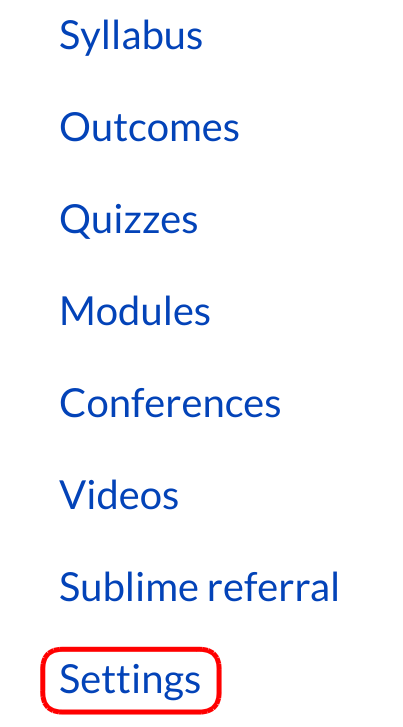
The settings portion of your course is only available to teachers. Students won’t be seeing this link so this is where we put in the different reports just for the teachers themselves.
Course Details
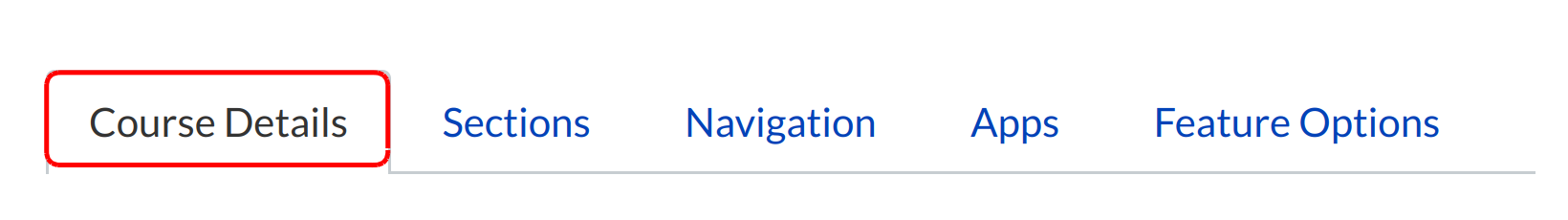
You can view and edit the course settings by clicking the Course Details button.
More Options
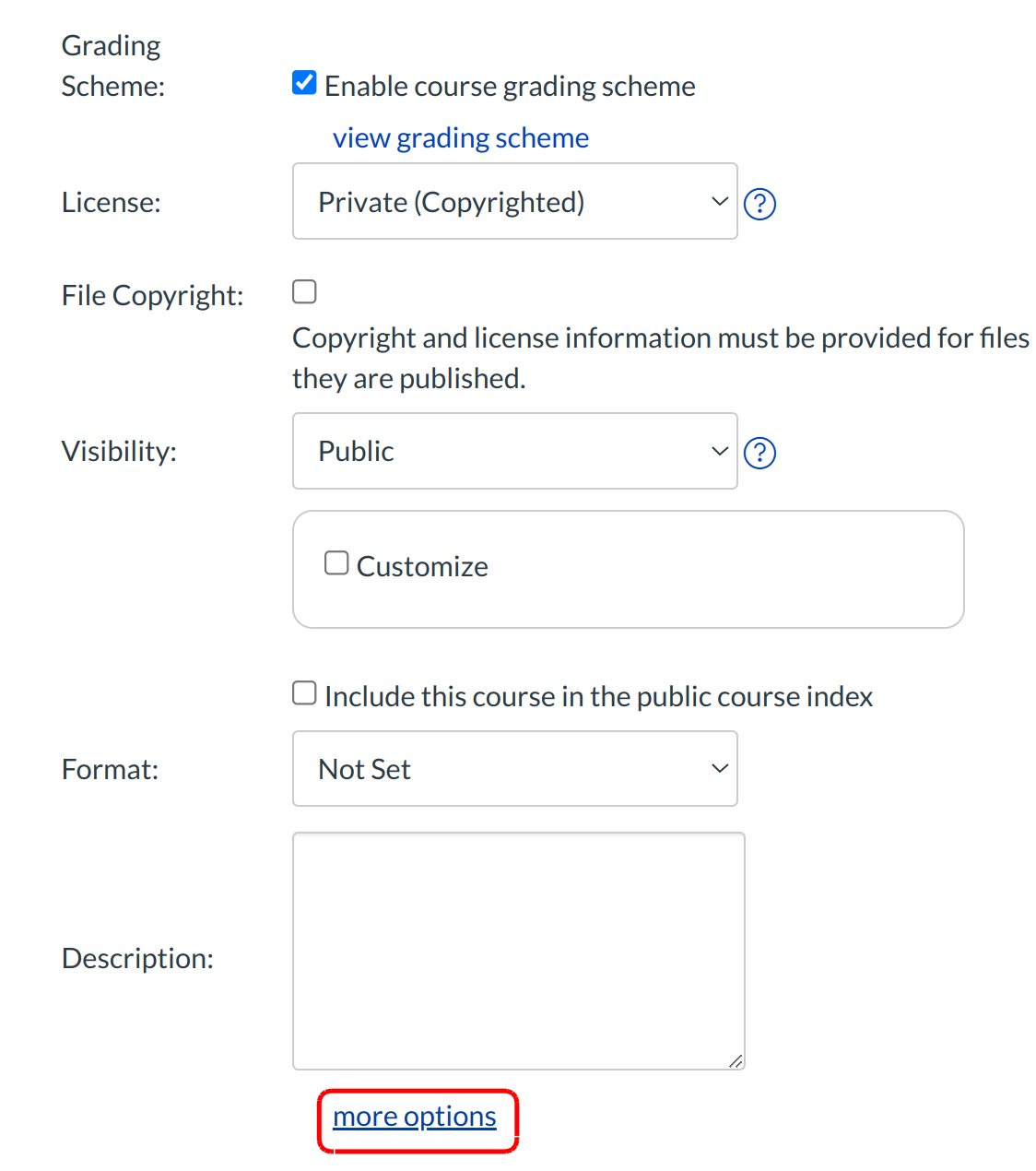
Click the More Options link.
Set Self-Enrollment Options
Select the Let students self-enroll by sharing with them a secret URL checkbox. Choosing this option allows students to self-enroll through a URL link and code. The URL option is available whether or not the course is publicly visible.
Update Course Details

Click the Update Course Details button to save your setting changes.