How do I change the start and end dates for my course?
Open Settings
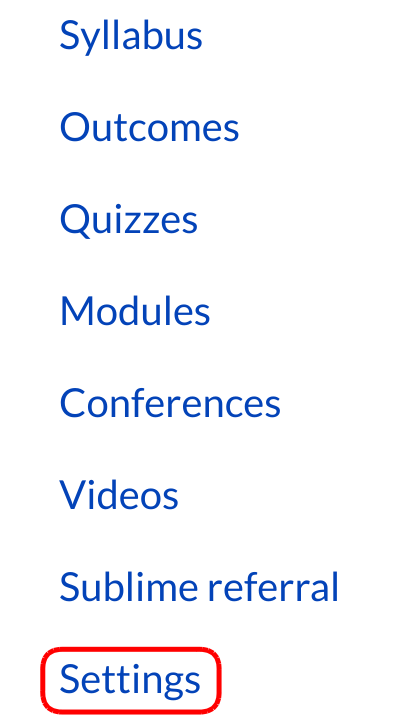
The settings portion of your course is only available to teachers. Students won’t be seeing this link so this is where we put in the different reports just for the teachers themselves.
Edit Course Settings
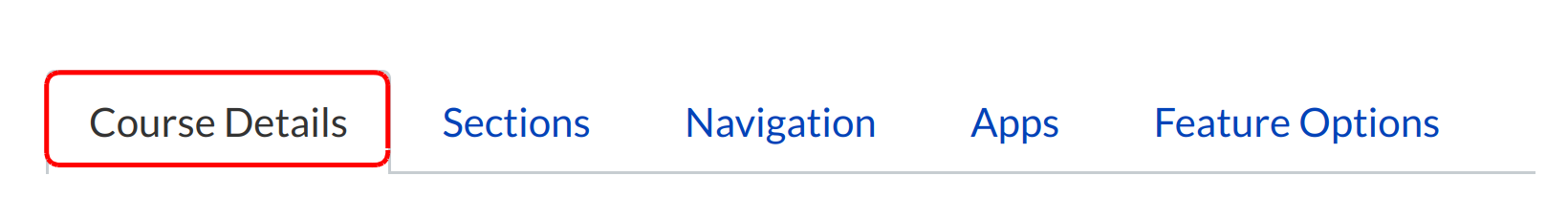
You can view and edit the course settings by clicking the Course Details button.
Set Start Date
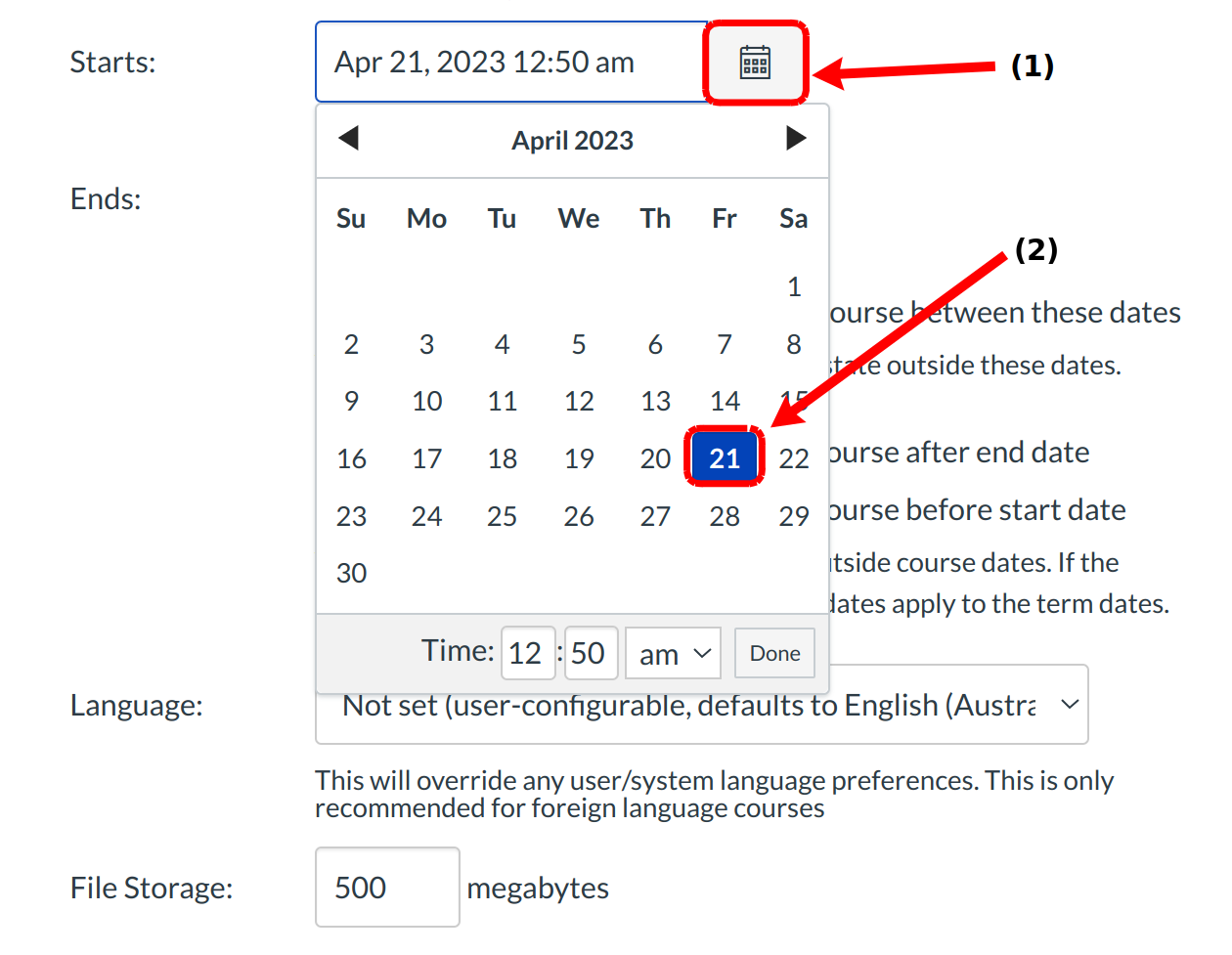
Click the Calendar icon [1] and select the date on the calendar [2] to set a new start date for the course.
Set end Date
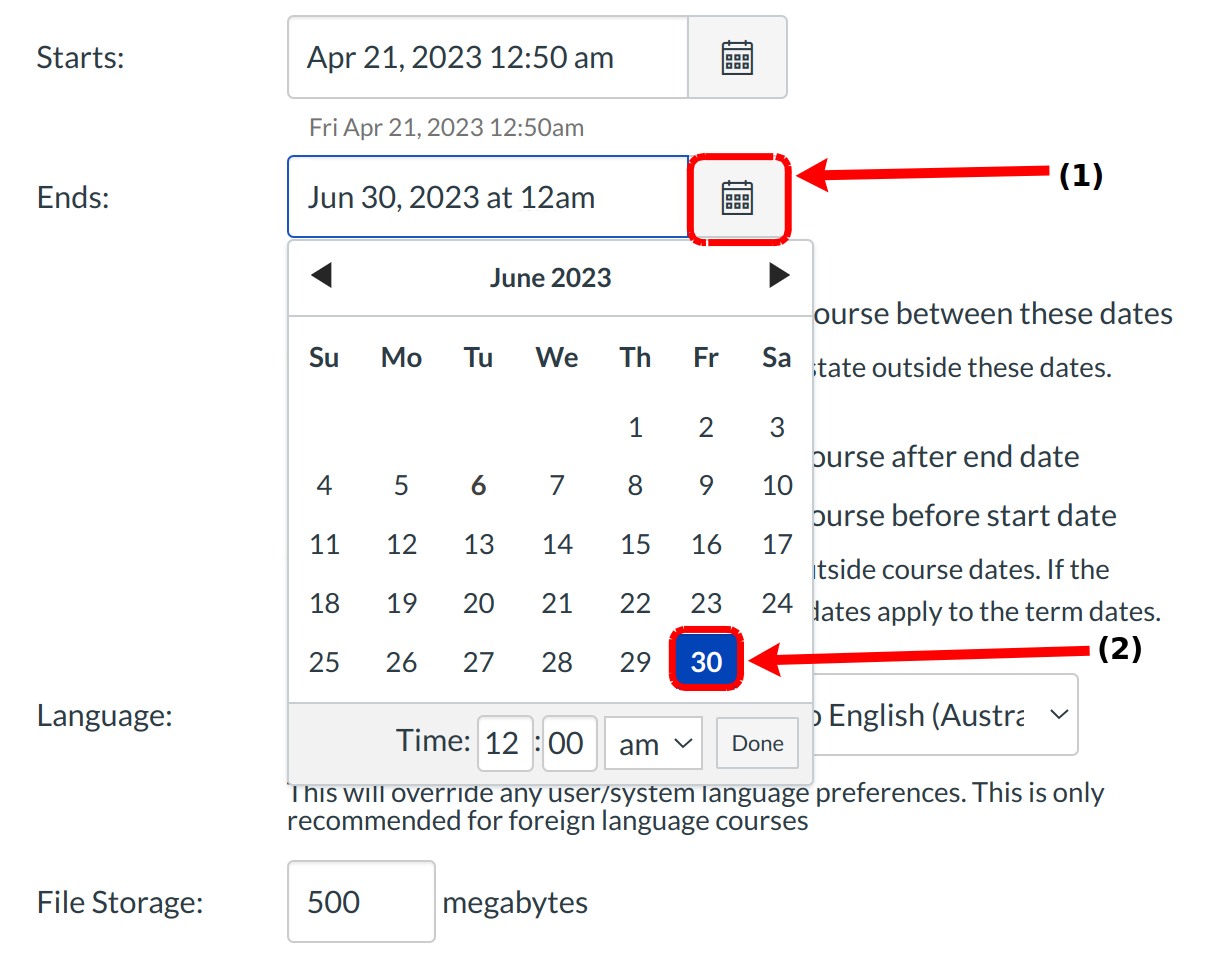
Click the Calendar icon [1] and select the date on the calendar [2] to set a new end date for the course.
Limit User Participation
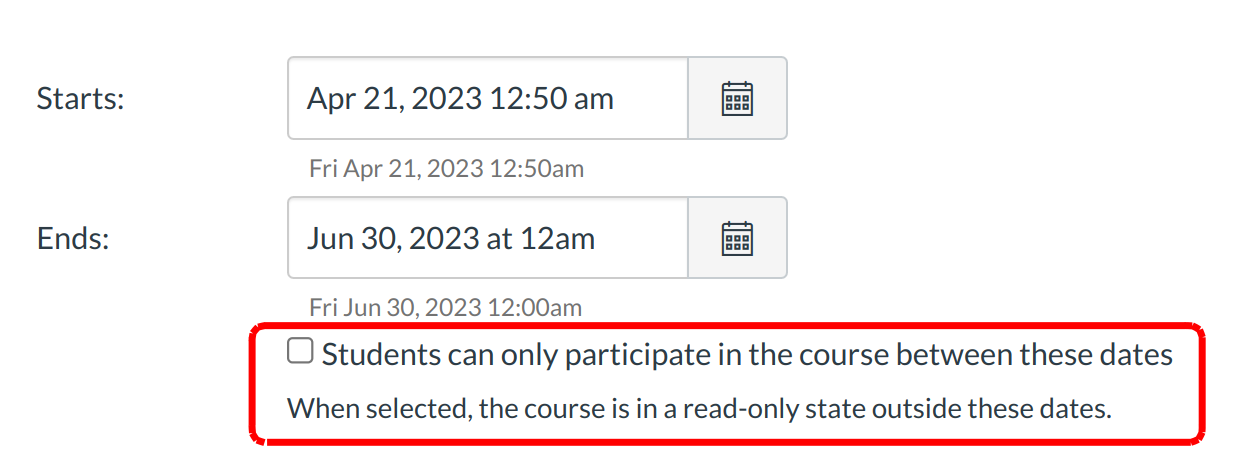
Select the Students can only participate in the course between these dates checkbox to limit when students will be able to access the course. These dates will override the dates set for the term.
Update Course Details

Click the Update Course Details button to save your setting changes.