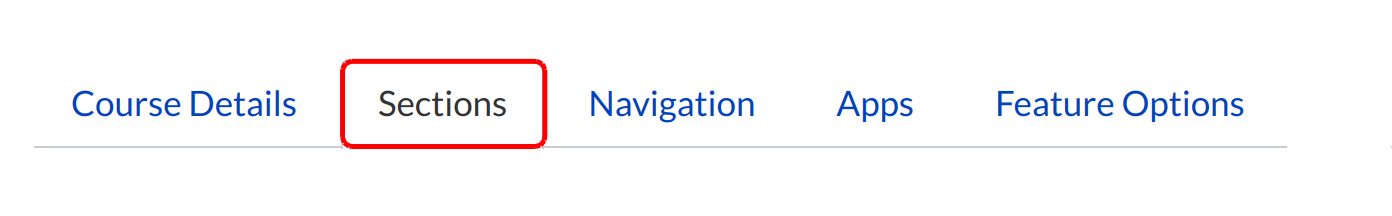How do I delete a section?
You can delete the section by editing the course section in Sublime LMS ™.
Note: You can not delete the section with students enrolled.
Open settings
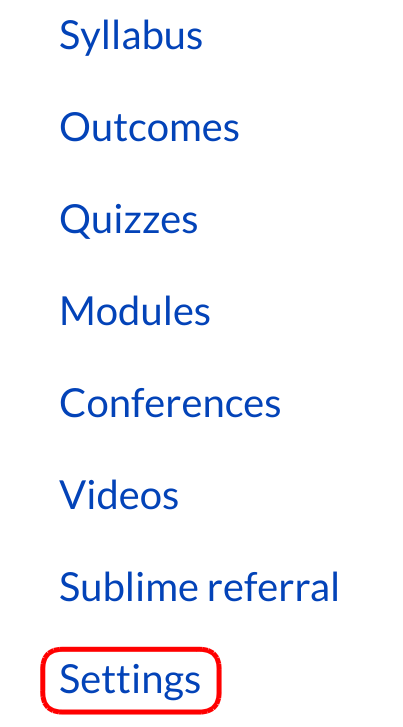
Click the settings link in the course navigation.
Delete Section
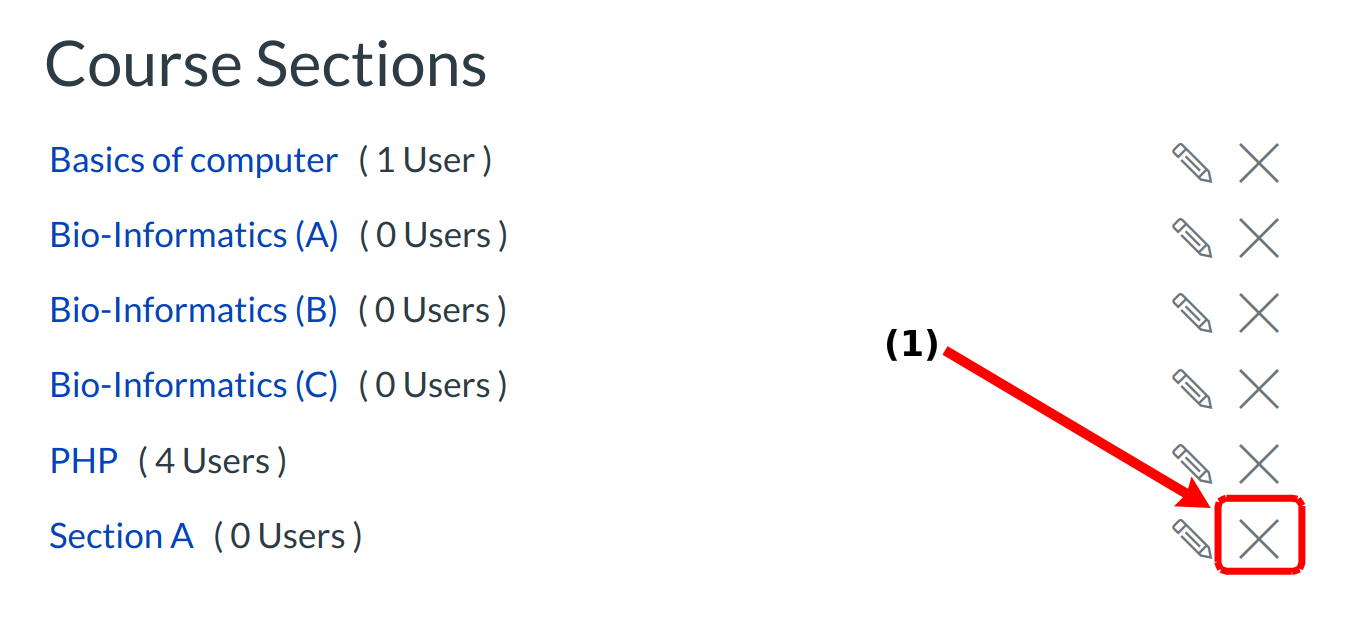
Click the X icon [1] to delete a section.
Note: You cannot delete a section that have users enrolled.
Confirm Deletion
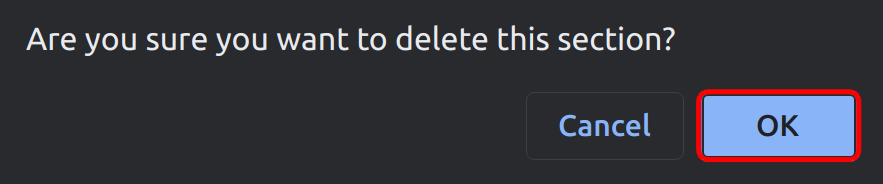
Click the OK button to delete the section.
View Sections

View the Existing section list in the Course Sections.