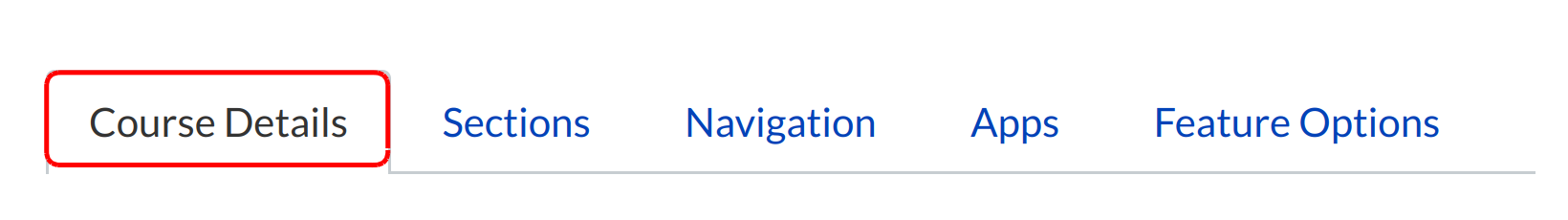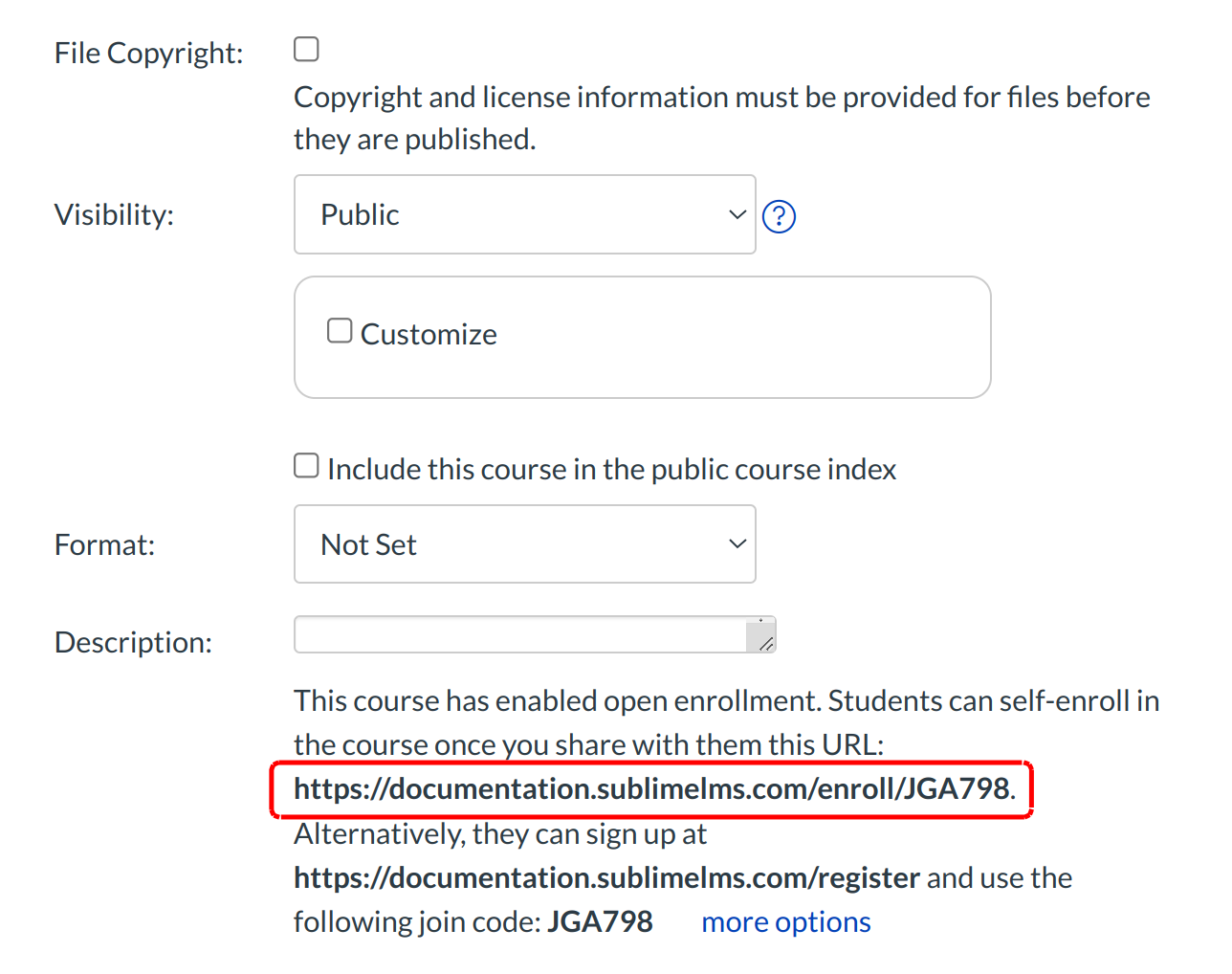How do I enable self-enrollment with a secret URL?
You can enable self-enrollment with a secret URL in your course Settings.
Open Settings
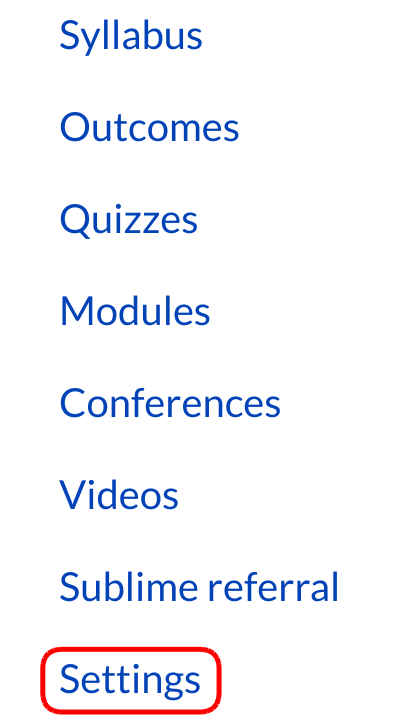
Click the Settings link.
More Options.
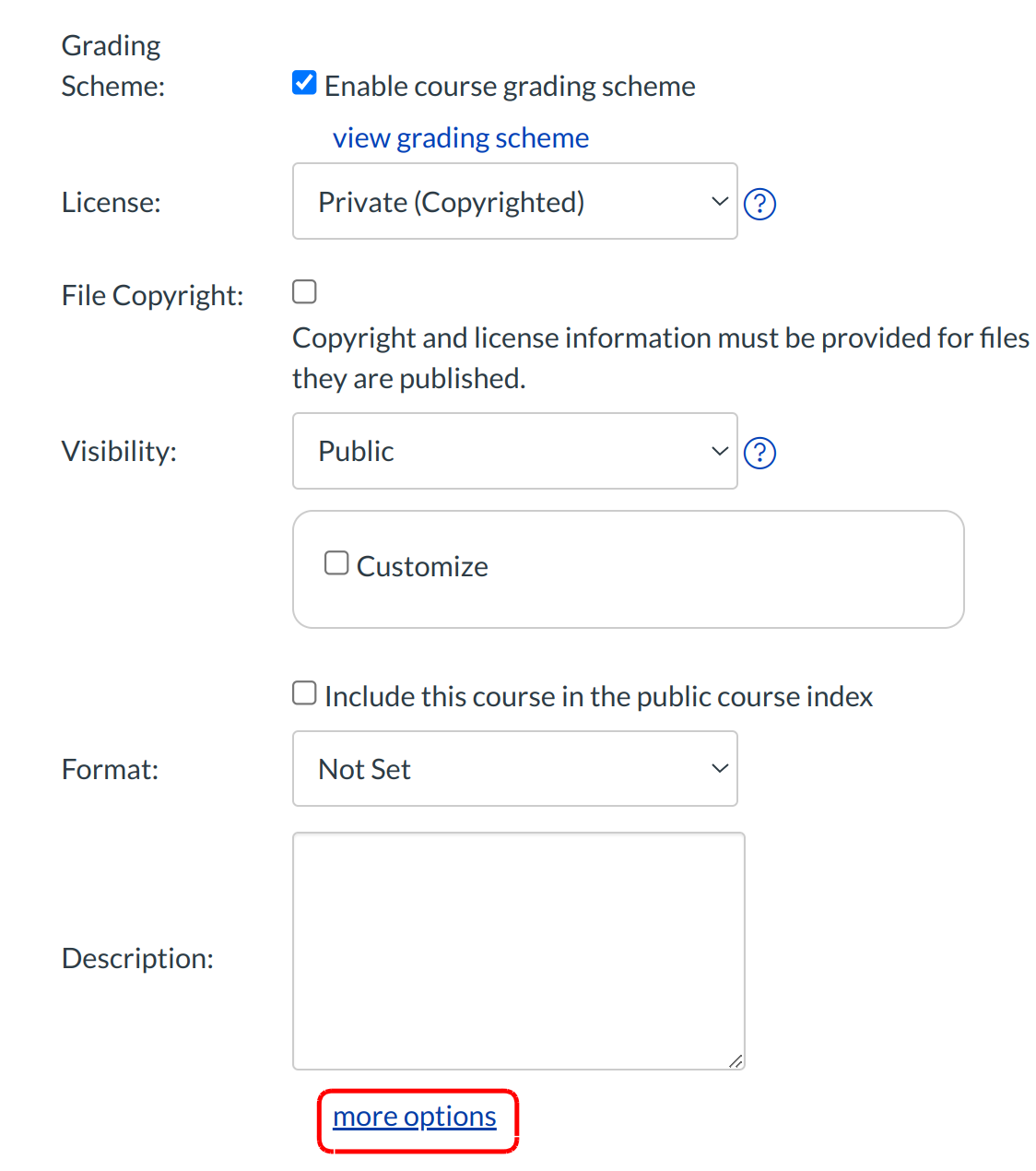
Click the More Options link.
Enable self enrollment
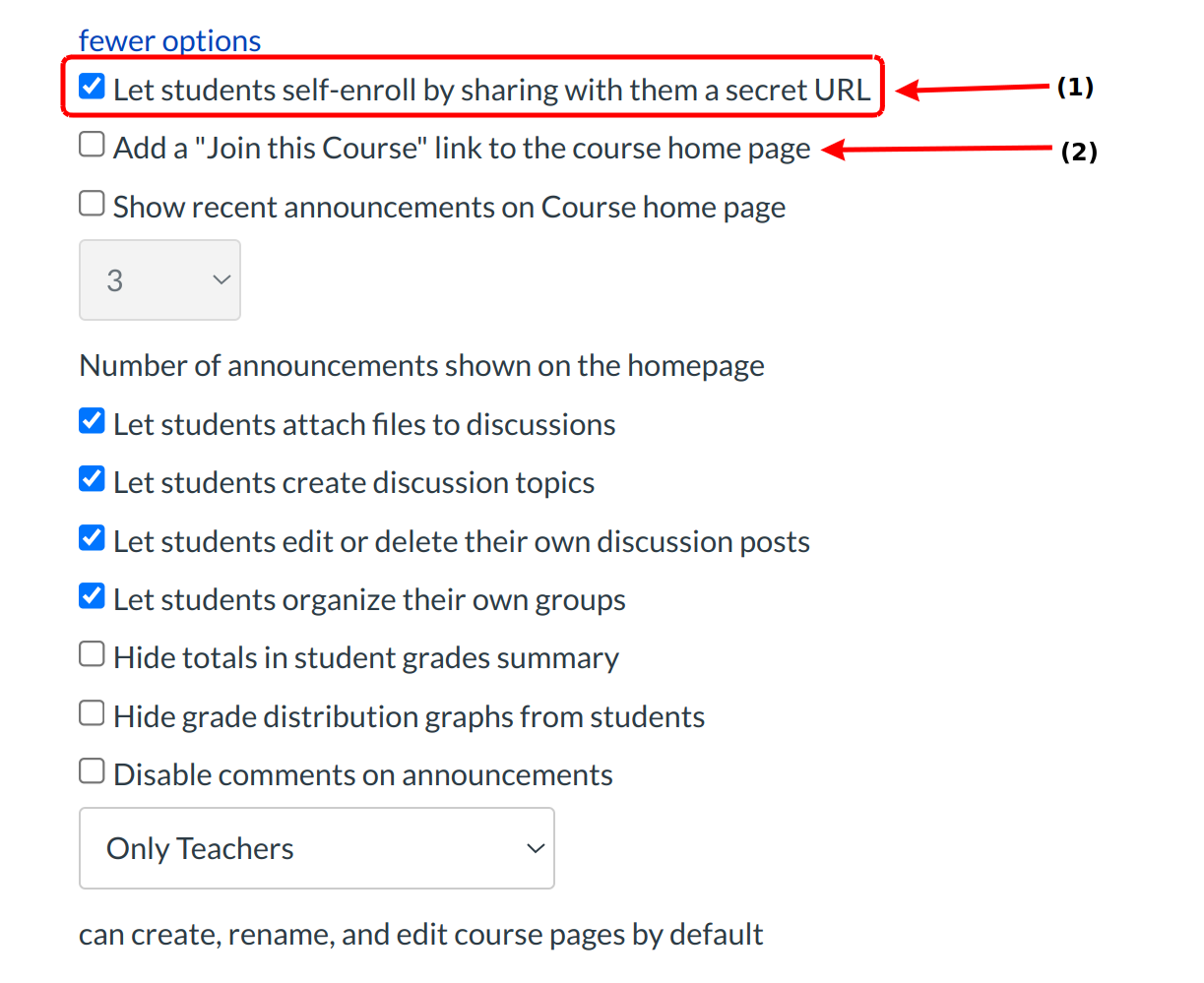
Click the Let students self-enroll by sharing with them a secret URL or code checkbox [1].
If you want to add a enrollment link to the course home page, click the Add a "Join this Course" link to the course home page checkbox [2].
Update Course Details

Click the Update Course Details button.