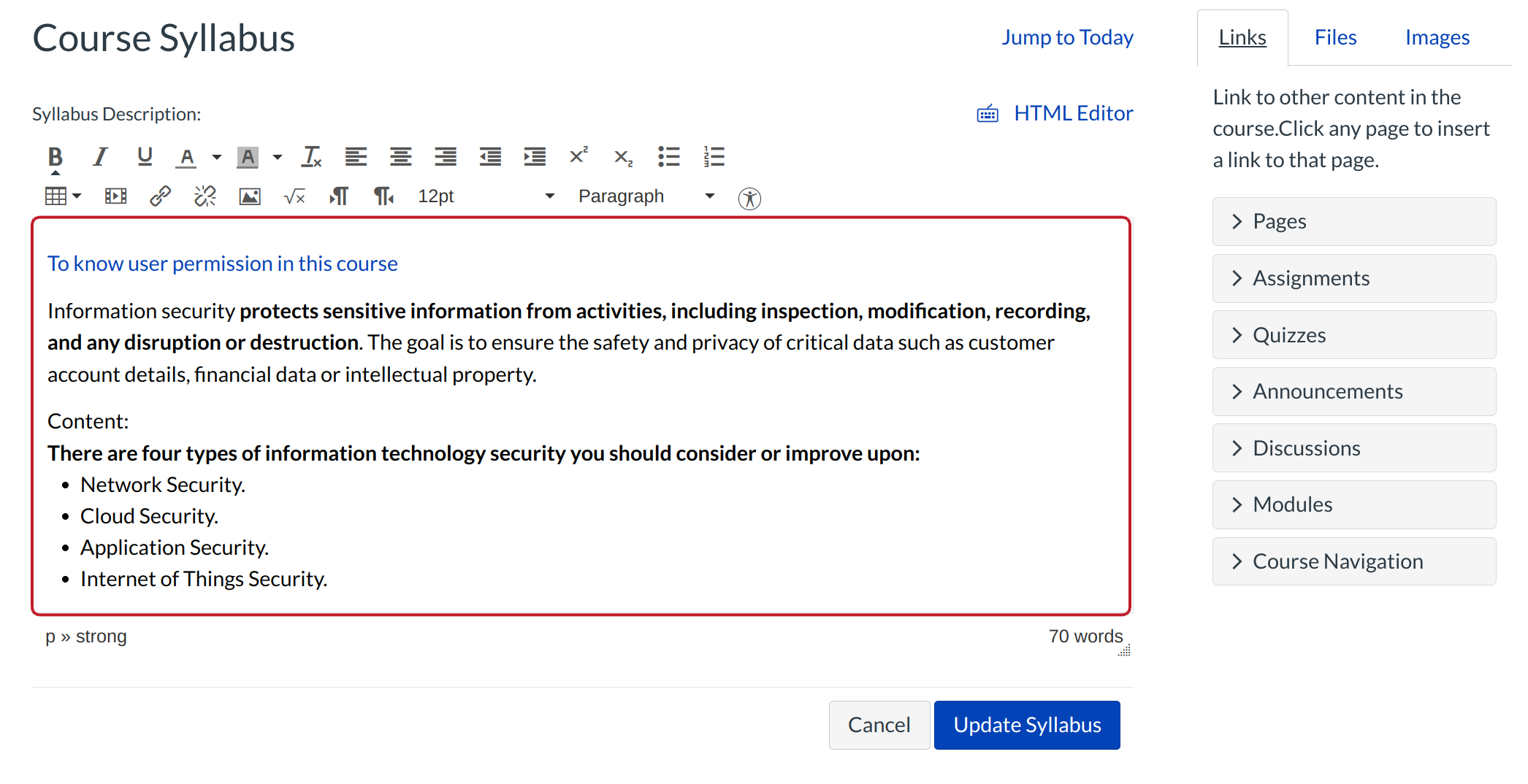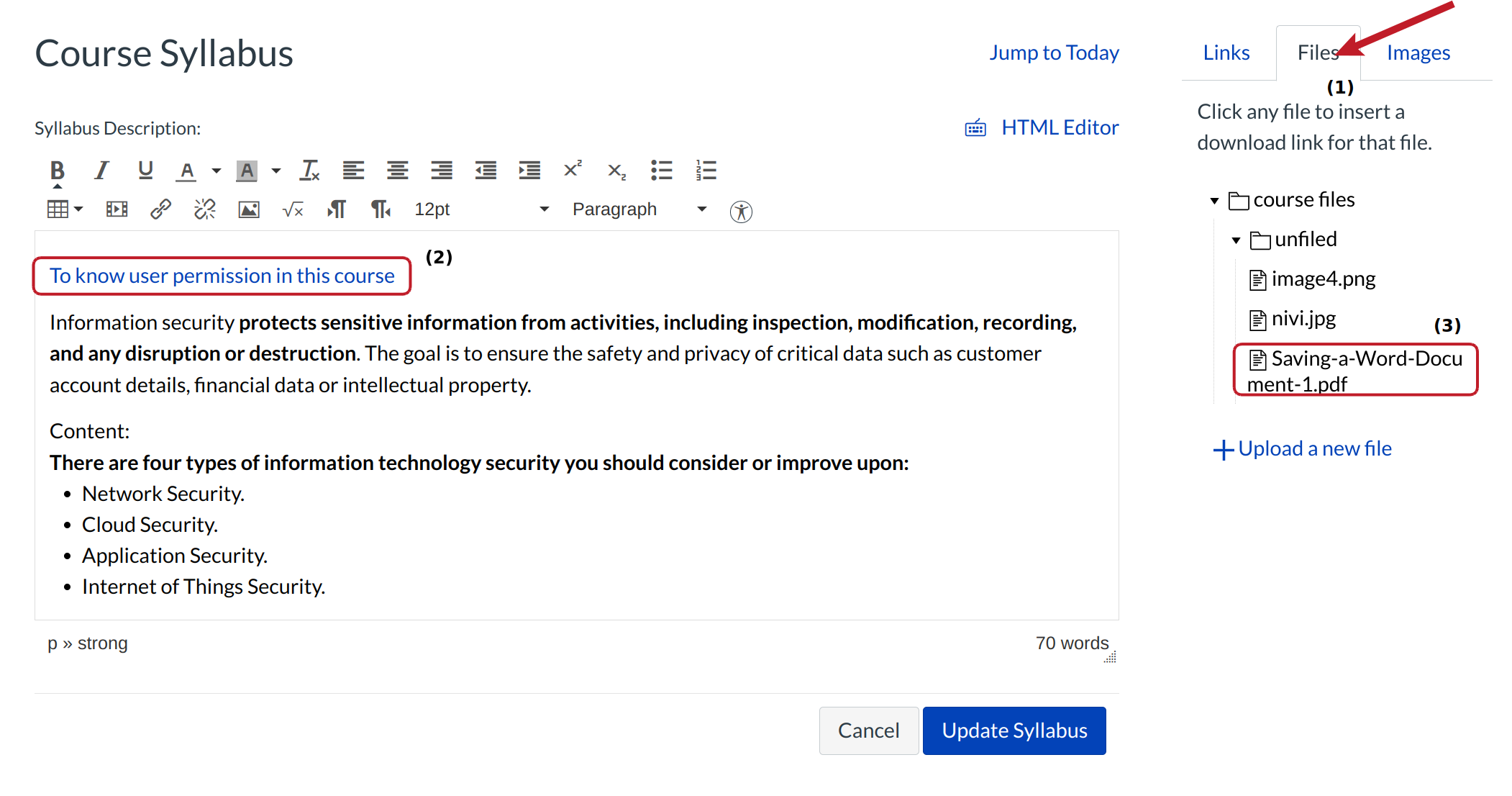How do I edit the Syllabus description?
Editing the Syllabus allows you to link files, images, other course content in your Syllabus Description by uploading them using the Content Selector.
Open Syllabus
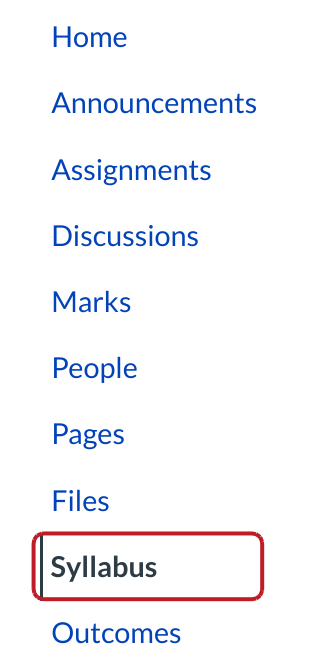
Click the Syllabus link in the course navigation.
Edit Syllabus Description
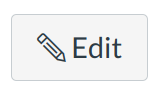
Click the Edit Syllabus Description button.
Edit Syllabus Description Using the Rich Content Editor
Edit the syllabus description using the Rich Content Editor.
You can post your course description, a brief introduction, class guidelines, weekly reminders, and other important information in the Syllabus Description. You can copy content from Word documents directly into the Rich Content Editor or create original content inside of the Rich Content Editor. You can also use the Rich Content Editor to embed videos and input HTML.
Add PDF or Word Document to your Syllabus Description
Within the Content Selector, click Files [1] tab. There you can upload a new file or select files you have uploaded previously. Click and highlight the text in the Rich Content Editor you want users to click on to download the syllabus [2]. Click the file in the Content Selector [3] and the text will turn blue noting the link is downloadable.
Update Syllabus

Once you have completed your Syllabus Description, click Update Syllabus.
View Syllabus
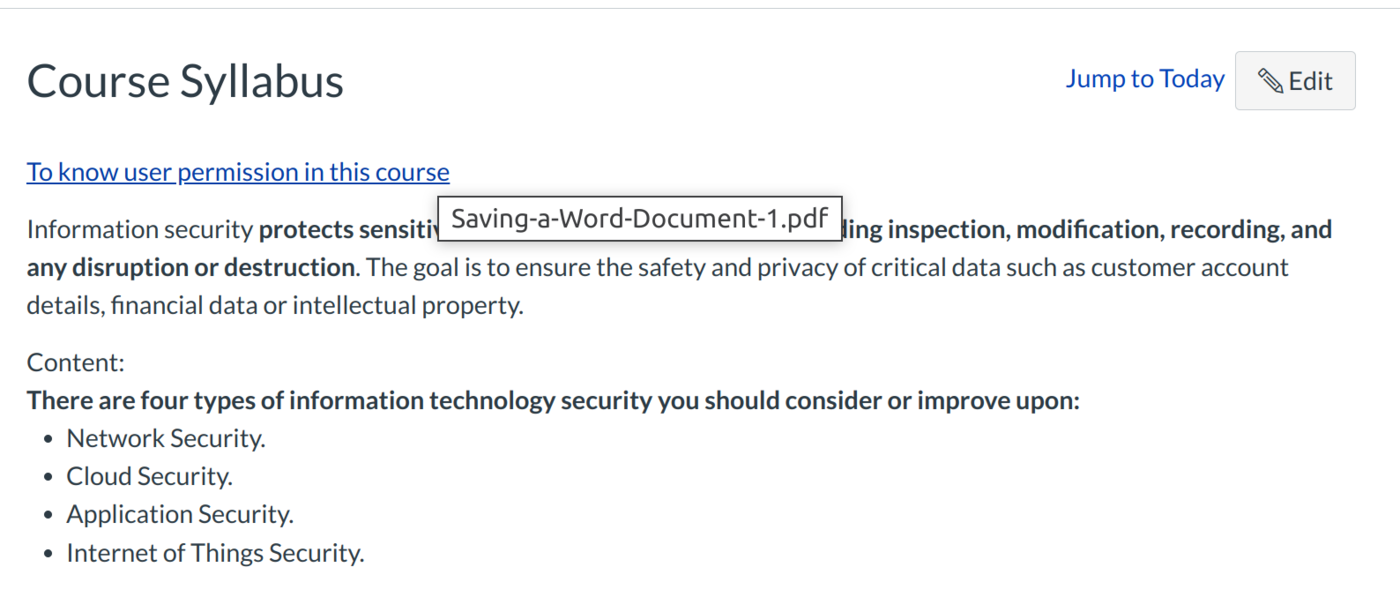
View the syllabus description.