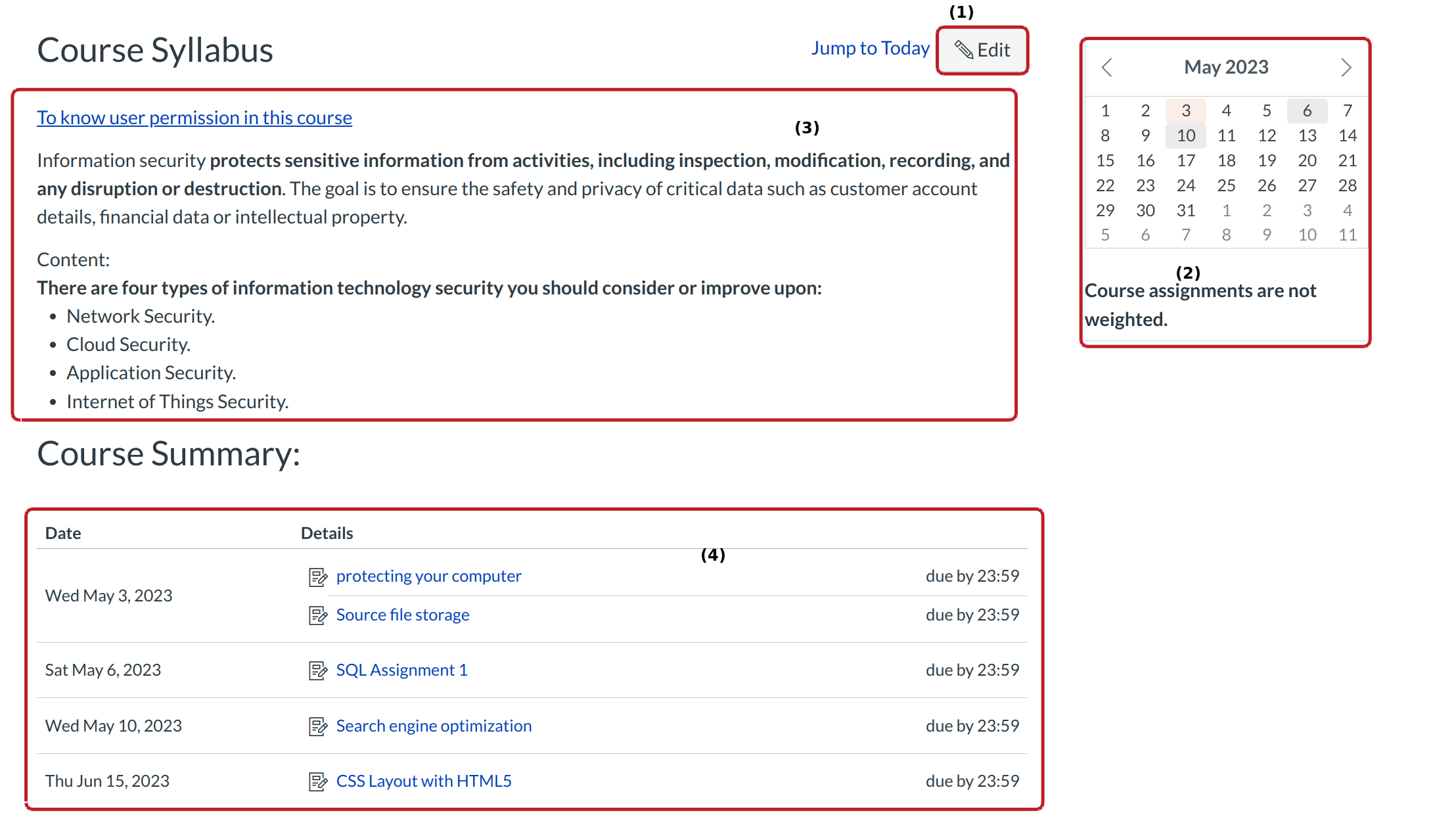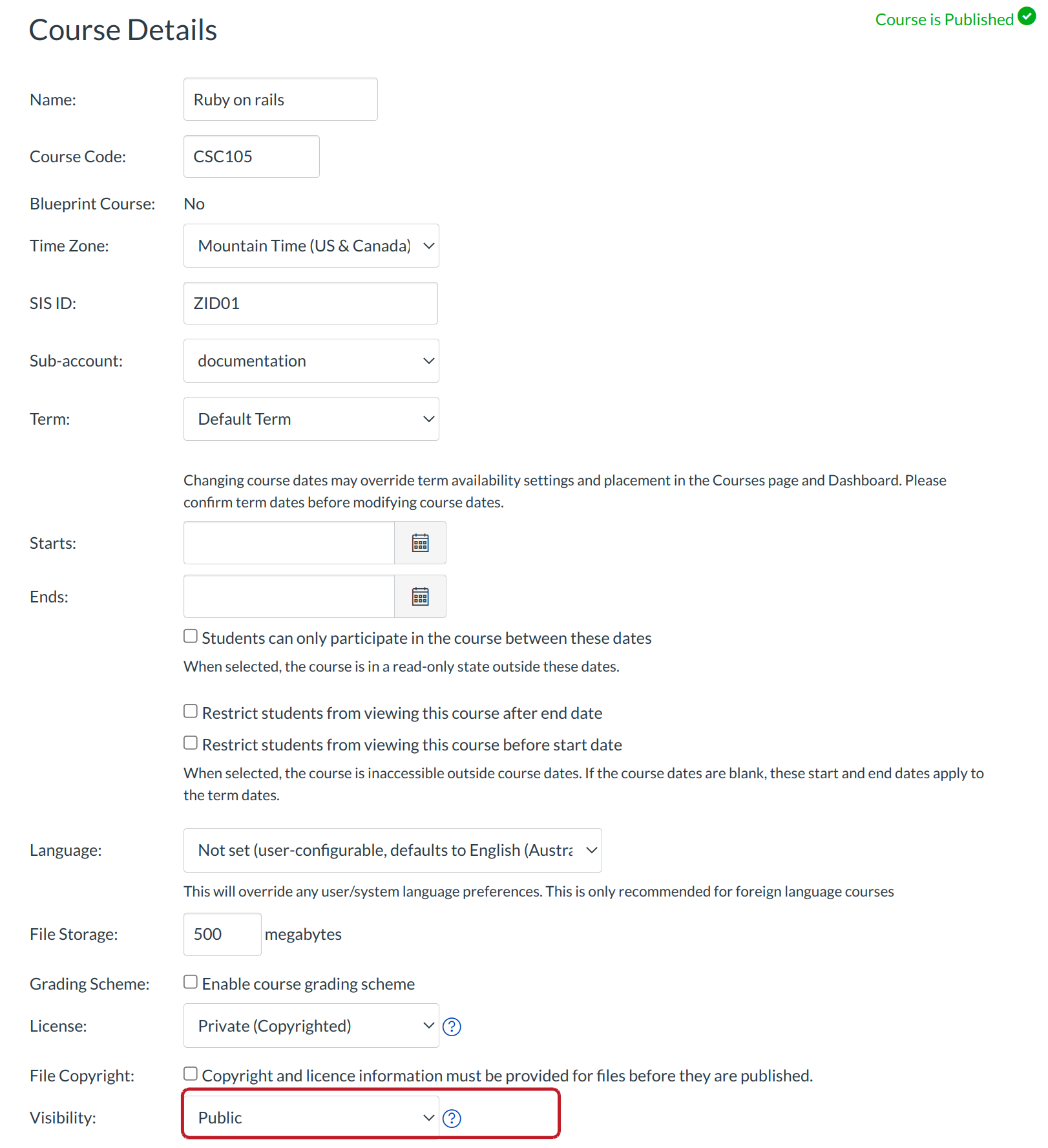What is Syllabus?
The Syllabus in Sublime LMS ™ makes it easy to communicate to your students exactly what will be required of them throughout the course in chronological order.
Locate Syllabus Link
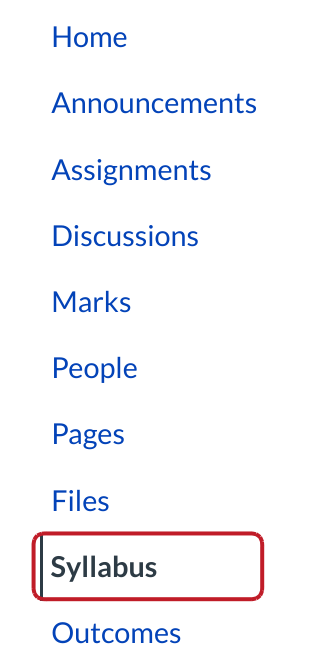
Click the Syllabus link in the course navigation.
View Syllabus
To edit the Syllabus, click Edit Syllabus Description [1].
There are three main parts:
- a calendar and weighted assignment groups [2],
- a syllabus description [3],
- and a syllabus table automatically managed by Sublime LMS ™ [4].
View Syllabus Description
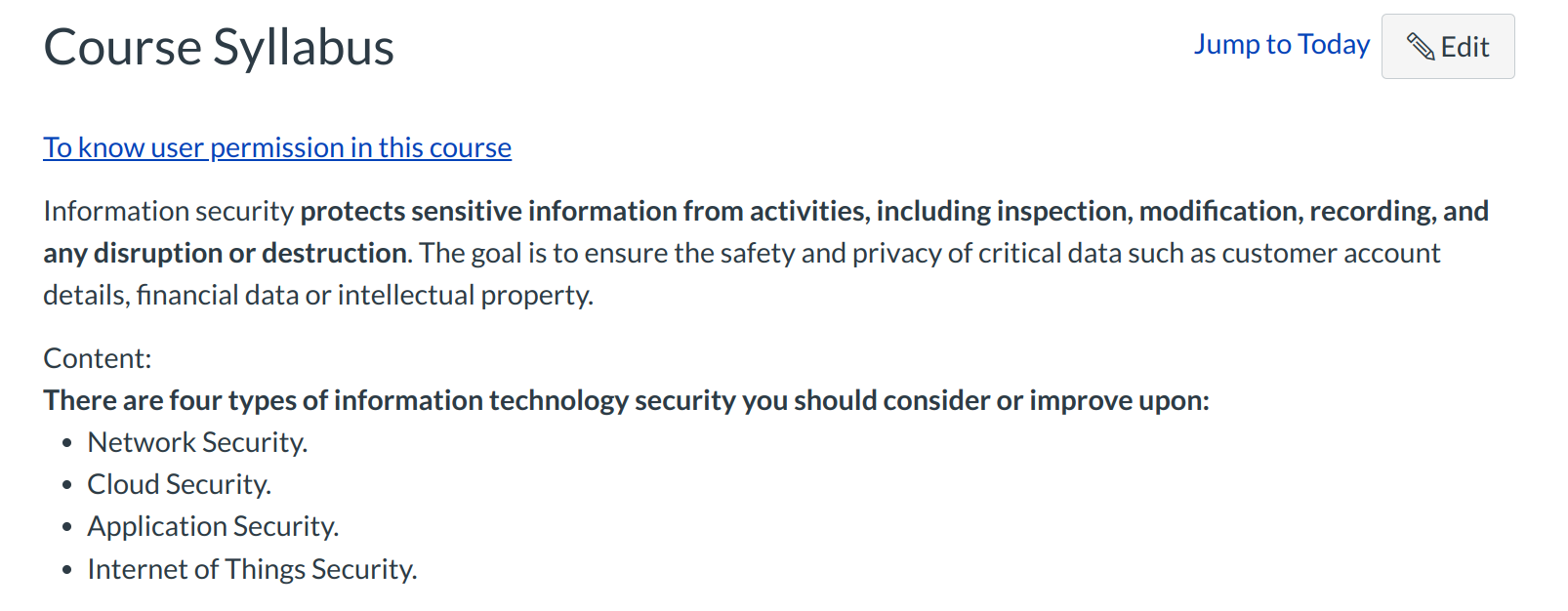
The syllabus description is where you can post your course description, a brief introduction, class guidelines, weekly reminders, and other important information. You can copy content from Word documents directly into the Rich Content Editor or create original content inside of the Rich Content Editor. You can also link to your Syllabus by uploading it into Files.
View Calendar and Weighted Assignment Groups
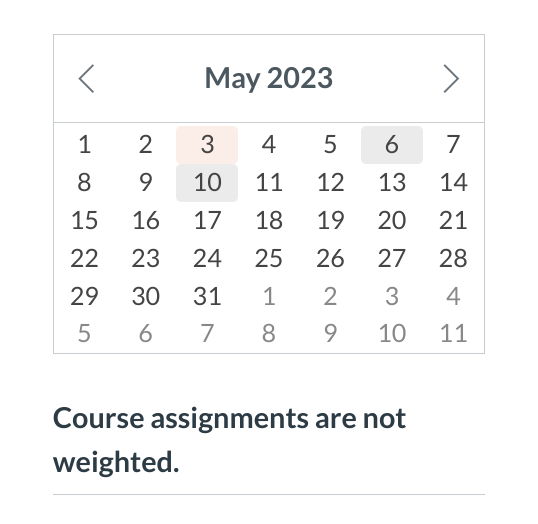
The Calendar and Weighted Assignment Groups section will display information about course events and grading. The assignment group information can be edited in the Assignments feature while the Calendar information can be edited in both the Assignments and Calendar features. Any changes made will be reflected in the Syllabus.
View Syllabus Table
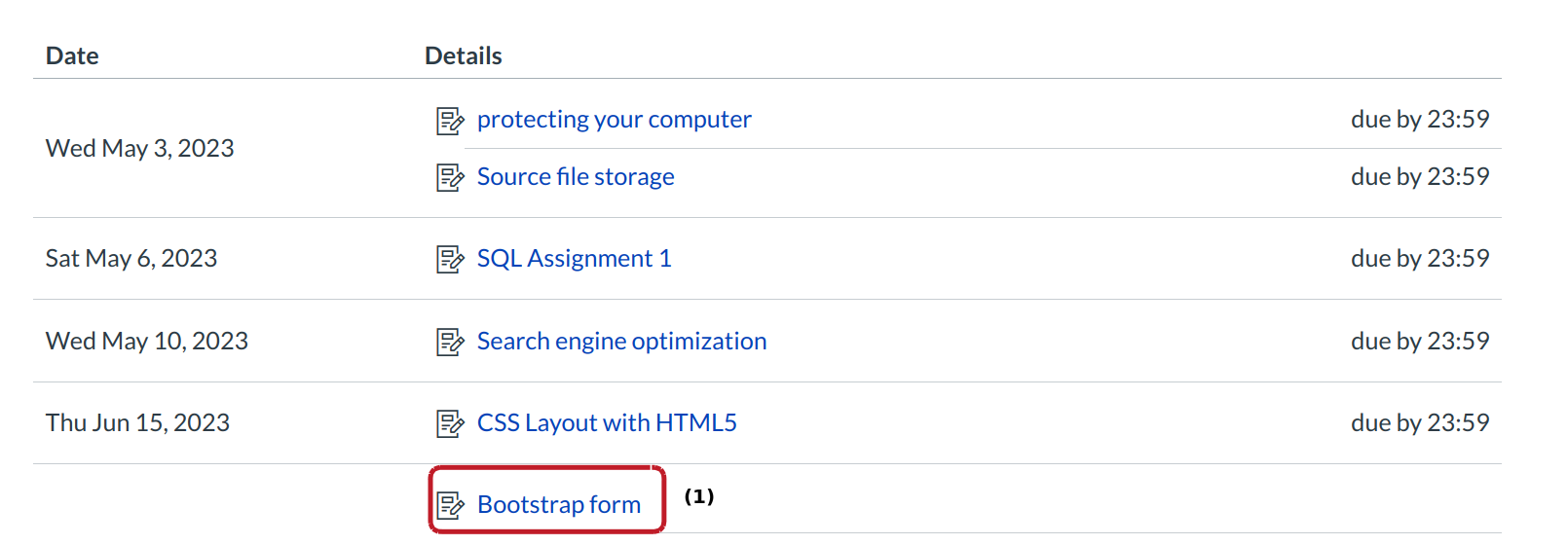
Any course assignment or event will be listed in the bottom half of the Syllabus page with the undated items appearing at the bottom [1]. Changes to these dated events can be made in both the Assignments and Calendar features and will be automatically updated in the Syllabus.
View Public Course Syllabus settings
You can choose to make your syllabus public so that people who aren't enrolled in your course can view more information about the course. In your course settings, you can select the Make the syllabus for this course publicly visible check box to make your syllabus public.