How do I change the name of my ePortfolio?
You can change the name of your ePortfolio whenever you want to.
Open Account
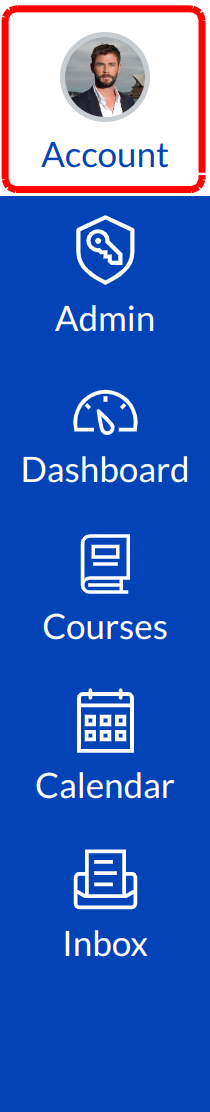
Click the Account link.
Open ePortfolios
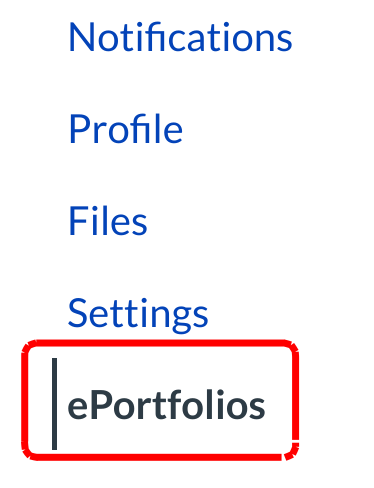
Click the ePortfolios link to access all personal ePortfolios.
Select ePortfolio
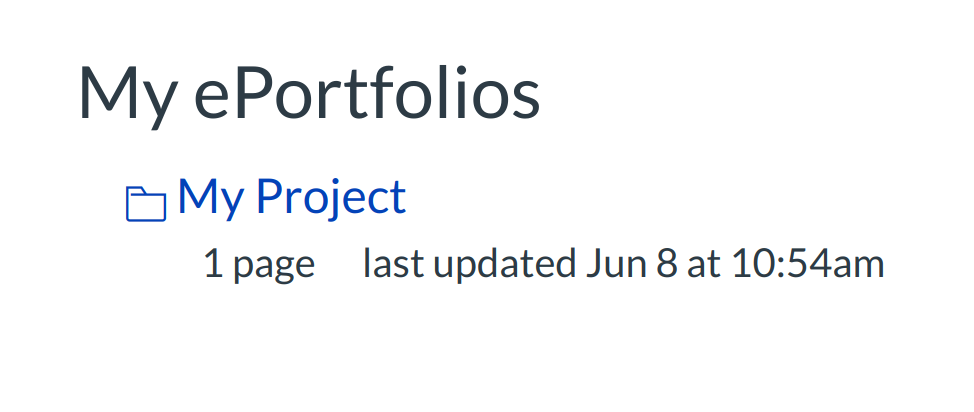
Click the ePortfolio title.
Open ePortfolio Settings
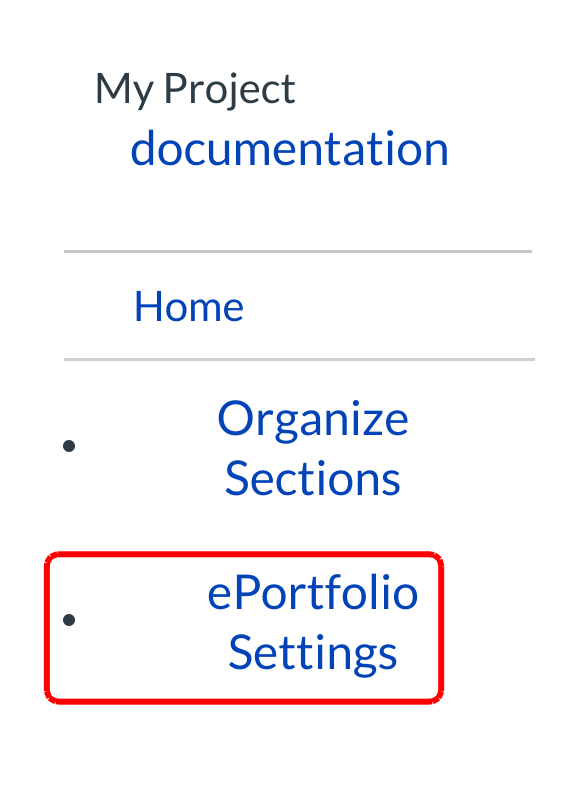
Click the ePortfolio Settings link to change the name and privacy settings on your ePortfolio.
Edit Name
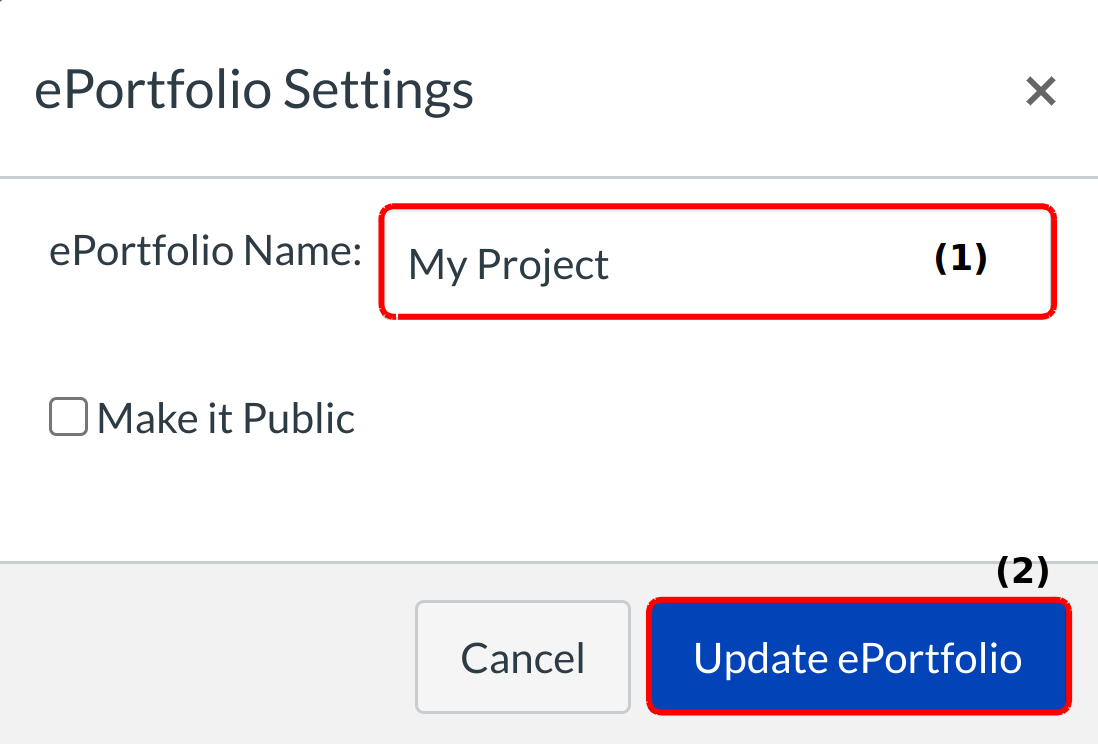
Type a new name for the ePortfolio in the ePortfolio Name field [1] and click the Update ePortfolio button [2] to save changes to your ePortfolio.