What content can I add to my ePortfolio page?
You can add Rich Text Content, HTML/Embedded Content, Course Submissions, or Image/File Uploads.
Open Account
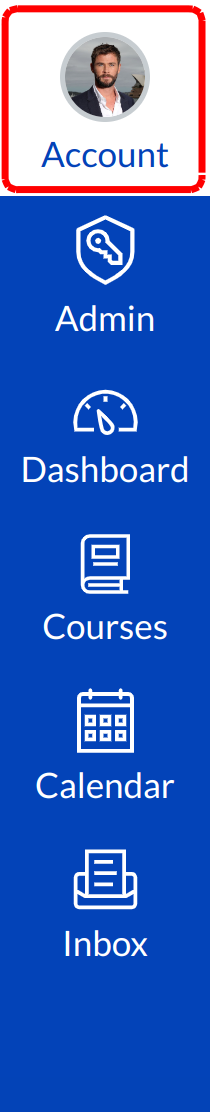
Click the Account link.
Open ePortfolios
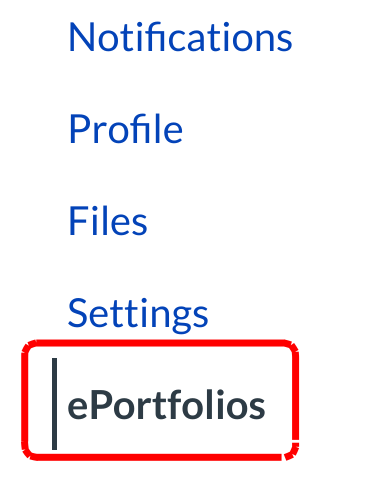
Click the ePortfolios link to access all personal ePortfolios.
Select ePortfolio
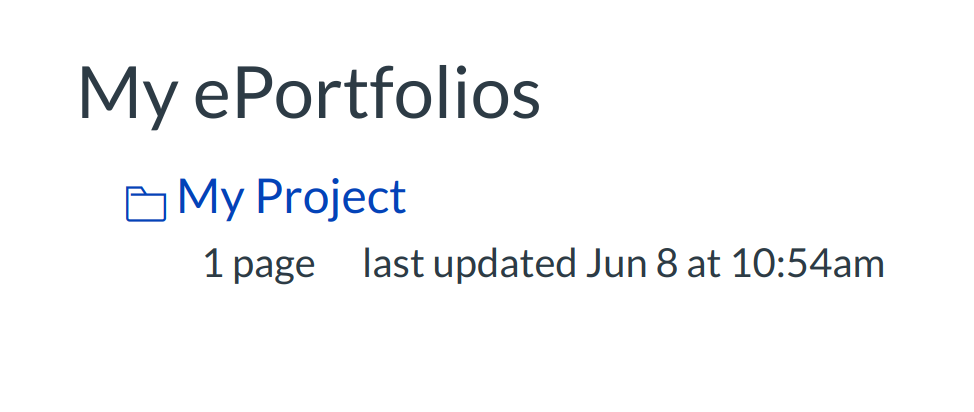
Click the ePortfolio title.
Open ePortfolio
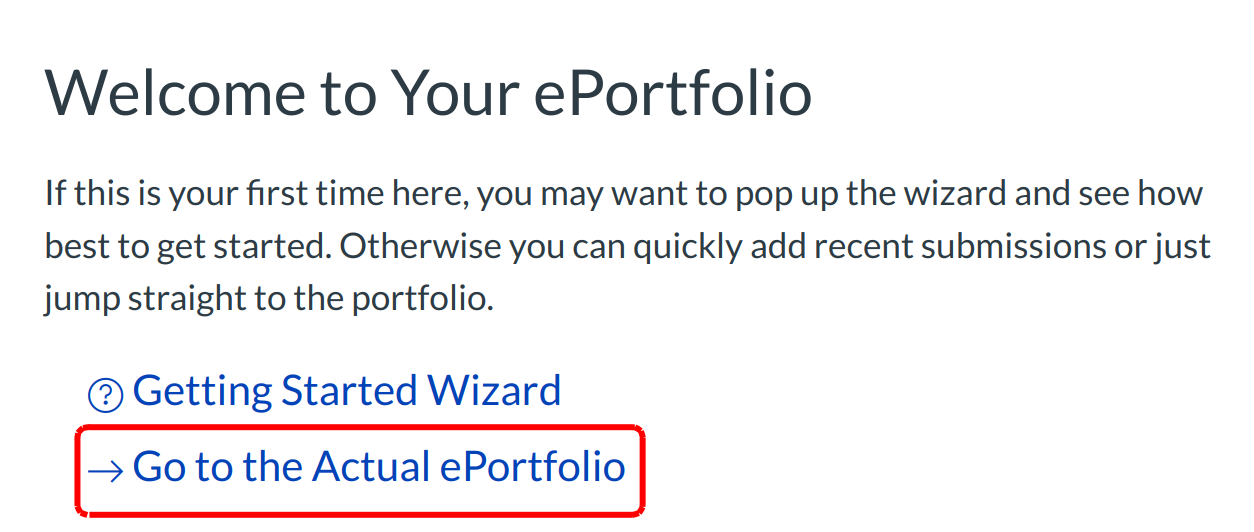
Click the Go to the Actual ePortfolio link to open your ePortfolio. The ePortfolio will open to the default page.
Edit Page
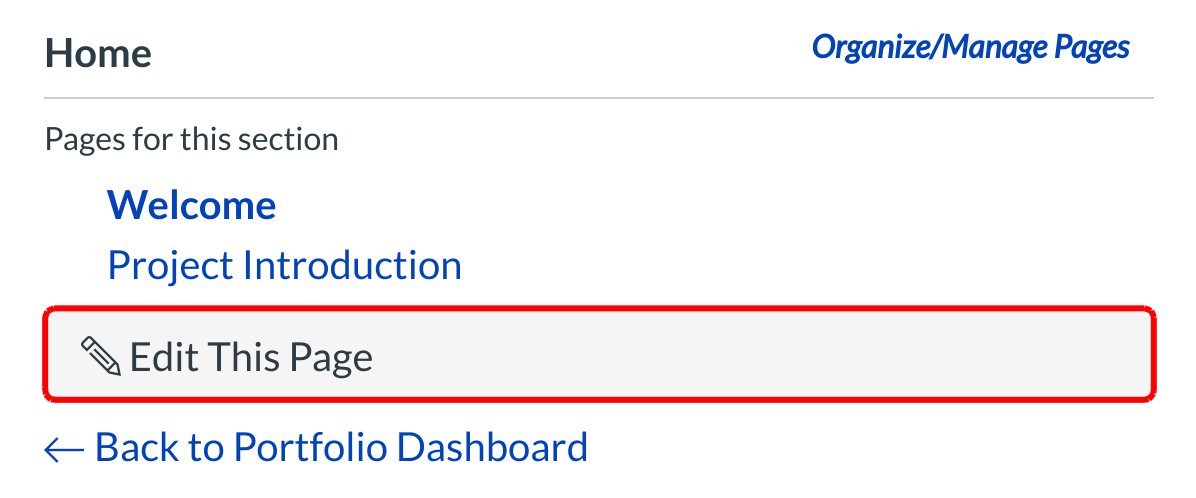
Click the Edit This Page button to add or change content on the page.
Add Content
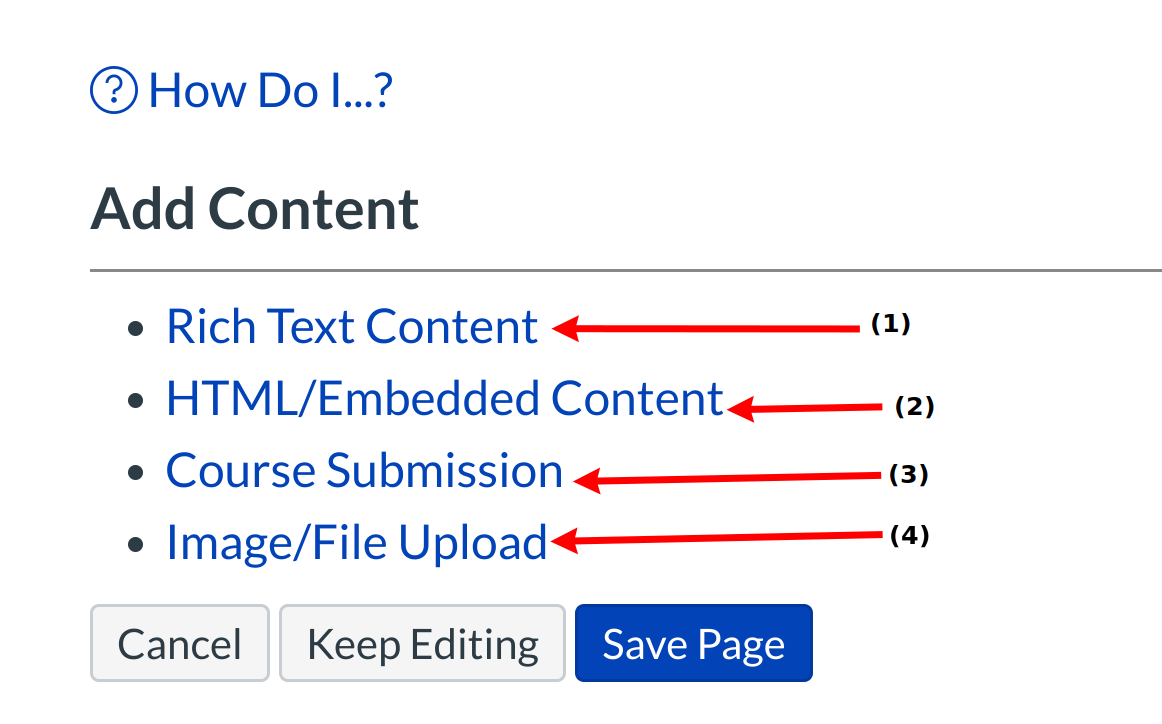
You can add content to your ePortfolio in several different ways. You can add Rich Text Content [1], HTML/Embedded Content [2], Course Submission [3], or Image/File Upload [4].
Save Changes

Click the Save Page button to save the changes you made.