How do I view Conversations messages in the application on my mobile?
Access conversations on your iPhone , you can keep in touch with people in your course at any time. Comments from assignments will also appear in your Conversations Messages.
Access Messages
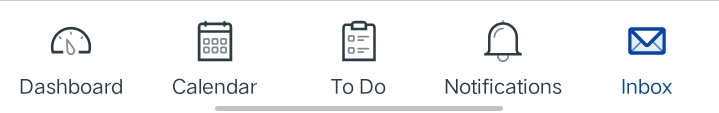
Tap the Messages Inbox icon [ 1 ].
View Inbox Filters
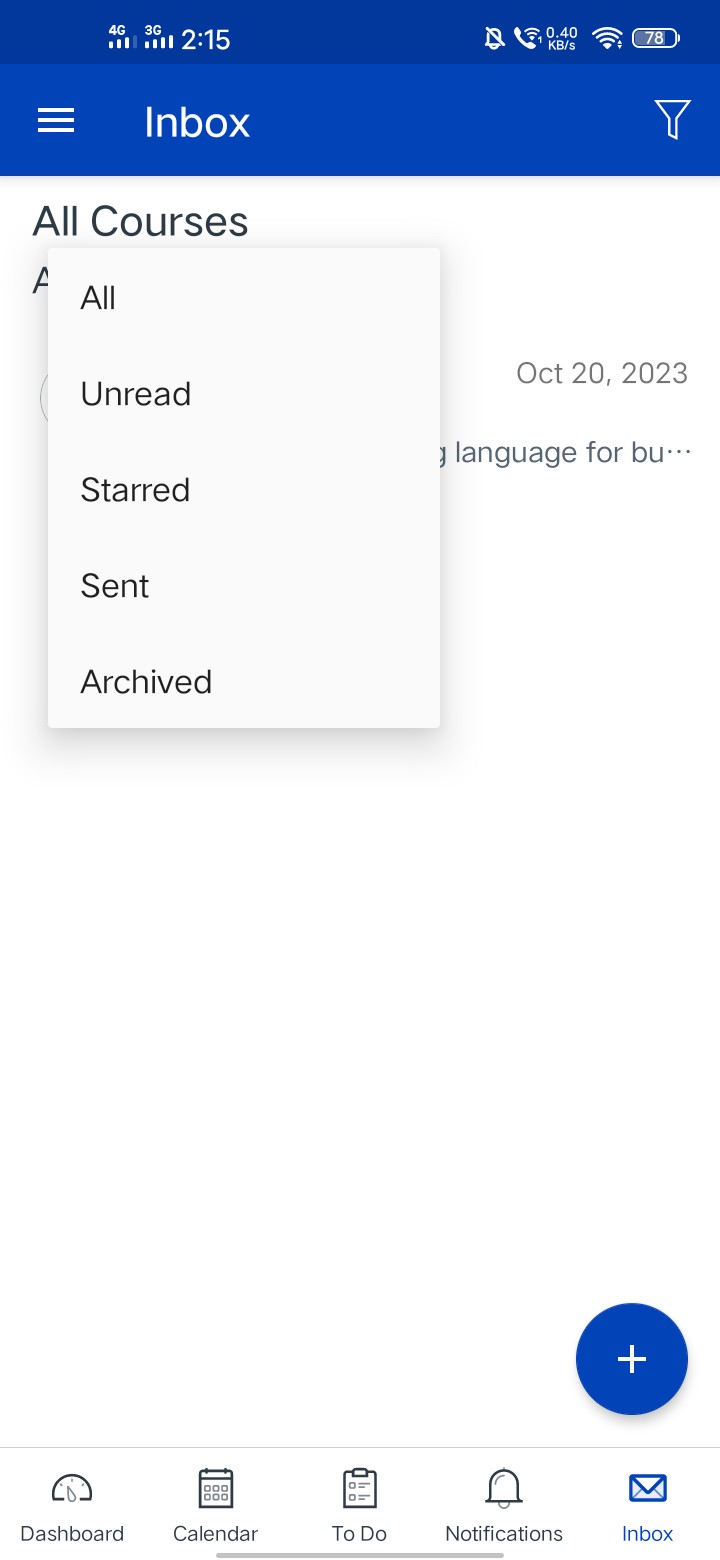
You can view different types of messages. The default view is the All Shows all Sent message [1], which shows all types of messages. If you only want to view messages you haven't read yet, tap the Unread button [2]. To view messages you've archived, tap the Archive button [3]. To view messages you've starred, tap the starred button [4].
View Conversations Messages
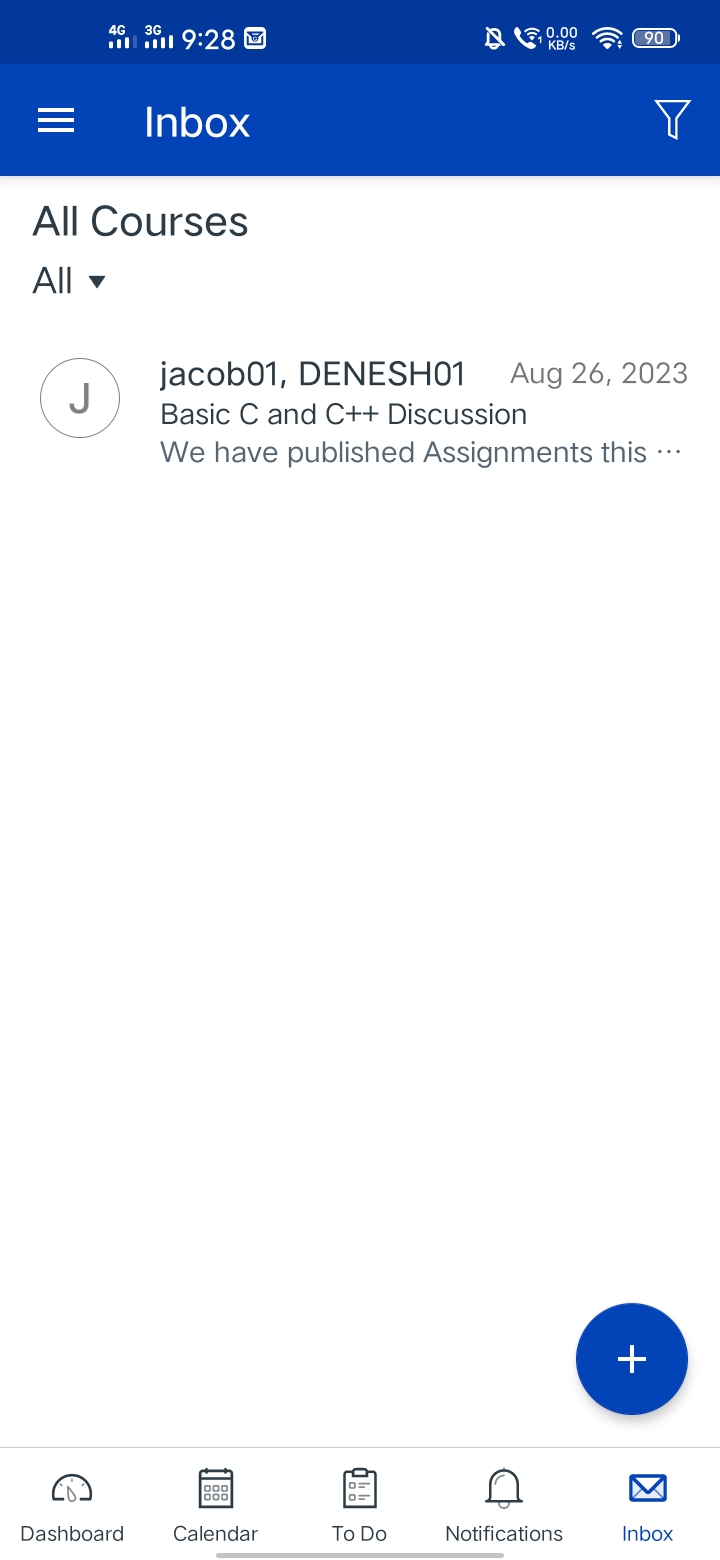
Click the Inbox Message View the Conversations message.
View Messages
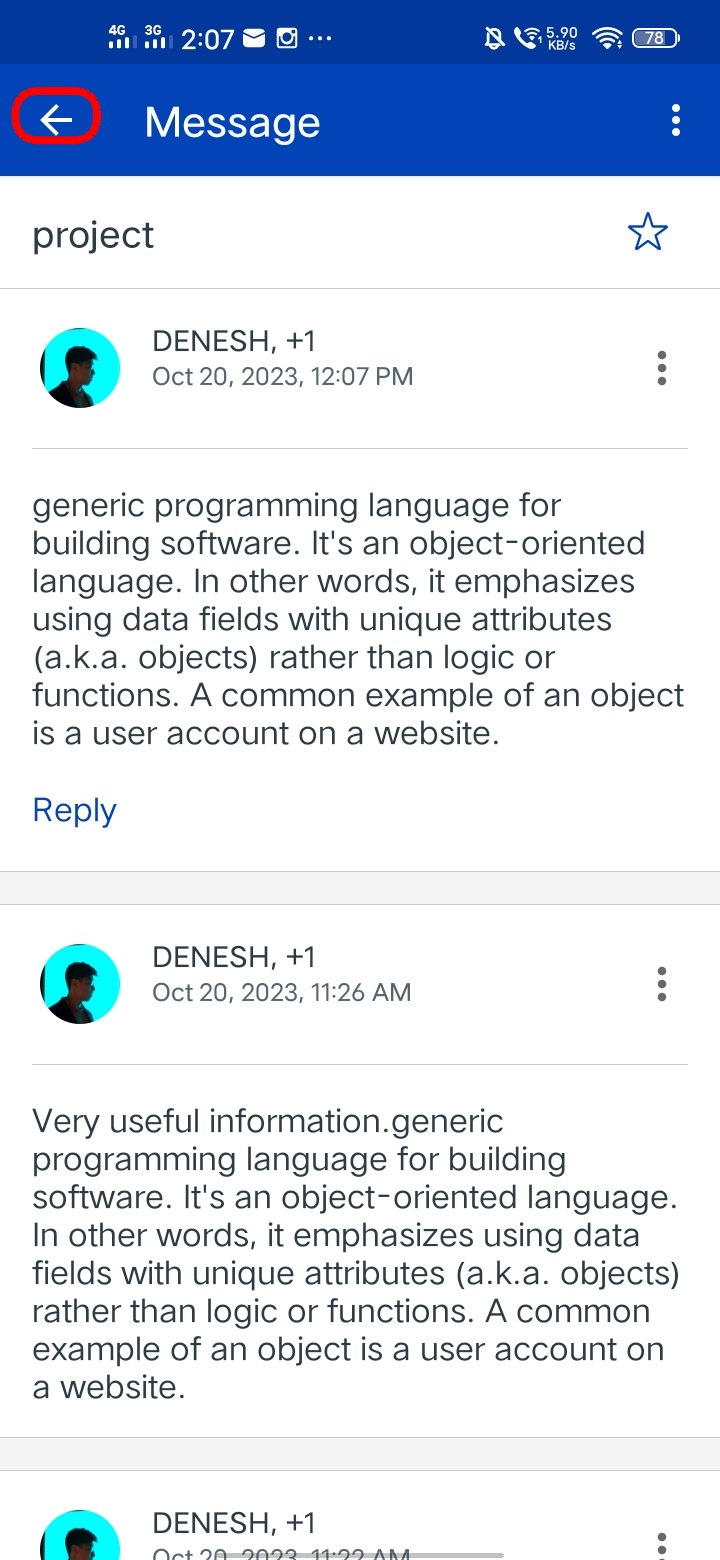
To view a message, tap the message you want to open.
View the selected message thread.
To return to the Messages Inbox, tap the Back link.
Note: once you tapped a message to view, the recipients name will added to the "To list" . You can directly reply to that user.