How do I reply to a Discussion using the Sublime LMS ™ Application on my Mobile?
User can reply to a Discussion within the application.
View Courses
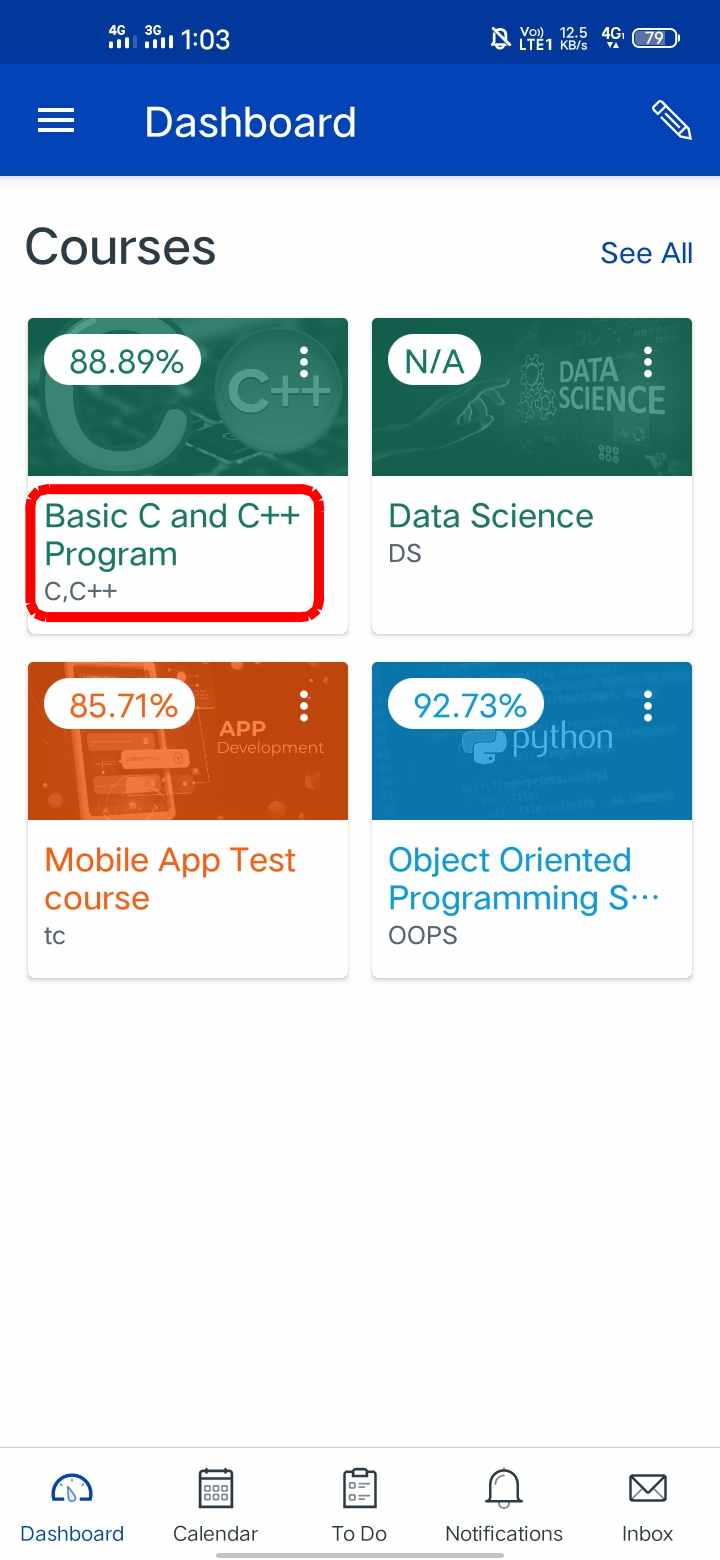
To view the Discussions tap the subject Name buttton. It displays all the home resent activity.
.
Open Discussions
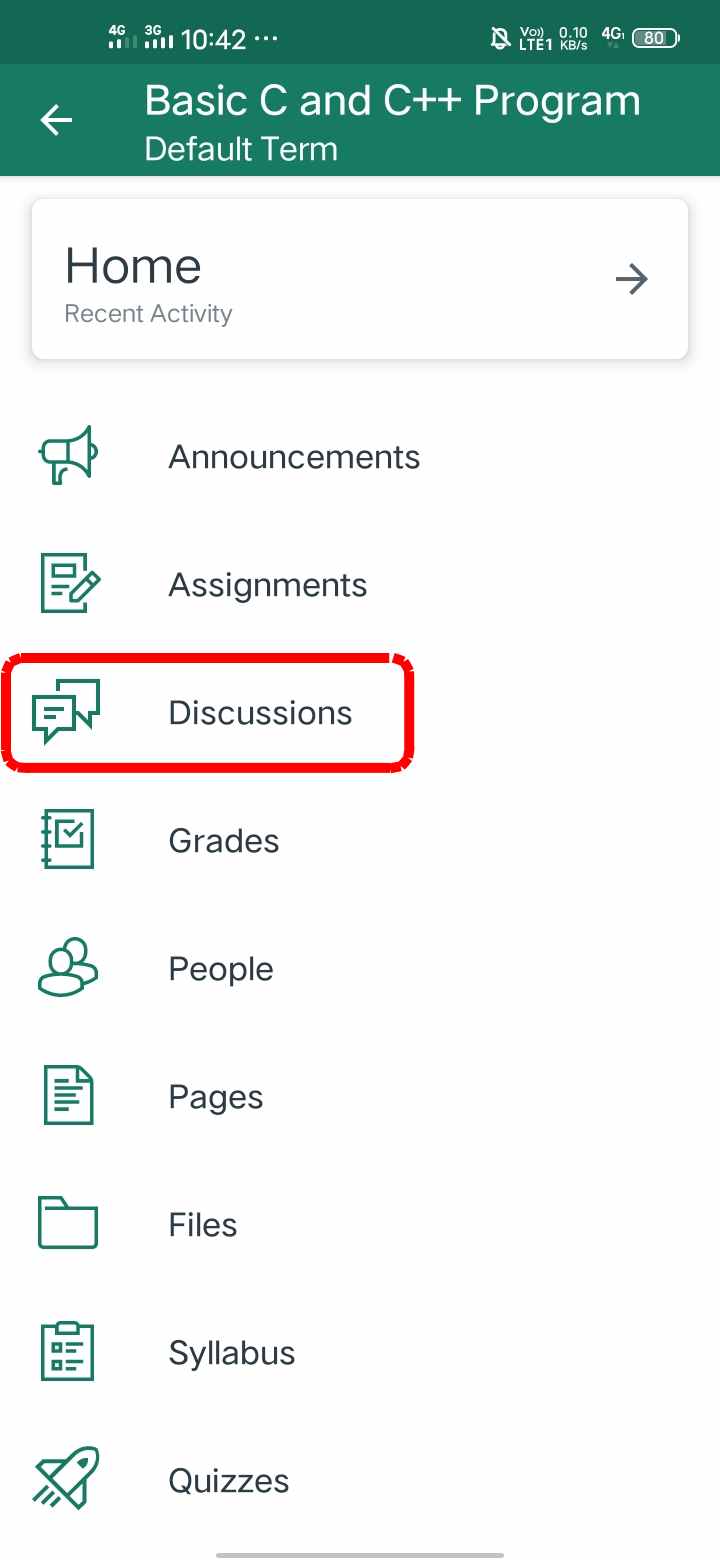
Tap the Discussions button, open the discussions.
Open Discussions
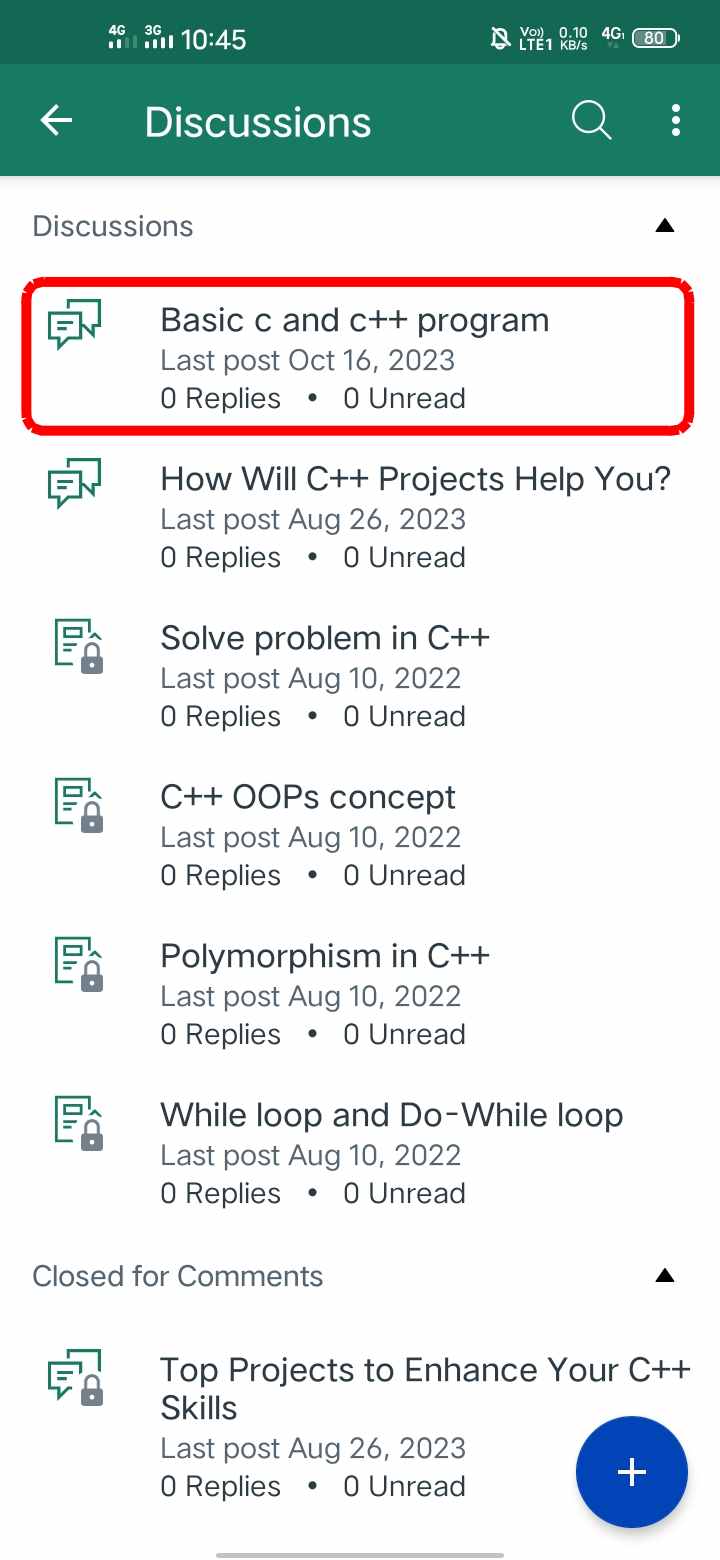
To view a discussion thread, tap the name of the thread.
Reply to a Discussion
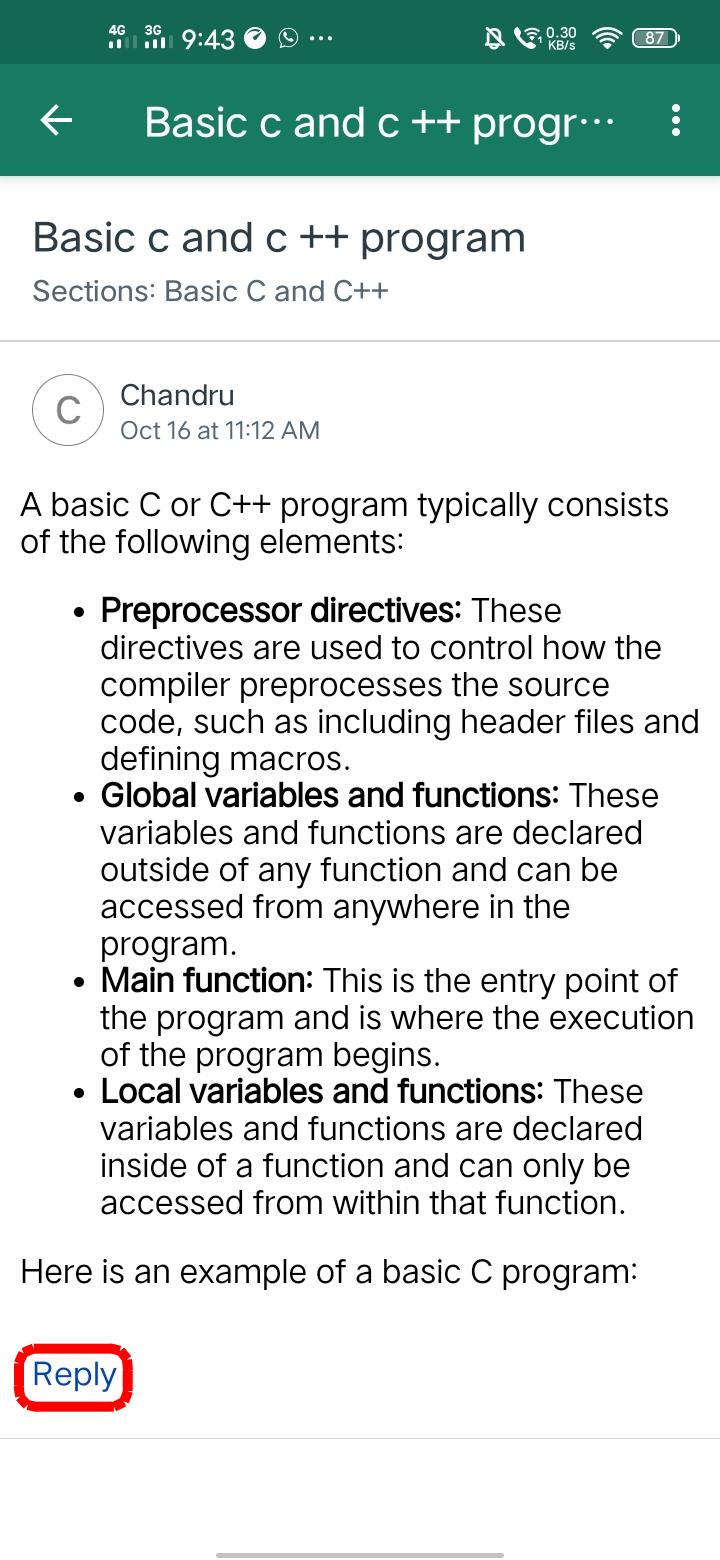
Tap the reply button to reply to the discussion.
Create a Reply
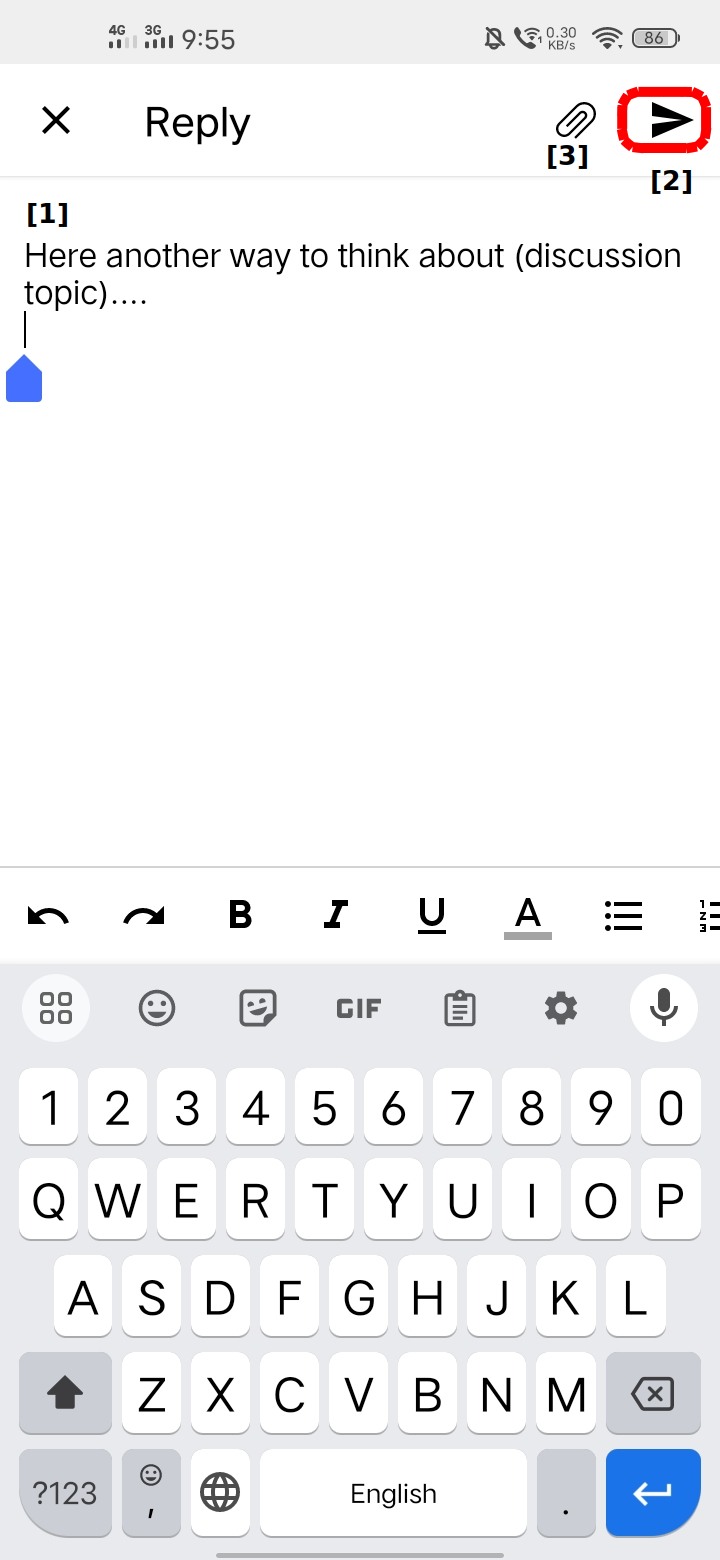
The reply field is placed at the bottom of the discussion thread. To reply to the main discussion, tap the Reply field.
Type your reply in the text field [1]. Then tap the Post icon [2]. Any file attached
Any document or image attached, then tap the Paper Clip icon [3].
View a Discussion Reply
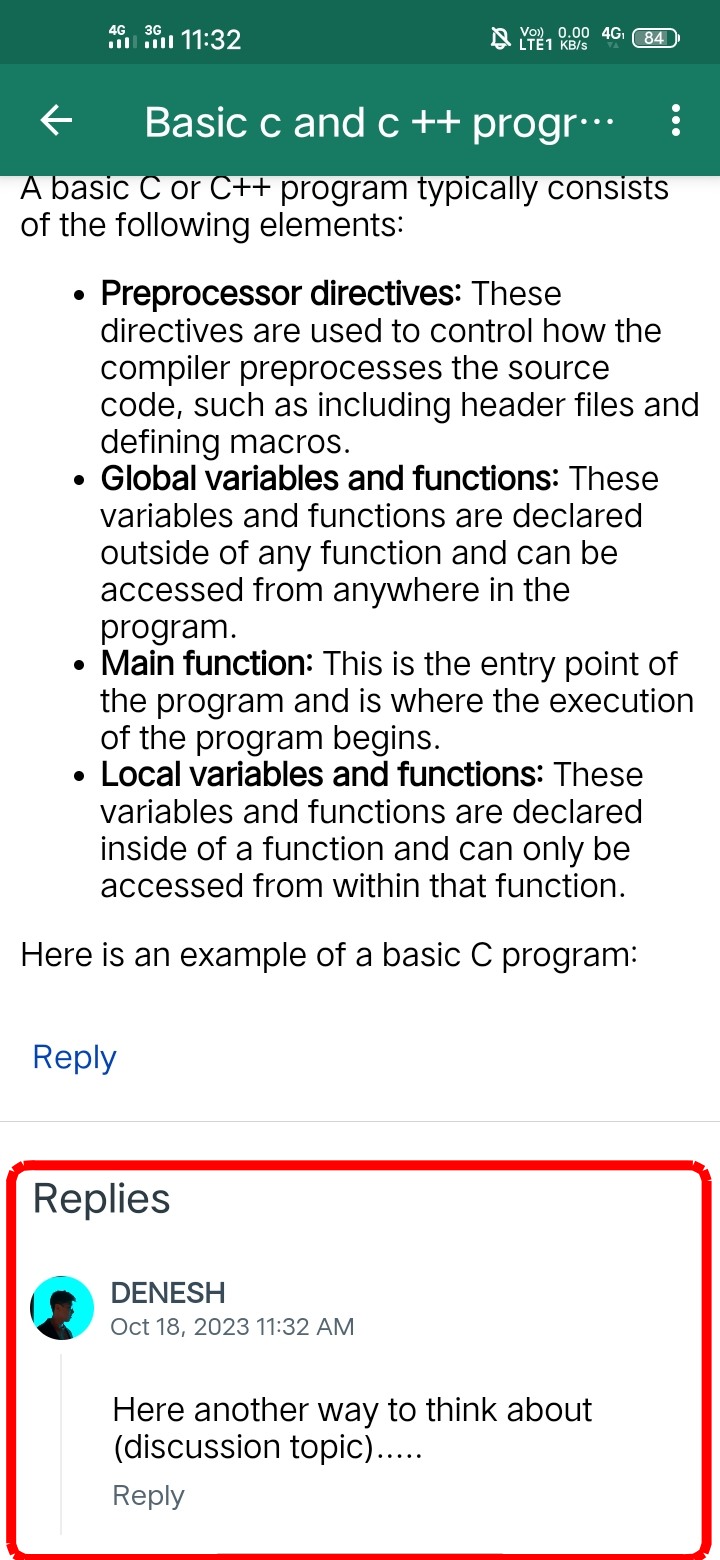
View your reply at the bottom of the Discussion thread.