How do I view Grades using the Sublime LMS ™ Application on my Mobile?
You can find your current grades in course list, or you can view them in the Courses Navigation.
View Grades in the Course list
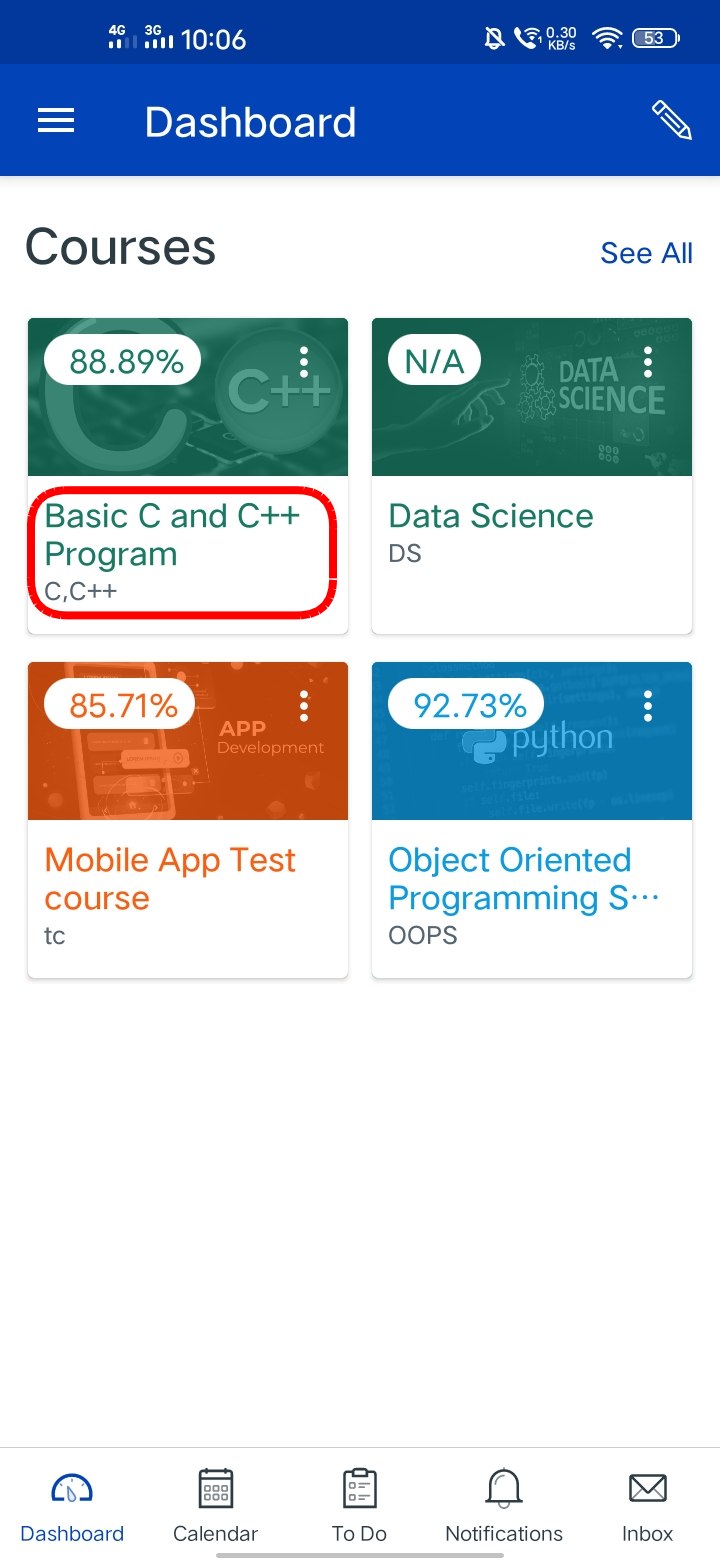
To view the Courses tap the Courses icon. It displays all the current courses.
To open a course, tap the course's name.
Open Grades in Course Navigation
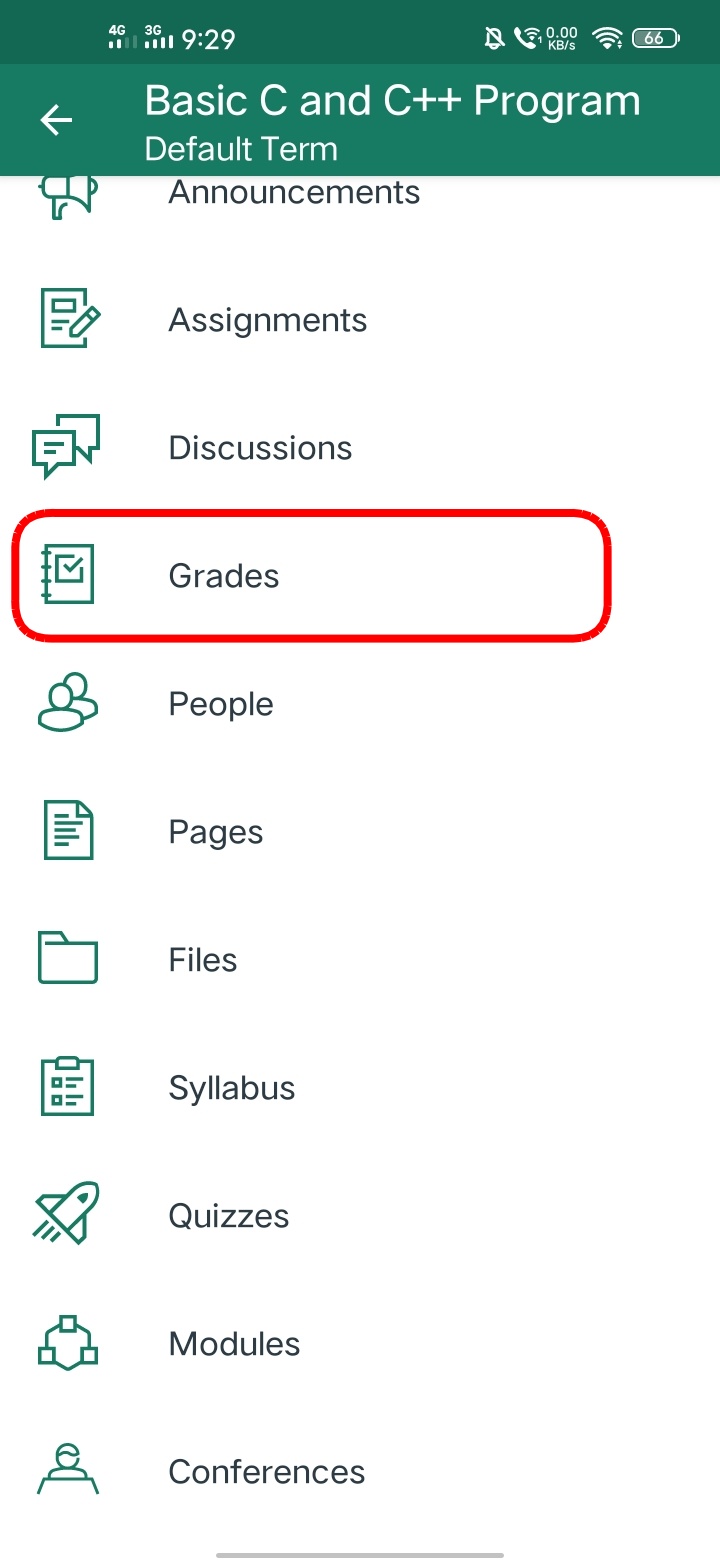
Click the Grades in course navigation
View Grades
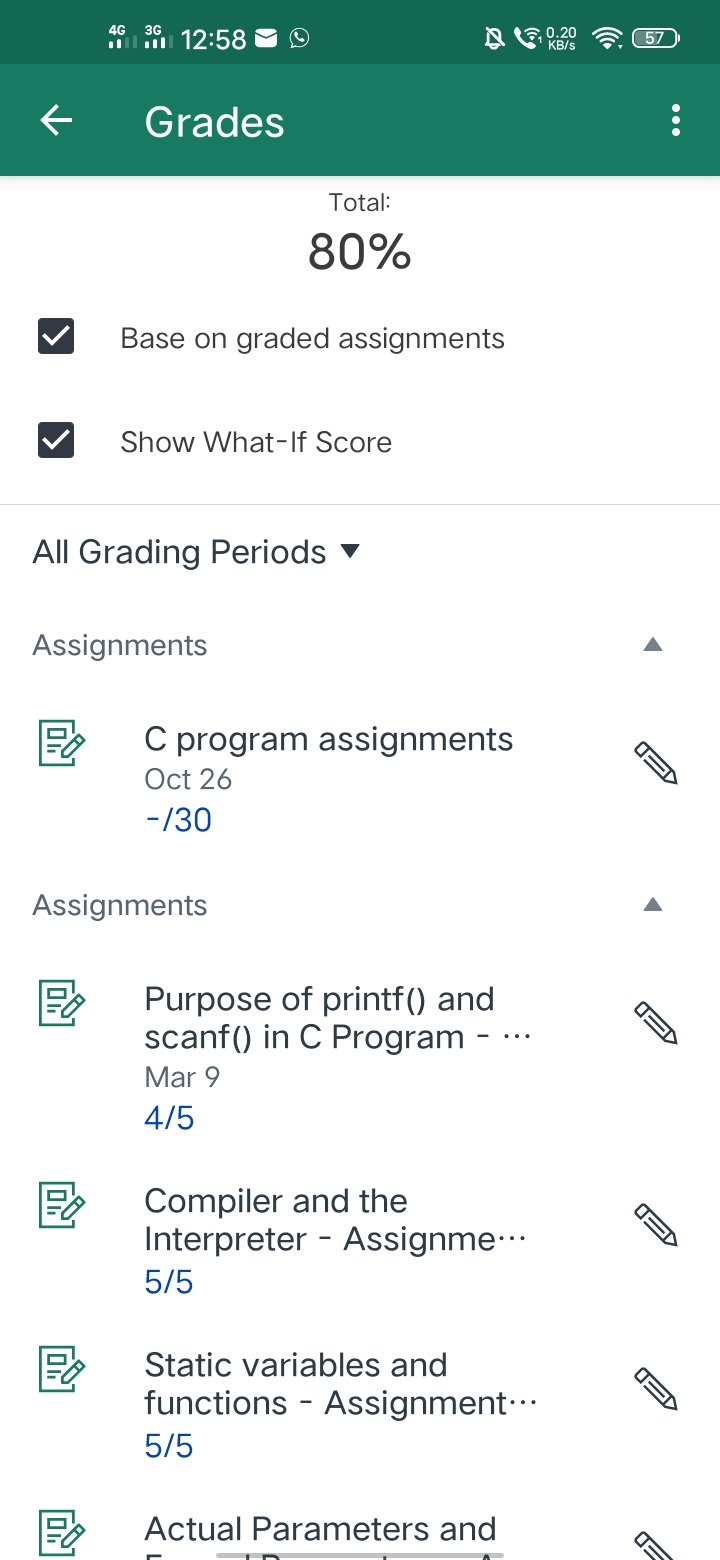
Click the checkbutton total based on graded assignments [ 1 ]
Click the checkbutton show what-if score [ 2 ]
Tap the Pencil Symbol show the score [ 3 ]
Calculate Graded Assignments
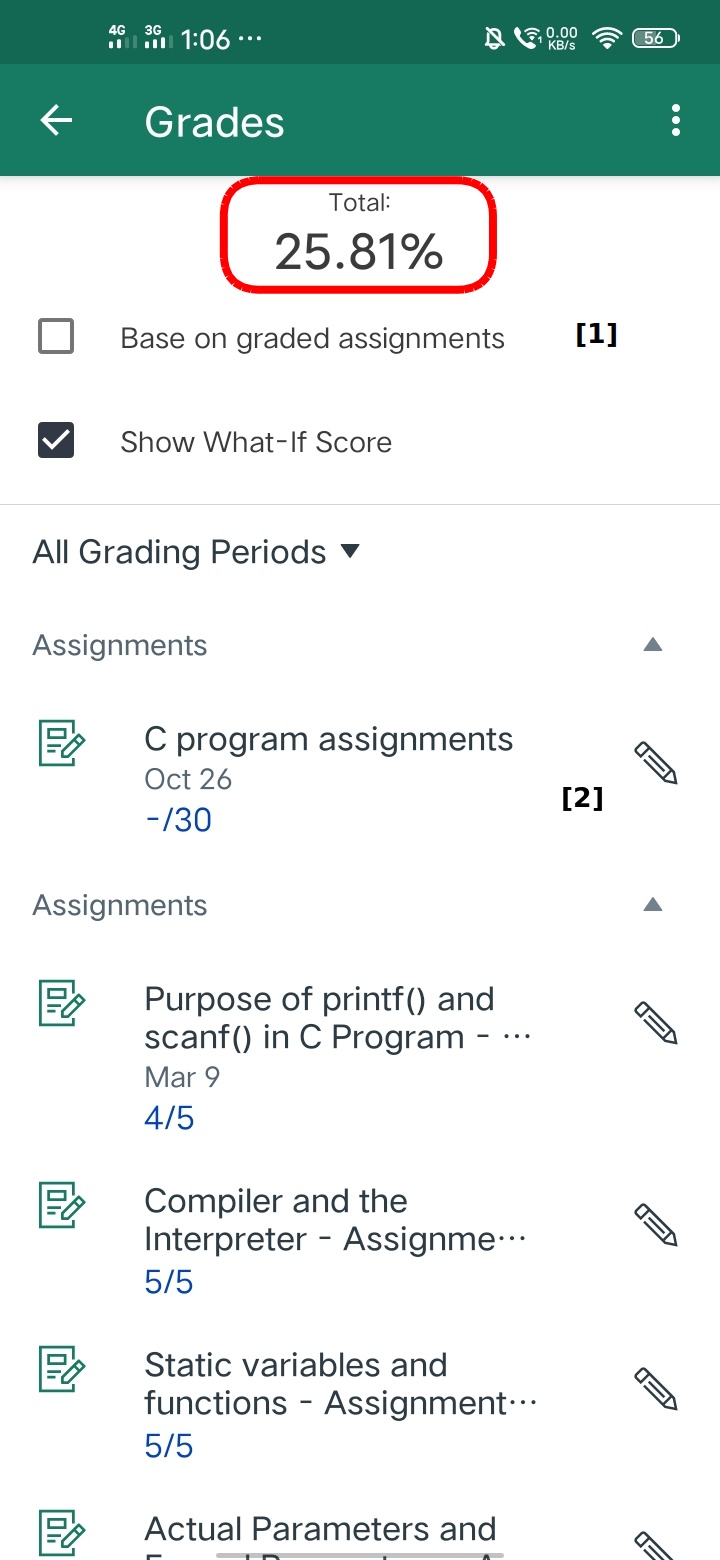
Show the calculate total [ 1 ] .
Tap the Course name view the assignment details [ 2 ].
View Assignment Details
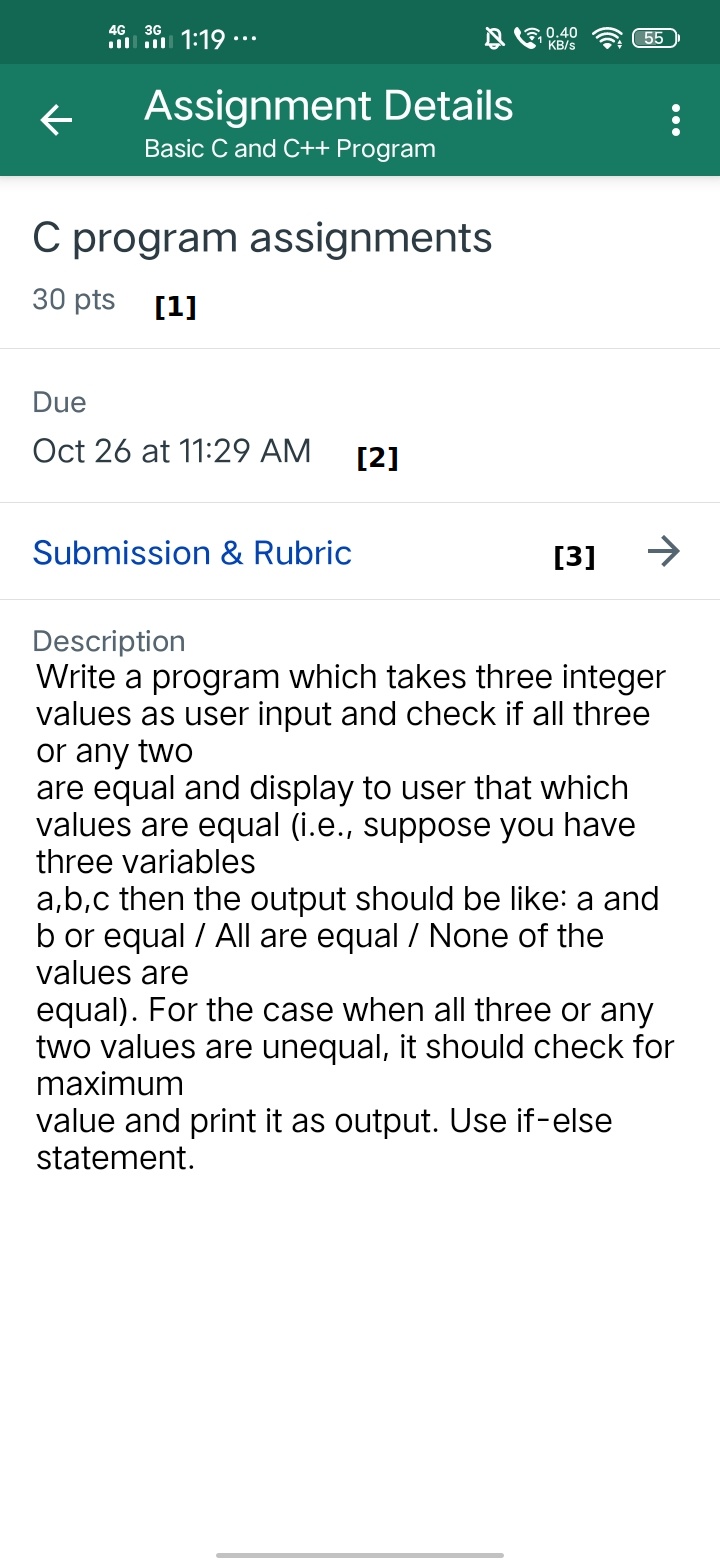
Show the points . [1]
View the due date about c program [ 2 ]..
Click the Arrow symbol view the submission, comments and rubric page [ 3 ] .
View Submission
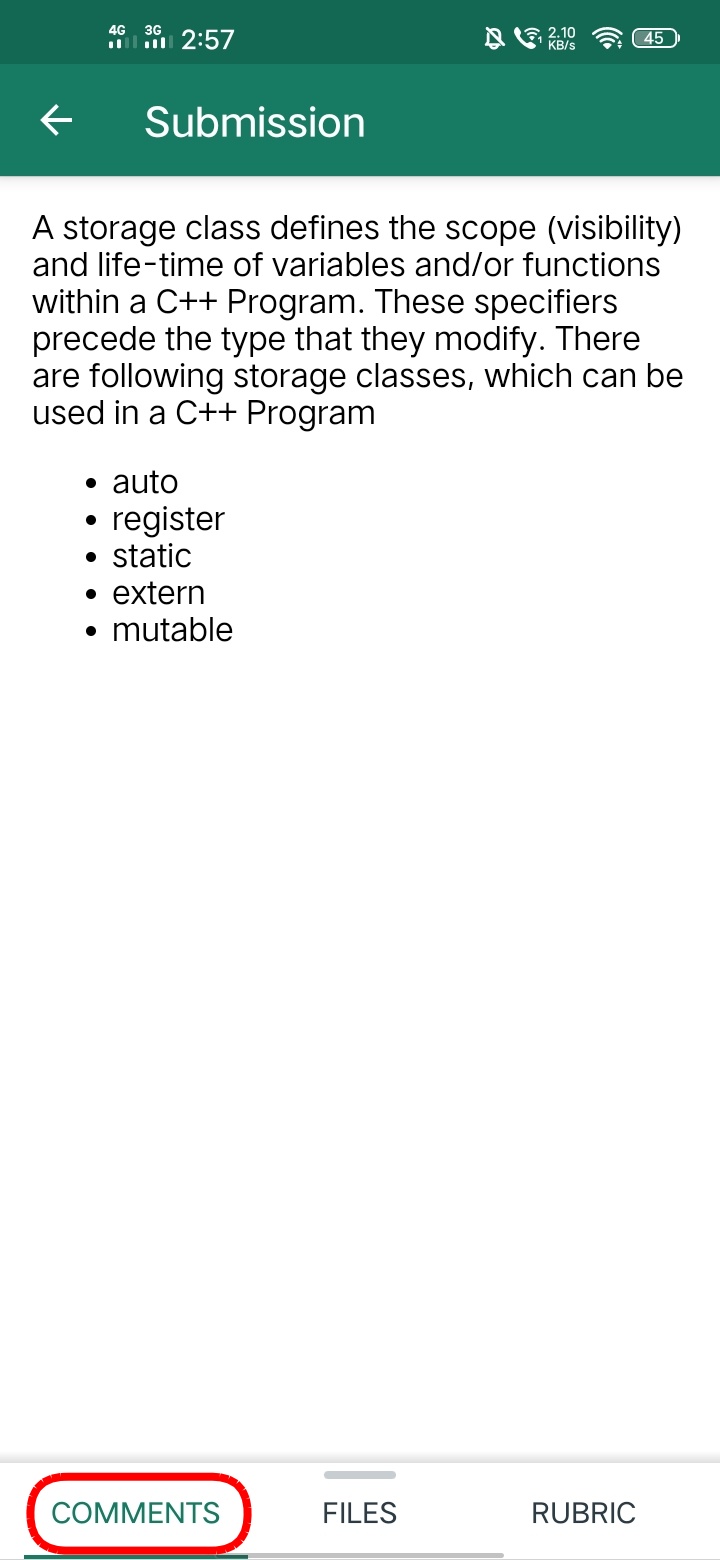
View the submission page
Click the Comments link , view to the comments page .
View Comments
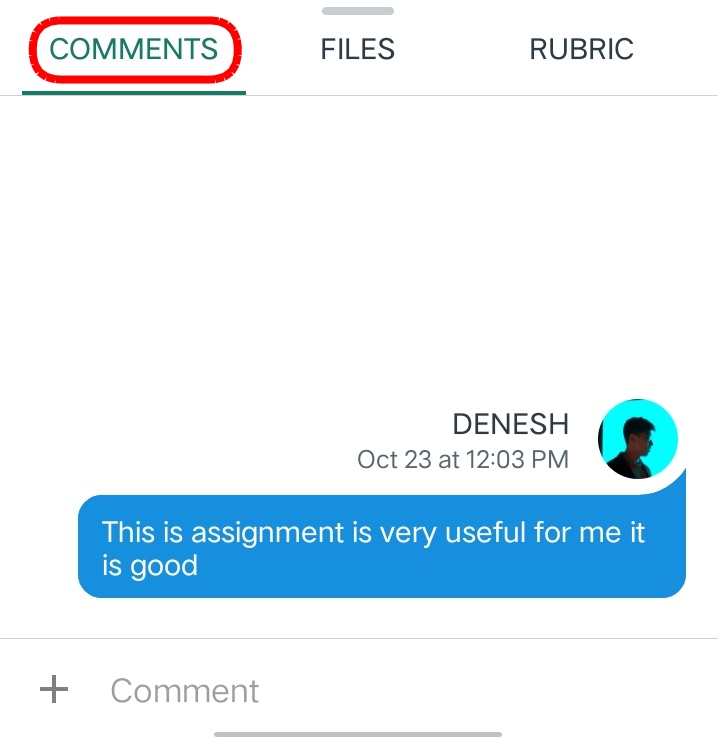
Click the comments link to view the comments [1].
View Rubric
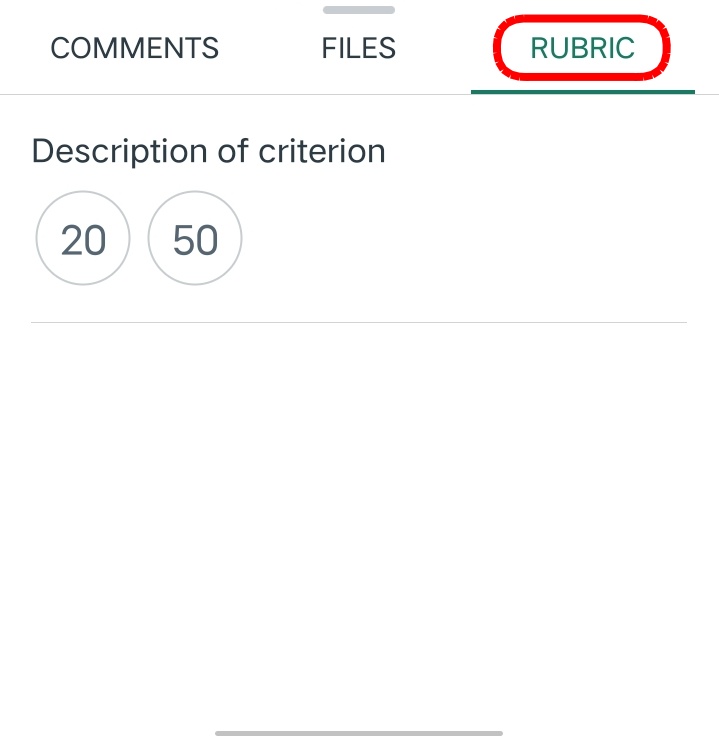
View the Rubric page.